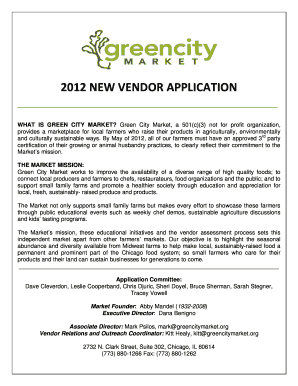
NEW VENDOR APPLICATION Green City Market Form


What is the NEW VENDOR APPLICATION Green City Market
The NEW VENDOR APPLICATION for Green City Market is a formal document used by businesses seeking to become vendors at the market. This application collects essential information about the vendor, including business details, product offerings, and compliance with market regulations. Completing this application is a critical step for any business looking to sell goods at the Green City Market, ensuring that all vendors meet the necessary standards for quality and sustainability.
Steps to complete the NEW VENDOR APPLICATION Green City Market
Completing the NEW VENDOR APPLICATION involves several key steps:
- Gather necessary business information, including your business name, address, and contact details.
- Detail the products you plan to sell, ensuring they align with the market's focus on local and sustainable goods.
- Review any specific requirements set by Green City Market, such as health and safety regulations.
- Fill out the application form accurately, providing all requested information.
- Submit the completed application by the specified deadline, either online or through mail.
Required Documents
When submitting the NEW VENDOR APPLICATION, vendors must include several important documents:
- A copy of your business license or registration.
- Proof of insurance, if applicable.
- Any necessary permits related to food handling or sales.
- Product samples or descriptions, if required by the market.
Application Process & Approval Time
The application process for the NEW VENDOR APPLICATION typically involves the following stages:
- Submission of the application and required documents.
- A review period during which the market management assesses the application.
- Notification of approval or denial, usually communicated via email.
The approval time can vary but generally takes several weeks, depending on the volume of applications received and the thoroughness of the review process.
Eligibility Criteria
To be eligible for the NEW VENDOR APPLICATION, businesses must meet certain criteria:
- Be a registered business entity in the United States.
- Offer products that align with Green City Market’s mission of promoting local and sustainable goods.
- Comply with all local health and safety regulations.
Form Submission Methods
Vendors can submit the NEW VENDOR APPLICATION through various methods:
- Online submission via the Green City Market website.
- Mailing a printed application to the designated address.
- In-person submission at the market's administrative office during business hours.
Quick guide on how to complete new vendor application green city market
Complete [SKS] seamlessly on any device
Digital document management has gained popularity among businesses and individuals. It offers an excellent eco-friendly substitute to traditional printed and signed papers, allowing you to obtain the right form and securely store it online. airSlate SignNow provides you with all the resources necessary to create, edit, and eSign your documents quickly without interruptions. Handle [SKS] on any device using airSlate SignNow's Android or iOS applications and simplify any document-related process today.
The easiest method to edit and eSign [SKS] effortlessly
- Locate [SKS] and click Get Form to begin.
- Utilize the tools we offer to complete your document.
- Emphasize pertinent sections of the documents or obscure sensitive information with tools that airSlate SignNow specifically offers for that purpose.
- Form your eSignature using the Sign tool, which takes mere seconds and holds the same legal validity as a conventional ink signature.
- Review the information and click the Done button to save your changes.
- Choose how you want to share your form, via email, text message (SMS), invitation link, or download it to your computer.
Eliminate concerns about lost or misplaced files, tedious form searches, or mistakes that require printing new document copies. airSlate SignNow fulfills all your document management needs in just a few clicks from your preferred device. Edit and eSign [SKS] and ensure outstanding communication throughout your form preparation process with airSlate SignNow.
Create this form in 5 minutes or less
Related searches to NEW VENDOR APPLICATION Green City Market
Create this form in 5 minutes!
How to create an eSignature for the new vendor application green city market
How to create an electronic signature for a PDF online
How to create an electronic signature for a PDF in Google Chrome
How to create an e-signature for signing PDFs in Gmail
How to create an e-signature right from your smartphone
How to create an e-signature for a PDF on iOS
How to create an e-signature for a PDF on Android
People also ask
-
What is the NEW VENDOR APPLICATION Green City Market?
The NEW VENDOR APPLICATION Green City Market is a streamlined process designed for vendors looking to join the Green City Market community. This application allows vendors to submit their information electronically, making it easier to manage and review applications efficiently.
-
How can I access the NEW VENDOR APPLICATION Green City Market?
You can access the NEW VENDOR APPLICATION Green City Market through our official website. Simply navigate to the vendor section, where you will find the application form available for download and submission online.
-
What are the benefits of using the NEW VENDOR APPLICATION Green City Market?
Using the NEW VENDOR APPLICATION Green City Market simplifies the application process for vendors. It provides a user-friendly interface, reduces paperwork, and ensures that your application is processed quickly and efficiently.
-
Is there a fee associated with the NEW VENDOR APPLICATION Green City Market?
There is no fee to submit the NEW VENDOR APPLICATION Green City Market. Our goal is to support local vendors by providing a cost-effective solution to join our market community without any financial barriers.
-
What features are included in the NEW VENDOR APPLICATION Green City Market?
The NEW VENDOR APPLICATION Green City Market includes features such as electronic submission, real-time status updates, and easy document management. These features ensure that vendors can track their application progress seamlessly.
-
How long does it take to process the NEW VENDOR APPLICATION Green City Market?
The processing time for the NEW VENDOR APPLICATION Green City Market typically takes 2-4 weeks. This timeframe allows our team to thoroughly review each application and ensure that all vendors meet our quality standards.
-
Can I edit my NEW VENDOR APPLICATION Green City Market after submission?
Once you submit the NEW VENDOR APPLICATION Green City Market, you cannot edit it directly. However, if you need to make changes, please contact our support team, and they will assist you in updating your application.
Get more for NEW VENDOR APPLICATION Green City Market
- Nsf implementation form
- Masc106 doc nsf form
- Fundamentals of the form
- Draft format
- Updated nsf phase ii awardees for i6april8 xlsx nsf form
- Core questions and report template form
- Faculty early career development career program form
- Guidance to nsf staff this document includes the fy set of core questions and the cov nsf form
Find out other NEW VENDOR APPLICATION Green City Market
- How To Electronic signature Idaho Police Last Will And Testament
- How Do I Electronic signature North Dakota Real Estate Quitclaim Deed
- Can I Electronic signature Ohio Real Estate Agreement
- Electronic signature Ohio Real Estate Quitclaim Deed Later
- How To Electronic signature Oklahoma Real Estate Business Plan Template
- How Can I Electronic signature Georgia Sports Medical History
- Electronic signature Oregon Real Estate Quitclaim Deed Free
- Electronic signature Kansas Police Arbitration Agreement Now
- Electronic signature Hawaii Sports LLC Operating Agreement Free
- Electronic signature Pennsylvania Real Estate Quitclaim Deed Fast
- Electronic signature Michigan Police Business Associate Agreement Simple
- Electronic signature Mississippi Police Living Will Safe
- Can I Electronic signature South Carolina Real Estate Work Order
- How To Electronic signature Indiana Sports RFP
- How Can I Electronic signature Indiana Sports RFP
- Electronic signature South Dakota Real Estate Quitclaim Deed Now
- Electronic signature South Dakota Real Estate Quitclaim Deed Safe
- Electronic signature Indiana Sports Forbearance Agreement Myself
- Help Me With Electronic signature Nevada Police Living Will
- Electronic signature Real Estate Document Utah Safe