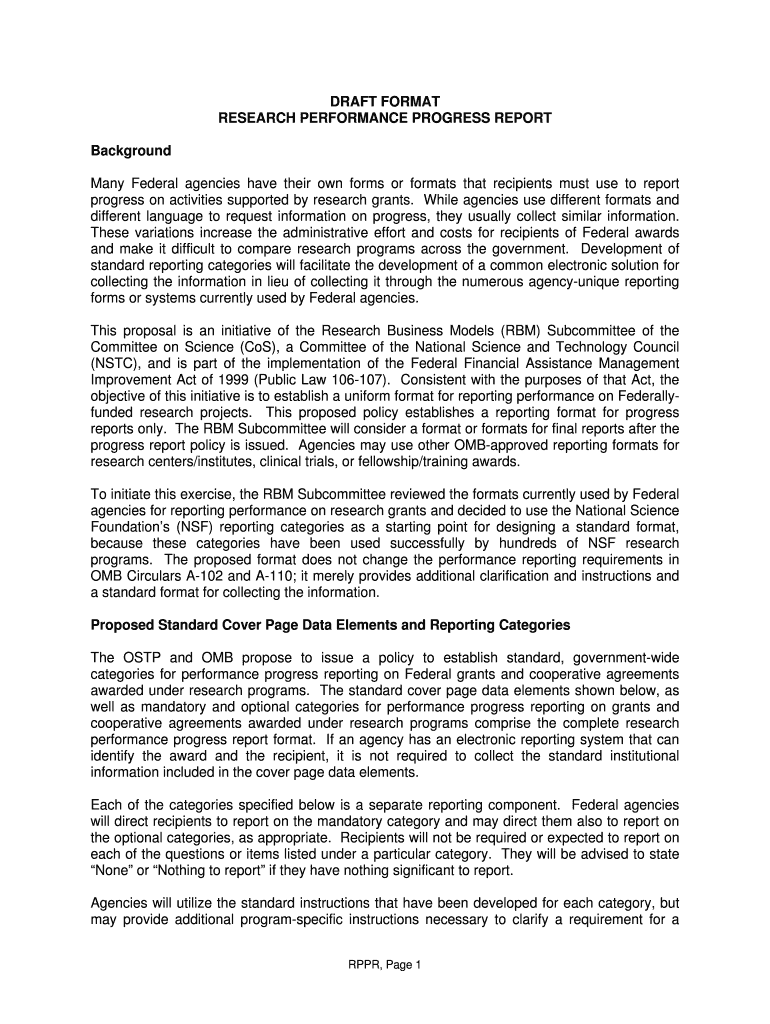
DRAFT FORMAT


What is the DRAFT FORMAT
The DRAFT FORMAT is a preliminary version of a document that outlines essential information and serves as a template for finalizing legal or business agreements. It is often used in various contexts, including contracts, proposals, and reports. This format allows individuals and organizations to organize their thoughts and ensure all necessary details are included before creating the final version. Utilizing a draft format can streamline the process of document creation, making it easier to collaborate and make revisions as needed.
How to use the DRAFT FORMAT
Using the DRAFT FORMAT involves several key steps to ensure clarity and completeness. Start by identifying the purpose of the document and the audience it is intended for. Next, outline the main sections that need to be included, such as objectives, terms, and conditions. As you fill in the draft, focus on providing clear and concise information while leaving space for additional details or modifications. Once the initial draft is complete, review it for accuracy and coherence, and seek feedback from relevant stakeholders to refine the content further.
Steps to complete the DRAFT FORMAT
Completing the DRAFT FORMAT can be broken down into manageable steps:
- Identify the purpose: Clarify what the document aims to achieve.
- Gather necessary information: Collect all relevant data and insights that will inform the draft.
- Create an outline: Structure the document by outlining key sections and subsections.
- Draft the content: Fill in the outline with detailed information, ensuring clarity and precision.
- Review and revise: Edit the draft for grammar, punctuation, and overall flow. Incorporate feedback from peers or experts.
- Finalize the document: Prepare the final version for distribution or submission, ensuring it meets all necessary requirements.
Legal use of the DRAFT FORMAT
The DRAFT FORMAT can be legally significant, particularly in contexts such as contracts and agreements. While a draft itself may not hold legal weight, it serves as a foundational document that outlines intentions and terms between parties. It is essential to ensure that the draft adheres to applicable laws and regulations, as well as any specific requirements relevant to the document type. Legal professionals often recommend reviewing drafts with legal counsel to confirm compliance and mitigate potential disputes.
Examples of using the DRAFT FORMAT
There are numerous scenarios where the DRAFT FORMAT can be effectively utilized:
- Contracts: Drafting initial agreements between parties before finalizing terms.
- Proposals: Creating project proposals for clients or stakeholders to outline project scope and pricing.
- Reports: Developing preliminary reports that can be reviewed and revised before public release.
- Policies: Formulating draft policies for organizations to ensure all aspects are considered before implementation.
Form Submission Methods
Submitting a document in the DRAFT FORMAT can vary based on the requirements of the receiving party. Common submission methods include:
- Online: Many organizations allow for digital submission through secure portals or email.
- Mail: Physical copies can be sent via postal services, ensuring they are properly signed and dated.
- In-Person: Some documents may require personal delivery to ensure they are received and acknowledged.
Quick guide on how to complete draft format
Complete [SKS] effortlessly on any device
Digital document management has become increasingly favored by organizations and individuals. It serves as an ideal environmentally friendly alternative to traditional printed and signed documents, allowing you to locate the right form and securely save it online. airSlate SignNow provides you with all the tools necessary to create, alter, and eSign your documents promptly without any holdups. Manage [SKS] on any device using airSlate SignNow's Android or iOS applications and enhance any document-based workflow today.
The easiest way to modify and eSign [SKS] smoothly
- Locate [SKS] and click on Get Form to begin.
- Utilize the tools we provide to complete your form.
- Emphasize important sections of your documents or obscure private data with tools specifically provided by airSlate SignNow for that purpose.
- Create your eSignature using the Sign feature, which takes mere seconds and holds the same legal validity as a conventional wet ink signature.
- Review the information and click on the Done button to save your modifications.
- Choose how you wish to share your form, whether by email, SMS, invite link, or download it to your computer.
Eliminate the hassle of lost or misplaced documents, tedious form searches, or errors that require printing new document copies. airSlate SignNow addresses all your document management needs in just a few clicks from any device you prefer. Modify and eSign [SKS] and guarantee excellent communication throughout your form preparation process with airSlate SignNow.
Create this form in 5 minutes or less
Related searches to DRAFT FORMAT
Create this form in 5 minutes!
How to create an eSignature for the draft format
How to create an electronic signature for a PDF online
How to create an electronic signature for a PDF in Google Chrome
How to create an e-signature for signing PDFs in Gmail
How to create an e-signature right from your smartphone
How to create an e-signature for a PDF on iOS
How to create an e-signature for a PDF on Android
People also ask
-
What is a DRAFT FORMAT in airSlate SignNow?
A DRAFT FORMAT in airSlate SignNow refers to the preliminary version of a document that can be edited and reviewed before finalizing. This feature allows users to make necessary adjustments and ensure accuracy before sending for eSignature. Utilizing the DRAFT FORMAT helps streamline the document preparation process.
-
How does airSlate SignNow handle DRAFT FORMAT documents?
airSlate SignNow allows users to create, save, and manage documents in DRAFT FORMAT easily. Users can collaborate with team members to make edits and comments before the document is finalized. This collaborative approach ensures that all necessary changes are made before sending the document for signatures.
-
Is there a cost associated with using DRAFT FORMAT in airSlate SignNow?
Using DRAFT FORMAT in airSlate SignNow is included in the subscription plans, which are designed to be cost-effective for businesses of all sizes. The pricing structure is transparent, and users can choose a plan that best fits their needs. This ensures that you can utilize the DRAFT FORMAT feature without hidden fees.
-
What are the benefits of using DRAFT FORMAT in airSlate SignNow?
The primary benefit of using DRAFT FORMAT in airSlate SignNow is the ability to refine documents before they are sent out for signatures. This reduces errors and enhances the professionalism of your documents. Additionally, it saves time by allowing for quick revisions and approvals within the platform.
-
Can I integrate DRAFT FORMAT with other tools?
Yes, airSlate SignNow supports integrations with various third-party applications, allowing you to work seamlessly with your existing tools. This means you can import documents in DRAFT FORMAT from other platforms and export finalized documents easily. Integrating these tools enhances your workflow efficiency.
-
How secure is the DRAFT FORMAT feature in airSlate SignNow?
The DRAFT FORMAT feature in airSlate SignNow is built with security in mind, ensuring that your documents are protected during the editing process. The platform employs encryption and secure access controls to safeguard your data. This means you can confidently collaborate on drafts without worrying about unauthorized access.
-
Can I share DRAFT FORMAT documents with others?
Absolutely! airSlate SignNow allows users to share DRAFT FORMAT documents with team members or stakeholders for collaboration. You can control who has access to view or edit the draft, making it easy to gather feedback and make necessary changes before finalizing the document.
Get more for DRAFT FORMAT
Find out other DRAFT FORMAT
- How Can I Sign Idaho Charity Presentation
- How Do I Sign Nebraska Charity Form
- Help Me With Sign Nevada Charity PDF
- How To Sign North Carolina Charity PPT
- Help Me With Sign Ohio Charity Document
- How To Sign Alabama Construction PDF
- How To Sign Connecticut Construction Document
- How To Sign Iowa Construction Presentation
- How To Sign Arkansas Doctors Document
- How Do I Sign Florida Doctors Word
- Can I Sign Florida Doctors Word
- How Can I Sign Illinois Doctors PPT
- How To Sign Texas Doctors PDF
- Help Me With Sign Arizona Education PDF
- How To Sign Georgia Education Form
- How To Sign Iowa Education PDF
- Help Me With Sign Michigan Education Document
- How Can I Sign Michigan Education Document
- How Do I Sign South Carolina Education Form
- Can I Sign South Carolina Education Presentation