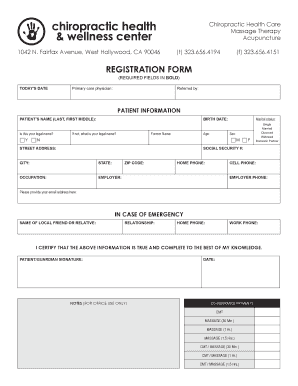
REGISTRATION FORM Chiropractic Health and Wellness Center


What is the Registration Form for Chiropractic Health and Wellness Center
The Registration Form for Chiropractic Health and Wellness Center is a crucial document that collects essential information from new patients. This form typically includes personal details such as name, address, contact information, and medical history. It serves to establish a patient profile, enabling healthcare providers to deliver tailored chiropractic care. Understanding the purpose of this form is vital for ensuring a smooth intake process and facilitating effective communication between patients and practitioners.
How to Use the Registration Form for Chiropractic Health and Wellness Center
Using the Registration Form for Chiropractic Health and Wellness Center is straightforward. Patients can typically access this form online through the center's website or receive a physical copy at the office. To complete the form, individuals should provide accurate personal information and any relevant medical history. Once filled out, the form can be submitted electronically or handed in during the first visit. Ensuring all sections are completed will help streamline the registration process and enhance the overall patient experience.
Steps to Complete the Registration Form for Chiropractic Health and Wellness Center
Completing the Registration Form for Chiropractic Health and Wellness Center involves several key steps:
- Gather necessary personal information, including your full name, address, and contact details.
- Prepare your medical history, including any current medications, past surgeries, and existing health conditions.
- Carefully fill out each section of the form, ensuring all information is accurate and complete.
- Review the form for any errors or omissions before submission.
- Submit the form either online or in person at the chiropractic office.
Key Elements of the Registration Form for Chiropractic Health and Wellness Center
The Registration Form for Chiropractic Health and Wellness Center typically contains several key elements that are essential for effective patient care:
- Personal Information: Name, address, phone number, and email.
- Emergency Contact: Details of a person to contact in case of an emergency.
- Medical History: Information about previous injuries, surgeries, and ongoing health concerns.
- Insurance Information: Details about health insurance coverage, if applicable.
- Consent and Acknowledgment: Signatures indicating consent for treatment and acknowledgment of policies.
Legal Use of the Registration Form for Chiropractic Health and Wellness Center
The Registration Form for Chiropractic Health and Wellness Center is not only a tool for patient intake but also holds legal significance. It serves as a formal agreement between the patient and the healthcare provider, outlining consent for treatment and the responsibilities of both parties. Properly completed forms help protect patient rights and ensure compliance with healthcare regulations. It is important for patients to understand their rights regarding the information provided on this form.
Form Submission Methods for the Registration Form for Chiropractic Health and Wellness Center
Patients have several options for submitting the Registration Form for Chiropractic Health and Wellness Center. Common submission methods include:
- Online Submission: Many chiropractic centers offer a secure online portal for patients to fill out and submit their forms digitally.
- In-Person Submission: Patients can complete the form at the office and hand it directly to the receptionist during their visit.
- Mail Submission: Some centers may allow patients to print the form, fill it out, and mail it to the office prior to their appointment.
Quick guide on how to complete registration form chiropractic health and wellness center
Effortlessly prepare [SKS] on any device
Digital document management has gained traction among businesses and individuals alike. It serves as a perfect environmentally-friendly alternative to traditional printed and signed documents, allowing you to access the necessary form and securely store it online. airSlate SignNow equips you with all the tools you require to create, modify, and eSign your documents quickly and efficiently. Handle [SKS] on any device using the airSlate SignNow apps for Android or iOS and streamline any document-related process today.
The easiest way to edit and eSign [SKS] with ease
- Obtain [SKS] and click on Get Form to begin.
- Make use of the tools we provide to complete your form.
- Mark important sections of the documents or redact sensitive data using tools specifically designed by airSlate SignNow for that purpose.
- Create your signature with the Sign feature, which takes just seconds and holds the same legal validity as a conventional wet ink signature.
- Review the information and then click on the Done button to save your updates.
- Choose your preferred method to send your form, either via email, SMS, invitation link, or download it to your computer.
Eliminate concerns over lost or misplaced documents, tedious form navigation, or errors that necessitate reprinting new document copies. airSlate SignNow fulfills all your document management requirements in just a few clicks from any device you prefer. Modify and eSign [SKS] to ensure excellent communication at any stage of the form preparation process with airSlate SignNow.
Create this form in 5 minutes or less
Related searches to REGISTRATION FORM Chiropractic Health And Wellness Center
Create this form in 5 minutes!
How to create an eSignature for the registration form chiropractic health and wellness center
How to create an electronic signature for a PDF online
How to create an electronic signature for a PDF in Google Chrome
How to create an e-signature for signing PDFs in Gmail
How to create an e-signature right from your smartphone
How to create an e-signature for a PDF on iOS
How to create an e-signature for a PDF on Android
People also ask
-
What is the REGISTRATION FORM for the Chiropractic Health And Wellness Center?
The REGISTRATION FORM for the Chiropractic Health And Wellness Center is a digital document that allows new patients to provide their personal and health information efficiently. This form streamlines the onboarding process, ensuring that all necessary details are collected before your first visit.
-
How can I access the REGISTRATION FORM for the Chiropractic Health And Wellness Center?
You can easily access the REGISTRATION FORM for the Chiropractic Health And Wellness Center on our website. Simply navigate to the 'New Patients' section, where you will find the form available for download or online completion.
-
Is there a fee associated with the REGISTRATION FORM for the Chiropractic Health And Wellness Center?
No, there is no fee to complete the REGISTRATION FORM for the Chiropractic Health And Wellness Center. This form is provided free of charge to ensure that all prospective patients can easily register and receive the care they need.
-
What information do I need to provide on the REGISTRATION FORM for the Chiropractic Health And Wellness Center?
The REGISTRATION FORM for the Chiropractic Health And Wellness Center requires basic personal information, medical history, and insurance details. This information helps our team tailor your care and ensure a smooth visit.
-
Can I fill out the REGISTRATION FORM for the Chiropractic Health And Wellness Center online?
Yes, you can fill out the REGISTRATION FORM for the Chiropractic Health And Wellness Center online. Our user-friendly platform allows you to complete the form from the comfort of your home, making the process quick and convenient.
-
What are the benefits of using the REGISTRATION FORM for the Chiropractic Health And Wellness Center?
Using the REGISTRATION FORM for the Chiropractic Health And Wellness Center ensures that your information is collected accurately and securely. This efficiency helps reduce wait times and allows our staff to prepare for your visit effectively.
-
Does the REGISTRATION FORM for the Chiropractic Health And Wellness Center integrate with other systems?
Yes, the REGISTRATION FORM for the Chiropractic Health And Wellness Center can integrate with various electronic health record (EHR) systems. This integration helps streamline patient management and enhances the overall efficiency of our practice.
Get more for REGISTRATION FORM Chiropractic Health And Wellness Center
- C2 options exchange rules for form 1 application sec
- Harriet smith windsor form
- Proposed rule electronic filing transfer agent forms release no sec
- 17 cfr parts 270 275 and 279 10634757 form
- Dma 3000 form 12043743
- Voluntary self identification eeo fillable form
- Mvh nursing internship form
- Osc complaint form for
Find out other REGISTRATION FORM Chiropractic Health And Wellness Center
- Sign Oregon Lawers Limited Power Of Attorney Simple
- Sign Oregon Lawers POA Online
- Sign Mississippi Insurance POA Fast
- How Do I Sign South Carolina Lawers Limited Power Of Attorney
- Sign South Dakota Lawers Quitclaim Deed Fast
- Sign South Dakota Lawers Memorandum Of Understanding Free
- Sign South Dakota Lawers Limited Power Of Attorney Now
- Sign Texas Lawers Limited Power Of Attorney Safe
- Sign Tennessee Lawers Affidavit Of Heirship Free
- Sign Vermont Lawers Quitclaim Deed Simple
- Sign Vermont Lawers Cease And Desist Letter Free
- Sign Nevada Insurance Lease Agreement Mobile
- Can I Sign Washington Lawers Quitclaim Deed
- Sign West Virginia Lawers Arbitration Agreement Secure
- Sign Wyoming Lawers Lease Agreement Now
- How To Sign Alabama Legal LLC Operating Agreement
- Sign Alabama Legal Cease And Desist Letter Now
- Sign Alabama Legal Cease And Desist Letter Later
- Sign California Legal Living Will Online
- How Do I Sign Colorado Legal LLC Operating Agreement