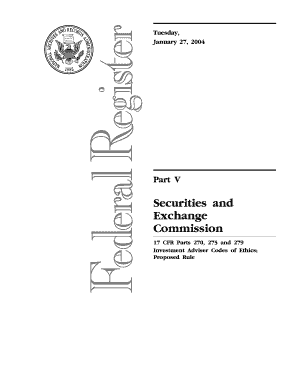
17 CFR Parts 270, 275 and 279 Form


Understanding 17 CFR Parts 270, 275 And 279
17 CFR Parts 270, 275, and 279 are regulations established by the U.S. Securities and Exchange Commission (SEC) that govern investment companies and investment advisers. These parts outline the rules for registration, reporting, and compliance for various entities within the financial industry. Specifically, Part 270 pertains to investment companies, Part 275 addresses investment advisers, and Part 279 focuses on the requirements for certain forms and filings. Understanding these regulations is crucial for compliance and operational integrity in the financial sector.
Steps to Complete the 17 CFR Parts 270, 275 And 279
Completing the requirements outlined in 17 CFR Parts 270, 275, and 279 involves several key steps:
- Determine Eligibility: Identify whether your organization qualifies as an investment company or investment adviser under the relevant regulations.
- Gather Required Information: Collect all necessary documentation, including financial statements, investment strategies, and disclosures.
- Complete the Necessary Forms: Fill out the appropriate SEC forms, ensuring all information is accurate and complete.
- Submit Forms: File the completed forms electronically through the SEC's EDGAR system or via mail, depending on the requirements.
- Maintain Compliance: Regularly review and update filings as necessary to remain in compliance with ongoing reporting requirements.
Legal Use of 17 CFR Parts 270, 275 And 279
The legal framework established by 17 CFR Parts 270, 275, and 279 is designed to protect investors and ensure transparency in the financial markets. Compliance with these regulations is mandatory for entities classified as investment companies or advisers. Failure to adhere to these rules can result in penalties, including fines and restrictions on operations. It is essential for businesses to understand their legal obligations under these regulations to avoid potential legal repercussions.
Key Elements of 17 CFR Parts 270, 275 And 279
Several key elements are critical to understanding the implications of 17 CFR Parts 270, 275, and 279:
- Registration Requirements: Investment companies and advisers must register with the SEC, providing detailed information about their operations.
- Disclosure Obligations: Entities are required to disclose material information to investors, enhancing transparency and trust.
- Reporting Standards: Regular reporting is mandated to ensure ongoing compliance and to inform investors about the financial health of the entity.
- Exemptions: Certain entities may qualify for exemptions under specific conditions, which can simplify compliance.
Examples of Using 17 CFR Parts 270, 275 And 279
Practical applications of 17 CFR Parts 270, 275, and 279 can vary widely among financial entities. For instance:
- An investment company may use Part 270 to register its mutual fund, ensuring compliance with SEC regulations.
- A financial advisory firm may refer to Part 275 to understand the fiduciary responsibilities it has towards its clients.
- Entities seeking to file Form N-1A under Part 270 must adhere to specific guidelines regarding prospectus content and investor disclosures.
Filing Deadlines and Important Dates
Timely filing is crucial for compliance with 17 CFR Parts 270, 275, and 279. Key deadlines include:
- Annual Reports: Most investment companies must file their annual reports within 120 days after the end of their fiscal year.
- Quarterly Reports: Investment advisers typically need to submit quarterly updates within 45 days of the end of each quarter.
- Form Amendments: Any material changes to previously filed forms must be reported promptly, usually within 30 days.
Quick guide on how to complete 17 cfr parts 270 275 and 279 10634757
Effortlessly Prepare [SKS] on Any Device
Managing documents online has gained traction among businesses and individuals alike. It serves as an ideal eco-friendly substitute for traditional printed and signed documents, enabling you to obtain the necessary form and securely store it online. airSlate SignNow equips you with all the tools required to create, modify, and electronically sign your documents swiftly without delays. Handle [SKS] on any platform with airSlate SignNow’s Android or iOS applications and streamline any document-related process today.
How to Modify and Electronically Sign [SKS] with Ease
- Find [SKS] and click Get Form to get started.
- Utilize the tools we provide to complete your form.
- Highlight important sections of the documents or redact sensitive information with tools that airSlate SignNow offers specifically for that purpose.
- Create your electronic signature using the Sign tool, which takes only seconds and holds the same legal validity as a traditional handwritten signature.
- Review the information and click on the Done button to save your changes.
- Choose how you'd like to send your form, whether by email, SMS, invitation link, or download it to your computer.
Say goodbye to lost or misplaced documents, tedious form searching, or mistakes that require printing new document copies. airSlate SignNow satisfies your document management needs in just a few clicks from any device you prefer. Modify and electronically sign [SKS] and ensure efficient communication throughout your form preparation process with airSlate SignNow.
Create this form in 5 minutes or less
Related searches to 17 CFR Parts 270, 275 And 279
Create this form in 5 minutes!
How to create an eSignature for the 17 cfr parts 270 275 and 279 10634757
How to create an electronic signature for a PDF online
How to create an electronic signature for a PDF in Google Chrome
How to create an e-signature for signing PDFs in Gmail
How to create an e-signature right from your smartphone
How to create an e-signature for a PDF on iOS
How to create an e-signature for a PDF on Android
People also ask
-
What are 17 CFR Parts 270, 275, and 279?
17 CFR Parts 270, 275, and 279 are regulations set forth by the SEC that govern investment companies and investment advisers. Understanding these regulations is crucial for compliance and operational efficiency in the financial sector. airSlate SignNow can help streamline document management related to these regulations.
-
How can airSlate SignNow assist with compliance to 17 CFR Parts 270, 275, and 279?
airSlate SignNow provides a secure platform for eSigning and managing documents that are essential for compliance with 17 CFR Parts 270, 275, and 279. Our solution ensures that all documents are signed and stored in a compliant manner, reducing the risk of regulatory issues.
-
What features does airSlate SignNow offer for managing documents related to 17 CFR Parts 270, 275, and 279?
airSlate SignNow offers features such as customizable templates, secure eSigning, and automated workflows that are particularly useful for managing documents related to 17 CFR Parts 270, 275, and 279. These features enhance efficiency and ensure that all necessary documentation is handled correctly.
-
Is airSlate SignNow a cost-effective solution for businesses dealing with 17 CFR Parts 270, 275, and 279?
Yes, airSlate SignNow is designed to be a cost-effective solution for businesses needing to comply with 17 CFR Parts 270, 275, and 279. Our pricing plans are competitive, allowing businesses of all sizes to access essential document management tools without breaking the bank.
-
Can airSlate SignNow integrate with other tools for compliance with 17 CFR Parts 270, 275, and 279?
Absolutely! airSlate SignNow integrates seamlessly with various business applications, enhancing your ability to manage compliance with 17 CFR Parts 270, 275, and 279. This integration capability allows for a more streamlined workflow and better data management.
-
What are the benefits of using airSlate SignNow for documents related to 17 CFR Parts 270, 275, and 279?
Using airSlate SignNow for documents related to 17 CFR Parts 270, 275, and 279 offers numerous benefits, including enhanced security, improved efficiency, and better compliance tracking. Our platform simplifies the eSigning process, making it easier for businesses to stay compliant.
-
How does airSlate SignNow ensure the security of documents related to 17 CFR Parts 270, 275, and 279?
airSlate SignNow employs advanced security measures, including encryption and secure storage, to protect documents related to 17 CFR Parts 270, 275, and 279. This commitment to security helps businesses maintain compliance and safeguard sensitive information.
Get more for 17 CFR Parts 270, 275 And 279
- Texas quitclaim deed from individual to trust form
- Deed for joint tenancy form
- Alabama lead based paint disclosure for sales transaction form
- Quick claim deed with right of survivorship form
- Rental agreement format
- Tennessee acknowledgment of satisfaction for individual form
- Indiana general power of attorney for care and custody of child or children form
- New jersey bill of sale form
Find out other 17 CFR Parts 270, 275 And 279
- How To Sign Wyoming Plumbing Form
- Help Me With Sign Idaho Real Estate PDF
- Help Me With Sign Idaho Real Estate PDF
- Can I Sign Idaho Real Estate PDF
- How To Sign Idaho Real Estate PDF
- How Do I Sign Hawaii Sports Presentation
- How Do I Sign Kentucky Sports Presentation
- Can I Sign North Carolina Orthodontists Presentation
- How Do I Sign Rhode Island Real Estate Form
- Can I Sign Vermont Real Estate Document
- How To Sign Wyoming Orthodontists Document
- Help Me With Sign Alabama Courts Form
- Help Me With Sign Virginia Police PPT
- How To Sign Colorado Courts Document
- Can I eSign Alabama Banking PPT
- How Can I eSign California Banking PDF
- How To eSign Hawaii Banking PDF
- How Can I eSign Hawaii Banking Document
- How Do I eSign Hawaii Banking Document
- How Do I eSign Hawaii Banking Document