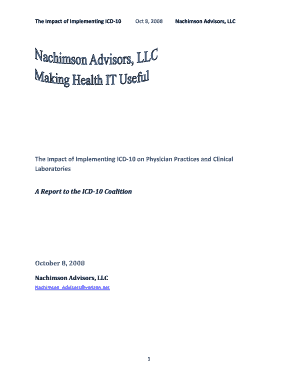
StaffEducation&Training Form


What is the Staff Education & Training?
The Staff Education & Training form is designed to document and track the educational and training activities of employees within an organization. This form ensures that businesses maintain compliance with industry standards and regulations while fostering a culture of continuous learning. It typically includes sections for recording the type of training, duration, and the outcomes achieved, which can be essential for performance evaluations and professional development.
How to Use the Staff Education & Training
Using the Staff Education & Training form involves several straightforward steps. First, identify the specific training programs relevant to your employees. Next, fill out the form with details such as the training provider, dates, and objectives. Ensure that all participants sign the form to confirm their attendance and understanding. Finally, keep the completed forms on file for future reference, audits, or compliance checks.
Steps to Complete the Staff Education & Training
Completing the Staff Education & Training form requires careful attention to detail. Follow these steps:
- Gather information about the training program, including the title, provider, and date.
- List the names of all employees who attended the training.
- Document the key topics covered and any certifications obtained.
- Ensure all participants sign the form to validate their attendance.
- Submit the completed form to your HR department for record-keeping.
Legal Use of the Staff Education & Training
The legal use of the Staff Education & Training form is crucial for compliance with labor laws and industry regulations. Organizations must ensure that the training provided meets the necessary legal standards and that records are kept accurately. This documentation can protect businesses in cases of audits or disputes regarding employee qualifications and training compliance.
Key Elements of the Staff Education & Training
Key elements of the Staff Education & Training form include:
- Employee Information: Names, positions, and departments of participants.
- Training Details: Title, provider, date, and duration of the training.
- Objectives: Clear goals and outcomes expected from the training.
- Signatures: Confirmation from all participants of their attendance and understanding.
Examples of Using the Staff Education & Training
Examples of using the Staff Education & Training form include documenting attendance at workshops, seminars, or online courses. For instance, if a company conducts a cybersecurity training session, the form can be used to record which employees attended, what topics were covered, and any certifications earned. This documentation can then be referenced during performance reviews or compliance audits.
Quick guide on how to complete staffeducationamptraining
Effortlessly Prepare StaffEducation&Training on Any Device
Managing documents online has become increasingly popular with both businesses and individuals. It serves as an excellent eco-friendly alternative to conventional printed and signed documents, allowing you to obtain the correct form and securely store it online. airSlate SignNow provides all the necessary tools to create, edit, and electronically sign your documents quickly and without delays. Manage StaffEducation&Training on any device using the airSlate SignNow apps for Android or iOS, and enhance any document-related process today.
The Easiest Way to Edit and Electronically Sign StaffEducation&Training
- Obtain StaffEducation&Training and click on Get Form to commence.
- Utilize the tools at your disposal to complete your form.
- Highlight pertinent sections of your documents or obscure sensitive details using tools specifically offered by airSlate SignNow for that purpose.
- Create your signature with the Sign tool, which takes mere seconds and carries the same legal validity as a conventional wet ink signature.
- Review the information and click on the Done button to save your modifications.
- Select how you wish to share your form, be it via email, SMS, a shared link, or download it to your computer.
Forget about lost or misplaced documents, tedious form searches, or errors that necessitate printing new copies. airSlate SignNow meets all your document management requirements in just a few clicks from your preferred device. Edit and electronically sign StaffEducation&Training to ensure outstanding communication throughout the document preparation process with airSlate SignNow.
Create this form in 5 minutes or less
Create this form in 5 minutes!
How to create an eSignature for the staffeducationamptraining
How to create an electronic signature for a PDF online
How to create an electronic signature for a PDF in Google Chrome
How to create an e-signature for signing PDFs in Gmail
How to create an e-signature right from your smartphone
How to create an e-signature for a PDF on iOS
How to create an e-signature for a PDF on Android
People also ask
-
What is airSlate SignNow's approach to StaffEducation&Training?
airSlate SignNow offers comprehensive StaffEducation&Training resources to ensure users can effectively utilize our eSigning solutions. Our training materials include video tutorials, webinars, and user guides that cater to various learning styles. This ensures that your team can quickly adapt and maximize the benefits of our platform.
-
How does airSlate SignNow support StaffEducation&Training for new users?
We provide a dedicated onboarding process for new users that includes personalized StaffEducation&Training sessions. These sessions are designed to familiarize your team with the platform's features and functionalities, ensuring a smooth transition and effective usage from day one.
-
What are the pricing options for airSlate SignNow's StaffEducation&Training services?
Our pricing for airSlate SignNow is competitive and includes access to all StaffEducation&Training resources. We offer various subscription plans that cater to different business sizes and needs, ensuring that you receive the best value for your investment in StaffEducation&Training.
-
Can airSlate SignNow integrate with other tools for StaffEducation&Training?
Yes, airSlate SignNow seamlessly integrates with various tools and platforms to enhance your StaffEducation&Training experience. Whether you use CRM systems, project management tools, or learning management systems, our integrations ensure that your training processes are streamlined and efficient.
-
What features does airSlate SignNow offer to enhance StaffEducation&Training?
airSlate SignNow includes features such as customizable templates, automated workflows, and real-time collaboration tools that enhance StaffEducation&Training. These features allow your team to create, send, and manage documents efficiently, making the training process more effective and engaging.
-
How can airSlate SignNow improve the efficiency of StaffEducation&Training?
By utilizing airSlate SignNow, organizations can signNowly improve the efficiency of their StaffEducation&Training programs. Our platform automates document workflows, reduces manual tasks, and provides instant access to training materials, allowing your team to focus on learning rather than administrative burdens.
-
Is there customer support available for StaffEducation&Training inquiries?
Absolutely! airSlate SignNow offers dedicated customer support for all StaffEducation&Training inquiries. Our support team is available via chat, email, and phone to assist you with any questions or challenges you may encounter during your training process.
Get more for StaffEducation&Training
- 65 court street doe form
- Tnpsc form 9 pdf
- Maryland uniform consultation referral form 100072656
- Time clock correction form 82125007
- Sample letter to trustee requesting accounting form
- Printable texas tax exempt form
- Professional practice management plan form
- How to fill out a joint tenancy quit claim deed in oklahoma form
Find out other StaffEducation&Training
- Can I Electronic signature Wisconsin High Tech Memorandum Of Understanding
- How Do I Electronic signature Wisconsin High Tech Operating Agreement
- How Can I Electronic signature Wisconsin High Tech Operating Agreement
- Electronic signature Delaware Legal Stock Certificate Later
- Electronic signature Legal PDF Georgia Online
- Electronic signature Georgia Legal Last Will And Testament Safe
- Can I Electronic signature Florida Legal Warranty Deed
- Electronic signature Georgia Legal Memorandum Of Understanding Simple
- Electronic signature Legal PDF Hawaii Online
- Electronic signature Legal Document Idaho Online
- How Can I Electronic signature Idaho Legal Rental Lease Agreement
- How Do I Electronic signature Alabama Non-Profit Profit And Loss Statement
- Electronic signature Alabama Non-Profit Lease Termination Letter Easy
- How Can I Electronic signature Arizona Life Sciences Resignation Letter
- Electronic signature Legal PDF Illinois Online
- How Can I Electronic signature Colorado Non-Profit Promissory Note Template
- Electronic signature Indiana Legal Contract Fast
- Electronic signature Indiana Legal Rental Application Online
- Electronic signature Delaware Non-Profit Stock Certificate Free
- Electronic signature Iowa Legal LLC Operating Agreement Fast