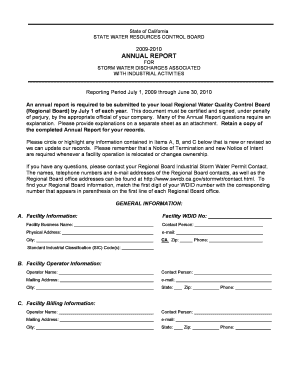
State Water Resources Control Board State of California Waterboards Ca Form


Understanding the State Water Resources Control Board
The State Water Resources Control Board (SWRCB) is a vital regulatory agency in California responsible for managing the state's water resources. Established to ensure the protection of water quality and availability, the SWRCB oversees various water-related programs, including water rights, water quality standards, and pollution control. It plays a crucial role in implementing state and federal laws regarding water management, making it essential for businesses and individuals to understand its functions and regulations.
Steps to Utilize the State Water Resources Control Board
To effectively engage with the SWRCB, individuals and businesses should follow a structured approach:
- Identify the specific service or program you need, such as water rights applications or water quality permits.
- Gather necessary documentation, including any previous permits, land use information, and environmental assessments.
- Complete the required forms accurately, ensuring all information is current and truthful.
- Submit your application through the designated method, which may include online submission or mailing physical documents.
- Monitor the status of your application through the SWRCB’s online portal or by contacting their office directly.
Legal Framework Governing the State Water Resources Control Board
The SWRCB operates under a comprehensive legal framework that includes both state and federal laws. Key legislation includes the California Water Code, which outlines the board's authority and responsibilities regarding water management. Compliance with these laws is essential for all stakeholders, as violations can result in penalties, including fines and restrictions on water usage. Understanding these legal requirements is crucial for anyone interacting with the SWRCB.
Key Components of the State Water Resources Control Board
Several key elements define the operations of the SWRCB:
- Water Quality Control: The board establishes water quality standards to protect public health and the environment.
- Water Rights Administration: The SWRCB manages water rights to ensure fair allocation among users.
- Enforcement Actions: The board has the authority to enforce compliance with water regulations, including issuing fines and orders.
- Public Engagement: The SWRCB encourages public participation in decision-making processes, ensuring transparency and accountability.
Examples of Engagement with the State Water Resources Control Board
Individuals and businesses may interact with the SWRCB in various ways, including:
- Applying for a permit to discharge wastewater into state waters.
- Requesting a water rights application for agricultural use.
- Participating in public hearings regarding new water quality regulations.
- Submitting reports on water usage and conservation efforts as required by the board.
Required Documentation for the State Water Resources Control Board
When engaging with the SWRCB, specific documents are typically required, including:
- Completed application forms relevant to the service being requested.
- Supporting documents, such as environmental impact assessments or previous permits.
- Proof of ownership or legal rights to the property associated with the water use.
- Any additional information requested by the board to facilitate the review process.
Quick guide on how to complete smarts waterboard
Effortlessly prepare smarts waterboard on any device
Digital document management has become increasingly favored by businesses and individuals alike. It offers a great eco-friendly substitute to traditional printed and signed papers, as you can easily find the correct form and securely keep it online. airSlate SignNow provides all the tools necessary to create, modify, and electronically sign your documents quickly and efficiently. Manage smarts waterboard on any device using the airSlate SignNow Android or iOS applications and streamline any document-related process today.
The simplest way to adjust and electronically sign smarts waterboard with ease
- Find smarts waterboard and click on Get Form to begin.
- Utilize the tools available to fill out your form.
- Emphasize relevant sections of the documents or obscure sensitive details using tools specifically provided by airSlate SignNow for that purpose.
- Create your signature with the Sign tool, which takes just seconds and holds the same legal significance as a conventional wet ink signature.
- Review all the details and click the Done button to save your modifications.
- Choose how you would like to send your form, whether by email, SMS, invitation link, or download it to your computer.
Eliminate worries about lost or misplaced documents, tedious form searches, or errors that require printing new document copies. airSlate SignNow addresses your needs in document management within a few clicks from any device of your choice. Adjust and electronically sign smarts waterboard to ensure effective communication at every stage of your form preparation process with airSlate SignNow.
Create this form in 5 minutes or less
Related searches to smarts waterboard
Create this form in 5 minutes!
How to create an eSignature for the smarts waterboard
How to create an electronic signature for a PDF online
How to create an electronic signature for a PDF in Google Chrome
How to create an e-signature for signing PDFs in Gmail
How to create an e-signature right from your smartphone
How to create an e-signature for a PDF on iOS
How to create an e-signature for a PDF on Android
People also ask smarts waterboard
-
What is the smarts waterboard and how does it work?
The smarts waterboard is an innovative tool designed to streamline document management and eSigning processes. It allows users to create, send, and sign documents electronically, ensuring a seamless workflow. With its user-friendly interface, the smarts waterboard simplifies the signing experience for both senders and recipients.
-
What are the key features of the smarts waterboard?
The smarts waterboard offers a variety of features including customizable templates, real-time tracking, and secure cloud storage. Users can easily integrate their existing workflows with the smarts waterboard, enhancing productivity. Additionally, it supports multiple file formats, making it versatile for different business needs.
-
How much does the smarts waterboard cost?
Pricing for the smarts waterboard varies based on the plan selected, with options suitable for individuals and businesses of all sizes. Typically, there are monthly and annual subscription plans that provide flexibility. For detailed pricing information, it's best to visit the airSlate SignNow website.
-
What are the benefits of using the smarts waterboard?
Using the smarts waterboard can signNowly reduce the time spent on document management and signing processes. It enhances collaboration by allowing multiple users to sign documents simultaneously. Furthermore, the smarts waterboard ensures compliance and security, protecting sensitive information.
-
Can the smarts waterboard integrate with other software?
Yes, the smarts waterboard is designed to integrate seamlessly with various third-party applications and software. This includes popular tools like CRM systems, project management software, and cloud storage services. These integrations help streamline workflows and improve overall efficiency.
-
Is the smarts waterboard suitable for small businesses?
Absolutely! The smarts waterboard is particularly beneficial for small businesses looking to optimize their document management processes. Its cost-effective pricing and user-friendly features make it an ideal solution for teams with limited resources. Small businesses can leverage the smarts waterboard to enhance productivity and professionalism.
-
How secure is the smarts waterboard for document signing?
The smarts waterboard prioritizes security with advanced encryption and authentication measures. All documents signed through the platform are stored securely in the cloud, ensuring that sensitive information is protected. Users can trust the smarts waterboard to maintain the confidentiality and integrity of their documents.
Get more for smarts waterboard
- Request for scba repair form shenandoahcountyva
- Application for moving amp hauling permit city of virginia beach form
- Military order of the purple heart applicant name date of form
- Address affidavit procedures henrico county public schools form
- Hanover county public schools middle school form
- Tri city regional fire ampamp ems school form
- Roanoke office form
- Stamp smithfield form
Find out other smarts waterboard
- Sign West Virginia High Tech Quitclaim Deed Myself
- Sign Delaware Insurance Claim Online
- Sign Delaware Insurance Contract Later
- Sign Hawaii Insurance NDA Safe
- Sign Georgia Insurance POA Later
- How Can I Sign Alabama Lawers Lease Agreement
- How Can I Sign California Lawers Lease Agreement
- Sign Colorado Lawers Operating Agreement Later
- Sign Connecticut Lawers Limited Power Of Attorney Online
- Sign Hawaii Lawers Cease And Desist Letter Easy
- Sign Kansas Insurance Rental Lease Agreement Mobile
- Sign Kansas Insurance Rental Lease Agreement Free
- Sign Kansas Insurance Rental Lease Agreement Fast
- Sign Kansas Insurance Rental Lease Agreement Safe
- How To Sign Kansas Insurance Rental Lease Agreement
- How Can I Sign Kansas Lawers Promissory Note Template
- Sign Kentucky Lawers Living Will Free
- Sign Kentucky Lawers LLC Operating Agreement Mobile
- Sign Louisiana Lawers Quitclaim Deed Now
- Sign Massachusetts Lawers Quitclaim Deed Later