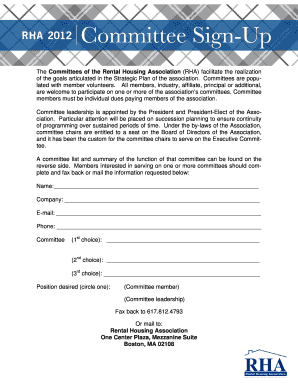
RHA Committee Sign Up Form


What is the RHA Committee Sign Up Form
The RHA Committee Sign Up Form is a document designed for individuals interested in joining the Resident Hall Association (RHA) committee. This form collects essential information from prospective members, allowing the RHA to understand the interests and qualifications of applicants. It typically includes sections for personal details, contact information, and areas of involvement within the committee. The form serves as a vital tool for fostering student engagement and leadership within residential communities.
How to use the RHA Committee Sign Up Form
To effectively use the RHA Committee Sign Up Form, individuals should first ensure they have the latest version of the form, which can often be obtained from the RHA's official website or student affairs office. Once the form is acquired, applicants should fill in all required fields accurately, providing clear and concise information. It is important to review the completed form for any errors before submission. Finally, the form can typically be submitted electronically or in person, depending on the guidelines provided by the RHA.
Steps to complete the RHA Committee Sign Up Form
Completing the RHA Committee Sign Up Form involves several straightforward steps:
- Obtain the form from the designated source.
- Fill in your personal information, including name, email, and phone number.
- Indicate your areas of interest within the committee.
- Provide any relevant experience or qualifications.
- Review the form for accuracy and completeness.
- Submit the form as instructed, either online or in person.
Key elements of the RHA Committee Sign Up Form
The RHA Committee Sign Up Form includes several key elements that are essential for the application process. These elements typically feature:
- Personal Information: Name, contact details, and student identification.
- Interest Areas: Specific committees or roles the applicant wishes to pursue.
- Experience: Previous involvement in student organizations or leadership roles.
- Availability: Times when the applicant can participate in meetings and events.
Form Submission Methods
The RHA Committee Sign Up Form can be submitted through various methods, depending on the policies of the RHA. Common submission methods include:
- Online Submission: Many institutions allow forms to be submitted electronically through a designated portal.
- In-Person Submission: Applicants may also deliver the completed form directly to the RHA office or designated staff members.
- Mail Submission: Some organizations may accept forms sent via postal mail, though this method is less common.
Eligibility Criteria
Eligibility to join the RHA committee typically requires that applicants be current students residing in campus housing. Additional criteria may include:
- Good academic standing, as defined by the institution.
- Commitment to participate in committee meetings and activities.
- Willingness to contribute to the goals and initiatives of the RHA.
Quick guide on how to complete rha committee sign up form
Complete [SKS] effortlessly on any device
Digital document management has gained traction among businesses and individuals alike. It offers a superb eco-friendly alternative to conventional printed and signed documents, allowing you to obtain the necessary forms and securely keep them online. airSlate SignNow equips you with all the resources required to create, modify, and eSign your files quickly without delays. Handle [SKS] on any platform with airSlate SignNow Android or iOS applications and simplify any document-related task today.
How to modify and eSign [SKS] with ease
- Locate [SKS] and click Get Form to begin.
- Utilize the features we offer to fill out your document.
- Emphasize pertinent sections of your documents or redact sensitive data with tools specifically provided by airSlate SignNow for this purpose.
- Generate your signature using the Sign tool, which takes mere seconds and holds the same legal validity as a traditional ink signature.
- Review all the details and click on the Done button to save your modifications.
- Choose how you want to send your form, via email, text message (SMS), or an invitation link, or download it to your computer.
Eliminate concerns about lost or misplaced documents, tedious form searching, or mistakes that require printing new document copies. airSlate SignNow fulfills all your document management needs in just a few clicks from your selected device. Modify and eSign [SKS] and guarantee outstanding communication at every stage of the form preparation process with airSlate SignNow.
Create this form in 5 minutes or less
Create this form in 5 minutes!
How to create an eSignature for the rha committee sign up form
How to create an electronic signature for a PDF online
How to create an electronic signature for a PDF in Google Chrome
How to create an e-signature for signing PDFs in Gmail
How to create an e-signature right from your smartphone
How to create an e-signature for a PDF on iOS
How to create an e-signature for a PDF on Android
People also ask
-
What is the RHA Committee Sign Up Form?
The RHA Committee Sign Up Form is a digital document designed to streamline the process of signing up for the Resident Hall Association committees. With airSlate SignNow, you can easily create, send, and eSign this form, making it convenient for students to participate in campus activities.
-
How does the RHA Committee Sign Up Form benefit students?
The RHA Committee Sign Up Form benefits students by simplifying the sign-up process, allowing them to express their interest in committees quickly. This efficient method encourages greater participation and engagement within the Resident Hall Association, fostering a vibrant campus community.
-
Is there a cost associated with using the RHA Committee Sign Up Form?
Using the RHA Committee Sign Up Form through airSlate SignNow is cost-effective, with various pricing plans available to suit different needs. You can choose a plan that fits your budget while still enjoying the benefits of a powerful eSigning solution.
-
What features does the RHA Committee Sign Up Form offer?
The RHA Committee Sign Up Form includes features such as customizable templates, secure eSigning, and real-time tracking of submissions. These features ensure that the sign-up process is efficient and organized, making it easier for both students and administrators.
-
Can the RHA Committee Sign Up Form be integrated with other tools?
Yes, the RHA Committee Sign Up Form can be seamlessly integrated with various tools and platforms, enhancing its functionality. airSlate SignNow supports integrations with popular applications, allowing you to manage your sign-up process alongside other essential workflows.
-
How secure is the RHA Committee Sign Up Form?
The RHA Committee Sign Up Form is designed with security in mind, utilizing advanced encryption and authentication measures. This ensures that all submitted information is protected, giving students peace of mind when signing up for committees.
-
How can I customize the RHA Committee Sign Up Form?
Customizing the RHA Committee Sign Up Form is easy with airSlate SignNow's user-friendly interface. You can modify fields, add branding elements, and tailor the form to meet the specific needs of your Resident Hall Association, ensuring it aligns with your goals.
Get more for RHA Committee Sign Up Form
- Proof of continuing education compliance may not be submitted earlier than 60 days before the licensees due date form
- Plumbing permit application residential form
- 6th annual licking county dog paddle form
- Golden age pass beavercreek city school district homepage form
- Girl scouts of kansas heartland activity informati
- Kansas corporation commission form aco 4 g c d form must
- Application for annual excess sizeweight permit douglas county form
- City of overland park donation request form
Find out other RHA Committee Sign Up Form
- How Do I Sign Wisconsin Legal Form
- Help Me With Sign Massachusetts Life Sciences Presentation
- How To Sign Georgia Non-Profit Presentation
- Can I Sign Nevada Life Sciences PPT
- Help Me With Sign New Hampshire Non-Profit Presentation
- How To Sign Alaska Orthodontists Presentation
- Can I Sign South Dakota Non-Profit Word
- Can I Sign South Dakota Non-Profit Form
- How To Sign Delaware Orthodontists PPT
- How Can I Sign Massachusetts Plumbing Document
- How To Sign New Hampshire Plumbing PPT
- Can I Sign New Mexico Plumbing PDF
- How To Sign New Mexico Plumbing Document
- How To Sign New Mexico Plumbing Form
- Can I Sign New Mexico Plumbing Presentation
- How To Sign Wyoming Plumbing Form
- Help Me With Sign Idaho Real Estate PDF
- Help Me With Sign Idaho Real Estate PDF
- Can I Sign Idaho Real Estate PDF
- How To Sign Idaho Real Estate PDF