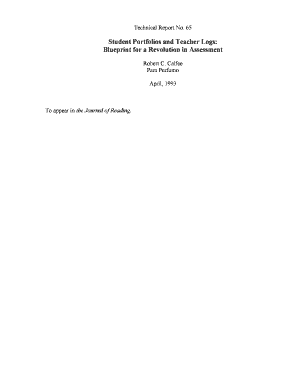
Student Portfolios and Teacher Logs Form


Understanding Student Portfolios and Teacher Logs
Student portfolios and teacher logs serve as essential tools in the educational landscape. A student portfolio is a curated collection of a student's work, showcasing their achievements, skills, and growth over time. It may include assignments, projects, and reflective pieces that illustrate a student's learning journey. Teacher logs, on the other hand, are records maintained by educators to document their teaching practices, student interactions, and assessments. Together, these tools provide valuable insights into both student progress and teaching effectiveness.
How to Effectively Use Student Portfolios and Teacher Logs
Utilizing student portfolios and teacher logs effectively involves several key steps. First, educators should establish clear objectives for what the portfolio will demonstrate. This might include specific skills, subject mastery, or personal growth. Next, students should be guided in selecting pieces that best represent their learning. For teacher logs, consistent documentation of classroom activities, observations, and student performance is crucial. Regular reflection on these logs can help educators adjust their teaching strategies to better meet student needs.
Steps to Complete Student Portfolios and Teacher Logs
Completing student portfolios and teacher logs involves a systematic approach. For student portfolios, begin by gathering work samples from various subjects and activities. Organize these samples chronologically or thematically. Include reflective pieces where students articulate their learning experiences. For teacher logs, maintain daily or weekly entries that detail lesson plans, student engagement, and assessment outcomes. Ensure that both documents are regularly updated to reflect ongoing progress and changes in student performance.
Key Elements of Student Portfolios and Teacher Logs
Several key elements contribute to the effectiveness of student portfolios and teacher logs. For student portfolios, essential components include a table of contents, work samples, reflective statements, and teacher evaluations. These elements help provide a comprehensive view of a student's capabilities. In teacher logs, important aspects include lesson summaries, student feedback, assessment results, and notes on instructional adjustments. Together, these elements foster a holistic understanding of educational processes.
Legal Use of Student Portfolios and Teacher Logs
When utilizing student portfolios and teacher logs, it is important to adhere to legal guidelines regarding student privacy and data protection. Educators should ensure that any personal information included in these documents complies with the Family Educational Rights and Privacy Act (FERPA). This act protects the confidentiality of student records and requires that parents and eligible students have access to their educational information. Maintaining confidentiality and obtaining necessary permissions is crucial when sharing portfolios or logs beyond the classroom.
Examples of Using Student Portfolios and Teacher Logs
Practical examples of using student portfolios and teacher logs can enhance understanding. For instance, a high school art student might compile a portfolio showcasing their best artwork alongside reflective essays discussing their creative process. A teacher might use a log to track student participation in class discussions, noting which strategies were most effective in engaging students. These examples illustrate how both tools can be tailored to fit individual educational contexts and objectives.
Quick guide on how to complete student portfolios and teacher logs
Effortlessly prepare Student Portfolios And Teacher Logs on any device
Managing documents online has become increasingly popular among companies and individuals. It serves as a perfect eco-friendly alternative to conventional printed and signed documents, allowing you to find the right form and securely store it online. airSlate SignNow provides you with all the necessary tools to create, edit, and eSign your documents quickly and efficiently. Handle Student Portfolios And Teacher Logs on any device using the airSlate SignNow Android or iOS applications and simplify any document-related process today.
The easiest way to modify and eSign Student Portfolios And Teacher Logs with minimal effort
- Find Student Portfolios And Teacher Logs and click Get Form to begin.
- Utilize the tools we offer to fill out your form.
- Emphasize important sections of your documents or conceal sensitive data with tools specifically designed for that purpose by airSlate SignNow.
- Create your signature using the Sign tool, which takes mere seconds and has the same legal validity as a traditional handwritten signature.
- Review all the details and click on the Done button to save your changes.
- Choose your preferred method to share your form, whether via email, text message (SMS), invitation link, or download it to your computer.
Eliminate the hassle of lost or misplaced documents, tedious form searching, or mistakes that require printing new copies. airSlate SignNow meets your document management needs with just a few clicks from any device you prefer. Modify and eSign Student Portfolios And Teacher Logs while ensuring exceptional communication at every stage of your form preparation process with airSlate SignNow.
Create this form in 5 minutes or less
Create this form in 5 minutes!
How to create an eSignature for the student portfolios and teacher logs
How to create an electronic signature for a PDF online
How to create an electronic signature for a PDF in Google Chrome
How to create an e-signature for signing PDFs in Gmail
How to create an e-signature right from your smartphone
How to create an e-signature for a PDF on iOS
How to create an e-signature for a PDF on Android
People also ask
-
What are Student Portfolios And Teacher Logs?
Student Portfolios And Teacher Logs are digital tools that help educators track student progress and document learning experiences. These tools allow teachers to compile student work, assessments, and reflections in one organized space, enhancing both teaching and learning.
-
How can airSlate SignNow help with Student Portfolios And Teacher Logs?
airSlate SignNow provides a seamless platform for creating, managing, and sharing Student Portfolios And Teacher Logs. With its user-friendly interface, educators can easily collect signatures, share documents, and ensure that all student information is securely stored and accessible.
-
What features does airSlate SignNow offer for Student Portfolios And Teacher Logs?
Key features of airSlate SignNow for Student Portfolios And Teacher Logs include customizable templates, electronic signatures, and document tracking. These features streamline the process of compiling and managing student portfolios, making it easier for teachers to focus on student engagement.
-
Is airSlate SignNow cost-effective for managing Student Portfolios And Teacher Logs?
Yes, airSlate SignNow offers a cost-effective solution for managing Student Portfolios And Teacher Logs. With various pricing plans available, educators can choose an option that fits their budget while still accessing powerful tools to enhance their teaching practices.
-
Can I integrate airSlate SignNow with other educational tools for Student Portfolios And Teacher Logs?
Absolutely! airSlate SignNow integrates seamlessly with various educational platforms, allowing for a cohesive experience when managing Student Portfolios And Teacher Logs. This integration ensures that all your tools work together efficiently, saving time and improving productivity.
-
What are the benefits of using airSlate SignNow for Student Portfolios And Teacher Logs?
Using airSlate SignNow for Student Portfolios And Teacher Logs offers numerous benefits, including improved organization, enhanced collaboration, and increased efficiency. Teachers can easily share portfolios with students and parents, fostering a transparent learning environment.
-
How secure is airSlate SignNow for handling Student Portfolios And Teacher Logs?
Security is a top priority for airSlate SignNow. The platform employs advanced encryption and compliance measures to ensure that all Student Portfolios And Teacher Logs are protected. Educators can confidently manage sensitive student information without compromising security.
Get more for Student Portfolios And Teacher Logs
- General district court forms courtsstatevaus
- Has addressing been approved by community services form
- View submission instructions below form
- Education verification request letter sample odojansinapoliit form
- Declaring a minoracademicscollege of arts and science form
- Travel authorized by form
- Vinemont al sample bid 694535 form
- Cca 0001a application for child care assistance form
Find out other Student Portfolios And Teacher Logs
- Can I eSignature Louisiana Courts Document
- How To Electronic signature Arkansas Banking Document
- How Do I Electronic signature California Banking Form
- How Do I eSignature Michigan Courts Document
- Can I eSignature Missouri Courts Document
- How Can I Electronic signature Delaware Banking PDF
- Can I Electronic signature Hawaii Banking Document
- Can I eSignature North Carolina Courts Presentation
- Can I eSignature Oklahoma Courts Word
- How To Electronic signature Alabama Business Operations Form
- Help Me With Electronic signature Alabama Car Dealer Presentation
- How Can I Electronic signature California Car Dealer PDF
- How Can I Electronic signature California Car Dealer Document
- How Can I Electronic signature Colorado Car Dealer Form
- How To Electronic signature Florida Car Dealer Word
- How Do I Electronic signature Florida Car Dealer Document
- Help Me With Electronic signature Florida Car Dealer Presentation
- Can I Electronic signature Georgia Car Dealer PDF
- How Do I Electronic signature Georgia Car Dealer Document
- Can I Electronic signature Georgia Car Dealer Form