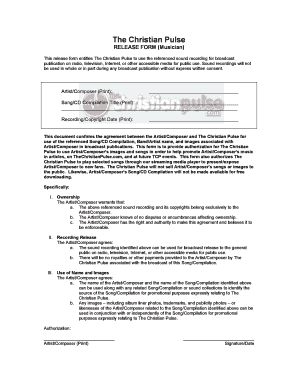
MUSIC RELEASE FORM the Christian Pulse


Understanding the MUSIC RELEASE FORM The Christian Pulse
The MUSIC RELEASE FORM The Christian Pulse is a legal document that grants permission for the use of music in various contexts, particularly within Christian communities. This form is essential for artists, producers, and organizations to ensure that they have the necessary rights to use a piece of music without infringing on copyright laws. By completing this form, the parties involved can clearly outline the terms of use, including any limitations or conditions that may apply.
How to Use the MUSIC RELEASE FORM The Christian Pulse
To effectively use the MUSIC RELEASE FORM The Christian Pulse, individuals should first identify the specific music they wish to use and the intended purpose. The form should be filled out accurately, detailing the names of the parties involved, the title of the music, and the nature of the use (e.g., performance, recording, or distribution). Once completed, both parties should sign the document to formalize the agreement. This ensures that all parties are aware of their rights and responsibilities regarding the music.
Key Elements of the MUSIC RELEASE FORM The Christian Pulse
Several key elements must be included in the MUSIC RELEASE FORM The Christian Pulse to ensure its validity. These elements typically include:
- Names of the parties: Clearly state the names of the artist or rights holder and the individual or organization seeking permission.
- Title of the music: Include the full title of the song or composition being released.
- Purpose of use: Specify how the music will be used, whether for live performances, recordings, or other purposes.
- Duration of use: Indicate the time frame for which the permission is granted.
- Signatures: Ensure that both parties sign and date the form to confirm their agreement.
Steps to Complete the MUSIC RELEASE FORM The Christian Pulse
Completing the MUSIC RELEASE FORM The Christian Pulse involves several straightforward steps:
- Gather information: Collect all necessary details about the music and the parties involved.
- Fill out the form: Enter the required information accurately in the designated fields.
- Review the terms: Ensure that all terms and conditions are clear and acceptable to both parties.
- Sign the document: Both parties should sign and date the form to finalize the agreement.
- Distribute copies: Provide copies of the signed form to all parties for their records.
Legal Use of the MUSIC RELEASE FORM The Christian Pulse
The MUSIC RELEASE FORM The Christian Pulse serves a critical legal function by protecting the rights of both the music creator and the user. It helps prevent copyright infringement by ensuring that the user has obtained the necessary permissions to use the music. This form can be particularly important in religious settings, where music is often a central part of worship and community events. By adhering to the legal requirements outlined in the form, individuals and organizations can avoid potential disputes and ensure a respectful use of artistic works.
Quick guide on how to complete music release form the christian pulse
Prepare [SKS] effortlessly on any device
Web-based document management has gained traction among businesses and individuals alike. It serves as an ideal eco-friendly substitute for conventional printed and signed documents, as you can easily locate the appropriate form and securely keep it online. airSlate SignNow equips you with all the necessary tools to create, alter, and electronically sign your documents promptly without interruptions. Manage [SKS] on any device using the airSlate SignNow Android or iOS applications and streamline any document-related task today.
How to modify and electronically sign [SKS] with ease
- Obtain [SKS] and then click Get Form to begin.
- Utilize the tools we offer to fill out your document.
- Select relevant sections of your documents or obscure sensitive information with the tools that airSlate SignNow provides specifically for that purpose.
- Generate your eSignature with the Sign feature, which takes mere seconds and carries the same legal validity as a conventional wet ink signature.
- Review all the information and then click on the Done button to preserve your modifications.
- Choose your preferred method of sending your form, whether by email, text message (SMS), or invitation link, or download it to your computer.
Say goodbye to lost or misplaced documents, laborious form searches, or errors necessitating the printing of new document copies. airSlate SignNow meets all your needs in document management within a few clicks from any device you choose. Modify and electronically sign [SKS] while ensuring exceptional communication throughout your form preparation process with airSlate SignNow.
Create this form in 5 minutes or less
Create this form in 5 minutes!
How to create an eSignature for the music release form the christian pulse
How to create an electronic signature for a PDF online
How to create an electronic signature for a PDF in Google Chrome
How to create an e-signature for signing PDFs in Gmail
How to create an e-signature right from your smartphone
How to create an e-signature for a PDF on iOS
How to create an e-signature for a PDF on Android
People also ask
-
What is a MUSIC RELEASE FORM The Christian Pulse?
A MUSIC RELEASE FORM The Christian Pulse is a legal document that grants permission for the use of a musical work. It ensures that the rights of the artist are protected while allowing others to use their music. This form is essential for anyone looking to distribute or perform music publicly.
-
How can I create a MUSIC RELEASE FORM The Christian Pulse using airSlate SignNow?
Creating a MUSIC RELEASE FORM The Christian Pulse with airSlate SignNow is simple and efficient. You can start by selecting a template or creating a custom form tailored to your needs. The platform allows you to easily add fields, signatures, and other necessary elements to ensure your document is complete.
-
What are the benefits of using airSlate SignNow for a MUSIC RELEASE FORM The Christian Pulse?
Using airSlate SignNow for a MUSIC RELEASE FORM The Christian Pulse offers numerous benefits, including ease of use, cost-effectiveness, and secure eSigning capabilities. The platform streamlines the document signing process, allowing you to focus on your music rather than paperwork. Additionally, it provides a legally binding solution that protects your rights.
-
Is there a cost associated with the MUSIC RELEASE FORM The Christian Pulse on airSlate SignNow?
Yes, there is a cost associated with using airSlate SignNow for a MUSIC RELEASE FORM The Christian Pulse, but it is designed to be budget-friendly. The pricing plans are flexible, catering to both individuals and businesses. You can choose a plan that best fits your needs and budget while enjoying the full range of features.
-
Can I integrate airSlate SignNow with other tools for my MUSIC RELEASE FORM The Christian Pulse?
Absolutely! airSlate SignNow offers integrations with various tools and platforms, enhancing your workflow for the MUSIC RELEASE FORM The Christian Pulse. You can connect it with popular applications like Google Drive, Dropbox, and more, making it easier to manage your documents and collaborate with others.
-
How secure is my MUSIC RELEASE FORM The Christian Pulse when using airSlate SignNow?
Security is a top priority at airSlate SignNow. Your MUSIC RELEASE FORM The Christian Pulse is protected with advanced encryption and secure storage solutions. This ensures that your documents are safe from unauthorized access and that your sensitive information remains confidential.
-
Can I customize my MUSIC RELEASE FORM The Christian Pulse?
Yes, you can fully customize your MUSIC RELEASE FORM The Christian Pulse using airSlate SignNow. The platform allows you to modify templates, add specific clauses, and tailor the document to meet your unique requirements. This flexibility ensures that your form accurately reflects your intentions and agreements.
Get more for MUSIC RELEASE FORM The Christian Pulse
Find out other MUSIC RELEASE FORM The Christian Pulse
- How Can I Electronic signature Oregon Finance & Tax Accounting PDF
- How To Electronic signature Indiana Healthcare / Medical PDF
- How Do I Electronic signature Maryland Healthcare / Medical Presentation
- How To Electronic signature Tennessee Healthcare / Medical Word
- Can I Electronic signature Hawaii Insurance PDF
- Help Me With Electronic signature Colorado High Tech Form
- How To Electronic signature Indiana Insurance Document
- Can I Electronic signature Virginia Education Word
- How To Electronic signature Louisiana Insurance Document
- Can I Electronic signature Florida High Tech Document
- Can I Electronic signature Minnesota Insurance PDF
- How Do I Electronic signature Minnesota Insurance Document
- How To Electronic signature Missouri Insurance Form
- How Can I Electronic signature New Jersey Insurance Document
- How To Electronic signature Indiana High Tech Document
- How Do I Electronic signature Indiana High Tech Document
- How Can I Electronic signature Ohio Insurance Document
- Can I Electronic signature South Dakota Insurance PPT
- How Can I Electronic signature Maine Lawers PPT
- How To Electronic signature Maine Lawers PPT