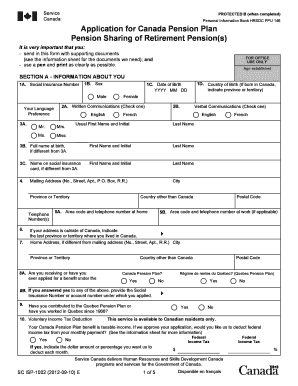
Isp1002 2012


What is the ISP1002?
The ISP1002 is a specific form utilized in the context of pension sharing in Canada. It is designed to facilitate the sharing of pension benefits between parties, often during divorce or separation proceedings. This form ensures that both individuals involved can equitably divide pension entitlements, adhering to legal standards and requirements. Understanding the ISP1002 is crucial for anyone navigating pension-related legal matters, as it outlines the necessary information and stipulations for proper execution.
How to Use the ISP1002
Using the ISP1002 involves several key steps to ensure compliance and accuracy. First, both parties must gather relevant personal and pension information. This includes details about the pension plan, account numbers, and the specific entitlements to be shared. Once the information is collected, the form should be filled out with precision, ensuring that all required fields are completed. After filling out the form, it is essential to review it for any errors before submission.
Steps to Complete the ISP1002
Completing the ISP1002 requires careful attention to detail. Here are the steps to follow:
- Gather necessary documents, including personal identification and pension plan details.
- Fill out the ISP1002 form accurately, ensuring all required fields are completed.
- Review the form for any errors or omissions.
- Sign the form to validate the information provided.
- Submit the completed form to the appropriate pension plan administrator.
Legal Use of the ISP1002
The ISP1002 is legally binding when completed in accordance with relevant laws governing pension sharing. To ensure its legal validity, the form must be filled out correctly and submitted to the appropriate authorities. It is essential that both parties understand their rights and obligations under the law, as improper use of the form could lead to disputes or non-compliance issues. Consulting with a legal professional can provide additional guidance on the legal implications of the ISP1002.
Key Elements of the ISP1002
Several key elements must be included in the ISP1002 to ensure its effectiveness. These include:
- Personal information of both parties involved.
- Details of the pension plan, including the name and account number.
- Specific entitlements being shared, including percentages or fixed amounts.
- Signatures of both parties to validate the agreement.
Required Documents
To complete the ISP1002, several documents are necessary. These typically include:
- Proof of identity for both parties, such as a driver's license or passport.
- Documentation of the pension plan, including statements or plan summaries.
- Any previous agreements or court orders related to the pension sharing.
Form Submission Methods
The ISP1002 can be submitted through various methods, depending on the requirements of the pension plan administrator. Common submission methods include:
- Online submission through the pension plan's website.
- Mailing the completed form to the designated address.
- In-person submission at the pension plan's office.
Quick guide on how to complete isp1002
Prepare Isp1002 effortlessly on any device
Online file management has become increasingly popular among businesses and individuals. It offers a perfect eco-friendly alternative to traditional printed and signed documents, allowing you to access the necessary form and securely store it online. airSlate SignNow provides you with all the tools required to create, modify, and electronically sign your files quickly and without delays. Manage Isp1002 on any device using airSlate SignNow's Android or iOS applications and enhance any document-related process today.
How to modify and eSign Isp1002 easily
- Locate Isp1002 and click on Get Form to begin.
- Use the tools we offer to fill out your document.
- Highlight important sections of the files or redact sensitive information with tools specifically provided by airSlate SignNow for that purpose.
- Create your signature using the Sign tool, which takes mere seconds and holds the same legal validity as a traditional wet ink signature.
- Review all the details and click on the Done button to save your alterations.
- Select how you wish to send your form, whether by email, SMS, invitation link, or download it to your computer.
Eliminate the stress of lost or misplaced documents, tedious searches for forms, or errors that require new copies to be printed. airSlate SignNow takes care of all your document management needs in just a few clicks from any device you prefer. Modify and eSign Isp1002 and ensure excellent communication at every stage of the form preparation process with airSlate SignNow.
Create this form in 5 minutes or less
Find and fill out the correct isp1002
Create this form in 5 minutes!
People also ask
-
What is the airSlate SignNow pension form ca feature?
The airSlate SignNow pension form ca feature allows users to easily create, send, and eSign pension forms electronically. This feature simplifies the process for both employees and employers, ensuring compliance with regulations while providing a seamless user experience.
-
How much does it cost to use the airSlate SignNow pension form ca service?
Pricing for the airSlate SignNow pension form ca service is competitive and based on the plan you choose. You can select from various pricing models that cater to different business sizes, ensuring that you only pay for what you need while enjoying full access to all features.
-
Is the airSlate SignNow pension form ca compliant with legal standards?
Yes, the airSlate SignNow pension form ca is fully compliant with the necessary legal standards for electronic signatures. Our platform guarantees that all signed documents hold up in court, giving you peace of mind when handling sensitive pension information.
-
Can I integrate airSlate SignNow with other tools for my pension form ca processes?
Absolutely! airSlate SignNow offers robust integrations with various business tools and applications. You can seamlessly connect the pension form ca with popular platforms such as CRM systems, email clients, and cloud storage services to enhance your workflow.
-
What are the key benefits of using airSlate SignNow for pension form ca?
Using airSlate SignNow for pension form ca streamlines your document processes, reduces paperwork, and saves valuable time. The platform's user-friendly interface and customizable features make it easy for any user to manage and sign pension forms with efficiency.
-
How secure is my data when using airSlate SignNow for pension form ca?
Data security is paramount at airSlate SignNow. When utilizing the pension form ca feature, your information is protected with advanced encryption methods and secure cloud storage, ensuring that sensitive data remains confidential and safe from unauthorized access.
-
What support does airSlate SignNow offer for pension form ca users?
airSlate SignNow provides comprehensive support for pension form ca users through a variety of channels. Whether you need assistance with setup, features, or troubleshooting, our dedicated support team is available to help you via chat, email, or phone.
Get more for Isp1002
- Before the flood movie discussion worksheet answers pdf form
- Clinical evaluation planreport form
- Rc7 divorce form pdf
- Target publications std 11 chemistry pdf part 2 form
- Lic siip 852 proposal form
- Form 841 food loss replacement
- D741 form
- Chuo kikuu cha afya na sayansi shirikishi muhimbili dar es salaam form
Find out other Isp1002
- How To Sign Ohio Government Form
- Help Me With Sign Washington Government Presentation
- How To Sign Maine Healthcare / Medical PPT
- How Do I Sign Nebraska Healthcare / Medical Word
- How Do I Sign Washington Healthcare / Medical Word
- How Can I Sign Indiana High Tech PDF
- How To Sign Oregon High Tech Document
- How Do I Sign California Insurance PDF
- Help Me With Sign Wyoming High Tech Presentation
- How Do I Sign Florida Insurance PPT
- How To Sign Indiana Insurance Document
- Can I Sign Illinois Lawers Form
- How To Sign Indiana Lawers Document
- How To Sign Michigan Lawers Document
- How To Sign New Jersey Lawers PPT
- How Do I Sign Arkansas Legal Document
- How Can I Sign Connecticut Legal Document
- How Can I Sign Indiana Legal Form
- Can I Sign Iowa Legal Document
- How Can I Sign Nebraska Legal Document