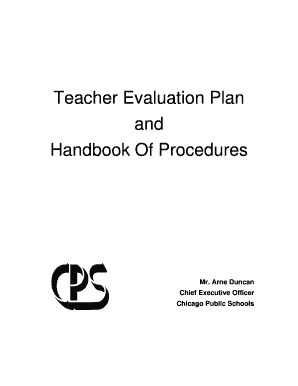
Teacher Evaluation Plan Form


What is the Teacher Evaluation Plan
The Teacher Evaluation Plan is a structured framework designed to assess and enhance the performance of educators. It serves as a guideline for schools and districts to evaluate teaching effectiveness, ensuring that teachers meet established standards of quality. This plan typically includes criteria for observation, feedback mechanisms, and professional development opportunities aimed at improving instructional practices. By implementing a comprehensive evaluation process, educational institutions can foster a culture of continuous improvement and accountability among educators.
Key elements of the Teacher Evaluation Plan
A well-structured Teacher Evaluation Plan comprises several essential components that contribute to its effectiveness:
- Performance Standards: Clearly defined criteria that outline what effective teaching looks like.
- Observation Protocols: Guidelines for classroom observations, including frequency and methods of evaluation.
- Feedback Mechanisms: Processes for providing constructive feedback to teachers based on evaluation results.
- Professional Development: Opportunities for educators to engage in training and growth based on evaluation outcomes.
- Stakeholder Involvement: Inclusion of input from various stakeholders, such as administrators, teachers, and parents, to ensure a holistic approach.
How to use the Teacher Evaluation Plan
Using the Teacher Evaluation Plan involves several steps that ensure a comprehensive evaluation process:
- Familiarization: Educators should familiarize themselves with the evaluation criteria and processes outlined in the plan.
- Self-Assessment: Teachers can conduct self-assessments to reflect on their practices and identify areas for improvement.
- Observation: Administrators or peers conduct classroom observations based on the established protocols.
- Feedback Session: After observations, feedback sessions should be held to discuss strengths and areas for growth.
- Action Plan: Teachers develop action plans based on feedback to enhance their instructional practices.
Steps to complete the Teacher Evaluation Plan
Completing the Teacher Evaluation Plan involves a systematic approach that includes the following steps:
- Preparation: Gather all necessary materials and familiarize yourself with the evaluation criteria.
- Conduct Observations: Carry out classroom observations according to the established schedule.
- Collect Evidence: Document evidence of teaching practices and student engagement during observations.
- Provide Feedback: Share feedback with the teacher in a constructive manner, focusing on specific examples.
- Set Goals: Collaboratively set professional development goals based on the evaluation results.
Legal use of the Teacher Evaluation Plan
The legal use of the Teacher Evaluation Plan is crucial to ensure compliance with federal and state education laws. It is essential that the plan adheres to guidelines set forth by the U.S. Department of Education and relevant state education agencies. This includes ensuring that evaluations are conducted fairly, consistently, and transparently. Additionally, the plan should protect the rights of educators while promoting accountability and effectiveness in teaching practices.
State-specific rules for the Teacher Evaluation Plan
Each state may have unique requirements and regulations governing the Teacher Evaluation Plan. It is important for educators and administrators to be aware of these specific rules, which can include:
- Evaluation Frequency: States may mandate how often evaluations must occur.
- Criteria for Evaluation: Different states may have varying performance standards that must be met.
- Appeal Processes: States may provide processes for educators to appeal evaluation outcomes.
- Reporting Requirements: Specific reporting obligations to state education departments may be required.
Quick guide on how to complete teacher evaluation plan
Easily Set Up [SKS] on Any Device
Digital document management has become increasingly popular among businesses and individuals. It offers an ideal eco-friendly alternative to conventional printed and signed documents, as you can easily find the right form and securely store it online. airSlate SignNow provides you with all the tools necessary to create, edit, and eSign your documents promptly without any delays. Manage [SKS] on any platform using airSlate SignNow's Android or iOS applications and streamline your document-based processes today.
How to Edit and eSign [SKS] Effortlessly
- Obtain [SKS] and click Get Form to begin.
- Utilize the tools we provide to complete your document.
- Highlight pertinent sections of the documents or conceal sensitive information using the tools that airSlate SignNow specifically offers for that purpose.
- Create your signature with the Sign feature, which takes just moments and carries the same legal validity as a traditional wet ink signature.
- Review all the information and then click the Done button to save your changes.
- Choose your preferred method of sending your form, whether by email, SMS, or invite link, or download it to your computer.
Leave behind worries of lost or misplaced files, tedious form searches, or errors that necessitate printing new document copies. airSlate SignNow meets your document management needs in just a few clicks from any device you choose. Edit and eSign [SKS] and ensure exceptional communication at every stage of the form preparation process with airSlate SignNow.
Create this form in 5 minutes or less
Related searches to Teacher Evaluation Plan
Create this form in 5 minutes!
How to create an eSignature for the teacher evaluation plan
How to create an electronic signature for a PDF online
How to create an electronic signature for a PDF in Google Chrome
How to create an e-signature for signing PDFs in Gmail
How to create an e-signature right from your smartphone
How to create an e-signature for a PDF on iOS
How to create an e-signature for a PDF on Android
People also ask
-
What is a Teacher Evaluation Plan?
A Teacher Evaluation Plan is a structured framework designed to assess and improve teacher performance. It typically includes criteria for evaluation, methods of assessment, and feedback mechanisms. Implementing a Teacher Evaluation Plan can enhance teaching quality and student outcomes.
-
How can airSlate SignNow help with my Teacher Evaluation Plan?
airSlate SignNow streamlines the documentation process for your Teacher Evaluation Plan by allowing you to send, sign, and manage evaluation forms electronically. This ensures that all evaluations are completed efficiently and securely. With our platform, you can focus more on the evaluation process rather than paperwork.
-
What features does airSlate SignNow offer for Teacher Evaluation Plans?
airSlate SignNow offers features such as customizable templates, real-time tracking, and secure eSigning, which are essential for a Teacher Evaluation Plan. These tools help educators create tailored evaluation forms and monitor their completion status. Additionally, our platform supports collaboration among evaluators and teachers.
-
Is airSlate SignNow cost-effective for implementing a Teacher Evaluation Plan?
Yes, airSlate SignNow is a cost-effective solution for implementing a Teacher Evaluation Plan. Our pricing is designed to accommodate various budgets, ensuring that educational institutions can access essential tools without overspending. By reducing paper usage and streamlining processes, you can save both time and money.
-
Can I integrate airSlate SignNow with other tools for my Teacher Evaluation Plan?
Absolutely! airSlate SignNow offers seamless integrations with various educational tools and platforms. This allows you to enhance your Teacher Evaluation Plan by connecting it with systems you already use, such as learning management systems and student information systems, ensuring a cohesive workflow.
-
What are the benefits of using airSlate SignNow for Teacher Evaluation Plans?
Using airSlate SignNow for your Teacher Evaluation Plan provides numerous benefits, including increased efficiency, improved accuracy, and enhanced collaboration. The platform simplifies the evaluation process, making it easier for teachers and administrators to focus on meaningful feedback. Ultimately, this leads to better teaching practices and student success.
-
How secure is airSlate SignNow for handling Teacher Evaluation Plans?
Security is a top priority at airSlate SignNow. Our platform employs advanced encryption and compliance measures to protect sensitive information related to your Teacher Evaluation Plan. You can trust that all documents and data are handled securely, ensuring confidentiality and integrity throughout the evaluation process.
Get more for Teacher Evaluation Plan
Find out other Teacher Evaluation Plan
- Help Me With Electronic signature North Dakota Legal Warranty Deed
- Electronic signature North Dakota Legal Cease And Desist Letter Online
- Electronic signature North Dakota Legal Cease And Desist Letter Free
- Electronic signature Delaware Orthodontists Permission Slip Free
- How Do I Electronic signature Hawaii Orthodontists Lease Agreement Form
- Electronic signature North Dakota Life Sciences Business Plan Template Now
- Electronic signature Oklahoma Legal Bill Of Lading Fast
- Electronic signature Oklahoma Legal Promissory Note Template Safe
- Electronic signature Oregon Legal Last Will And Testament Online
- Electronic signature Life Sciences Document Pennsylvania Simple
- Electronic signature Legal Document Pennsylvania Online
- How Can I Electronic signature Pennsylvania Legal Last Will And Testament
- Electronic signature Rhode Island Legal Last Will And Testament Simple
- Can I Electronic signature Rhode Island Legal Residential Lease Agreement
- How To Electronic signature South Carolina Legal Lease Agreement
- How Can I Electronic signature South Carolina Legal Quitclaim Deed
- Electronic signature South Carolina Legal Rental Lease Agreement Later
- Electronic signature South Carolina Legal Rental Lease Agreement Free
- How To Electronic signature South Dakota Legal Separation Agreement
- How Can I Electronic signature Tennessee Legal Warranty Deed