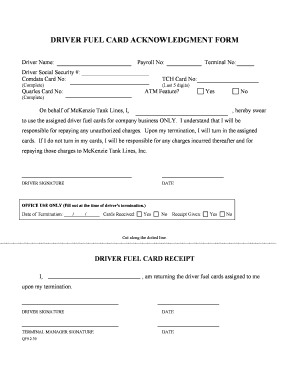
Fuel Card Acknowledgement Form


Understanding the Driver Acknowledgement Form
The driver acknowledgement form serves as a critical document for organizations that manage vehicle operations. This form outlines the responsibilities and expectations of drivers regarding the use of company vehicles, including adherence to safety regulations and proper usage of fuel cards. It ensures that drivers are aware of their obligations and the consequences of non-compliance, thereby promoting accountability and safety within the organization.
Steps to Complete the Driver Acknowledgement Form
Completing the driver acknowledgement form involves several straightforward steps:
- Gather necessary information, including your driver's license number and vehicle details.
- Read through the terms and conditions carefully to understand your responsibilities.
- Fill in your personal details accurately, ensuring that all information is up to date.
- Sign and date the form, confirming your acknowledgment of the terms outlined.
- Submit the completed form to your employer or the designated department.
Legal Use of the Driver Acknowledgement Form
The driver acknowledgement form is legally binding when completed correctly. It is essential that the form complies with relevant laws and regulations governing vehicle operation and safety. By signing this document, drivers agree to adhere to the outlined policies, which can include stipulations about fuel card usage and reporting any incidents or violations. This legal framework helps protect both the driver and the organization in case of disputes or accidents.
Key Elements of the Driver Acknowledgement Form
Several key elements are essential to the driver acknowledgement form:
- Driver Information: Personal details such as name, address, and driver's license number.
- Vehicle Details: Information about the vehicle being operated, including make, model, and registration number.
- Terms and Conditions: A clear outline of the responsibilities and expectations for drivers, including safety protocols and fuel card usage.
- Signature Section: A space for the driver to sign and date the form, indicating their understanding and agreement.
Obtaining the Driver Acknowledgement Form
The driver acknowledgement form can typically be obtained through your employer or the human resources department. Many organizations provide a digital version of the form that can be filled out and signed electronically. If a paper version is preferred, it may be available for download from the company’s internal website or can be requested directly from HR. Ensuring you have the correct and most current version of the form is crucial for compliance.
Examples of Using the Driver Acknowledgement Form
Organizations often implement the driver acknowledgement form in various scenarios, such as:
- When onboarding new drivers to ensure they understand company policies.
- Before issuing a fuel card to document the driver's acknowledgment of usage guidelines.
- During annual reviews to reaffirm the driver's commitment to safety and compliance.
Quick guide on how to complete fuel card acknowledgement form
Execute Fuel Card Acknowledgement Form seamlessly on any device
Digital document management has become increasingly favored by businesses and individuals alike. It offers a perfect environmentally friendly substitute for traditional printed and signed documents, as you can access the correct template and securely store it online. airSlate SignNow equips you with all the resources necessary to create, modify, and electronically sign your documents swiftly without delays. Manage Fuel Card Acknowledgement Form on any platform with airSlate SignNow Android or iOS applications and enhance any document-focused process today.
How to modify and electronically sign Fuel Card Acknowledgement Form effortlessly
- Find Fuel Card Acknowledgement Form and then click Access Form to begin.
- Utilize the tools we offer to fill out your document.
- Highlight important sections of your documents or obscure sensitive details with tools that airSlate SignNow provides specifically for that purpose.
- Create your signature using the Signature tool, which takes only seconds and carries the same legal validity as an ink signature.
- Review the information and then click on the Complete button to save your changes.
- Choose how you wish to send your document, via email, text message (SMS), or invitation link, or download it to your computer.
Eliminate concerns about lost or misfiled documents, tedious form searches, or mistakes that necessitate printing new document copies. airSlate SignNow fulfills all your requirements in document management with just a few clicks from any device you select. Modify and electronically sign Fuel Card Acknowledgement Form while ensuring excellent communication at every step of the document preparation process with airSlate SignNow.
Create this form in 5 minutes or less
Create this form in 5 minutes!
People also ask
-
What is a driver acknowledgement form?
A driver acknowledgement form is a document used by organizations to confirm that employees understand and acknowledge their driving responsibilities, policies, and safety procedures. This form is essential for ensuring compliance with regulations and maintaining a safe driving environment.
-
How can airSlate SignNow help with driver acknowledgement forms?
airSlate SignNow streamlines the process of sending and signing driver acknowledgement forms electronically. With our easy-to-use platform, you can create, distribute, and manage these forms effortlessly, ensuring that all your documents are stored securely and easily accessible.
-
Is there a cost associated with using airSlate SignNow for driver acknowledgement forms?
Yes, airSlate SignNow offers various pricing plans to accommodate different business needs. Our plans are cost-effective, and you can choose one that fits your budget while providing the necessary features to manage driver acknowledgement forms efficiently.
-
What features does airSlate SignNow provide for managing driver acknowledgement forms?
Our platform includes features such as customizable templates, electronic signatures, secure document storage, and real-time tracking of document status. These features make it easy to handle driver acknowledgement forms effectively.
-
Are driver acknowledgement forms legally binding when using airSlate SignNow?
Yes, driver acknowledgement forms signed through airSlate SignNow are legally binding. Our platform complies with industry standards and regulations, ensuring that your eSigned documents hold legal validity and provide you with peace of mind.
-
Can I integrate airSlate SignNow with my existing software for managing driver acknowledgement forms?
Yes, airSlate SignNow supports integrations with various third-party applications, allowing you to streamline your workflow for managing driver acknowledgement forms. Popular integrations include CRM systems, cloud storage solutions, and project management tools.
-
How does airSlate SignNow improve the efficiency of handling driver acknowledgement forms?
By utilizing airSlate SignNow, you can eliminate manual processes and reduce paperwork, leading to improved efficiency. Electronic workflows enable quicker collection of signatures and faster processing times for driver acknowledgement forms.
Get more for Fuel Card Acknowledgement Form
Find out other Fuel Card Acknowledgement Form
- How Do I eSignature Alaska Life Sciences Presentation
- Help Me With eSignature Iowa Life Sciences Presentation
- How Can I eSignature Michigan Life Sciences Word
- Can I eSignature New Jersey Life Sciences Presentation
- How Can I eSignature Louisiana Non-Profit PDF
- Can I eSignature Alaska Orthodontists PDF
- How Do I eSignature New York Non-Profit Form
- How To eSignature Iowa Orthodontists Presentation
- Can I eSignature South Dakota Lawers Document
- Can I eSignature Oklahoma Orthodontists Document
- Can I eSignature Oklahoma Orthodontists Word
- How Can I eSignature Wisconsin Orthodontists Word
- How Do I eSignature Arizona Real Estate PDF
- How To eSignature Arkansas Real Estate Document
- How Do I eSignature Oregon Plumbing PPT
- How Do I eSignature Connecticut Real Estate Presentation
- Can I eSignature Arizona Sports PPT
- How Can I eSignature Wisconsin Plumbing Document
- Can I eSignature Massachusetts Real Estate PDF
- How Can I eSignature New Jersey Police Document