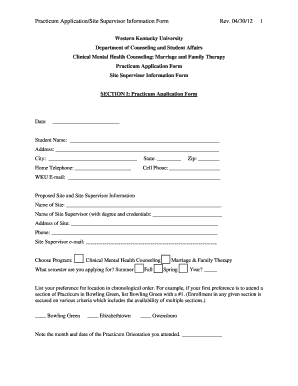
Practicum Application Form Western Kentucky University Wku


What is the Practicum Application Form for Western Kentucky University?
The Practicum Application Form for Western Kentucky University (WKU) is a formal document that students must complete to apply for practicum opportunities as part of their academic programs. This form is essential for students seeking hands-on experience in their fields of study, allowing them to gain practical skills and knowledge in real-world settings. The application typically requires personal information, academic background, and details about the desired practicum experience.
How to Obtain the Practicum Application Form for WKU
Students can obtain the Practicum Application Form for Western Kentucky University through several channels. The most common method is to visit the official WKU website, where the form is often available for download in PDF format. Additionally, students may request a copy from their academic advisor or the department responsible for their program. It is important to ensure that the most current version of the form is used to meet all requirements.
Steps to Complete the Practicum Application Form for WKU
Completing the Practicum Application Form involves several key steps:
- Gather Required Information: Collect personal details, academic records, and any prerequisites needed for the practicum.
- Fill Out the Form: Carefully complete all sections of the form, ensuring accuracy and clarity in your responses.
- Review the Application: Check for any errors or omissions before submitting the form.
- Submit the Form: Follow the specified submission method, whether online, by mail, or in person, as outlined by WKU.
Key Elements of the Practicum Application Form for WKU
The Practicum Application Form contains several key elements that applicants must address:
- Student Information: Name, student ID, contact information, and program of study.
- Academic Background: A summary of relevant coursework and grades.
- Practicum Details: Desired practicum site, objectives, and any specific requirements.
- References: Contact information for academic or professional references who can support the application.
Eligibility Criteria for the Practicum Application Form at WKU
Eligibility for the Practicum Application Form at Western Kentucky University typically includes:
- Enrollment in a relevant degree program at WKU.
- Completion of prerequisite courses as determined by the specific program.
- A minimum GPA requirement, which may vary by department.
- Approval from academic advisors or faculty members.
Form Submission Methods for the Practicum Application at WKU
Students can submit the Practicum Application Form through various methods, including:
- Online Submission: Many programs allow for electronic submission via the WKU portal.
- Mail: Applications can be printed and sent to the appropriate department by postal mail.
- In-Person: Students may also deliver their completed forms directly to the designated office on campus.
Quick guide on how to complete practicum application form western kentucky university wku
Easily Prepare [SKS] on Any Device
Digital document management has become increasingly popular among businesses and individuals. It offers an ideal environmentally friendly alternative to conventional printed and signed paperwork, as you can easily access the correct forms and securely keep them online. airSlate SignNow equips you with all the necessary tools to create, modify, and electronically sign your documents promptly without delays. Manage [SKS] on any platform using airSlate SignNow’s Android or iOS applications and streamline any document-related task today.
How to Edit and eSign [SKS] with Ease
- Obtain [SKS] and then click Get Form to begin.
- Utilize the tools we offer to fill out your document.
- Emphasize important sections of your documents or redact sensitive information with the specialized tools provided by airSlate SignNow.
- Produce your eSignature using the Sign feature, which only takes a few seconds and holds the same legal validity as a traditional handwritten signature.
- Review all details and then click on the Done button to save your changes.
- Choose how you want to send your document, via email, SMS, invite link, or download it to your computer.
Eliminate concerns about lost or misplaced documents, tedious form searches, or errors requiring the printing of new copies. airSlate SignNow meets your document management needs in just a few clicks from any device you prefer. Edit and eSign [SKS] while ensuring clear communication throughout your form preparation process with airSlate SignNow.
Create this form in 5 minutes or less
Related searches to Practicum Application Form Western Kentucky University Wku
Create this form in 5 minutes!
How to create an eSignature for the practicum application form western kentucky university wku
How to create an electronic signature for a PDF online
How to create an electronic signature for a PDF in Google Chrome
How to create an e-signature for signing PDFs in Gmail
How to create an e-signature right from your smartphone
How to create an e-signature for a PDF on iOS
How to create an e-signature for a PDF on Android
People also ask
-
What is the Practicum Application Form Western Kentucky University Wku?
The Practicum Application Form Western Kentucky University Wku is a crucial document that students must complete to apply for practicum opportunities. This form collects essential information about the applicant's background, experiences, and goals, ensuring a comprehensive review by the faculty. Completing this form accurately is vital for a successful application process.
-
How can I access the Practicum Application Form Western Kentucky University Wku?
You can access the Practicum Application Form Western Kentucky University Wku through the official WKU website or the specific department's page related to your program. It's important to check for any updates or changes to the form before submission. Ensure you have all necessary documents ready to streamline your application process.
-
What are the benefits of using the Practicum Application Form Western Kentucky University Wku?
The Practicum Application Form Western Kentucky University Wku helps streamline the application process, making it easier for students to present their qualifications. By using this form, students can ensure that all required information is submitted in a structured manner, which can enhance their chances of being selected for practicum opportunities. Additionally, it provides a clear outline of expectations from both students and faculty.
-
Are there any fees associated with the Practicum Application Form Western Kentucky University Wku?
Typically, there are no direct fees associated with submitting the Practicum Application Form Western Kentucky University Wku. However, students should be aware of any associated costs related to the practicum itself, such as travel or materials. It's advisable to consult the program guidelines for any potential expenses.
-
What features should I include in my Practicum Application Form Western Kentucky University Wku?
When filling out the Practicum Application Form Western Kentucky University Wku, be sure to include your academic achievements, relevant work experience, and specific interests in the practicum field. Highlighting your skills and how they align with the practicum's objectives can signNowly strengthen your application. Additionally, ensure that your contact information is accurate for follow-up communications.
-
How long does it take to process the Practicum Application Form Western Kentucky University Wku?
The processing time for the Practicum Application Form Western Kentucky University Wku can vary depending on the department and the number of applications received. Generally, students can expect to receive feedback within a few weeks after submission. It's important to submit your application early to allow ample time for review and any necessary follow-up.
-
Can I edit my Practicum Application Form Western Kentucky University Wku after submission?
Once you submit the Practicum Application Form Western Kentucky University Wku, it is typically considered final. However, if you realize you need to make changes, you should contact the department directly to inquire about their policy on amendments. It's best to clarify any issues before the review process begins.
Get more for Practicum Application Form Western Kentucky University Wku
- 735 north dixon ave hfs illinois form
- Boyd avenue home hfs illinois form
- Cost report for hfs illinois form
- Ellner terrace 0036327 hfs illinois form
- Harris place 0038240 hfs illinois form
- Heritage manor mount sterling 0038273 hfs illinois form
- State of illinois department of healthcare ampamp hfs illinois 11002448 form
- Manorcare of oak lawn east hfs illinois form
Find out other Practicum Application Form Western Kentucky University Wku
- eSignature Louisiana Insurance Rental Application Later
- eSignature Maryland Insurance Contract Safe
- eSignature Massachusetts Insurance Lease Termination Letter Free
- eSignature Nebraska High Tech Rental Application Now
- How Do I eSignature Mississippi Insurance Separation Agreement
- Help Me With eSignature Missouri Insurance Profit And Loss Statement
- eSignature New Hampshire High Tech Lease Agreement Template Mobile
- eSignature Montana Insurance Lease Agreement Template Online
- eSignature New Hampshire High Tech Lease Agreement Template Free
- How To eSignature Montana Insurance Emergency Contact Form
- eSignature New Jersey High Tech Executive Summary Template Free
- eSignature Oklahoma Insurance Warranty Deed Safe
- eSignature Pennsylvania High Tech Bill Of Lading Safe
- eSignature Washington Insurance Work Order Fast
- eSignature Utah High Tech Warranty Deed Free
- How Do I eSignature Utah High Tech Warranty Deed
- eSignature Arkansas Legal Affidavit Of Heirship Fast
- Help Me With eSignature Colorado Legal Cease And Desist Letter
- How To eSignature Connecticut Legal LLC Operating Agreement
- eSignature Connecticut Legal Residential Lease Agreement Mobile