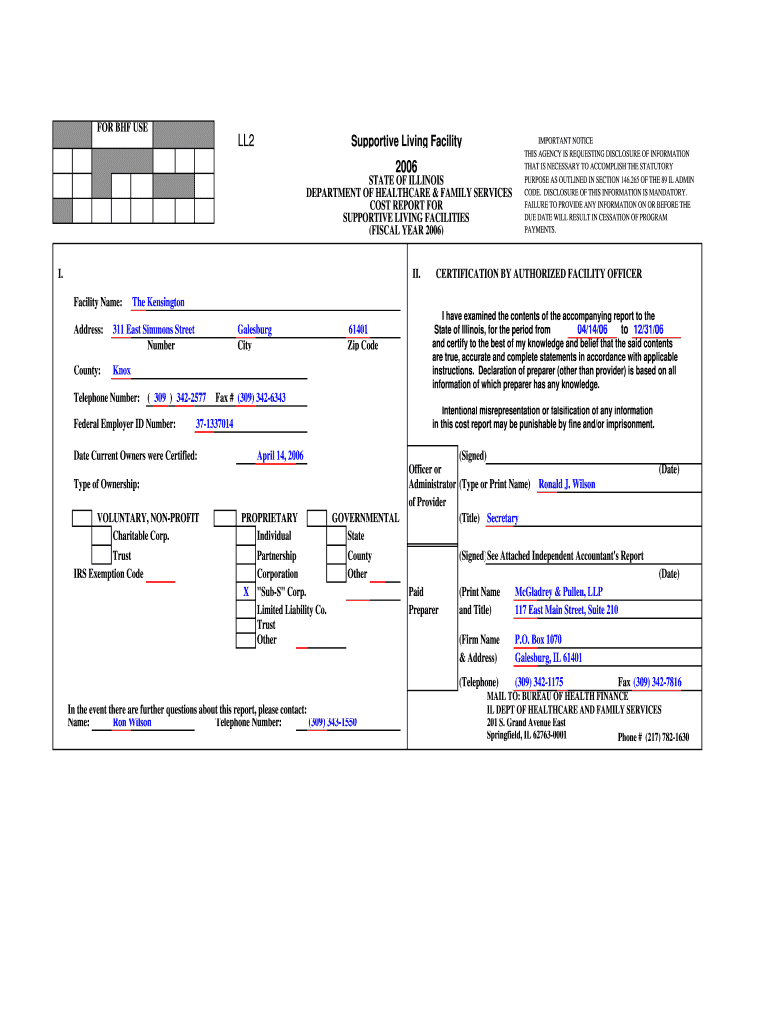
STATE of ILLINOIS DEPARTMENT of HEALTHCARE &amp Hfs Illinois Form


Understanding the STATE OF ILLINOIS DEPARTMENT OF HEALTHCARE & Hfs Illinois
The STATE OF ILLINOIS DEPARTMENT OF HEALTHCARE & Hfs Illinois is a crucial entity that oversees healthcare programs and services within the state. It plays a vital role in administering public health initiatives, ensuring access to healthcare for residents, and managing various healthcare programs, including Medicaid. This department is responsible for maintaining the quality of healthcare services and ensuring compliance with state and federal regulations. Understanding its functions is essential for individuals seeking healthcare assistance or information about available services.
How to Use the STATE OF ILLINOIS DEPARTMENT OF HEALTHCARE & Hfs Illinois
Utilizing the services of the STATE OF ILLINOIS DEPARTMENT OF HEALTHCARE & Hfs Illinois involves understanding the various programs offered. Residents can access healthcare services by applying for Medicaid, seeking information on public health initiatives, or utilizing resources for healthcare providers. The department provides online tools and resources to help individuals navigate their options, including eligibility criteria and application processes. Familiarizing oneself with these resources can streamline the experience of obtaining necessary healthcare services.
Steps to Complete the STATE OF ILLINOIS DEPARTMENT OF HEALTHCARE & Hfs Illinois Application
Completing an application with the STATE OF ILLINOIS DEPARTMENT OF HEALTHCARE & Hfs Illinois typically involves several key steps:
- Gather necessary documentation, such as proof of income, residency, and identification.
- Visit the official website to access the application form or relevant online tools.
- Fill out the application accurately, ensuring all required fields are completed.
- Submit the application electronically or by mail, depending on the submission options available.
- Monitor the application status through the provided channels, and respond to any requests for additional information.
Eligibility Criteria for the STATE OF ILLINOIS DEPARTMENT OF HEALTHCARE & Hfs Illinois Programs
Eligibility for programs administered by the STATE OF ILLINOIS DEPARTMENT OF HEALTHCARE & Hfs Illinois varies based on the specific service. Generally, applicants must meet certain income thresholds, residency requirements, and other criteria specific to the program. For instance, Medicaid eligibility is often determined by income level, family size, and age. It is important for applicants to review these criteria carefully to ensure they qualify for the desired services.
Required Documents for Application Submission
When applying for services through the STATE OF ILLINOIS DEPARTMENT OF HEALTHCARE & Hfs Illinois, several documents are typically required. These may include:
- Proof of identity, such as a driver's license or state ID.
- Documentation of income, such as pay stubs or tax returns.
- Proof of residency, such as utility bills or lease agreements.
- Any additional documents specific to the program being applied for.
Having these documents ready can expedite the application process and help ensure a smooth experience.
Form Submission Methods for the STATE OF ILLINOIS DEPARTMENT OF HEALTHCARE & Hfs Illinois
Applicants have several options for submitting their forms to the STATE OF ILLINOIS DEPARTMENT OF HEALTHCARE & Hfs Illinois. These methods include:
- Online submission through the department's official website, which often provides a quicker processing time.
- Mailing the completed form to the designated address provided on the application.
- In-person submission at local offices, which may be necessary for certain programs or services.
Choosing the appropriate submission method can depend on personal preference and the specific requirements of the application.
Quick guide on how to complete state of illinois department of healthcare ampamp hfs illinois 11002448
Complete [SKS] effortlessly on any device
Web-based document management has gained immense popularity among businesses and individuals alike. It serves as an optimal eco-friendly alternative to conventional printed and signed documents, allowing you to locate the appropriate form and securely store it online. airSlate SignNow equips you with all the necessary tools to create, alter, and electronically sign your documents swiftly and without issues. Manage [SKS] on any device using airSlate SignNow's Android or iOS applications and enhance any document-related process today.
The most efficient way to modify and electronically sign [SKS] with ease
- Obtain [SKS] and then click Get Form to begin.
- Make use of the tools we provide to complete your document.
- Highlight key sections of your documents or obscure sensitive information with tools specifically offered by airSlate SignNow for that purpose.
- Create your electronic signature with the Sign feature, which takes just seconds and carries the same legal validity as a traditional wet ink signature.
- Review all the details and then click the Done button to save your changes.
- Select your preferred method for sending your form, whether by email, SMS, invitation link, or download it to your computer.
Eliminate concerns about lost or misplaced documents, tedious form searching, or errors that necessitate printing new document copies. airSlate SignNow fulfills all your document management needs in just a few clicks from any chosen device. Modify and electronically sign [SKS] to ensure excellent communication at every stage of the form preparation process with airSlate SignNow.
Create this form in 5 minutes or less
Related searches to STATE OF ILLINOIS DEPARTMENT OF HEALTHCARE &amp Hfs Illinois
Create this form in 5 minutes!
How to create an eSignature for the state of illinois department of healthcare ampamp hfs illinois 11002448
How to create an electronic signature for a PDF online
How to create an electronic signature for a PDF in Google Chrome
How to create an e-signature for signing PDFs in Gmail
How to create an e-signature right from your smartphone
How to create an e-signature for a PDF on iOS
How to create an e-signature for a PDF on Android
People also ask
-
What is the STATE OF ILLINOIS DEPARTMENT OF HEALTHCARE & Hfs Illinois?
The STATE OF ILLINOIS DEPARTMENT OF HEALTHCARE & Hfs Illinois is a government agency that oversees healthcare services in Illinois. It ensures that residents have access to quality healthcare and manages various health programs. Understanding its role can help businesses navigate compliance and service offerings.
-
How can airSlate SignNow benefit businesses working with the STATE OF ILLINOIS DEPARTMENT OF HEALTHCARE & Hfs Illinois?
airSlate SignNow provides a streamlined solution for sending and eSigning documents, which is essential for businesses interacting with the STATE OF ILLINOIS DEPARTMENT OF HEALTHCARE & Hfs Illinois. It simplifies the documentation process, ensuring compliance and efficiency. This can signNowly reduce turnaround times for important healthcare documents.
-
What features does airSlate SignNow offer for healthcare providers in Illinois?
airSlate SignNow offers features such as customizable templates, secure eSigning, and document tracking, which are particularly beneficial for healthcare providers in Illinois. These features help ensure that all documents meet the requirements set by the STATE OF ILLINOIS DEPARTMENT OF HEALTHCARE & Hfs Illinois. Additionally, the platform enhances collaboration among healthcare teams.
-
Is airSlate SignNow cost-effective for small healthcare businesses in Illinois?
Yes, airSlate SignNow is designed to be a cost-effective solution for small healthcare businesses in Illinois. With flexible pricing plans, it allows organizations to choose a package that fits their budget while still accessing essential features. This affordability is crucial for businesses that need to comply with the STATE OF ILLINOIS DEPARTMENT OF HEALTHCARE & Hfs Illinois regulations without overspending.
-
Can airSlate SignNow integrate with other healthcare software used in Illinois?
Absolutely! airSlate SignNow offers integrations with various healthcare software systems commonly used in Illinois. This capability allows businesses to seamlessly connect their existing tools with the eSigning process, ensuring compliance with the STATE OF ILLINOIS DEPARTMENT OF HEALTHCARE & Hfs Illinois. Integrations enhance workflow efficiency and reduce manual data entry.
-
What are the security measures in place for documents signed through airSlate SignNow?
airSlate SignNow prioritizes security with features such as encryption, secure cloud storage, and compliance with industry standards. These measures ensure that documents signed through the platform are protected, which is especially important for businesses dealing with sensitive information related to the STATE OF ILLINOIS DEPARTMENT OF HEALTHCARE & Hfs Illinois. Users can trust that their data is safe.
-
How does airSlate SignNow support compliance with the STATE OF ILLINOIS DEPARTMENT OF HEALTHCARE & Hfs Illinois?
airSlate SignNow is designed to help businesses maintain compliance with the regulations set forth by the STATE OF ILLINOIS DEPARTMENT OF HEALTHCARE & Hfs Illinois. The platform provides audit trails, secure storage, and customizable workflows that align with healthcare compliance requirements. This support is crucial for organizations looking to avoid penalties and ensure proper documentation.
Get more for STATE OF ILLINOIS DEPARTMENT OF HEALTHCARE &amp Hfs Illinois
- Dd form 2621 veterinary vaccination and trilingual health dtic
- Mis report form
- Mn lb014 03 form
- Example form of safety data sheet pdf
- Reciprocity application pearson vue form
- Lease with multiple tenants form
- Example of petition for reassessment to edd state of california form
- Central freight lines claim form
Find out other STATE OF ILLINOIS DEPARTMENT OF HEALTHCARE &amp Hfs Illinois
- How To Integrate Sign in Banking
- How To Use Sign in Banking
- Help Me With Use Sign in Banking
- Can I Use Sign in Banking
- How Do I Install Sign in Banking
- How To Add Sign in Banking
- How Do I Add Sign in Banking
- How Can I Add Sign in Banking
- Can I Add Sign in Banking
- Help Me With Set Up Sign in Government
- How To Integrate eSign in Banking
- How To Use eSign in Banking
- How To Install eSign in Banking
- How To Add eSign in Banking
- How To Set Up eSign in Banking
- How To Save eSign in Banking
- How To Implement eSign in Banking
- How To Set Up eSign in Construction
- How To Integrate eSign in Doctors
- How To Use eSign in Doctors