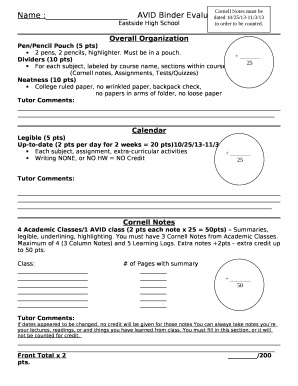
Name AVID Binder Evaluation Form


What is the Name AVID Binder Evaluation Form
The Name AVID Binder Evaluation Form is a structured document designed to assess the effectiveness and organization of an AVID binder. This form is typically used in educational settings to evaluate student performance and engagement through their binder contents. It helps educators and administrators gauge how well students are utilizing their binders as tools for learning, organization, and academic success.
How to use the Name AVID Binder Evaluation Form
To effectively use the Name AVID Binder Evaluation Form, begin by gathering all necessary materials, including the binder itself and any relevant guidelines provided by the educational institution. Review the criteria outlined in the form, which may include sections on organization, completeness, and presentation of materials. As you assess the binder, provide constructive feedback based on the evaluation criteria, noting areas of strength and opportunities for improvement.
Steps to complete the Name AVID Binder Evaluation Form
Completing the Name AVID Binder Evaluation Form involves several key steps:
- Gather the student's AVID binder and any supplementary materials.
- Review the evaluation criteria specified in the form.
- Assess each section of the binder, noting adherence to organizational standards.
- Provide comments and feedback in the designated areas of the form.
- Submit the completed evaluation form to the appropriate educational personnel.
Key elements of the Name AVID Binder Evaluation Form
The Name AVID Binder Evaluation Form typically includes several key elements:
- Organization: Assessment of how well materials are categorized and arranged.
- Completeness: Evaluation of whether all required materials are present.
- Presentation: Consideration of the overall appearance and neatness of the binder.
- Reflection: Space for students to reflect on their learning and binder usage.
Legal use of the Name AVID Binder Evaluation Form
The Name AVID Binder Evaluation Form is intended for educational purposes and should be used in accordance with institutional policies. It is important to ensure that the form is filled out accurately and honestly, as it may impact student assessments and academic records. Compliance with educational standards and guidelines is essential when utilizing this evaluation tool.
Examples of using the Name AVID Binder Evaluation Form
Examples of using the Name AVID Binder Evaluation Form include:
- Teachers conducting mid-term evaluations to provide feedback to students.
- Administrators reviewing binders as part of an overall assessment of student progress.
- Students using the feedback from the evaluation to improve their organizational skills in future assignments.
Quick guide on how to complete name avid binder evaluation form
Prepare Name AVID Binder Evaluation Form effortlessly on any device
Digital document management has gained popularity among businesses and individuals. It offers an ideal eco-friendly alternative to traditional printed and signed documents, allowing you to obtain the necessary form and securely store it online. airSlate SignNow equips you with all the tools you need to create, modify, and electronically sign your documents quickly without delays. Manage Name AVID Binder Evaluation Form on any device using airSlate SignNow's Android or iOS applications and enhance any document-centric process today.
How to modify and electronically sign Name AVID Binder Evaluation Form with ease
- Locate Name AVID Binder Evaluation Form and click Get Form to initiate the process.
- Utilize the tools we provide to complete your document.
- Select relevant sections of the documents or obscure sensitive information with tools that airSlate SignNow offers specifically for that purpose.
- Create your signature using the Sign tool, which takes mere seconds and carries the same legal validity as a conventional wet ink signature.
- Review all the details and click on the Done button to save your modifications.
- Choose how you want to send your form, via email, SMS, invitation link, or download it to your computer.
Eliminate concerns about lost or misfiled documents, tedious form searches, or errors that necessitate printing new document copies. airSlate SignNow meets all your document management needs in a few clicks from any device of your choice. Adjust and electronically sign Name AVID Binder Evaluation Form and guarantee exceptional communication at any stage of the form preparation process with airSlate SignNow.
Create this form in 5 minutes or less
Create this form in 5 minutes!
How to create an eSignature for the name avid binder evaluation form
How to create an electronic signature for a PDF online
How to create an electronic signature for a PDF in Google Chrome
How to create an e-signature for signing PDFs in Gmail
How to create an e-signature right from your smartphone
How to create an e-signature for a PDF on iOS
How to create an e-signature for a PDF on Android
People also ask
-
What is the Name AVID Binder Evaluation Form?
The Name AVID Binder Evaluation Form is a customizable document designed to help educators assess student performance and organization within the AVID program. This form allows for structured feedback and can be easily integrated into your existing workflow.
-
How can I access the Name AVID Binder Evaluation Form?
You can access the Name AVID Binder Evaluation Form through the airSlate SignNow platform. Simply sign up for an account, and you will have the ability to create, customize, and send this form to your students or colleagues.
-
Is there a cost associated with using the Name AVID Binder Evaluation Form?
The Name AVID Binder Evaluation Form is part of the airSlate SignNow service, which offers various pricing plans. You can choose a plan that fits your needs, ensuring you get the best value for your document management and eSigning requirements.
-
What features does the Name AVID Binder Evaluation Form offer?
The Name AVID Binder Evaluation Form includes features such as customizable fields, electronic signatures, and real-time tracking of responses. These features enhance the evaluation process, making it more efficient and user-friendly.
-
How does the Name AVID Binder Evaluation Form benefit educators?
The Name AVID Binder Evaluation Form streamlines the evaluation process for educators by providing a clear structure for feedback. This helps in identifying areas for improvement and supports student development within the AVID program.
-
Can the Name AVID Binder Evaluation Form be integrated with other tools?
Yes, the Name AVID Binder Evaluation Form can be integrated with various tools and platforms, enhancing its functionality. This allows educators to seamlessly incorporate the form into their existing systems for better workflow management.
-
Is the Name AVID Binder Evaluation Form easy to use?
Absolutely! The Name AVID Binder Evaluation Form is designed to be user-friendly, allowing both educators and students to navigate it with ease. The intuitive interface ensures that you can quickly create and send forms without any technical difficulties.
Get more for Name AVID Binder Evaluation Form
- Problemi con dati nascosti pdf form
- Dtrsa form
- Consent letter for insurance transfer form
- Borough of magnolia converts to usa phones voip solution form
- City of portsmouth new hampshireparking ticket a form
- State of new hampshire department of safety divisi 611378671 form
- Teacher interview organizational checklist form
- Sc 136 form
Find out other Name AVID Binder Evaluation Form
- Can I Electronic signature Texas Plumbing Document
- How To Electronic signature Michigan Real Estate Form
- How To Electronic signature Arizona Police PDF
- Help Me With Electronic signature New Hampshire Real Estate PDF
- Can I Electronic signature New Hampshire Real Estate Form
- Can I Electronic signature New Mexico Real Estate Form
- How Can I Electronic signature Ohio Real Estate Document
- How To Electronic signature Hawaii Sports Presentation
- How To Electronic signature Massachusetts Police Form
- Can I Electronic signature South Carolina Real Estate Document
- Help Me With Electronic signature Montana Police Word
- How To Electronic signature Tennessee Real Estate Document
- How Do I Electronic signature Utah Real Estate Form
- How To Electronic signature Utah Real Estate PPT
- How Can I Electronic signature Virginia Real Estate PPT
- How Can I Electronic signature Massachusetts Sports Presentation
- How To Electronic signature Colorado Courts PDF
- How To Electronic signature Nebraska Sports Form
- How To Electronic signature Colorado Courts Word
- How To Electronic signature Colorado Courts Form