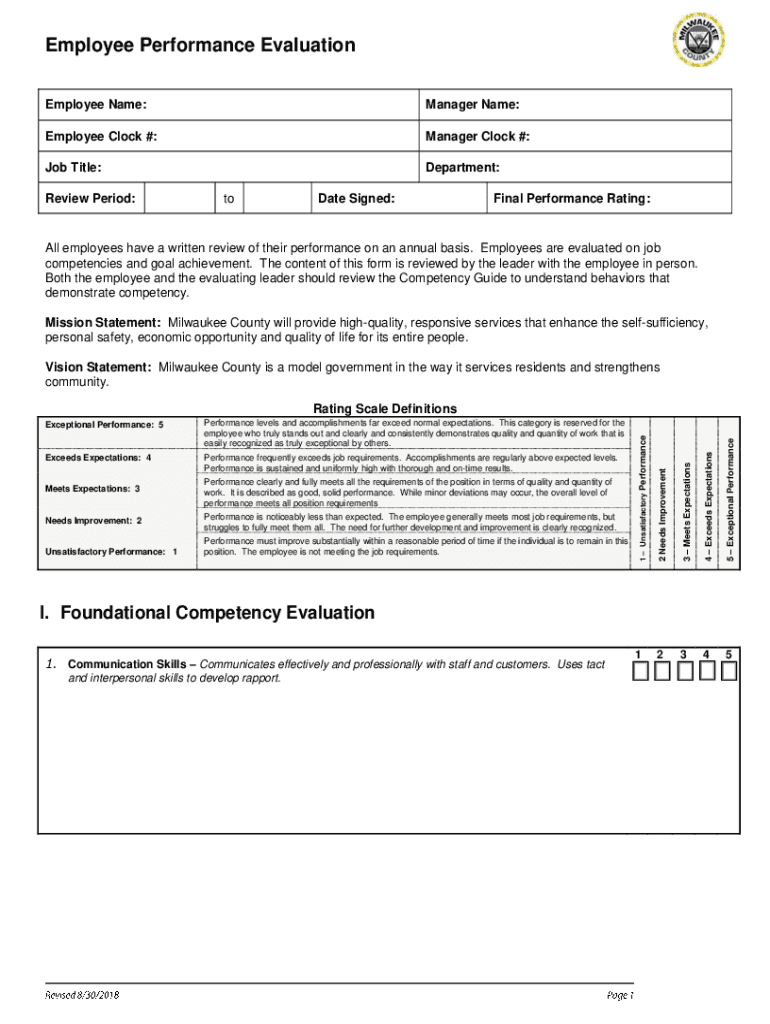
Employee Performance Evaluation Employee NameMana


What is the Employee Performance Evaluation Employee NameMana
The Employee Performance Evaluation Employee NameMana is a formal document used by organizations to assess an employee's job performance over a specific period. This evaluation typically includes various performance metrics, feedback from supervisors, and self-assessments from the employee. The purpose of this evaluation is to provide a comprehensive overview of the employee's strengths, areas for improvement, and overall contributions to the organization.
How to use the Employee Performance Evaluation Employee NameMana
To effectively use the Employee Performance Evaluation Employee NameMana, employers should first ensure that all relevant performance criteria are clearly defined. This may include job-specific goals, teamwork, communication skills, and adherence to company policies. Once the criteria are established, managers can gather input from various sources, such as peer reviews and self-assessments, to create a well-rounded evaluation. After completing the evaluation, it is important to schedule a meeting with the employee to discuss the findings and set future performance goals.
Key elements of the Employee Performance Evaluation Employee NameMana
The key elements of the Employee Performance Evaluation Employee NameMana include:
- Performance metrics: Specific criteria that measure job performance.
- Feedback: Constructive comments from supervisors and peers.
- Self-assessment: Input from the employee regarding their own performance.
- Goals: Future objectives that the employee should aim to achieve.
- Development plans: Strategies for professional growth and skill enhancement.
Steps to complete the Employee Performance Evaluation Employee NameMana
Completing the Employee Performance Evaluation Employee NameMana involves several key steps:
- Define performance criteria relevant to the employee's role.
- Collect data from various sources, including self-assessments and peer feedback.
- Analyze the collected data to identify strengths and areas for improvement.
- Draft the evaluation document, incorporating all relevant information.
- Review the evaluation with the employee during a one-on-one meeting.
- Set performance goals and development plans based on the evaluation discussion.
Legal use of the Employee Performance Evaluation Employee NameMana
The Employee Performance Evaluation Employee NameMana must comply with employment laws and regulations in the United States. This includes ensuring that the evaluation process is fair, unbiased, and free from discrimination. Employers should maintain confidentiality and provide employees with the opportunity to respond to their evaluations. Proper documentation is essential to protect the organization in case of disputes regarding employment decisions based on the evaluation.
Examples of using the Employee Performance Evaluation Employee NameMana
Examples of using the Employee Performance Evaluation Employee NameMana include:
- Annual performance reviews to assess overall employee contributions.
- Mid-year evaluations to track progress towards set goals.
- Probationary evaluations for new hires to determine fit within the organization.
- Promotion assessments to evaluate readiness for advancement.
Quick guide on how to complete employee performance evaluation employee namemana
Complete Employee Performance Evaluation Employee NameMana effortlessly on any device
Digital document management has gained popularity among businesses and individuals alike. It offers a flawless eco-friendly substitute for conventional printed and signed papers, allowing you to obtain the correct form and securely store it online. airSlate SignNow equips you with all the tools necessary to create, modify, and electronically sign your documents quickly without delays. Manage Employee Performance Evaluation Employee NameMana on any platform using the airSlate SignNow Android or iOS applications and streamline any document-related process today.
How to modify and electronically sign Employee Performance Evaluation Employee NameMana with ease
- Obtain Employee Performance Evaluation Employee NameMana and click on Get Form to begin.
- Utilize the tools provided to complete your document.
- Highlight pertinent sections of the documents or obscure sensitive information with tools that airSlate SignNow offers specifically for that purpose.
- Create your electronic signature using the Sign tool, which takes just seconds and carries the same legal validity as a traditional ink signature.
- Review all the data and click on the Done button to save your changes.
- Select your preferred method of sending the form, whether by email, text message (SMS), invitation link, or download it to your computer.
Eliminate the worry of lost or misplaced documents, tedious form searches, or mistakes that require printing new copies. airSlate SignNow meets your document management needs in just a few clicks from any device you prefer. Adjust and electronically sign Employee Performance Evaluation Employee NameMana and guarantee outstanding communication at any stage of your form preparation journey with airSlate SignNow.
Create this form in 5 minutes or less
Create this form in 5 minutes!
How to create an eSignature for the employee performance evaluation employee namemana
How to create an electronic signature for a PDF online
How to create an electronic signature for a PDF in Google Chrome
How to create an e-signature for signing PDFs in Gmail
How to create an e-signature right from your smartphone
How to create an e-signature for a PDF on iOS
How to create an e-signature for a PDF on Android
People also ask
-
What is the Employee Performance Evaluation Employee NameMana feature?
The Employee Performance Evaluation Employee NameMana feature allows businesses to streamline the evaluation process by providing customizable templates for performance reviews. This ensures that evaluations are consistent and tailored to each employee's role, enhancing the overall effectiveness of performance management.
-
How does airSlate SignNow support Employee Performance Evaluation Employee NameMana?
airSlate SignNow supports Employee Performance Evaluation Employee NameMana by offering an intuitive platform for creating, sending, and signing evaluation documents. This simplifies the process, making it easier for managers to gather feedback and track employee performance over time.
-
What are the pricing options for using Employee Performance Evaluation Employee NameMana?
Pricing for airSlate SignNow's Employee Performance Evaluation Employee NameMana feature varies based on the plan selected. We offer flexible pricing tiers that cater to businesses of all sizes, ensuring that you can find a solution that fits your budget while maximizing the benefits of employee evaluations.
-
Can I integrate Employee Performance Evaluation Employee NameMana with other tools?
Yes, airSlate SignNow allows seamless integration with various HR and productivity tools, enhancing the Employee Performance Evaluation Employee NameMana process. This integration capability ensures that your evaluation workflows are efficient and connected with your existing systems.
-
What benefits does Employee Performance Evaluation Employee NameMana provide?
The Employee Performance Evaluation Employee NameMana feature offers numerous benefits, including improved clarity in performance expectations and enhanced communication between employees and managers. By utilizing this feature, organizations can foster a culture of continuous feedback and development.
-
Is the Employee Performance Evaluation Employee NameMana feature user-friendly?
Absolutely! The Employee Performance Evaluation Employee NameMana feature is designed with user experience in mind, making it easy for both managers and employees to navigate. Its straightforward interface ensures that anyone can create and manage evaluations without extensive training.
-
How secure is the Employee Performance Evaluation Employee NameMana process?
Security is a top priority at airSlate SignNow. The Employee Performance Evaluation Employee NameMana process is protected with advanced encryption and compliance measures, ensuring that all evaluation documents are secure and confidential throughout the entire workflow.
Get more for Employee Performance Evaluation Employee NameMana
Find out other Employee Performance Evaluation Employee NameMana
- Can I eSignature Louisiana Courts Document
- How To Electronic signature Arkansas Banking Document
- How Do I Electronic signature California Banking Form
- How Do I eSignature Michigan Courts Document
- Can I eSignature Missouri Courts Document
- How Can I Electronic signature Delaware Banking PDF
- Can I Electronic signature Hawaii Banking Document
- Can I eSignature North Carolina Courts Presentation
- Can I eSignature Oklahoma Courts Word
- How To Electronic signature Alabama Business Operations Form
- Help Me With Electronic signature Alabama Car Dealer Presentation
- How Can I Electronic signature California Car Dealer PDF
- How Can I Electronic signature California Car Dealer Document
- How Can I Electronic signature Colorado Car Dealer Form
- How To Electronic signature Florida Car Dealer Word
- How Do I Electronic signature Florida Car Dealer Document
- Help Me With Electronic signature Florida Car Dealer Presentation
- Can I Electronic signature Georgia Car Dealer PDF
- How Do I Electronic signature Georgia Car Dealer Document
- Can I Electronic signature Georgia Car Dealer Form