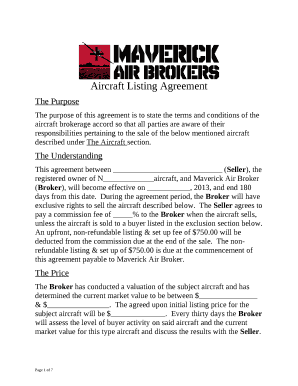
Aircraft Listing Agreement Form


What is the Aircraft Listing Agreement
The aircraft listing agreement is a legal document that outlines the terms and conditions under which an aircraft owner authorizes a broker or agent to sell or lease their aircraft. This agreement is crucial for ensuring that both parties understand their rights and responsibilities throughout the transaction process. Typically, it includes details such as the aircraft's specifications, the asking price, commission rates, and the duration of the agreement.
How to use the Aircraft Listing Agreement
Using the aircraft listing agreement involves several key steps. First, the aircraft owner must fill out the agreement with accurate information regarding the aircraft and the terms of sale. Once completed, both the owner and the broker should review the document to ensure clarity and mutual understanding. After both parties sign the agreement, it becomes legally binding, allowing the broker to market the aircraft effectively. It is advisable to keep a copy for personal records and to refer back to it during the sales process.
Key elements of the Aircraft Listing Agreement
Several key elements are essential in an aircraft listing agreement. These include:
- Aircraft Details: Information about the make, model, year, and registration number.
- Asking Price: The price at which the aircraft is being offered for sale.
- Commission Structure: The percentage or flat fee the broker will receive upon successful sale.
- Duration: The time frame for which the agreement is valid.
- Broker Responsibilities: The specific duties the broker will undertake, such as marketing and showing the aircraft.
Steps to complete the Aircraft Listing Agreement
Completing the aircraft listing agreement involves a series of organized steps:
- Gather all relevant information about the aircraft, including maintenance records and specifications.
- Fill out the agreement form accurately, ensuring all details are correct.
- Review the terms with the broker to clarify any uncertainties.
- Both parties should sign the agreement to make it legally binding.
- Distribute copies of the signed agreement to all parties involved.
Legal use of the Aircraft Listing Agreement
The legal use of the aircraft listing agreement is fundamental to protecting both the seller's and broker's interests. It serves as a binding contract that outlines the expectations and obligations of each party. In the event of a dispute, this document can be referenced to resolve issues related to commission, responsibilities, or the sale process. It is essential to ensure that the agreement complies with local and federal regulations governing aircraft sales.
Who Issues the Form
The aircraft listing agreement is typically issued by the broker or agent representing the seller. Brokers may have their own standardized forms that comply with industry standards and legal requirements. It is important for sellers to work with reputable brokers who provide clear and comprehensive agreements to ensure a smooth transaction.
Quick guide on how to complete aircraft listing agreement
Effortlessly Prepare Aircraft Listing Agreement on Any Device
Digital document management has become widely adopted by both organizations and individuals. It offers an ideal environmentally friendly substitute for traditional printed and signed papers, as you can easily find the appropriate form and securely keep it online. airSlate SignNow equips you with all the tools necessary to create, modify, and eSign your documents quickly without delays. Manage Aircraft Listing Agreement on any device using the airSlate SignNow apps for Android or iOS and enhance any document-related process today.
How to Modify and eSign Aircraft Listing Agreement with Ease
- Find Aircraft Listing Agreement and click Get Form to begin.
- Utilize the tools we offer to fill out your form.
- Emphasize pertinent sections of the documents or redact sensitive information using tools specially designed for that purpose by airSlate SignNow.
- Create your eSignature with the Sign tool, which takes mere seconds and holds the same legal validity as a conventional wet ink signature.
- Review the details and click the Done button to save your changes.
- Choose how you wish to send your form, via email, text message (SMS), invitation link, or download it to your computer.
Forget about lost or mislaid files, cumbersome form searching, or mistakes that necessitate printing new document copies. airSlate SignNow addresses your document management needs in just a few clicks from any chosen device. Edit and eSign Aircraft Listing Agreement and guarantee excellent communication throughout your form preparation process with airSlate SignNow.
Create this form in 5 minutes or less
Create this form in 5 minutes!
How to create an eSignature for the aircraft listing agreement
How to create an electronic signature for a PDF online
How to create an electronic signature for a PDF in Google Chrome
How to create an e-signature for signing PDFs in Gmail
How to create an e-signature right from your smartphone
How to create an e-signature for a PDF on iOS
How to create an e-signature for a PDF on Android
People also ask
-
What is an aircraft listing agreement?
An aircraft listing agreement is a legal document that outlines the terms under which an aircraft is listed for sale or lease. It details the responsibilities of both the seller and the broker, ensuring a clear understanding of the transaction process. Using airSlate SignNow, you can easily create and manage your aircraft listing agreements digitally.
-
How does airSlate SignNow simplify the aircraft listing agreement process?
airSlate SignNow streamlines the aircraft listing agreement process by allowing users to create, send, and eSign documents online. This eliminates the need for physical paperwork and speeds up the transaction time. With its user-friendly interface, you can manage your agreements efficiently and securely.
-
What are the pricing options for using airSlate SignNow for aircraft listing agreements?
airSlate SignNow offers flexible pricing plans tailored to different business needs, including options for individual users and teams. Each plan provides access to essential features for managing aircraft listing agreements, ensuring you get the best value for your investment. You can choose a plan that fits your budget and requirements.
-
Can I integrate airSlate SignNow with other tools for managing aircraft listing agreements?
Yes, airSlate SignNow integrates seamlessly with various business tools and platforms, enhancing your workflow for managing aircraft listing agreements. Whether you use CRM systems, cloud storage, or project management tools, you can connect them with airSlate SignNow for a more efficient process. This integration helps streamline your operations and improve productivity.
-
What features does airSlate SignNow offer for aircraft listing agreements?
airSlate SignNow provides a range of features designed to enhance the management of aircraft listing agreements. These include customizable templates, secure eSigning, document tracking, and automated reminders. These features ensure that your agreements are handled professionally and efficiently.
-
How secure is my data when using airSlate SignNow for aircraft listing agreements?
Data security is a top priority for airSlate SignNow. The platform employs advanced encryption and security protocols to protect your aircraft listing agreements and personal information. You can trust that your documents are safe and secure while using our services.
-
What are the benefits of using airSlate SignNow for aircraft listing agreements?
Using airSlate SignNow for aircraft listing agreements offers numerous benefits, including increased efficiency, reduced paperwork, and faster transaction times. The platform's ease of use allows you to focus on closing deals rather than getting bogged down in administrative tasks. Additionally, the ability to access documents from anywhere enhances flexibility.
Get more for Aircraft Listing Agreement
- Mutations worksheet 378557880 form
- Selected readings in plastic surgery form
- Cpp statement of contributions pdf form
- Fir 652 007 72005 form
- Fsa 67a form
- Letter of authority michigan form
- Mta mobility application form
- Form i 360 instructions instructions for petition for amerasian widower or special immigrant
Find out other Aircraft Listing Agreement
- Can I Sign Oklahoma Doctors LLC Operating Agreement
- Sign South Dakota Doctors LLC Operating Agreement Safe
- Sign Texas Doctors Moving Checklist Now
- Sign Texas Doctors Residential Lease Agreement Fast
- Sign Texas Doctors Emergency Contact Form Free
- Sign Utah Doctors Lease Agreement Form Mobile
- Sign Virginia Doctors Contract Safe
- Sign West Virginia Doctors Rental Lease Agreement Free
- Sign Alabama Education Quitclaim Deed Online
- Sign Georgia Education Business Plan Template Now
- Sign Louisiana Education Business Plan Template Mobile
- Sign Kansas Education Rental Lease Agreement Easy
- Sign Maine Education Residential Lease Agreement Later
- How To Sign Michigan Education LLC Operating Agreement
- Sign Mississippi Education Business Plan Template Free
- Help Me With Sign Minnesota Education Residential Lease Agreement
- Sign Nevada Education LLC Operating Agreement Now
- Sign New York Education Business Plan Template Free
- Sign Education Form North Carolina Safe
- Sign North Carolina Education Purchase Order Template Safe