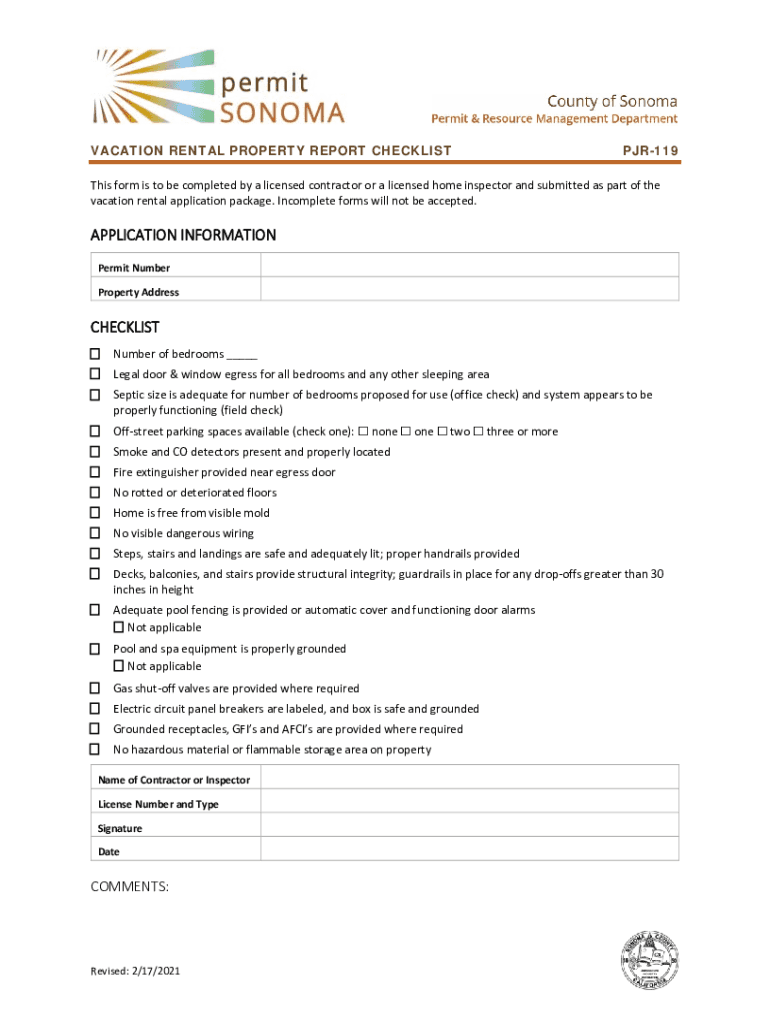
PJR 119 Property Report Checklist Part of the Vacation Rental Permit Application from Permit Sonoma Form


What is the PJR 119 Property Report Checklist Part Of The Vacation Rental Permit Application From Permit Sonoma
The PJR 119 Property Report Checklist is a crucial component of the vacation rental permit application process managed by Permit Sonoma. This checklist serves as a comprehensive guide for property owners seeking to operate vacation rentals in Sonoma County. It outlines the necessary inspections, documentation, and compliance requirements that must be met to ensure that the property adheres to local regulations. By completing this checklist, applicants can streamline their application process and increase the likelihood of approval.
How to use the PJR 119 Property Report Checklist Part Of The Vacation Rental Permit Application From Permit Sonoma
Utilizing the PJR 119 Property Report Checklist effectively involves several steps. First, property owners should carefully review each item on the checklist to understand the requirements specific to their property type. Next, gather all necessary documentation, including property plans, safety inspections, and any relevant permits. Once all items are prepared, applicants can complete the checklist by confirming compliance with each requirement. It is advisable to keep copies of all documents submitted for personal records and potential future reference.
Steps to complete the PJR 119 Property Report Checklist Part Of The Vacation Rental Permit Application From Permit Sonoma
Completing the PJR 119 Property Report Checklist involves a series of organized steps:
- Review the checklist thoroughly to understand all requirements.
- Conduct necessary inspections of the property, ensuring safety and compliance.
- Gather supporting documents, such as property surveys and safety inspection reports.
- Fill out the checklist, marking each requirement as complete.
- Submit the completed checklist along with the vacation rental permit application to Permit Sonoma.
Key elements of the PJR 119 Property Report Checklist Part Of The Vacation Rental Permit Application From Permit Sonoma
The PJR 119 Property Report Checklist includes several key elements that are essential for compliance. These elements typically cover:
- Safety requirements, including smoke detectors and fire extinguishers.
- Property accessibility standards for guests with disabilities.
- Local zoning regulations that affect vacation rental operations.
- Documentation of any alterations made to the property.
- Proof of insurance coverage for vacation rental operations.
Legal use of the PJR 119 Property Report Checklist Part Of The Vacation Rental Permit Application From Permit Sonoma
The legal use of the PJR 119 Property Report Checklist is essential for property owners to operate vacation rentals lawfully in Sonoma County. This checklist ensures that all local regulations are met, reducing the risk of fines or legal issues. Property owners must adhere to the guidelines set forth in the checklist and maintain compliance with any updates to local laws. Failure to comply can result in penalties, including the revocation of the vacation rental permit.
Application Process & Approval Time
The application process for the PJR 119 Property Report Checklist involves several stages. After completing the checklist, property owners submit it along with their vacation rental permit application to Permit Sonoma. The review process typically takes several weeks, depending on the volume of applications received. During this time, Permit Sonoma may conduct inspections or request additional information. It is important for applicants to remain responsive to any inquiries to facilitate a smooth approval process.
Quick guide on how to complete pjr 119 property report checklist part of the vacation rental permit application from permit sonoma
Easily Prepare PJR 119 Property Report Checklist Part Of The Vacation Rental Permit Application From Permit Sonoma on Any Device
Digital document management has become increasingly favored by both businesses and individuals. It offers an excellent eco-friendly substitute for traditional printed and signed documents, as you can locate the appropriate form and securely store it online. airSlate SignNow equips you with all the tools required to create, modify, and electronically sign your documents swiftly without delays. Manage PJR 119 Property Report Checklist Part Of The Vacation Rental Permit Application From Permit Sonoma on any device using the airSlate SignNow Android or iOS applications and streamline any document-related task today.
The Simplest Way to Edit and Electronically Sign PJR 119 Property Report Checklist Part Of The Vacation Rental Permit Application From Permit Sonoma
- Locate PJR 119 Property Report Checklist Part Of The Vacation Rental Permit Application From Permit Sonoma and click Get Form to begin.
- Use the tools we provide to fill out your form.
- Highlight important sections of the documents or obscure sensitive information with tools that airSlate SignNow specifically supplies for this purpose.
- Create your signature with the Sign tool, which takes mere seconds and carries the same legal significance as a traditional wet ink signature.
- Review the details and click the Done button to save your modifications.
- Choose how you wish to send your form, via email, SMS, or invitation link, or save it to your computer.
Eliminate worries about lost or misplaced documents, tedious form searching, or mistakes that necessitate printing new document versions. airSlate SignNow addresses all your document management needs in just a few clicks from any device you prefer. Edit and electronically sign PJR 119 Property Report Checklist Part Of The Vacation Rental Permit Application From Permit Sonoma and ensure outstanding communication at every phase of your form preparation process with airSlate SignNow.
Create this form in 5 minutes or less
Create this form in 5 minutes!
How to create an eSignature for the pjr 119 property report checklist part of the vacation rental permit application from permit sonoma
How to create an electronic signature for a PDF online
How to create an electronic signature for a PDF in Google Chrome
How to create an e-signature for signing PDFs in Gmail
How to create an e-signature right from your smartphone
How to create an e-signature for a PDF on iOS
How to create an e-signature for a PDF on Android
People also ask
-
What is the PJR 119 Property Report Checklist Part Of The Vacation Rental Permit Application From Permit Sonoma?
The PJR 119 Property Report Checklist is a crucial document required for the vacation rental permit application process in Sonoma. It outlines the necessary property standards and compliance measures that must be met to obtain a permit. Understanding this checklist is essential for property owners looking to operate vacation rentals legally.
-
How can airSlate SignNow help with the PJR 119 Property Report Checklist?
airSlate SignNow provides an efficient platform for managing the PJR 119 Property Report Checklist as part of the vacation rental permit application from Permit Sonoma. Users can easily create, send, and eSign the checklist documents, ensuring a streamlined application process. This saves time and reduces the hassle of paperwork.
-
What are the benefits of using airSlate SignNow for the PJR 119 Property Report Checklist?
Using airSlate SignNow for the PJR 119 Property Report Checklist offers several benefits, including enhanced efficiency, reduced errors, and improved compliance tracking. The platform allows for easy collaboration among stakeholders, ensuring that all necessary information is accurately captured. Additionally, it provides a secure way to store and access important documents.
-
Is there a cost associated with using airSlate SignNow for the PJR 119 Property Report Checklist?
Yes, there is a cost associated with using airSlate SignNow, but it is designed to be a cost-effective solution for businesses. Pricing plans vary based on features and usage, allowing users to choose a plan that best fits their needs. Investing in this service can ultimately save time and resources during the vacation rental permit application process.
-
Can I integrate airSlate SignNow with other tools for managing the PJR 119 Property Report Checklist?
Absolutely! airSlate SignNow offers integrations with various tools and platforms, making it easier to manage the PJR 119 Property Report Checklist. Whether you use project management software or CRM systems, these integrations help streamline your workflow and enhance productivity. This ensures that all aspects of the vacation rental permit application are efficiently handled.
-
What features does airSlate SignNow offer for the PJR 119 Property Report Checklist?
airSlate SignNow includes features such as customizable templates, real-time tracking, and secure eSigning capabilities for the PJR 119 Property Report Checklist. These features simplify the document management process and ensure that all necessary steps are completed efficiently. Users can also access their documents from anywhere, enhancing flexibility.
-
How does airSlate SignNow ensure the security of the PJR 119 Property Report Checklist?
Security is a top priority for airSlate SignNow, especially when handling sensitive documents like the PJR 119 Property Report Checklist. The platform employs advanced encryption and secure access protocols to protect your data. This ensures that your documents remain confidential and are only accessible to authorized users.
Get more for PJR 119 Property Report Checklist Part Of The Vacation Rental Permit Application From Permit Sonoma
- Vtas travel form
- Star insta remit application form
- Form 142 02765
- Abbott fund matching grant program form
- Government of malaysia immigration ordinance 1959 fm 12 form
- Arizona do not resuscitate form 84382168
- Encounters with life 7th edition pdf form
- L33 erklrung zur bercksichtigung des pendler pauschales ab 1 1 formular
Find out other PJR 119 Property Report Checklist Part Of The Vacation Rental Permit Application From Permit Sonoma
- eSign Indiana Non-Profit Business Plan Template Fast
- How To eSign Kansas Non-Profit Business Plan Template
- eSign Indiana Non-Profit Cease And Desist Letter Free
- eSign Louisiana Non-Profit Quitclaim Deed Safe
- How Can I eSign Maryland Non-Profit Credit Memo
- eSign Maryland Non-Profit Separation Agreement Computer
- eSign Legal PDF New Jersey Free
- eSign Non-Profit Document Michigan Safe
- eSign New Mexico Legal Living Will Now
- eSign Minnesota Non-Profit Confidentiality Agreement Fast
- How Do I eSign Montana Non-Profit POA
- eSign Legal Form New York Online
- Can I eSign Nevada Non-Profit LLC Operating Agreement
- eSign Legal Presentation New York Online
- eSign Ohio Legal Moving Checklist Simple
- How To eSign Ohio Non-Profit LLC Operating Agreement
- eSign Oklahoma Non-Profit Cease And Desist Letter Mobile
- eSign Arizona Orthodontists Business Plan Template Simple
- eSign Oklahoma Non-Profit Affidavit Of Heirship Computer
- How Do I eSign Pennsylvania Non-Profit Quitclaim Deed