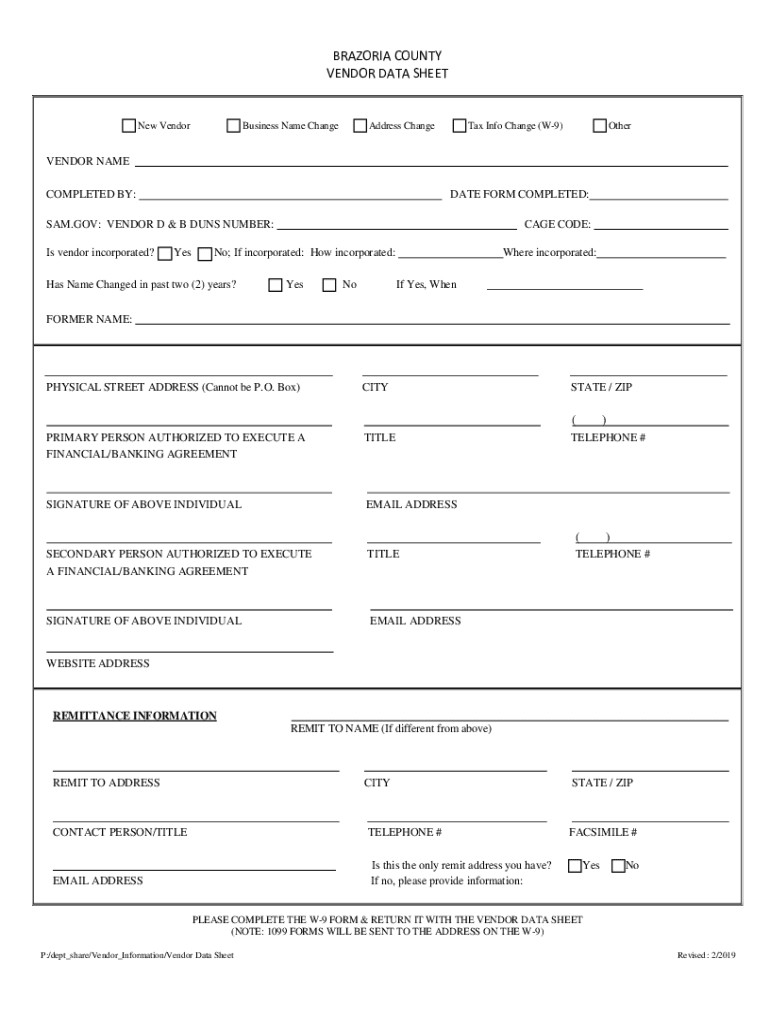
BRAZORIA COUNTY CONTRACT SHEET 2019-2026


Understanding the vendor data sheet
A vendor data sheet is a crucial document that provides detailed information about a supplier or vendor. It typically includes the vendor's contact information, business structure, tax identification number, and payment terms. This document is essential for businesses to assess potential suppliers, ensuring compliance with legal and financial requirements. By gathering all relevant data in one place, companies can streamline their vendor management processes and maintain accurate records.
How to complete the vendor data sheet
Completing a vendor data sheet involves several key steps. First, gather all necessary information about the vendor, including their legal business name, address, and contact details. Next, include the vendor's tax identification number, which is essential for tax reporting purposes. It is also important to specify the type of business entity, such as a corporation, partnership, or sole proprietorship. Finally, review the form for accuracy and completeness before submission to ensure that all required fields are filled out correctly.
Key elements of the vendor data sheet
The vendor data sheet consists of several key elements that are vital for effective vendor management. These include:
- Vendor Information: Basic details such as name, address, and contact information.
- Tax Identification Number: Required for tax compliance and reporting.
- Business Structure: Indicates whether the vendor is an LLC, corporation, or other entity.
- Payment Terms: Specifies how and when the vendor expects to be paid.
- Compliance Certifications: Any necessary certifications that demonstrate compliance with industry regulations.
Legal considerations for the vendor data sheet
When using a vendor data sheet, it is important to understand the legal implications associated with the information provided. Businesses must ensure that the data collected complies with federal and state regulations, including privacy laws. Additionally, proper handling of sensitive information, such as tax identification numbers, is crucial to prevent identity theft and fraud. Regular audits of vendor data sheets can help maintain compliance and safeguard against legal issues.
Submission methods for the vendor data sheet
Submitting a vendor data sheet can be done through various methods, depending on the organization's preferences and requirements. Common submission methods include:
- Online Submission: Many organizations allow vendors to submit their data sheets electronically through secure online portals.
- Mail: Vendors can also send physical copies of their completed data sheets via postal mail.
- In-Person Submission: Some businesses may require vendors to deliver their data sheets in person for verification purposes.
Examples of vendor data sheet usage
Vendor data sheets are used in various scenarios across different industries. For instance, a construction company may use a vendor data sheet to vet subcontractors before hiring them for a project. Similarly, a retail business might require vendors to complete a data sheet to ensure compliance with its procurement policies. These examples highlight the importance of having a standardized vendor data sheet to facilitate informed decision-making and maintain strong supplier relationships.
Quick guide on how to complete brazoria county contract sheet
Effortlessly Complete BRAZORIA COUNTY CONTRACT SHEET on Any Device
Digital document management has become increasingly popular among businesses and individuals. It serves as an ideal eco-friendly substitute for conventional printed and signed paperwork, allowing you to access the necessary form and securely store it online. airSlate SignNow equips you with all the tools required to create, edit, and electronically sign your documents rapidly without delays. Manage BRAZORIA COUNTY CONTRACT SHEET on any device with airSlate SignNow's Android or iOS applications and streamline any document-related task today.
How to Edit and Electronically Sign BRAZORIA COUNTY CONTRACT SHEET with Ease
- Obtain BRAZORIA COUNTY CONTRACT SHEET and then click Get Form to begin.
- Use the tools we offer to fill out your document.
- Emphasize relevant sections of the documents or redact sensitive information using tools provided by airSlate SignNow specifically for that purpose.
- Create your signature using the Sign feature, which takes just seconds and holds the same legal validity as a traditional handwritten signature.
- Review all the details and then click the Done button to save your modifications.
- Choose your preferred method for delivering your form, whether by email, SMS, invite link, or download it to your PC.
Eliminate concerns about lost or misplaced files, tedious form searches, or mistakes requiring new document copies. airSlate SignNow meets your document management needs with just a few clicks from any device you select. Edit and eSign BRAZORIA COUNTY CONTRACT SHEET and ensure excellent communication at every stage of your form preparation process with airSlate SignNow.
Create this form in 5 minutes or less
Find and fill out the correct brazoria county contract sheet
Create this form in 5 minutes!
How to create an eSignature for the brazoria county contract sheet
How to create an electronic signature for a PDF online
How to create an electronic signature for a PDF in Google Chrome
How to create an e-signature for signing PDFs in Gmail
How to create an e-signature right from your smartphone
How to create an e-signature for a PDF on iOS
How to create an e-signature for a PDF on Android
People also ask
-
What is a vendor data sheet and how can it benefit my business?
A vendor data sheet is a comprehensive document that outlines the key features, benefits, and pricing of a vendor's services. By utilizing a vendor data sheet, businesses can make informed decisions about which solutions best meet their needs, ensuring they choose the right tools for efficiency and cost-effectiveness.
-
How does airSlate SignNow simplify the creation of a vendor data sheet?
airSlate SignNow streamlines the process of creating a vendor data sheet by providing customizable templates and easy-to-use editing tools. This allows businesses to quickly compile essential information and present it in a professional format, saving time and enhancing clarity for stakeholders.
-
What features does airSlate SignNow offer for managing vendor data sheets?
airSlate SignNow offers features such as document templates, eSignature capabilities, and secure cloud storage, all of which are essential for managing vendor data sheets. These tools ensure that your vendor data sheets are not only easy to create but also secure and accessible from anywhere.
-
Is airSlate SignNow cost-effective for small businesses needing vendor data sheets?
Yes, airSlate SignNow is designed to be a cost-effective solution for businesses of all sizes, including small businesses. With flexible pricing plans, it allows small businesses to create and manage vendor data sheets without breaking the bank, ensuring they have access to essential tools.
-
Can I integrate airSlate SignNow with other tools for vendor data sheet management?
Absolutely! airSlate SignNow offers integrations with various third-party applications, making it easy to manage your vendor data sheets alongside other business tools. This seamless integration enhances workflow efficiency and ensures that all your documents are interconnected.
-
How secure is the information in my vendor data sheet when using airSlate SignNow?
Security is a top priority for airSlate SignNow. All documents, including vendor data sheets, are protected with advanced encryption and secure access controls, ensuring that sensitive information remains confidential and secure from unauthorized access.
-
What are the benefits of using airSlate SignNow for vendor data sheets?
Using airSlate SignNow for vendor data sheets provides numerous benefits, including increased efficiency, reduced paperwork, and enhanced collaboration. The platform allows teams to easily share and sign documents, streamlining the approval process and improving overall productivity.
Get more for BRAZORIA COUNTY CONTRACT SHEET
Find out other BRAZORIA COUNTY CONTRACT SHEET
- How To eSign Delaware Courts Form
- Can I eSign Hawaii Courts Document
- Can I eSign Nebraska Police Form
- Can I eSign Nebraska Courts PDF
- How Can I eSign North Carolina Courts Presentation
- How Can I eSign Washington Police Form
- Help Me With eSignature Tennessee Banking PDF
- How Can I eSignature Virginia Banking PPT
- How Can I eSignature Virginia Banking PPT
- Can I eSignature Washington Banking Word
- Can I eSignature Mississippi Business Operations Document
- How To eSignature Missouri Car Dealer Document
- How Can I eSignature Missouri Business Operations PPT
- How Can I eSignature Montana Car Dealer Document
- Help Me With eSignature Kentucky Charity Form
- How Do I eSignature Michigan Charity Presentation
- How Do I eSignature Pennsylvania Car Dealer Document
- How To eSignature Pennsylvania Charity Presentation
- Can I eSignature Utah Charity Document
- How Do I eSignature Utah Car Dealer Presentation