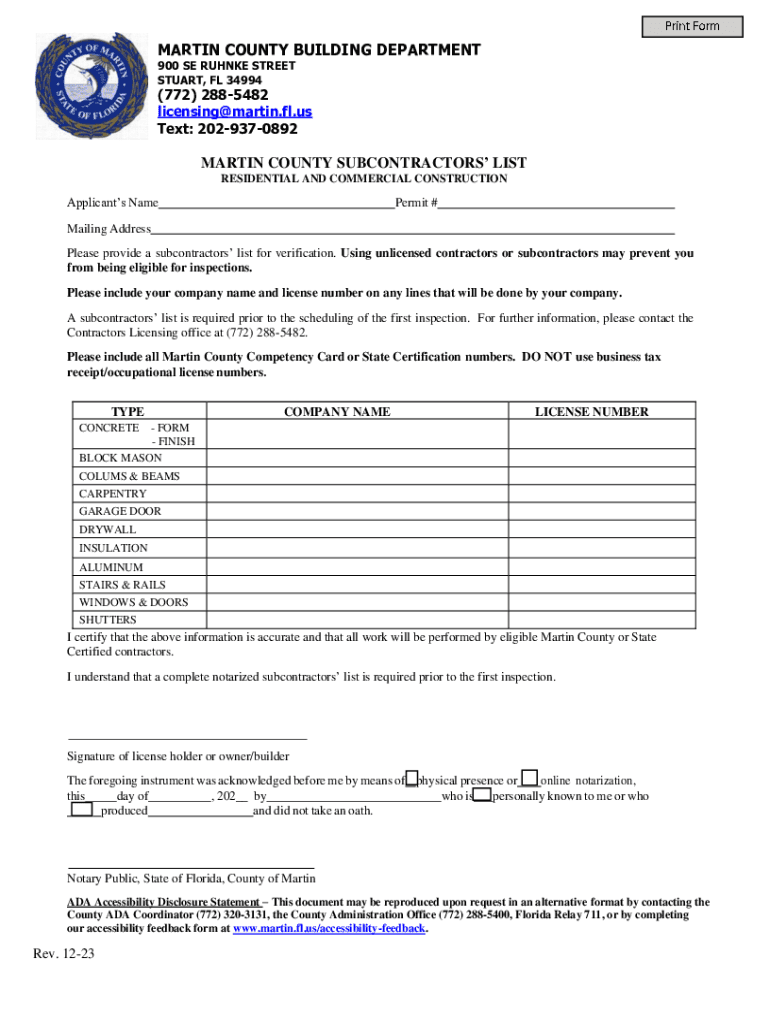
Subcontractors List 2023-2026


What is the subcontractors list
The subcontractors list is a comprehensive document that outlines all subcontractors engaged in a specific project or contract. This list is essential for transparency and accountability in the construction and contracting industries. It typically includes details such as the subcontractor's name, contact information, license numbers, and the scope of work they are responsible for. By maintaining an accurate subcontractors list, businesses can ensure compliance with local regulations and facilitate communication among all parties involved in a project.
How to obtain the subcontractors list
To obtain the subcontractors list, interested parties can typically request it from the relevant county or municipal office overseeing construction permits and contracts. Many jurisdictions provide access to this information online through official government websites. Additionally, contractors may compile their own lists based on their experience and relationships with subcontractors. It is advisable to check with local building departments or contractor associations for the most accurate and up-to-date information.
Steps to complete the subcontractors list
Completing the subcontractors list involves several key steps:
- Identify all subcontractors involved in the project.
- Gather necessary information, including names, addresses, and contact details.
- Verify that each subcontractor holds the appropriate licenses and insurance.
- Document the specific work each subcontractor will perform.
- Review the list for accuracy and completeness before submission.
Legal use of the subcontractors list
The legal use of the subcontractors list ensures compliance with state and local regulations. It serves as a record that can be referenced in case of disputes or audits. Contractors are often required to submit this list as part of their bidding process or when applying for permits. Failure to provide a complete and accurate subcontractors list may result in penalties or delays in project approval.
Key elements of the subcontractors list
Essential elements of the subcontractors list include:
- Name: The official name of the subcontractor.
- Contact Information: Phone numbers and email addresses for communication.
- License Numbers: Relevant licenses that validate the subcontractor's qualifications.
- Scope of Work: A detailed description of the tasks assigned to each subcontractor.
- Insurance Information: Proof of liability insurance and workers' compensation coverage.
Examples of using the subcontractors list
Using the subcontractors list effectively can enhance project management and compliance. For instance, a general contractor may refer to the list when coordinating schedules and ensuring that all subcontractors are present on-site as needed. Additionally, in the event of a dispute, the subcontractors list can serve as a reference point for accountability and responsibility. It can also be utilized during project audits to verify that all subcontractors are appropriately licensed and insured.
Quick guide on how to complete subcontractors list
Effortlessly Manage Subcontractors List on Any Device
Digital document management has gained traction among businesses and individuals alike. It offers an ideal environmentally friendly alternative to traditional printed and signed documents, allowing you to obtain the right form and securely store it online. airSlate SignNow equips you with all the necessary tools to create, edit, and eSign your documents quickly and without delays. Handle Subcontractors List on any device using the airSlate SignNow apps for Android or iOS, and simplify any document-related task today.
How to Edit and eSign Subcontractors List with Ease
- Access Subcontractors List and click Get Form to begin.
- Utilize the tools we provide to complete your form.
- Highlight important sections of the documents or obscure sensitive information using tools specifically designed for that by airSlate SignNow.
- Create your eSignature with the Sign feature, which takes mere seconds and carries the same legal significance as a traditional ink signature.
- Review the information carefully and click on the Done button to save your edits.
- Choose your preferred method to send your form: via email, SMS, or invitation link, or download it to your computer.
Eliminate concerns about lost or misplaced files, tedious form searches, or errors that require reprinting new document copies. airSlate SignNow caters to your document management needs in just a few clicks from any device you prefer. Revise and eSign Subcontractors List and ensure seamless communication at every stage of your document preparation process with airSlate SignNow.
Create this form in 5 minutes or less
Find and fill out the correct subcontractors list
Create this form in 5 minutes!
How to create an eSignature for the subcontractors list
How to create an electronic signature for a PDF online
How to create an electronic signature for a PDF in Google Chrome
How to create an e-signature for signing PDFs in Gmail
How to create an e-signature right from your smartphone
How to create an e-signature for a PDF on iOS
How to create an e-signature for a PDF on Android
People also ask
-
What is a county subcontractors form?
A county subcontractors form is a document used by contractors to outline the details of subcontractor agreements within a specific county. This form ensures compliance with local regulations and helps streamline the subcontracting process. Using airSlate SignNow, you can easily create, send, and eSign these forms for efficient management.
-
How can airSlate SignNow help with county subcontractors forms?
airSlate SignNow simplifies the process of managing county subcontractors forms by allowing users to create customizable templates and send them for eSignature. This reduces paperwork and speeds up the approval process. Additionally, our platform ensures that all documents are securely stored and easily accessible.
-
Is there a cost associated with using airSlate SignNow for county subcontractors forms?
Yes, airSlate SignNow offers various pricing plans to accommodate different business needs. Each plan includes features that enhance the management of county subcontractors forms, such as unlimited eSignatures and document storage. You can choose a plan that best fits your budget and requirements.
-
What features does airSlate SignNow offer for county subcontractors forms?
airSlate SignNow provides features like customizable templates, automated workflows, and real-time tracking for county subcontractors forms. These tools help ensure that all parties involved can easily access and sign documents. Additionally, our platform supports integrations with popular business applications for seamless operations.
-
Can I integrate airSlate SignNow with other software for managing county subcontractors forms?
Absolutely! airSlate SignNow offers integrations with various software applications, including CRM and project management tools. This allows you to manage county subcontractors forms alongside your existing workflows, enhancing efficiency and collaboration across your team.
-
What are the benefits of using airSlate SignNow for county subcontractors forms?
Using airSlate SignNow for county subcontractors forms provides numerous benefits, including faster turnaround times, reduced paperwork, and improved compliance. The platform's user-friendly interface makes it easy for all parties to sign documents electronically, saving time and resources. Additionally, you can track the status of each form in real-time.
-
How secure is airSlate SignNow when handling county subcontractors forms?
airSlate SignNow prioritizes security and compliance, ensuring that all county subcontractors forms are protected with advanced encryption and secure storage. Our platform complies with industry standards and regulations, giving you peace of mind when managing sensitive documents. You can trust that your information is safe with us.
Get more for Subcontractors List
Find out other Subcontractors List
- Sign Maryland Plumbing Letter Of Intent Myself
- Sign Hawaii Orthodontists Claim Free
- Sign Nevada Plumbing Job Offer Easy
- Sign Nevada Plumbing Job Offer Safe
- Sign New Jersey Plumbing Resignation Letter Online
- Sign New York Plumbing Cease And Desist Letter Free
- Sign Alabama Real Estate Quitclaim Deed Free
- How Can I Sign Alabama Real Estate Affidavit Of Heirship
- Can I Sign Arizona Real Estate Confidentiality Agreement
- How Do I Sign Arizona Real Estate Memorandum Of Understanding
- Sign South Dakota Plumbing Job Offer Later
- Sign Tennessee Plumbing Business Letter Template Secure
- Sign South Dakota Plumbing Emergency Contact Form Later
- Sign South Dakota Plumbing Emergency Contact Form Myself
- Help Me With Sign South Dakota Plumbing Emergency Contact Form
- How To Sign Arkansas Real Estate Confidentiality Agreement
- Sign Arkansas Real Estate Promissory Note Template Free
- How Can I Sign Arkansas Real Estate Operating Agreement
- Sign Arkansas Real Estate Stock Certificate Myself
- Sign California Real Estate IOU Safe