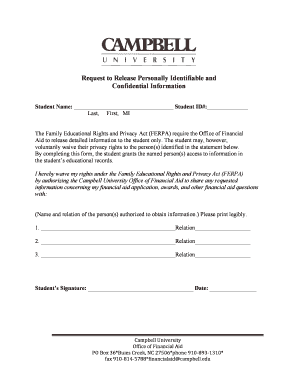
FERPA Release Form Campbell University Campbell


What is the FERPA Release Form Campbell University
The FERPA Release Form at Campbell University is a legal document that allows students to authorize the release of their educational records to designated individuals, such as parents or guardians. Under the Family Educational Rights and Privacy Act (FERPA), students have the right to control who accesses their academic information. This form is essential for ensuring that students can share their records while maintaining compliance with federal regulations.
How to use the FERPA Release Form Campbell University
To use the FERPA Release Form, students must first complete the document by providing their personal information, including their name, student ID, and the names of individuals authorized to access their records. After filling out the form, students should submit it to the appropriate office at Campbell University, typically the Registrar's Office. This submission can often be done digitally, ensuring a quick and efficient process.
Steps to complete the FERPA Release Form Campbell University
Completing the FERPA Release Form involves several straightforward steps:
- Obtain the FERPA Release Form from the Campbell University website or the Registrar's Office.
- Fill in your personal details, including your full name and student ID number.
- List the individuals you wish to authorize for access to your educational records.
- Sign and date the form to validate your request.
- Submit the completed form to the Registrar's Office, either online or in person.
Key elements of the FERPA Release Form Campbell University
The key elements of the FERPA Release Form include:
- Student Information: Personal details such as name and student ID.
- Authorized Individuals: Names and relationships of those permitted to access records.
- Scope of Release: A clear statement indicating what records can be shared.
- Signature: The student's signature is required to authorize the release.
- Date: The date of signing, which is crucial for record-keeping.
Legal use of the FERPA Release Form Campbell University
The FERPA Release Form is legally binding under federal law, allowing students to grant permission for their educational records to be shared. This form must be completed accurately to ensure compliance with FERPA regulations. By signing the form, students acknowledge their understanding of their rights under FERPA and consent to the specified disclosures of their records.
How to obtain the FERPA Release Form Campbell University
Students can obtain the FERPA Release Form through various means:
- Download it directly from the Campbell University website.
- Request a physical copy from the Registrar's Office.
- Access it via student portals or online resources provided by the university.
Quick guide on how to complete ferpa release form campbell university campbell
Complete FERPA Release Form Campbell University Campbell effortlessly on any device
Digital document management has become increasingly favored by businesses and individuals alike. It offers an ideal eco-friendly substitute to conventional printed and signed documents, allowing you to locate the appropriate form and securely store it online. airSlate SignNow provides all the tools necessary to create, edit, and electronically sign your documents swiftly without delays. Handle FERPA Release Form Campbell University Campbell on any platform using the airSlate SignNow Android or iOS applications and enhance any document-based task today.
The easiest way to modify and eSign FERPA Release Form Campbell University Campbell with ease
- Obtain FERPA Release Form Campbell University Campbell and click Get Form to begin.
- Utilize the tools we provide to fill out your form.
- Emphasize important sections of the documents or redact sensitive information using tools specifically designed for that purpose by airSlate SignNow.
- Create your eSignature with the Sign feature, which takes seconds and holds the same legal validity as a traditional handwritten signature.
- Review the information and click the Done button to confirm your revisions.
- Choose how you would like to send your form, via email, SMS, or invitation link, or download it to your computer.
Say goodbye to lost or misfiled documents, tedious form searching, or errors that necessitate printing new copies. airSlate SignNow meets all your document management needs in just a few clicks from any device you choose. Modify and eSign FERPA Release Form Campbell University Campbell to ensure outstanding communication at every stage of the document preparation process with airSlate SignNow.
Create this form in 5 minutes or less
Create this form in 5 minutes!
How to create an eSignature for the ferpa release form campbell university campbell
How to create an electronic signature for a PDF online
How to create an electronic signature for a PDF in Google Chrome
How to create an e-signature for signing PDFs in Gmail
How to create an e-signature right from your smartphone
How to create an e-signature for a PDF on iOS
How to create an e-signature for a PDF on Android
People also ask
-
What is a FERPA Release Form Campbell University Campbell?
The FERPA Release Form Campbell University Campbell is a document that allows students to authorize the release of their educational records to designated individuals. This form ensures compliance with the Family Educational Rights and Privacy Act (FERPA) and protects student privacy while facilitating information sharing.
-
How can I obtain a FERPA Release Form Campbell University Campbell?
You can obtain a FERPA Release Form Campbell University Campbell by visiting the official Campbell University website or contacting the registrar's office. Additionally, airSlate SignNow provides a convenient platform to access and complete this form digitally, streamlining the process.
-
What are the benefits of using airSlate SignNow for the FERPA Release Form Campbell University Campbell?
Using airSlate SignNow for the FERPA Release Form Campbell University Campbell offers several benefits, including ease of use, secure electronic signatures, and efficient document management. This platform simplifies the signing process, allowing students to complete and submit their forms quickly and securely.
-
Is there a cost associated with the FERPA Release Form Campbell University Campbell?
The FERPA Release Form Campbell University Campbell itself is typically free to obtain from the university. However, using airSlate SignNow may involve subscription fees depending on the features you choose. It's advisable to review the pricing plans on the airSlate SignNow website for detailed information.
-
Can I integrate airSlate SignNow with other applications for the FERPA Release Form Campbell University Campbell?
Yes, airSlate SignNow offers integrations with various applications, enhancing the workflow for the FERPA Release Form Campbell University Campbell. You can connect it with tools like Google Drive, Dropbox, and CRM systems to streamline document management and sharing.
-
How secure is the FERPA Release Form Campbell University Campbell when using airSlate SignNow?
airSlate SignNow prioritizes security, ensuring that the FERPA Release Form Campbell University Campbell is protected with advanced encryption and compliance with legal standards. This guarantees that your sensitive information remains confidential and secure throughout the signing process.
-
What features does airSlate SignNow offer for the FERPA Release Form Campbell University Campbell?
airSlate SignNow provides features such as customizable templates, electronic signatures, and real-time tracking for the FERPA Release Form Campbell University Campbell. These tools enhance the user experience, making it easier to manage and complete important documents efficiently.
Get more for FERPA Release Form Campbell University Campbell
- Tcf bank statement pdf form
- Fund transfer tt form emirates islamic bank
- Contact us euipo european union form
- Limited 10 year roof labor warranty coxroofing form
- Residential building zoning permit application form
- Backflow assembly test report form
- Equipment loan request form portsmouth va
- Inclusion request form
Find out other FERPA Release Form Campbell University Campbell
- eSignature North Dakota Guarantee Agreement Easy
- Can I Electronic signature Indiana Simple confidentiality agreement
- Can I eSignature Iowa Standstill Agreement
- How To Electronic signature Tennessee Standard residential lease agreement
- How To Electronic signature Alabama Tenant lease agreement
- Electronic signature Maine Contract for work Secure
- Electronic signature Utah Contract Myself
- How Can I Electronic signature Texas Electronic Contract
- How Do I Electronic signature Michigan General contract template
- Electronic signature Maine Email Contracts Later
- Electronic signature New Mexico General contract template Free
- Can I Electronic signature Rhode Island Email Contracts
- How Do I Electronic signature California Personal loan contract template
- Electronic signature Hawaii Personal loan contract template Free
- How To Electronic signature Hawaii Personal loan contract template
- Electronic signature New Hampshire Managed services contract template Computer
- Electronic signature Alabama Real estate sales contract template Easy
- Electronic signature Georgia Real estate purchase contract template Secure
- Electronic signature South Carolina Real estate sales contract template Mobile
- Can I Electronic signature Kentucky Residential lease contract