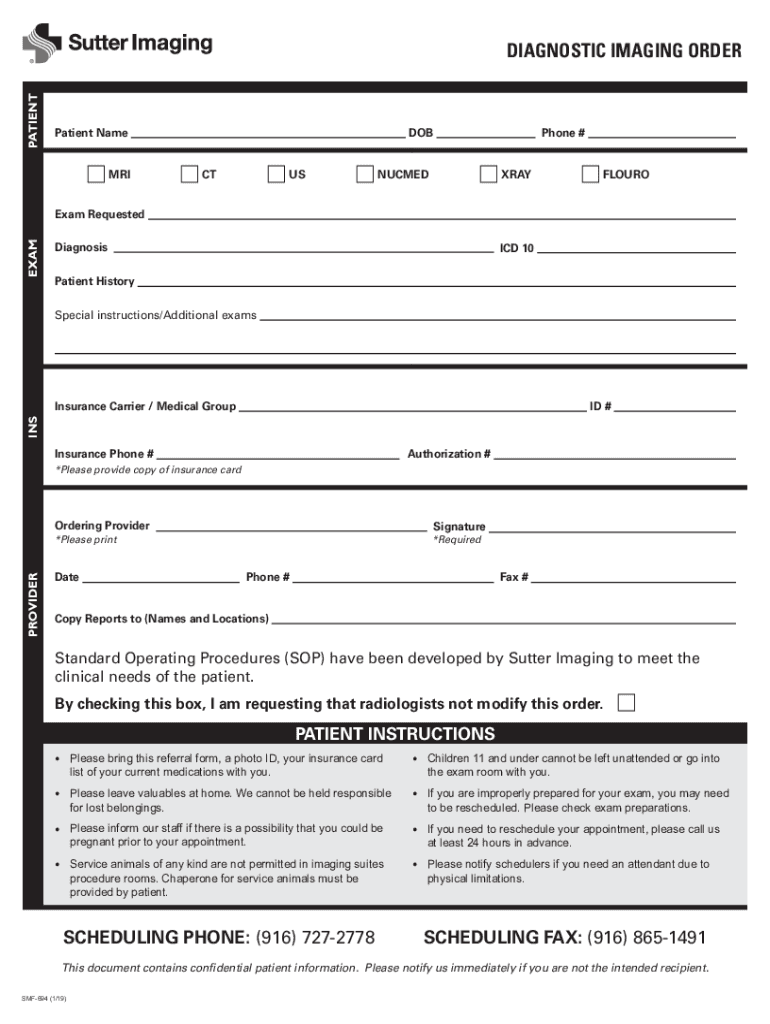
PATIENTDIAGNOSTIC IMAGING ORDERPatient Name MRIDOB 2019-2026


Understanding the Sutter Imaging Referral Form
The Sutter Imaging referral form, also known as the Sutter diagnostic imaging order, is a crucial document used by healthcare providers to request imaging services for patients. This form includes essential patient information such as the patient's name, medical record number (MRN), and details about the required imaging procedure. It serves as a formal request that facilitates communication between referring physicians and imaging facilities, ensuring that patients receive the appropriate diagnostic services.
Steps to Complete the Sutter Imaging Referral Form
Completing the Sutter Imaging referral form involves several key steps:
- Gather Patient Information: Collect the patient's full name, date of birth, and medical record number (MRN).
- Specify Imaging Details: Indicate the type of imaging required, such as X-ray, MRI, or CT scan, along with any specific instructions or notes.
- Provider Information: Fill in the referring provider's name, contact information, and signature to validate the request.
- Review and Submit: Double-check all entries for accuracy before submitting the form to the imaging facility.
Key Elements of the Sutter Imaging Referral Form
The Sutter Imaging referral form contains several key elements that are critical for processing the request:
- Patient Identification: Essential information to identify the patient, including their name and MRN.
- Imaging Procedure Requested: Clear indication of the type of imaging service needed.
- Provider Signature: A signature from the referring physician, which is necessary for authorization.
- Contact Information: Phone number and address of the referring provider to facilitate follow-up communication.
Legal Use of the Sutter Imaging Referral Form
The Sutter Imaging referral form must be used in compliance with healthcare regulations and privacy laws, including the Health Insurance Portability and Accountability Act (HIPAA). This ensures that patient information is handled securely and shared only with authorized personnel. Proper use of the form helps protect patient confidentiality while allowing healthcare providers to coordinate care effectively.
Obtaining the Sutter Imaging Referral Form
The Sutter Imaging referral form can typically be obtained through various channels:
- Healthcare Provider's Office: Most providers will have the form available in their office for immediate use.
- Sutter Health Website: Patients and providers can download the form directly from the Sutter Health website in PDF format.
- Imaging Facility: The imaging facility may also provide copies of the referral form upon request.
Examples of Using the Sutter Imaging Referral Form
Healthcare providers frequently use the Sutter Imaging referral form in various scenarios, including:
- Routine Check-ups: Referring patients for routine imaging as part of preventive care.
- Diagnostic Investigations: Ordering imaging studies to investigate specific symptoms or conditions.
- Follow-up Care: Requesting additional imaging to monitor the progress of a treatment plan.
Quick guide on how to complete patientdiagnostic imaging orderpatient name mridob
Complete PATIENTDIAGNOSTIC IMAGING ORDERPatient Name MRIDOB effortlessly on any device
Digital document management has gained popularity among businesses and individuals. It serves as an ideal eco-friendly alternative to conventional printed and signed papers, allowing you to locate the right form and securely store it online. airSlate SignNow provides all the tools necessary to create, modify, and eSign your documents swiftly without delays. Manage PATIENTDIAGNOSTIC IMAGING ORDERPatient Name MRIDOB on any device using airSlate SignNow's Android or iOS applications and enhance any document-related operation today.
How to modify and eSign PATIENTDIAGNOSTIC IMAGING ORDERPatient Name MRIDOB without any hassle
- Locate PATIENTDIAGNOSTIC IMAGING ORDERPatient Name MRIDOB and click on Get Form to begin.
- Utilize the tools we provide to complete your form.
- Emphasize pertinent sections of the documents or redact sensitive information with tools specifically offered by airSlate SignNow for this purpose.
- Generate your eSignature using the Sign feature, which takes seconds and carries the same legal validity as a conventional wet ink signature.
- Review all the details and then click on the Done button to save your edits.
- Choose your preferred method to send your form, via email, text message (SMS), invite link, or download it to your PC.
Eliminate worries about lost or misplaced documents, tedious form searching, or errors requiring the printing of new document copies. airSlate SignNow meets your document management needs in just a few clicks from any device of your choice. Modify and eSign PATIENTDIAGNOSTIC IMAGING ORDERPatient Name MRIDOB to ensure outstanding communication at every stage of your form preparation process with airSlate SignNow.
Create this form in 5 minutes or less
Find and fill out the correct patientdiagnostic imaging orderpatient name mridob
Create this form in 5 minutes!
How to create an eSignature for the patientdiagnostic imaging orderpatient name mridob
How to create an electronic signature for a PDF online
How to create an electronic signature for a PDF in Google Chrome
How to create an e-signature for signing PDFs in Gmail
How to create an e-signature right from your smartphone
How to create an e-signature for a PDF on iOS
How to create an e-signature for a PDF on Android
People also ask
-
What is the sutter imaging referral form pdf?
The sutter imaging referral form pdf is a document used by healthcare providers to refer patients for imaging services. It streamlines the referral process, ensuring that all necessary information is captured efficiently. By using this form, providers can enhance patient care and improve communication with imaging facilities.
-
How can I access the sutter imaging referral form pdf?
You can easily access the sutter imaging referral form pdf through the airSlate SignNow platform. Simply log in to your account, navigate to the document section, and search for the form. This allows you to download, fill out, and eSign the form conveniently.
-
Is there a cost associated with using the sutter imaging referral form pdf?
Using the sutter imaging referral form pdf through airSlate SignNow is part of our subscription plans. We offer various pricing tiers to accommodate different business needs, ensuring that you can access essential documents without breaking the bank. Check our pricing page for more details.
-
What features does airSlate SignNow offer for the sutter imaging referral form pdf?
airSlate SignNow provides several features for the sutter imaging referral form pdf, including eSigning, document sharing, and secure storage. You can also customize the form to include specific fields relevant to your practice. These features enhance efficiency and ensure compliance with healthcare regulations.
-
Can I integrate the sutter imaging referral form pdf with other software?
Yes, airSlate SignNow allows for seamless integration with various software applications, making it easy to incorporate the sutter imaging referral form pdf into your existing workflows. This integration helps streamline processes and improves overall productivity. Check our integrations page for a list of compatible applications.
-
What are the benefits of using the sutter imaging referral form pdf?
The sutter imaging referral form pdf simplifies the referral process, reduces paperwork, and enhances communication between healthcare providers and imaging centers. By using this form, you can ensure that all necessary information is included, which can lead to faster patient care. Additionally, it helps maintain accurate records for compliance purposes.
-
How secure is the sutter imaging referral form pdf on airSlate SignNow?
Security is a top priority at airSlate SignNow. The sutter imaging referral form pdf is protected with advanced encryption and secure access controls. This ensures that sensitive patient information remains confidential and compliant with healthcare regulations.
Get more for PATIENTDIAGNOSTIC IMAGING ORDERPatient Name MRIDOB
- Resume of boating experience doc form
- How does a work permit look like form
- Af form 178
- Might e beats non exclusive rights agreement form
- Company form 249659265
- Housing pathways medical assessment form
- California secretary of state business programs division form
- Statement of issues contentions and proposed disposition of the form
Find out other PATIENTDIAGNOSTIC IMAGING ORDERPatient Name MRIDOB
- Electronic signature Colorado Car Dealer Arbitration Agreement Mobile
- Electronic signature California Car Dealer Rental Lease Agreement Fast
- Electronic signature Connecticut Car Dealer Lease Agreement Now
- Electronic signature Connecticut Car Dealer Warranty Deed Computer
- Electronic signature New Mexico Banking Job Offer Online
- How Can I Electronic signature Delaware Car Dealer Purchase Order Template
- How To Electronic signature Delaware Car Dealer Lease Template
- Electronic signature North Carolina Banking Claim Secure
- Electronic signature North Carolina Banking Separation Agreement Online
- How Can I Electronic signature Iowa Car Dealer Promissory Note Template
- Electronic signature Iowa Car Dealer Limited Power Of Attorney Myself
- Electronic signature Iowa Car Dealer Limited Power Of Attorney Fast
- How Do I Electronic signature Iowa Car Dealer Limited Power Of Attorney
- Electronic signature Kentucky Car Dealer LLC Operating Agreement Safe
- Electronic signature Louisiana Car Dealer Lease Template Now
- Electronic signature Maine Car Dealer Promissory Note Template Later
- Electronic signature Maryland Car Dealer POA Now
- Electronic signature Oklahoma Banking Affidavit Of Heirship Mobile
- Electronic signature Oklahoma Banking Separation Agreement Myself
- Electronic signature Hawaii Business Operations Permission Slip Free