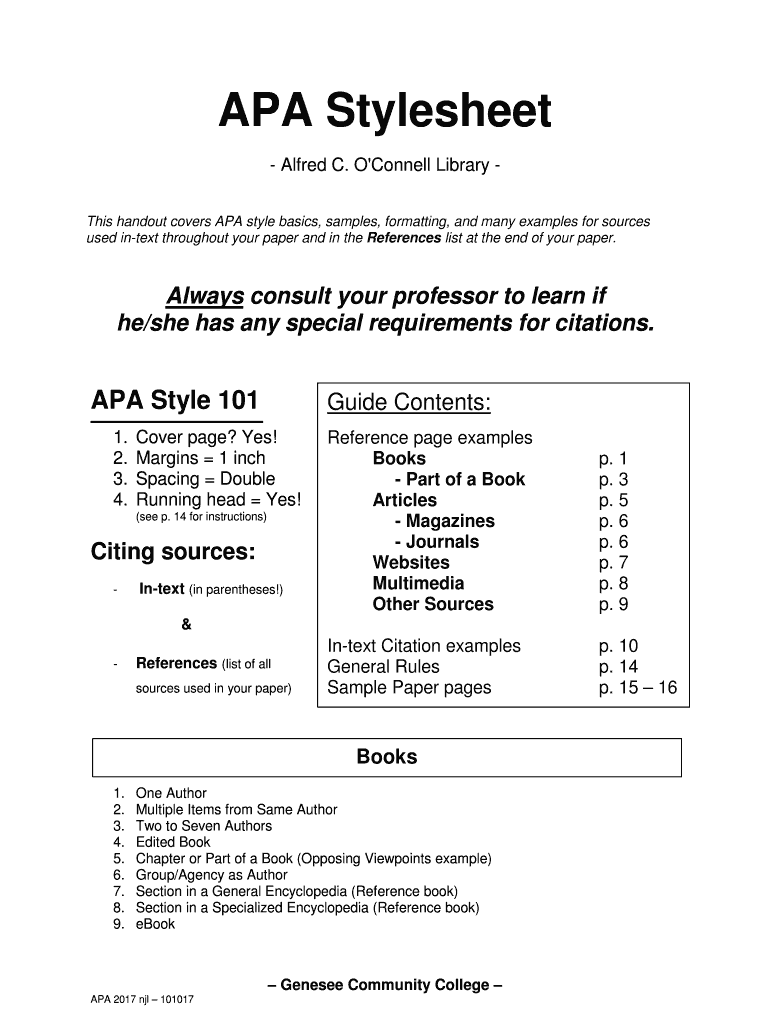
APA Stylesheet Form


What is the APA Stylesheet
The APA Stylesheet is a comprehensive guide developed by the American Psychological Association, primarily used for writing and formatting research papers in the social sciences. It provides standardized guidelines for citation, referencing, and overall document structure. This stylesheet ensures clarity and consistency in academic writing, allowing readers to easily locate and understand sources. The APA format covers various aspects, including title pages, headings, in-text citations, and reference lists, making it essential for students, researchers, and professionals in psychology and related fields.
How to use the APA Stylesheet
Using the APA Stylesheet involves following specific formatting rules for your document. Start by setting up your document with one-inch margins on all sides and using a readable font, such as Times New Roman size twelve. The title page should include the title of your paper, your name, and your institutional affiliation, centered and double-spaced. In-text citations require the author's last name and the year of publication, while the reference list at the end of your document should provide full details of all sources cited. Adhering to these guidelines enhances the professionalism of your work.
Key elements of the APA Stylesheet
The APA Stylesheet includes several key elements that are crucial for proper formatting. These elements consist of:
- Title Page: Contains the title, author's name, and institutional affiliation.
- Abstract: A brief summary of the paper, typically 150-250 words.
- Headings: Organized into five levels to structure the content.
- In-text Citations: Author-date format for citing sources within the text.
- Reference List: A comprehensive list of all sources cited, formatted according to specific rules.
Steps to complete the APA Stylesheet
Completing a document using the APA Stylesheet involves several steps. Begin by preparing your title page, ensuring all required information is included. Next, write an abstract summarizing your research. Organize your content using appropriate headings and subheadings to enhance readability. When citing sources, use the author-date format for in-text citations and compile a reference list at the end of your document. Finally, review your work for adherence to APA guidelines, checking for formatting consistency and accuracy in citations.
Examples of using the APA Stylesheet
Examples of using the APA Stylesheet can provide clarity on proper formatting. For instance, an in-text citation for a book by Smith published in 2020 would appear as (Smith, 2020). In the reference list, the full citation would be formatted as follows: Smith, J. (2020). Title of the Book. Publisher. Another example includes formatting journal articles, where the citation would look like this: Doe, J. (2021). Title of the article. Title of the Journal, 12(3), 45-67. These examples illustrate the importance of following the stylesheet for accurate academic writing.
Legal use of the APA Stylesheet
The legal use of the APA Stylesheet is essential for maintaining academic integrity. Proper citation of sources helps to avoid plagiarism, which can have serious consequences in academic and professional settings. Understanding copyright laws and the ethical use of information is crucial when applying the APA format. This includes giving credit to original authors and ensuring that any reproduced material complies with fair use guidelines. By adhering to the APA Stylesheet, writers uphold their responsibility to respect intellectual property rights.
Quick guide on how to complete apa stylesheet
Effortlessly prepare [SKS] on any device
Digital document management has become increasingly popular among businesses and individuals. It offers an ideal eco-friendly alternative to conventional printed and signed documents, allowing you to find the appropriate form and securely store it online. airSlate SignNow provides you with all the tools necessary to create, modify, and eSign your documents swiftly without interruptions. Manage [SKS] on any platform using airSlate SignNow's Android or iOS applications and streamline any document-related process today.
How to modify and eSign [SKS] with ease
- Find [SKS] and then click Get Form to begin.
- Utilize the tools we offer to complete your form.
- Highlight important sections of the documents or redact sensitive information with the tools provided by airSlate SignNow specifically for that purpose.
- Create your eSignature using the Sign tool, which takes mere seconds and carries the same legal validity as a conventional wet ink signature.
- Review the information and then click on the Done button to preserve your modifications.
- Select how you wish to send your form, via email, text message (SMS), or invitation link, or download it to your computer.
Say goodbye to lost or misplaced documents, tedious form searching, or errors that necessitate printing new copies. airSlate SignNow meets your document management needs in just a few clicks from a device of your choosing. Modify and eSign [SKS] and ensure outstanding communication at every step of the form preparation process with airSlate SignNow.
Create this form in 5 minutes or less
Related searches to APA Stylesheet
Create this form in 5 minutes!
How to create an eSignature for the apa stylesheet
How to create an electronic signature for a PDF online
How to create an electronic signature for a PDF in Google Chrome
How to create an e-signature for signing PDFs in Gmail
How to create an e-signature right from your smartphone
How to create an e-signature for a PDF on iOS
How to create an e-signature for a PDF on Android
People also ask
-
What is an APA Stylesheet and how does it relate to airSlate SignNow?
An APA Stylesheet is a set of guidelines for writing and formatting documents in accordance with the American Psychological Association standards. airSlate SignNow allows users to create, send, and eSign documents that can easily adhere to these guidelines, ensuring professional presentation and compliance.
-
How can airSlate SignNow help me with APA Stylesheet compliance?
With airSlate SignNow, you can create templates that follow the APA Stylesheet, making it easier to maintain consistency in your documents. The platform's intuitive interface allows for quick adjustments to formatting, ensuring your documents meet APA standards effortlessly.
-
What features does airSlate SignNow offer for document management?
airSlate SignNow provides a range of features including eSigning, document templates, and collaboration tools that streamline the document management process. These features can be tailored to meet the requirements of the APA Stylesheet, enhancing your workflow and productivity.
-
Is airSlate SignNow a cost-effective solution for businesses?
Yes, airSlate SignNow is designed to be a cost-effective solution for businesses of all sizes. With flexible pricing plans, you can choose the option that best fits your needs while ensuring that your documents comply with the APA Stylesheet.
-
Can I integrate airSlate SignNow with other applications?
Absolutely! airSlate SignNow offers integrations with various applications, allowing you to streamline your workflow. This means you can easily manage documents that require adherence to the APA Stylesheet alongside other tools you already use.
-
What are the benefits of using airSlate SignNow for academic purposes?
Using airSlate SignNow for academic purposes ensures that your documents are not only professionally formatted but also legally binding. This is particularly beneficial for students and researchers who need to submit work that adheres to the APA Stylesheet.
-
How does airSlate SignNow ensure document security?
airSlate SignNow prioritizes document security with advanced encryption and compliance with industry standards. This ensures that your documents, including those formatted according to the APA Stylesheet, are protected throughout the signing process.
Get more for APA Stylesheet
- District subgrantee or plan implementation budget form dnr mo
- Solid waste management district status report form
- Solid waste technician certification class enrollment form mo dnr mo
- Major water use registration for mines and quarries dnr mo form
- Storm water annual report small ms4 permits form
- Electronics manufacturer registration form missouri department dnr mo
- Registered electronics manufacturer recycling report dnr mo form
- Permit to dispense transfer application form
Find out other APA Stylesheet
- Sign Wyoming Car Dealer Purchase Order Template Mobile
- Sign Arizona Charity Business Plan Template Easy
- Can I Sign Georgia Charity Warranty Deed
- How To Sign Iowa Charity LLC Operating Agreement
- Sign Kentucky Charity Quitclaim Deed Myself
- Sign Michigan Charity Rental Application Later
- How To Sign Minnesota Charity Purchase Order Template
- Sign Mississippi Charity Affidavit Of Heirship Now
- Can I Sign Nevada Charity Bill Of Lading
- How Do I Sign Nebraska Charity Limited Power Of Attorney
- Sign New Hampshire Charity Residential Lease Agreement Online
- Sign New Jersey Charity Promissory Note Template Secure
- How Do I Sign North Carolina Charity Lease Agreement Form
- How To Sign Oregon Charity Living Will
- Sign South Dakota Charity Residential Lease Agreement Simple
- Sign Vermont Charity Business Plan Template Later
- Sign Arkansas Construction Executive Summary Template Secure
- How To Sign Arkansas Construction Work Order
- Sign Colorado Construction Rental Lease Agreement Mobile
- Sign Maine Construction Business Letter Template Secure