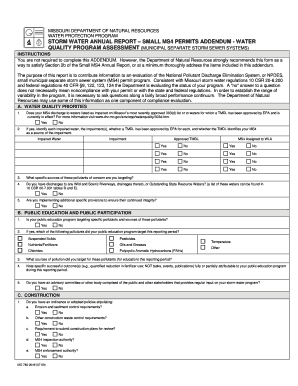
STORM WATER ANNUAL REPORT SMALL MS4 PERMITS Form


Understanding the Storm Water Annual Report for Small MS4 Permits
The Storm Water Annual Report for Small MS4 (Municipal Separate Storm Sewer System) Permits is a crucial document for municipalities in the United States. It serves to demonstrate compliance with the National Pollutant Discharge Elimination System (NPDES) requirements. This report outlines the management practices implemented to control stormwater pollution and protect water quality. Small MS4 permits are typically issued to communities with populations less than one hundred thousand, focusing on reducing pollutants in stormwater runoff.
Steps to Complete the Storm Water Annual Report
Completing the Storm Water Annual Report involves several key steps:
- Gather Data: Collect relevant data on stormwater management practices, including maintenance activities, public education efforts, and monitoring results.
- Document Best Management Practices (BMPs): Describe the BMPs implemented during the reporting period, including their effectiveness in reducing pollutants.
- Assess Compliance: Evaluate compliance with permit conditions and identify any areas for improvement.
- Prepare the Report: Compile the gathered information into the report format required by the permitting authority.
- Submit the Report: Ensure timely submission to the appropriate regulatory agency, adhering to the specified deadlines.
Key Elements of the Storm Water Annual Report
The Storm Water Annual Report should include several essential elements to ensure comprehensive reporting:
- Summary of Activities: A brief overview of stormwater management activities conducted during the year.
- Monitoring Results: Data and analysis from any water quality monitoring efforts.
- Public Education Initiatives: Information on outreach programs aimed at increasing community awareness of stormwater issues.
- Assessment of BMPs: Evaluation of the effectiveness of implemented BMPs in reducing stormwater pollution.
- Future Goals: Outline goals for the upcoming year, including any planned improvements or new initiatives.
Legal Use of the Storm Water Annual Report
The legal use of the Storm Water Annual Report is governed by federal and state regulations. It is essential for municipalities to comply with the NPDES permit requirements, as failure to do so may result in penalties or enforcement actions. The report serves as a legal document that demonstrates compliance and accountability in managing stormwater discharges. Municipalities must ensure that the report is accurate and submitted on time to avoid legal repercussions.
Filing Deadlines and Important Dates
Filing deadlines for the Storm Water Annual Report vary by state and permit type. Generally, municipalities are required to submit their reports annually, often by the end of the fiscal year or a specific date set by the permitting authority. It is crucial to stay informed about these deadlines to ensure compliance and avoid potential fines. Regularly checking with state environmental agencies can provide updates on any changes to reporting schedules.
Obtaining the Storm Water Annual Report Form
Municipalities can obtain the Storm Water Annual Report form from their state environmental agency or the relevant permitting authority. Most agencies provide the form online, making it accessible for download. It is important to use the most current version of the form to ensure compliance with the latest regulations. Additionally, consulting with state officials can provide guidance on completing the form accurately and effectively.
Quick guide on how to complete storm water annual report small ms4 permits
Effortlessly prepare [SKS] on any device
Digital document management has gained traction among organizations and individuals alike. It offers an ideal eco-friendly substitute for traditional printed and signed documents, allowing you to obtain the necessary form and securely keep it online. airSlate SignNow equips you with all the tools you need to create, modify, and eSign your documents promptly without any delays. Manage [SKS] on any device using the airSlate SignNow apps for Android or iOS and streamline any document-related process today.
How to alter and eSign [SKS] effortlessly
- Locate [SKS] and click on Get Form to begin.
- Make use of the tools we provide to complete your document.
- Emphasize important sections of your documents or obscure sensitive information with the tools that airSlate SignNow offers specifically for that purpose.
- Create your signature using the Sign tool, which takes just seconds and has the same legal validity as a conventional wet ink signature.
- Review all the details and then click the Done button to save your changes.
- Select your preferred method of sending your form, whether by email, text message (SMS), or invite link, or download it to your computer.
Eliminate concerns about lost or misplaced files, tedious document searches, or errors that necessitate printing new copies. airSlate SignNow satisfies all your document management needs in just a few clicks from any device you choose. Modify and eSign [SKS] and ensure effective communication at any stage of your document preparation process with airSlate SignNow.
Create this form in 5 minutes or less
Related searches to STORM WATER ANNUAL REPORT SMALL MS4 PERMITS
Create this form in 5 minutes!
How to create an eSignature for the storm water annual report small ms4 permits
How to create an electronic signature for a PDF online
How to create an electronic signature for a PDF in Google Chrome
How to create an e-signature for signing PDFs in Gmail
How to create an e-signature right from your smartphone
How to create an e-signature for a PDF on iOS
How to create an e-signature for a PDF on Android
People also ask
-
What are STORM WATER ANNUAL REPORT SMALL MS4 PERMITS?
STORM WATER ANNUAL REPORT SMALL MS4 PERMITS are regulatory requirements for small municipal separate storm sewer systems. These permits ensure that municipalities manage stormwater runoff effectively to protect water quality. Compliance with these permits is essential for local governments to avoid penalties and maintain environmental standards.
-
How can airSlate SignNow help with STORM WATER ANNUAL REPORT SMALL MS4 PERMITS?
airSlate SignNow streamlines the process of preparing and submitting STORM WATER ANNUAL REPORT SMALL MS4 PERMITS by allowing users to easily create, send, and eSign necessary documents. Our platform simplifies document management, ensuring that all required reports are completed accurately and on time. This efficiency helps municipalities stay compliant with their stormwater management obligations.
-
What features does airSlate SignNow offer for managing STORM WATER ANNUAL REPORT SMALL MS4 PERMITS?
airSlate SignNow offers features such as customizable templates, automated workflows, and secure eSigning to facilitate the management of STORM WATER ANNUAL REPORT SMALL MS4 PERMITS. These tools help users efficiently gather necessary information and ensure that all stakeholders can review and sign documents promptly. Additionally, our platform provides tracking capabilities to monitor the status of submissions.
-
Is airSlate SignNow cost-effective for handling STORM WATER ANNUAL REPORT SMALL MS4 PERMITS?
Yes, airSlate SignNow is a cost-effective solution for managing STORM WATER ANNUAL REPORT SMALL MS4 PERMITS. Our pricing plans are designed to accommodate various budgets, making it accessible for municipalities of all sizes. By reducing the time and resources spent on paperwork, our platform ultimately saves money while ensuring compliance.
-
Can airSlate SignNow integrate with other software for STORM WATER ANNUAL REPORT SMALL MS4 PERMITS?
Absolutely! airSlate SignNow integrates seamlessly with various software applications, enhancing the management of STORM WATER ANNUAL REPORT SMALL MS4 PERMITS. Whether you use project management tools, CRM systems, or cloud storage solutions, our platform can connect with them to streamline your workflow. This integration helps ensure that all relevant data is easily accessible and organized.
-
What are the benefits of using airSlate SignNow for STORM WATER ANNUAL REPORT SMALL MS4 PERMITS?
Using airSlate SignNow for STORM WATER ANNUAL REPORT SMALL MS4 PERMITS offers numerous benefits, including increased efficiency, improved compliance, and enhanced collaboration. Our platform allows teams to work together in real-time, ensuring that all necessary documents are completed accurately. Additionally, the ease of eSigning reduces delays, helping municipalities meet their reporting deadlines.
-
How secure is airSlate SignNow for STORM WATER ANNUAL REPORT SMALL MS4 PERMITS?
Security is a top priority at airSlate SignNow, especially when handling sensitive documents like STORM WATER ANNUAL REPORT SMALL MS4 PERMITS. Our platform employs advanced encryption and security protocols to protect your data. We also provide audit trails and user authentication features to ensure that only authorized personnel can access and sign documents.
Get more for STORM WATER ANNUAL REPORT SMALL MS4 PERMITS
Find out other STORM WATER ANNUAL REPORT SMALL MS4 PERMITS
- How To Sign Oregon High Tech Document
- How Do I Sign California Insurance PDF
- Help Me With Sign Wyoming High Tech Presentation
- How Do I Sign Florida Insurance PPT
- How To Sign Indiana Insurance Document
- Can I Sign Illinois Lawers Form
- How To Sign Indiana Lawers Document
- How To Sign Michigan Lawers Document
- How To Sign New Jersey Lawers PPT
- How Do I Sign Arkansas Legal Document
- How Can I Sign Connecticut Legal Document
- How Can I Sign Indiana Legal Form
- Can I Sign Iowa Legal Document
- How Can I Sign Nebraska Legal Document
- How To Sign Nevada Legal Document
- Can I Sign Nevada Legal Form
- How Do I Sign New Jersey Legal Word
- Help Me With Sign New York Legal Document
- How Do I Sign Texas Insurance Document
- How Do I Sign Oregon Legal PDF