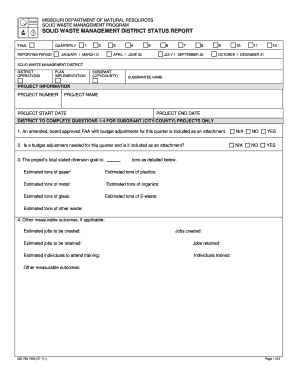
SOLID WASTE MANAGEMENT DISTRICT STATUS REPORT Form


What is the SOLID WASTE MANAGEMENT DISTRICT STATUS REPORT
The SOLID WASTE MANAGEMENT DISTRICT STATUS REPORT is a formal document used to provide an overview of waste management activities within a designated district. This report typically includes data on waste generation, collection, recycling efforts, and overall environmental impact. It serves as a tool for local governments and waste management authorities to assess the effectiveness of their waste management strategies and to ensure compliance with state and federal regulations.
How to use the SOLID WASTE MANAGEMENT DISTRICT STATUS REPORT
This report can be utilized by various stakeholders, including local government officials, environmental agencies, and community organizations. Users can analyze the data presented in the report to identify trends in waste management, evaluate the success of recycling programs, and plan for future waste reduction initiatives. By understanding the information contained in the report, stakeholders can make informed decisions that promote sustainable waste management practices.
Steps to complete the SOLID WASTE MANAGEMENT DISTRICT STATUS REPORT
Completing the SOLID WASTE MANAGEMENT DISTRICT STATUS REPORT involves several key steps:
- Gather data on waste generation and disposal methods within the district.
- Compile information on recycling rates and initiatives in place.
- Analyze environmental impacts associated with current waste management practices.
- Document findings in a clear and organized format, ensuring compliance with relevant guidelines.
- Submit the report to the appropriate regulatory bodies or stakeholders as required.
Key elements of the SOLID WASTE MANAGEMENT DISTRICT STATUS REPORT
The report typically includes several critical components:
- Waste Generation Data: Information on the types and amounts of waste produced.
- Collection and Disposal Methods: Details on how waste is collected and disposed of.
- Recycling Efforts: Statistics on recycling rates and programs implemented.
- Environmental Impact: Assessment of the ecological effects of waste management practices.
- Recommendations: Suggestions for improving waste management strategies.
Legal use of the SOLID WASTE MANAGEMENT DISTRICT STATUS REPORT
The SOLID WASTE MANAGEMENT DISTRICT STATUS REPORT must be prepared in accordance with local, state, and federal regulations. It serves as an official record that can be used in legal proceedings or compliance assessments. Ensuring accuracy and transparency in the report is essential to uphold legal standards and to maintain public trust in waste management practices.
State-specific rules for the SOLID WASTE MANAGEMENT DISTRICT STATUS REPORT
Each state may have unique requirements regarding the content and submission of the SOLID WASTE MANAGEMENT DISTRICT STATUS REPORT. It is important for users to familiarize themselves with their state’s regulations, as these can dictate specific data points to be included, deadlines for submission, and the authorities to whom the report must be submitted. Adhering to these state-specific rules is crucial for compliance and effective waste management.
Quick guide on how to complete solid waste management district status report
Prepare [SKS] effortlessly on any device
Web-based document management has gained traction among organizations and individuals. It serves as an ideal environmentally friendly alternative to traditional printed and signed papers, allowing you to locate the appropriate form and securely store it online. airSlate SignNow offers all the resources you require to create, edit, and electronically sign your documents quickly without delays. Manage [SKS] on any platform using airSlate SignNow's Android or iOS applications and simplify any document-related procedure today.
The easiest way to modify and electronically sign [SKS] with ease
- Obtain [SKS] and then click Get Form to commence.
- Utilize the tools we offer to complete your document.
- Emphasize signNow sections of the documents or conceal sensitive information with tools that airSlate SignNow supplies specifically for that purpose.
- Create your electronic signature with the Sign tool, which takes mere seconds and carries the same legal validity as a conventional wet ink signature.
- Review all the details and then click the Done button to save your modifications.
- Choose how you wish to send your form, via email, SMS, invitation link, or download it to your computer.
Eliminate concerns about lost or misplaced files, tedious form navigation, or errors that necessitate printing new document versions. airSlate SignNow fulfills all your document management requirements in a few clicks from any device you prefer. Modify and electronically sign [SKS] and ensure outstanding communication at any stage of your form preparation process with airSlate SignNow.
Create this form in 5 minutes or less
Related searches to SOLID WASTE MANAGEMENT DISTRICT STATUS REPORT
Create this form in 5 minutes!
How to create an eSignature for the solid waste management district status report
How to create an electronic signature for a PDF online
How to create an electronic signature for a PDF in Google Chrome
How to create an e-signature for signing PDFs in Gmail
How to create an e-signature right from your smartphone
How to create an e-signature for a PDF on iOS
How to create an e-signature for a PDF on Android
People also ask
-
What is a SOLID WASTE MANAGEMENT DISTRICT STATUS REPORT?
A SOLID WASTE MANAGEMENT DISTRICT STATUS REPORT provides an overview of the waste management practices and performance metrics within a specific district. This report helps stakeholders understand the effectiveness of waste management strategies and identify areas for improvement. Utilizing airSlate SignNow, you can easily create and eSign these reports for efficient documentation.
-
How can airSlate SignNow help with creating a SOLID WASTE MANAGEMENT DISTRICT STATUS REPORT?
airSlate SignNow simplifies the process of creating a SOLID WASTE MANAGEMENT DISTRICT STATUS REPORT by allowing users to customize templates and gather necessary data seamlessly. With its user-friendly interface, you can quickly compile information and eSign documents, ensuring that your reports are both professional and compliant. This efficiency saves time and enhances productivity.
-
What are the pricing options for airSlate SignNow?
airSlate SignNow offers flexible pricing plans tailored to meet the needs of various organizations. Whether you are a small business or a large enterprise, you can find a plan that fits your budget while providing the necessary features to manage your SOLID WASTE MANAGEMENT DISTRICT STATUS REPORTs effectively. Visit our pricing page for detailed information on each plan.
-
What features does airSlate SignNow offer for document management?
airSlate SignNow includes a range of features designed to enhance document management, including customizable templates, secure eSigning, and real-time collaboration. These features are particularly beneficial when preparing a SOLID WASTE MANAGEMENT DISTRICT STATUS REPORT, as they streamline the process and ensure accuracy. Additionally, you can track document status and receive notifications for added convenience.
-
Can I integrate airSlate SignNow with other software?
Yes, airSlate SignNow offers integrations with various software applications, making it easy to incorporate into your existing workflow. This is especially useful for organizations that need to generate a SOLID WASTE MANAGEMENT DISTRICT STATUS REPORT using data from other systems. Popular integrations include CRM platforms, cloud storage services, and project management tools.
-
What are the benefits of using airSlate SignNow for waste management reports?
Using airSlate SignNow for your SOLID WASTE MANAGEMENT DISTRICT STATUS REPORTs provides numerous benefits, including increased efficiency, reduced paperwork, and enhanced collaboration. The platform's electronic signature capabilities ensure that documents are signed quickly and securely, facilitating faster decision-making. Additionally, the ability to store and access documents digitally improves organization and compliance.
-
Is airSlate SignNow secure for handling sensitive documents?
Absolutely, airSlate SignNow prioritizes security and compliance, making it a safe choice for handling sensitive documents like the SOLID WASTE MANAGEMENT DISTRICT STATUS REPORT. The platform employs advanced encryption and security protocols to protect your data. Regular audits and compliance with industry standards further ensure that your information remains confidential and secure.
Get more for SOLID WASTE MANAGEMENT DISTRICT STATUS REPORT
- Consent form for erbium lasers
- Tacoma sportsmens club inc 16409 canyon rd e puyallup wa form
- Official form 201 voluntary petition for
- Wes reference wes form
- Omb collection no 2120 0724 form
- Confirmation of nursing employment for reregistration mn form
- Form 33 109f4 ontario securities commission
- Irs form 8862
Find out other SOLID WASTE MANAGEMENT DISTRICT STATUS REPORT
- eSign Hawaii Expense Statement Fast
- eSign Minnesota Share Donation Agreement Simple
- Can I eSign Hawaii Collateral Debenture
- eSign Hawaii Business Credit Application Mobile
- Help Me With eSign California Credit Memo
- eSign Hawaii Credit Memo Online
- Help Me With eSign Hawaii Credit Memo
- How Can I eSign Hawaii Credit Memo
- eSign Utah Outsourcing Services Contract Computer
- How Do I eSign Maryland Interview Non-Disclosure (NDA)
- Help Me With eSign North Dakota Leave of Absence Agreement
- How To eSign Hawaii Acknowledgement of Resignation
- How Can I eSign New Jersey Resignation Letter
- How Do I eSign Ohio Resignation Letter
- eSign Arkansas Military Leave Policy Myself
- How To eSign Hawaii Time Off Policy
- How Do I eSign Hawaii Time Off Policy
- Help Me With eSign Hawaii Time Off Policy
- How To eSign Hawaii Addressing Harassement
- How To eSign Arkansas Company Bonus Letter