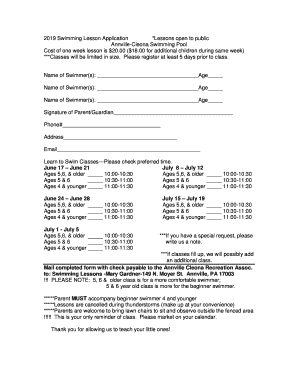
Swimming Lesson Application Annville Cleona Community Form


What is the Swimming Lesson Application Annville Cleona Community
The Swimming Lesson Application for the Annville Cleona Community is a formal document designed for residents who wish to enroll in swimming lessons offered by local community programs. This application gathers essential information about the applicant, including personal details, preferred lesson times, and any special requirements. It serves to streamline the registration process, ensuring that all necessary information is collected efficiently to facilitate smooth operations of the swimming program.
How to use the Swimming Lesson Application Annville Cleona Community
To utilize the Swimming Lesson Application, applicants need to first obtain the form, which can typically be accessed through community centers or local government offices. After acquiring the form, fill it out with accurate personal information, including the applicant's name, age, contact details, and any relevant medical conditions. Once completed, the application should be submitted according to the specified guidelines, which may include online submission, mailing, or in-person delivery to designated locations.
Steps to complete the Swimming Lesson Application Annville Cleona Community
Completing the Swimming Lesson Application involves several straightforward steps:
- Obtain the application form from a community center or official website.
- Carefully read the instructions provided with the form.
- Fill in all required fields, ensuring accuracy in personal details.
- Include any necessary documentation, such as proof of residency or medical information.
- Review the application for completeness and correctness.
- Submit the application through the designated method (online, mail, or in-person).
Key elements of the Swimming Lesson Application Annville Cleona Community
The key elements of the Swimming Lesson Application include:
- Personal Information: Name, address, contact number, and email.
- Participant Details: Age and any relevant health considerations.
- Preferred Schedule: Options for lesson times and dates.
- Emergency Contact: Name and phone number of a person to contact in case of emergencies.
- Signature: Acknowledgment of understanding the program's rules and regulations.
Eligibility Criteria
Eligibility for the Swimming Lesson Application typically includes the following criteria:
- Residents of the Annville Cleona Community or surrounding areas.
- Age requirements may vary based on the lesson type, often accommodating children and adults.
- Completion of the application form with accurate information.
- Any specific prerequisites outlined by the swimming program, such as prior swimming experience.
Application Process & Approval Time
The application process for the Swimming Lesson Application generally follows these steps:
- Submission of the completed application form.
- Review by program coordinators to ensure all information is accurate and complete.
- Notification of approval or any additional requirements, typically within a few weeks.
- Enrollment in the selected swimming lessons upon approval.
Approval times can vary based on the volume of applications received and the specific timelines set by the community program.
Quick guide on how to complete swimming lesson application annville cleona community
Effortlessly Prepare [SKS] on Any Device
Digital document management has become increasingly favored by businesses and individuals alike. It offers an ideal environmentally friendly alternative to traditional printed and signed documents, allowing you to find the necessary form and securely store it online. airSlate SignNow equips you with all the tools required to swiftly create, modify, and electronically sign your documents without any delays. Handle [SKS] on any device using airSlate SignNow's Android or iOS applications and simplify any document-related task today.
How to Modify and Electronically Sign [SKS] with Ease
- Find [SKS] and click Get Form to begin.
- Utilize the tools we provide to complete your form.
- Highlight important sections of your documents or redact sensitive information with tools specifically designed for that purpose by airSlate SignNow.
- Create your signature using the Sign tool, which takes mere seconds and holds the same legal validity as a traditional handwritten signature.
- Review the details and click the Done button to save your changes.
- Select your preferred method for sending your form: via email, text message (SMS), invitation link, or download it to your computer.
Forget about lost or misfiled documents, tedious form searches, or errors that require printing new copies. airSlate SignNow addresses your document management needs with just a few clicks from your chosen device. Modify and electronically sign [SKS] to ensure effective communication at every step of your form preparation journey with airSlate SignNow.
Create this form in 5 minutes or less
Related searches to Swimming Lesson Application Annville Cleona Community
Create this form in 5 minutes!
How to create an eSignature for the swimming lesson application annville cleona community
How to create an electronic signature for a PDF online
How to create an electronic signature for a PDF in Google Chrome
How to create an e-signature for signing PDFs in Gmail
How to create an e-signature right from your smartphone
How to create an e-signature for a PDF on iOS
How to create an e-signature for a PDF on Android
People also ask
-
What is the Swimming Lesson Application Annville Cleona Community?
The Swimming Lesson Application Annville Cleona Community is a user-friendly platform designed to streamline the registration and management of swimming lessons in the Annville Cleona area. It allows parents to easily sign up their children for lessons, track progress, and communicate with instructors.
-
How much does the Swimming Lesson Application Annville Cleona Community cost?
Pricing for the Swimming Lesson Application Annville Cleona Community varies based on the number of users and features required. We offer flexible pricing plans to accommodate different budgets, ensuring that everyone can access our effective swimming lesson management tools.
-
What features does the Swimming Lesson Application Annville Cleona Community offer?
The Swimming Lesson Application Annville Cleona Community includes features such as online registration, scheduling, progress tracking, and communication tools for parents and instructors. These features are designed to enhance the overall experience for both students and their families.
-
How can the Swimming Lesson Application Annville Cleona Community benefit my child?
By using the Swimming Lesson Application Annville Cleona Community, your child will benefit from organized and efficient lesson scheduling, personalized progress tracking, and direct communication with instructors. This ensures a more engaging and effective learning experience.
-
Is the Swimming Lesson Application Annville Cleona Community easy to use?
Yes, the Swimming Lesson Application Annville Cleona Community is designed with user-friendliness in mind. Both parents and instructors can navigate the platform easily, making it simple to manage swimming lessons without any technical expertise.
-
Can I integrate the Swimming Lesson Application Annville Cleona Community with other tools?
Absolutely! The Swimming Lesson Application Annville Cleona Community can be integrated with various tools and platforms to enhance functionality. This includes calendar applications, payment processors, and communication tools, ensuring a seamless experience.
-
What support is available for users of the Swimming Lesson Application Annville Cleona Community?
Users of the Swimming Lesson Application Annville Cleona Community have access to comprehensive support resources, including tutorials, FAQs, and customer service. Our team is dedicated to helping you make the most of the application and resolve any issues promptly.
Get more for Swimming Lesson Application Annville Cleona Community
- C documents and settings riggerb local your missouri courts home form
- Sc 89867 in the supreme court of missouri state of missouri respondent vs courts mo form
- Coi request form
- Bus428 business tax return form
- Investigational medicinal product dossier 677544635 form
- University of michigan affidavit of financial support form
- Rackham affidavit of financial support form
- Straightforward pre intermediate progress test 1 form
Find out other Swimming Lesson Application Annville Cleona Community
- Can I Sign North Carolina Orthodontists Presentation
- How Do I Sign Rhode Island Real Estate Form
- Can I Sign Vermont Real Estate Document
- How To Sign Wyoming Orthodontists Document
- Help Me With Sign Alabama Courts Form
- Help Me With Sign Virginia Police PPT
- How To Sign Colorado Courts Document
- Can I eSign Alabama Banking PPT
- How Can I eSign California Banking PDF
- How To eSign Hawaii Banking PDF
- How Can I eSign Hawaii Banking Document
- How Do I eSign Hawaii Banking Document
- How Do I eSign Hawaii Banking Document
- Help Me With eSign Hawaii Banking Document
- How To eSign Hawaii Banking Document
- Can I eSign Hawaii Banking Presentation
- Can I Sign Iowa Courts Form
- Help Me With eSign Montana Banking Form
- Can I Sign Kentucky Courts Document
- How To eSign New York Banking Word