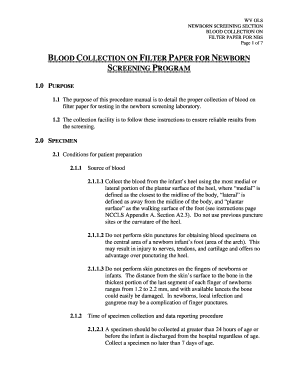
NEWBORN SCREENING SECTION Form


What is the NEWBORN SCREENING SECTION
The Newborn Screening Section is a crucial component of healthcare that focuses on the early detection of certain genetic, metabolic, and endocrine disorders in newborns. This screening typically occurs within the first few days of life and involves a simple blood test, usually performed by taking a few drops of blood from the baby's heel. The primary aim is to identify conditions that, if left untreated, could lead to severe health issues or developmental delays. Early intervention is key to managing these disorders effectively.
Steps to complete the NEWBORN SCREENING SECTION
Completing the Newborn Screening Section involves several important steps to ensure accurate results and timely intervention. First, healthcare providers collect a blood sample from the newborn, usually between 24 to 48 hours after birth. The sample is then sent to a laboratory for analysis. Parents or guardians should ensure that the healthcare provider follows the recommended guidelines for collection and submission. After testing, results are typically available within a week, and healthcare providers will communicate the findings to the family.
Legal use of the NEWBORN SCREENING SECTION
The Newborn Screening Section is governed by various state laws and regulations that mandate screening for specific conditions. Each state in the U.S. has its own list of disorders that must be screened, and compliance with these regulations is essential for healthcare providers. Legal use also involves obtaining informed consent from parents or guardians before conducting the screening. This ensures that families are aware of the purpose of the screening and the implications of the results.
Key elements of the NEWBORN SCREENING SECTION
Several key elements define the Newborn Screening Section, including the types of disorders screened, the methods of testing, and the follow-up procedures. Commonly screened conditions include phenylketonuria (PKU), congenital hypothyroidism, and cystic fibrosis. The testing methods are designed to be minimally invasive and quick, ensuring the comfort of the newborn. Follow-up procedures are critical for any positive results, often involving additional testing and consultations with specialists to determine the best course of action.
State-specific rules for the NEWBORN SCREENING SECTION
Each state has specific rules governing the Newborn Screening Section, which can affect the disorders screened and the procedures followed. Parents should familiarize themselves with their state's requirements, as some states may offer additional screenings beyond the federal recommendations. It is also important for healthcare providers to stay updated on any changes in legislation or guidelines that may impact the screening process.
How to obtain the NEWBORN SCREENING SECTION
Obtaining the Newborn Screening Section typically involves coordinating with healthcare providers at the hospital or birthing center where the baby is delivered. Most facilities automatically perform the screening as part of their newborn care protocols. Parents can also contact their state health department for information on the specific tests included in their state's newborn screening program and any additional resources available for families.
Quick guide on how to complete newborn screening section
Effortlessly Prepare [SKS] on Any Device
Managing documents online has gained traction among businesses and individuals alike. It serves as an ideal eco-friendly alternative to conventional printed and signed documents, allowing you to obtain the necessary form and securely store it in the cloud. airSlate SignNow equips you with all the tools required to create, modify, and electronically sign your documents swiftly without any hold-ups. Handle [SKS] on any platform with airSlate SignNow’s Android or iOS applications and simplify your document-related processes today.
The easiest way to modify and eSign [SKS] effortlessly
- Obtain [SKS] and click on Get Form to begin.
- Utilize the tools we offer to fill out your form.
- Emphasize pertinent sections of the documents or obscure sensitive information with tools that airSlate SignNow specially provides for that purpose.
- Generate your eSignature using the Sign feature, which takes mere seconds and carries the same legal validity as a traditional handwritten signature.
- Review the details and click on the Done button to finalize your edits.
- Choose your preferred method of delivering your form, whether by email, text message (SMS), invitation link, or download it to your PC.
Put an end to lost or misfiled documents, tedious form searches, or errors that necessitate printing new copies. airSlate SignNow meets your document management needs in just a few clicks from any device you prefer. Modify and eSign [SKS] to ensure seamless communication throughout your form preparation process with airSlate SignNow.
Create this form in 5 minutes or less
Related searches to NEWBORN SCREENING SECTION
Create this form in 5 minutes!
How to create an eSignature for the newborn screening section
How to create an electronic signature for a PDF online
How to create an electronic signature for a PDF in Google Chrome
How to create an e-signature for signing PDFs in Gmail
How to create an e-signature right from your smartphone
How to create an e-signature for a PDF on iOS
How to create an e-signature for a PDF on Android
People also ask
-
What is the NEWBORN SCREENING SECTION in airSlate SignNow?
The NEWBORN SCREENING SECTION in airSlate SignNow is designed to streamline the documentation process for newborn screening programs. It allows healthcare providers to easily send, sign, and manage essential documents related to newborn screenings, ensuring compliance and efficiency.
-
How does airSlate SignNow enhance the NEWBORN SCREENING SECTION?
airSlate SignNow enhances the NEWBORN SCREENING SECTION by providing a user-friendly interface that simplifies document management. With features like templates and automated workflows, healthcare professionals can focus more on patient care rather than paperwork.
-
What are the pricing options for the NEWBORN SCREENING SECTION?
Pricing for the NEWBORN SCREENING SECTION in airSlate SignNow varies based on the features and number of users. We offer flexible plans to accommodate different organizational needs, ensuring that you get the best value for your investment.
-
Can I integrate the NEWBORN SCREENING SECTION with other software?
Yes, airSlate SignNow allows seamless integration with various healthcare software systems. This capability ensures that the NEWBORN SCREENING SECTION can work in conjunction with your existing tools, enhancing overall efficiency and data management.
-
What benefits does the NEWBORN SCREENING SECTION provide?
The NEWBORN SCREENING SECTION offers numerous benefits, including improved accuracy in documentation, faster processing times, and enhanced compliance with regulatory requirements. These advantages help healthcare providers deliver better services to families.
-
Is the NEWBORN SCREENING SECTION secure?
Absolutely! The NEWBORN SCREENING SECTION in airSlate SignNow is built with robust security measures to protect sensitive information. We utilize encryption and secure access protocols to ensure that all documents are safe and compliant with healthcare regulations.
-
How can I get started with the NEWBORN SCREENING SECTION?
Getting started with the NEWBORN SCREENING SECTION is easy! Simply sign up for an account on airSlate SignNow, and you can begin customizing your document workflows to fit your newborn screening needs right away.
Get more for NEWBORN SCREENING SECTION
- This form is due on or before june 30
- Promoters application for permit to operate a show tax ri form
- Full time hiland dairy jobs employment form
- Hiland dairy foods company essential job functions assessment physician s report name of candidate available job dairy plant form
- Complaint form american psychological association apa
- Rental assistance ihdarental help illinoishud gov u s department of2021 illinois rental payment program ihdarental help form
- Boat rental agreement and release form
- Ohfa fillable tic form
Find out other NEWBORN SCREENING SECTION
- eSignature Ohio Healthcare / Medical Operating Agreement Simple
- eSignature Oregon Healthcare / Medical Limited Power Of Attorney Computer
- eSignature Pennsylvania Healthcare / Medical Warranty Deed Computer
- eSignature Texas Healthcare / Medical Bill Of Lading Simple
- eSignature Virginia Healthcare / Medical Living Will Computer
- eSignature West Virginia Healthcare / Medical Claim Free
- How To eSignature Kansas High Tech Business Plan Template
- eSignature Kansas High Tech Lease Agreement Template Online
- eSignature Alabama Insurance Forbearance Agreement Safe
- How Can I eSignature Arkansas Insurance LLC Operating Agreement
- Help Me With eSignature Michigan High Tech Emergency Contact Form
- eSignature Louisiana Insurance Rental Application Later
- eSignature Maryland Insurance Contract Safe
- eSignature Massachusetts Insurance Lease Termination Letter Free
- eSignature Nebraska High Tech Rental Application Now
- How Do I eSignature Mississippi Insurance Separation Agreement
- Help Me With eSignature Missouri Insurance Profit And Loss Statement
- eSignature New Hampshire High Tech Lease Agreement Template Mobile
- eSignature Montana Insurance Lease Agreement Template Online
- eSignature New Hampshire High Tech Lease Agreement Template Free