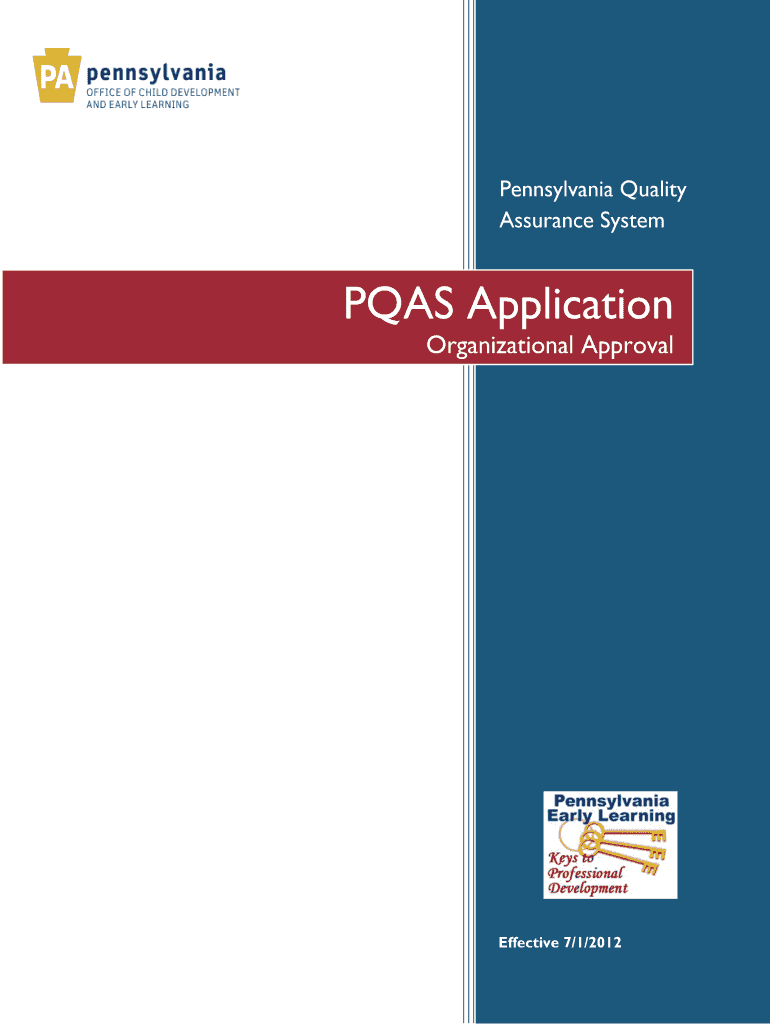
Pennsylvania Quality Assurance System PQAS Application Organizational Approval Effective 71 1 APPLICATION GUIDELINES Pennsylvani Form


What is the Pennsylvania Quality Assurance System PQAS?
The Pennsylvania Quality Assurance System (PQAS) is a framework designed to ensure the quality of educational programs and instructors within the state. This system certifies instructors and evaluates educational organizations to maintain high standards in training and development. The PQAS Application for Organizational Approval is a key component of this system, allowing organizations to demonstrate their compliance with established guidelines and standards.
How to Obtain the Pennsylvania Quality Assurance System PQAS Application
To obtain the PQAS Application for Organizational Approval, organizations must first review the application guidelines provided by the Pennsylvania Department of Education. These guidelines outline the necessary criteria and documentation required for submission. Organizations can access the application form, which is typically available online, and must ensure that all required information is completed accurately to facilitate the approval process.
Steps to Complete the PQAS Application
Completing the PQAS Application involves several key steps:
- Review the application guidelines thoroughly to understand the requirements.
- Gather necessary documentation, including proof of qualifications for instructors and organizational policies.
- Fill out the application form, ensuring all sections are completed with accurate information.
- Submit the application form along with any required supporting documents to the appropriate department.
- Await confirmation of receipt and any further instructions from the Pennsylvania Department of Education.
Key Elements of the PQAS Application
The PQAS Application includes several key elements that organizations must address:
- Organizational structure and governance.
- Instructor qualifications and professional development plans.
- Curriculum and instructional methods used in training programs.
- Evaluation and assessment procedures for both instructors and students.
- Compliance with state regulations and standards.
Eligibility Criteria for PQAS Approval
To be eligible for PQAS approval, organizations must meet specific criteria, including:
- Demonstrating a commitment to quality education and instructor development.
- Providing evidence of qualified instructors who meet state standards.
- Implementing effective evaluation and assessment processes.
- Adhering to all applicable state regulations related to educational programs.
Form Submission Methods for PQAS Application
Organizations can submit the PQAS Application through various methods, including:
- Online submission via the Pennsylvania Department of Education's official portal.
- Mailing a hard copy of the application to the designated office.
- In-person submission at local education offices, if available.
Quick guide on how to complete pennsylvania quality assurance system pqas application organizational approval effective 71 1 application guidelines
Complete [SKS] effortlessly on any device
Managing documents online has gained popularity among businesses and individuals alike. It offers an ideal environmentally friendly option to traditional printed and signed papers, allowing you to locate the correct form and securely store it online. airSlate SignNow equips you with all the tools necessary to create, edit, and electronically sign your documents quickly without delays. Handle [SKS] on any device using airSlate SignNow's Android or iOS applications and enhance any document-related process today.
How to edit and eSign [SKS] with ease
- Locate [SKS] and click Get Form to begin.
- Utilize the tools we provide to complete your document.
- Emphasize relevant sections of your documents or redact sensitive information using tools specifically designed for that purpose by airSlate SignNow.
- Create your eSignature using the Sign tool, which takes mere seconds and carries the same legal validity as a conventional wet ink signature.
- Review the information and click on the Done button to save your modifications.
- Select your preferred method of sharing your form, whether by email, SMS, invite link, or download it to your computer.
Eliminate concerns about lost or misplaced documents, tedious form searches, or mistakes that necessitate printing new document copies. airSlate SignNow fulfills your document management requirements in just a few clicks from any device of your choosing. Edit and eSign [SKS] and ensure effective communication at every step of your form preparation process with airSlate SignNow.
Create this form in 5 minutes or less
Related searches to Pennsylvania Quality Assurance System PQAS Application Organizational Approval Effective 71 1 APPLICATION GUIDELINES Pennsylvani
Create this form in 5 minutes!
How to create an eSignature for the pennsylvania quality assurance system pqas application organizational approval effective 71 1 application guidelines
How to create an electronic signature for a PDF online
How to create an electronic signature for a PDF in Google Chrome
How to create an e-signature for signing PDFs in Gmail
How to create an e-signature right from your smartphone
How to create an e-signature for a PDF on iOS
How to create an e-signature for a PDF on Android
People also ask
-
What is the Pennsylvania Quality Assurance System PQAS Application Organizational Approval?
The Pennsylvania Quality Assurance System PQAS Application Organizational Approval is a certification process that ensures organizations meet specific standards for instructor quality. This approval is essential for organizations looking to provide training and educational services in Pennsylvania. It helps maintain high educational standards and ensures that instructors are qualified.
-
How can I apply for the Pennsylvania Quality Assurance System PQAS?
To apply for the Pennsylvania Quality Assurance System PQAS, organizations must complete the application process outlined in the APPLICATION GUIDELINES. This includes submitting necessary documentation and demonstrating compliance with the standards set forth by the PQAS. Detailed instructions can be found in the official guidelines.
-
What are the benefits of obtaining PQAS approval?
Obtaining Pennsylvania Quality Assurance System PQAS approval enhances your organization's credibility and demonstrates a commitment to quality education. It allows organizations to signNow instructors, which can improve training outcomes and attract more participants. Additionally, it may open up funding opportunities and partnerships.
-
What are the costs associated with the PQAS application process?
The costs associated with the Pennsylvania Quality Assurance System PQAS Application can vary depending on the organization and the specific requirements. Generally, there may be application fees and costs related to documentation preparation. It's advisable to review the APPLICATION GUIDELINES for detailed pricing information.
-
How long does the PQAS approval process take?
The duration of the Pennsylvania Quality Assurance System PQAS approval process can vary based on several factors, including the completeness of the application and the volume of applications being processed. Typically, organizations can expect a response within a few weeks after submission. It's important to plan accordingly and submit applications well in advance.
-
Can I integrate airSlate SignNow with the PQAS application process?
Yes, airSlate SignNow can be integrated into the Pennsylvania Quality Assurance System PQAS application process to streamline document management and e-signatures. This integration allows organizations to efficiently handle applications and approvals, ensuring a smoother workflow. Utilizing SignNow can enhance the overall efficiency of your application process.
-
What features does airSlate SignNow offer for organizations seeking PQAS approval?
airSlate SignNow offers a range of features that can assist organizations in the PQAS approval process, including document templates, e-signature capabilities, and secure storage. These features help organizations manage their applications effectively and ensure compliance with the Pennsylvania Quality Assurance System PQAS standards. The platform is user-friendly and cost-effective.
Get more for Pennsylvania Quality Assurance System PQAS Application Organizational Approval Effective 71 1 APPLICATION GUIDELINES Pennsylvani
- January 22 form
- Box 1715 columbia sc 29202 1715 803 737 5675 wcc sc form
- South carolina workers compensation commission self insurance division 1333 main street suite 500 p form
- Www wcc sc gov documents scwcc forms form38 rev aug fill in
- Directive for parolee state of south dakota form
- Performance planning and review document
- Asbestos south dakota department of environment and natural denr sd form
- Substitution request form contractor harbor architects
Find out other Pennsylvania Quality Assurance System PQAS Application Organizational Approval Effective 71 1 APPLICATION GUIDELINES Pennsylvani
- eSign Colorado Education Promissory Note Template Easy
- eSign North Dakota Doctors Affidavit Of Heirship Now
- eSign Oklahoma Doctors Arbitration Agreement Online
- eSign Oklahoma Doctors Forbearance Agreement Online
- eSign Oregon Doctors LLC Operating Agreement Mobile
- eSign Hawaii Education Claim Myself
- eSign Hawaii Education Claim Simple
- eSign Hawaii Education Contract Simple
- eSign Hawaii Education NDA Later
- How To eSign Hawaii Education NDA
- How Do I eSign Hawaii Education NDA
- eSign Hawaii Education Arbitration Agreement Fast
- eSign Minnesota Construction Purchase Order Template Safe
- Can I eSign South Dakota Doctors Contract
- eSign Mississippi Construction Rental Application Mobile
- How To eSign Missouri Construction Contract
- eSign Missouri Construction Rental Lease Agreement Easy
- How To eSign Washington Doctors Confidentiality Agreement
- Help Me With eSign Kansas Education LLC Operating Agreement
- Help Me With eSign West Virginia Doctors Lease Agreement Template