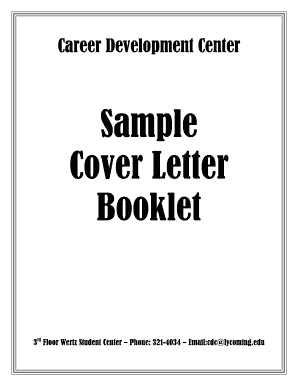
Cover Letter Booklet Lycoming College Lycoming Form


What is the Cover Letter Booklet Lycoming College Lycoming
The Cover Letter Booklet for Lycoming College serves as a comprehensive guide for students and alumni preparing to enter the job market. It includes essential information on crafting effective cover letters tailored to various employment opportunities. This booklet emphasizes the importance of personal branding and showcases how to align one’s skills and experiences with potential employers' needs. It is designed to enhance the job application process by providing structured templates and examples that reflect the expectations of hiring managers.
How to use the Cover Letter Booklet Lycoming College Lycoming
Utilizing the Cover Letter Booklet effectively involves several key steps. First, review the introductory sections that outline the purpose of a cover letter and its role in the job application process. Next, explore the provided templates that can be customized to fit individual experiences and job descriptions. It is important to follow the guidelines for formatting and language to ensure professionalism. Additionally, the booklet encourages users to incorporate personal anecdotes and specific achievements that highlight qualifications relevant to the desired position.
Steps to complete the Cover Letter Booklet Lycoming College Lycoming
Completing the Cover Letter Booklet involves a systematic approach:
- Begin by selecting a template that aligns with the job you are applying for.
- Fill in your personal information, including contact details and the date.
- Address the hiring manager appropriately, using their name if available.
- Craft the opening paragraph to capture attention, stating the position you are applying for.
- In the body, detail your relevant skills and experiences, linking them to the job description.
- Conclude with a strong closing statement that expresses enthusiasm and a desire for an interview.
- Proofread the completed letter for clarity and grammatical accuracy before submission.
Key elements of the Cover Letter Booklet Lycoming College Lycoming
The Cover Letter Booklet includes several key elements essential for creating a compelling cover letter:
- Personalization: Each cover letter should be tailored to the specific job and employer.
- Professional Format: Adherence to standard formatting guidelines enhances readability.
- Clear Objectives: Articulating your career goals and how they align with the employer's needs is crucial.
- Specific Examples: Providing concrete examples of past achievements strengthens your case.
- Call to Action: A well-crafted closing encourages the employer to take the next step in the hiring process.
How to obtain the Cover Letter Booklet Lycoming College Lycoming
The Cover Letter Booklet can be obtained through various channels. Students and alumni may access it via the Lycoming College career services office, where physical copies are often available. Additionally, the booklet may be downloadable from the college's official website or through online career resources provided by the institution. It is advisable to check for the most current version to ensure that all information is up to date and relevant to today's job market.
Examples of using the Cover Letter Booklet Lycoming College Lycoming
Examples within the Cover Letter Booklet illustrate how to effectively convey qualifications. These examples typically include a range of scenarios, such as applying for internships, entry-level positions, or graduate programs. Each example highlights different strategies for addressing the unique aspects of each opportunity, such as aligning personal experiences with the job's requirements or demonstrating a strong understanding of the employer's mission and values. Reviewing these examples can provide valuable insights into the expectations of hiring managers.
Quick guide on how to complete cover letter booklet lycoming college lycoming
Complete [SKS] effortlessly on any device
Internet document administration has become favored by businesses and individuals alike. It offers an ideal eco-friendly alternative to conventional printed and signed documents, as you can obtain the appropriate format and securely store it online. airSlate SignNow equips you with all the tools necessary to create, modify, and eSign your documents quickly without delays. Handle [SKS] on any device using the airSlate SignNow Android or iOS applications and enhance any document-centric procedure today.
How to adjust and eSign [SKS] with ease
- Locate [SKS] and click Get Form to begin.
- Utilize the tools we offer to complete your document.
- Emphasize important sections of the documents or redact sensitive information with tools specifically provided by airSlate SignNow for that purpose.
- Create your eSignature using the Sign tool, which takes just a few seconds and carries the same legal authority as a traditional ink signature.
- Review the details and click on the Done button to save your modifications.
- Choose your preferred method of delivering your form, by email, SMS, invitation link, or download it to your computer.
Eliminate worries about lost or misplaced documents, tedious form searches, or mistakes that require reprinting new copies. airSlate SignNow addresses all your document management needs in just a few clicks from any device you prefer. Edit and eSign [SKS] to ensure excellent communication throughout the document preparation process with airSlate SignNow.
Create this form in 5 minutes or less
Related searches to Cover Letter Booklet Lycoming College Lycoming
Create this form in 5 minutes!
How to create an eSignature for the cover letter booklet lycoming college lycoming
How to create an electronic signature for a PDF online
How to create an electronic signature for a PDF in Google Chrome
How to create an e-signature for signing PDFs in Gmail
How to create an e-signature right from your smartphone
How to create an e-signature for a PDF on iOS
How to create an e-signature for a PDF on Android
People also ask
-
What is the Cover Letter Booklet Lycoming College Lycoming?
The Cover Letter Booklet Lycoming College Lycoming is a comprehensive guide designed to help students and graduates create effective cover letters tailored to their career goals. It provides templates, tips, and examples specifically for Lycoming College students, ensuring they stand out in the job market.
-
How can the Cover Letter Booklet Lycoming College Lycoming benefit me?
Using the Cover Letter Booklet Lycoming College Lycoming can signNowly enhance your job application process. It offers insights into crafting personalized cover letters that highlight your skills and experiences, making you a more attractive candidate to potential employers.
-
Is the Cover Letter Booklet Lycoming College Lycoming available for purchase?
Yes, the Cover Letter Booklet Lycoming College Lycoming is available for purchase at an affordable price. This investment in your career can provide you with the tools needed to create compelling cover letters that resonate with hiring managers.
-
What features are included in the Cover Letter Booklet Lycoming College Lycoming?
The Cover Letter Booklet Lycoming College Lycoming includes various features such as customizable templates, expert writing tips, and examples of successful cover letters. These resources are designed to help you effectively communicate your qualifications and enthusiasm for the job.
-
Can I integrate the Cover Letter Booklet Lycoming College Lycoming with other tools?
Yes, the Cover Letter Booklet Lycoming College Lycoming can be easily integrated with various document management and e-signature tools. This allows you to streamline your application process and ensure that your cover letters are professionally presented and signed.
-
Who should use the Cover Letter Booklet Lycoming College Lycoming?
The Cover Letter Booklet Lycoming College Lycoming is ideal for current students, recent graduates, and anyone looking to enhance their job application materials. It is particularly beneficial for those seeking employment opportunities in competitive fields.
-
How does the Cover Letter Booklet Lycoming College Lycoming compare to other resources?
The Cover Letter Booklet Lycoming College Lycoming stands out due to its specific focus on Lycoming College students and its tailored content. Unlike generic resources, it provides targeted advice and examples that resonate with local employers and industries.
Get more for Cover Letter Booklet Lycoming College Lycoming
- Cpl conservation partners legacy grant application applications total to date 129 cpl1000077 spreadsheet name and contact form
- Cpl conservation partners legacy grant application applications total to date 129 cpl1000091 spreadsheet name and contact form
- Cpl conservation partners legacy grant application applications total to date 129 cpl1000092 files dnr state mn form
- Cpl conservation partners legacy grant application applications total to date 129 cpl1000094 spreadsheet name and contact form
- Cpl conservation partners legacy grant application applications total to date 129 cpl1000098 spreadsheet name and contact form
- Cpl conservation partners legacy grant application applications total to date 129 cpl1000100 spreadsheet name and contact form
- Cpl conservation partners legacy grant application applications total to date 129 cpl1000104 spreadsheet name and contact form
- Cpl conservation partners legacy grant application applications total to date 129 cpl1000105 spreadsheet name and contact form
Find out other Cover Letter Booklet Lycoming College Lycoming
- How To Integrate Sign in Banking
- How To Use Sign in Banking
- Help Me With Use Sign in Banking
- Can I Use Sign in Banking
- How Do I Install Sign in Banking
- How To Add Sign in Banking
- How Do I Add Sign in Banking
- How Can I Add Sign in Banking
- Can I Add Sign in Banking
- Help Me With Set Up Sign in Government
- How To Integrate eSign in Banking
- How To Use eSign in Banking
- How To Install eSign in Banking
- How To Add eSign in Banking
- How To Set Up eSign in Banking
- How To Save eSign in Banking
- How To Implement eSign in Banking
- How To Set Up eSign in Construction
- How To Integrate eSign in Doctors
- How To Use eSign in Doctors