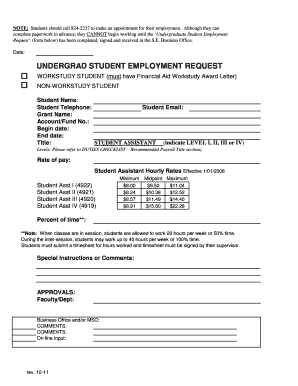
Undergrad Student Employment Request School of Social Ecology Form


Understanding the Undergrad Student Employment Request for the School of Social Ecology
The Undergrad Student Employment Request for the School of Social Ecology is a formal document designed for undergraduate students seeking employment opportunities within the School of Social Ecology. This request allows students to apply for various positions that may be available, providing them with valuable work experience while pursuing their academic goals. The form typically requires essential personal information, academic details, and the type of employment sought, ensuring that the application process is streamlined and efficient.
Steps to Complete the Undergrad Student Employment Request for the School of Social Ecology
Completing the Undergrad Student Employment Request involves several key steps to ensure accuracy and completeness. First, students should gather all necessary personal information, including their full name, student ID, and contact details. Next, they should review the available employment opportunities within the School of Social Ecology to identify positions that align with their skills and interests. After selecting a position, students must fill out the form, providing details about their academic background, relevant experience, and any specific skills that may enhance their application. Finally, students should review the completed form for accuracy before submitting it through the designated method.
Required Documents for the Undergrad Student Employment Request
When submitting the Undergrad Student Employment Request, students may need to provide additional documentation to support their application. Commonly required documents include a current resume, unofficial transcripts, and letters of recommendation. These documents help demonstrate the student’s qualifications and readiness for the position. It is advisable to check with the School of Social Ecology for any specific requirements or additional documentation that may be necessary for the application process.
Form Submission Methods for the Undergrad Student Employment Request
The Undergrad Student Employment Request can typically be submitted through various methods, including online submission, mailing a physical copy, or delivering it in person to the appropriate office. Online submission is often the most efficient method, allowing for quick processing and confirmation of receipt. Students should ensure they follow the specific submission guidelines provided by the School of Social Ecology to avoid delays in processing their request.
Eligibility Criteria for the Undergrad Student Employment Request
Eligibility for the Undergrad Student Employment Request generally requires students to be enrolled as undergraduates in the School of Social Ecology. Additionally, students may need to maintain a minimum GPA or meet other academic standards set by the school. It is important for students to review the eligibility requirements carefully to ensure they qualify for the positions they are applying for, as this can significantly impact their chances of securing employment.
Key Elements of the Undergrad Student Employment Request
Key elements of the Undergrad Student Employment Request include personal identification information, academic history, employment preferences, and any relevant skills or experiences. The form is structured to capture essential details that will help the hiring committee assess the applicant’s suitability for the available positions. Providing clear and concise information in each section of the form is crucial for a successful application.
Quick guide on how to complete undergrad student employment request school of social ecology
Complete [SKS] with ease on any device
Digital document management has become increasingly favored by businesses and individuals alike. It offers an excellent eco-friendly alternative to traditional printed and signed documents, as you can obtain the correct form and securely store it online. airSlate SignNow equips you with all the necessary tools to create, edit, and eSign your documents swiftly without unnecessary delays. Manage [SKS] on any platform with airSlate SignNow mobile apps for Android or iOS and enhance any document-driven process today.
How to modify and eSign [SKS] effortlessly
- Find [SKS] and then click Get Form to begin.
- Use the tools we provide to complete your form.
- Highlight important sections of your documents or redact sensitive information with tools that airSlate SignNow offers specifically for that purpose.
- Create your signature using the Sign tool, which takes mere seconds and holds the same legal validity as a conventional wet ink signature.
- Review the information and then click on the Done button to save your changes.
- Choose how you would like to send your form, via email, SMS, or an invitation link, or download it to your computer.
Eliminate concerns about lost or misplaced files, exhaustive form navigation, or errors that necessitate printing new document copies. airSlate SignNow meets your document management needs in just a few clicks from any device of your choice. Edit and eSign [SKS] and ensure superior communication at every stage of your form preparation process with airSlate SignNow.
Create this form in 5 minutes or less
Related searches to Undergrad Student Employment Request School Of Social Ecology
Create this form in 5 minutes!
How to create an eSignature for the undergrad student employment request school of social ecology
How to create an electronic signature for a PDF online
How to create an electronic signature for a PDF in Google Chrome
How to create an e-signature for signing PDFs in Gmail
How to create an e-signature right from your smartphone
How to create an e-signature for a PDF on iOS
How to create an e-signature for a PDF on Android
People also ask
-
What is the Undergrad Student Employment Request School Of Social Ecology?
The Undergrad Student Employment Request School Of Social Ecology is a streamlined process designed for students to apply for employment opportunities within the School of Social Ecology. This request form simplifies the application process, ensuring that students can easily submit their information and qualifications.
-
How does airSlate SignNow facilitate the Undergrad Student Employment Request School Of Social Ecology?
airSlate SignNow enhances the Undergrad Student Employment Request School Of Social Ecology by providing a user-friendly platform for document signing and management. With its eSignature capabilities, students can quickly and securely sign their employment requests, making the process efficient and hassle-free.
-
What are the pricing options for using airSlate SignNow for the Undergrad Student Employment Request School Of Social Ecology?
airSlate SignNow offers various pricing plans that cater to different needs, including options for educational institutions. For the Undergrad Student Employment Request School Of Social Ecology, you can choose a plan that fits your budget while ensuring access to essential features for document management and eSigning.
-
What features does airSlate SignNow offer for the Undergrad Student Employment Request School Of Social Ecology?
Key features of airSlate SignNow for the Undergrad Student Employment Request School Of Social Ecology include customizable templates, secure eSigning, and real-time tracking of document status. These features help streamline the employment request process, making it easier for students and administrators alike.
-
What are the benefits of using airSlate SignNow for the Undergrad Student Employment Request School Of Social Ecology?
Using airSlate SignNow for the Undergrad Student Employment Request School Of Social Ecology provides numerous benefits, including increased efficiency, reduced paperwork, and enhanced security. Students can submit their requests quickly, while administrators can manage applications more effectively.
-
Can airSlate SignNow integrate with other systems for the Undergrad Student Employment Request School Of Social Ecology?
Yes, airSlate SignNow offers integrations with various platforms that can enhance the Undergrad Student Employment Request School Of Social Ecology process. This allows for seamless data transfer and improved workflow management, ensuring that all stakeholders can access the information they need.
-
Is airSlate SignNow user-friendly for students submitting the Undergrad Student Employment Request School Of Social Ecology?
Absolutely! airSlate SignNow is designed with user experience in mind, making it easy for students to navigate the Undergrad Student Employment Request School Of Social Ecology. The intuitive interface allows students to complete their requests quickly and efficiently, even if they are not tech-savvy.
Get more for Undergrad Student Employment Request School Of Social Ecology
- Refugee health provider guide chapter about sexually transmitted diseases from the minnesota refugee health provider guide form
- Refugee health screening manual minnesota department of health health state mn form
- Call for proposals minnesota department of health health state mn form
- Hero and team award nomination form nominations are due may 4 for the annual minnesota rural health hero and minnesota rural
- Minnesota39s rural health clinics september minnesota health state mn form
- Student resident licensed pharmacist minnesota department of health state mn form
- Site application minnesota department of health health state mn form
- Form 4626 alternative minimum taxcorporations 771141477
Find out other Undergrad Student Employment Request School Of Social Ecology
- Sign Montana Finance & Tax Accounting LLC Operating Agreement Computer
- How Can I Sign Montana Finance & Tax Accounting Residential Lease Agreement
- Sign Montana Finance & Tax Accounting Residential Lease Agreement Safe
- How To Sign Nebraska Finance & Tax Accounting Letter Of Intent
- Help Me With Sign Nebraska Finance & Tax Accounting Letter Of Intent
- Sign Nebraska Finance & Tax Accounting Business Letter Template Online
- Sign Rhode Island Finance & Tax Accounting Cease And Desist Letter Computer
- Sign Vermont Finance & Tax Accounting RFP Later
- Can I Sign Wyoming Finance & Tax Accounting Cease And Desist Letter
- Sign California Government Job Offer Now
- How Do I Sign Colorado Government Cease And Desist Letter
- How To Sign Connecticut Government LLC Operating Agreement
- How Can I Sign Delaware Government Residential Lease Agreement
- Sign Florida Government Cease And Desist Letter Online
- Sign Georgia Government Separation Agreement Simple
- Sign Kansas Government LLC Operating Agreement Secure
- How Can I Sign Indiana Government POA
- Sign Maryland Government Quitclaim Deed Safe
- Sign Louisiana Government Warranty Deed Easy
- Sign Government Presentation Massachusetts Secure