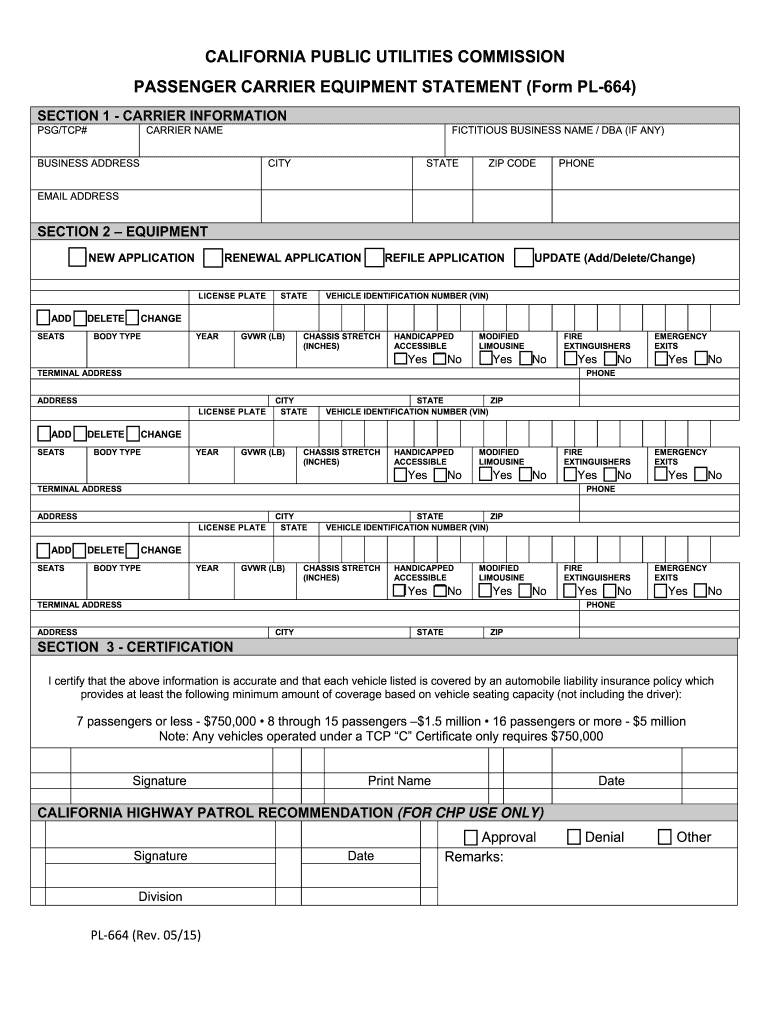
SECTION 2 EQUIPMENT Cpuc Ca 2015


What is the SECTION 2 EQUIPMENT Cpuc Ca
The SECTION 2 EQUIPMENT Cpuc Ca form is a crucial document used in the registration and regulation of specific types of equipment in California. This form is primarily associated with the California Public Utilities Commission (CPUC) and is essential for ensuring compliance with state regulations regarding equipment used in transportation and utility services. By accurately completing this form, individuals and businesses can provide necessary information about their equipment, facilitating legal and regulatory oversight.
Steps to complete the SECTION 2 EQUIPMENT Cpuc Ca
Completing the SECTION 2 EQUIPMENT Cpuc Ca form involves several key steps to ensure accuracy and compliance. First, gather all required information, including details about the equipment, such as make, model, and identification numbers. Next, fill out the form carefully, ensuring that all sections are completed with precise information. It is important to review the form for any errors before submission. Finally, sign and date the document, as this adds legal validity. If you are using an online platform, ensure it complies with eSignature regulations to maintain the form's legal standing.
Legal use of the SECTION 2 EQUIPMENT Cpuc Ca
The legal use of the SECTION 2 EQUIPMENT Cpuc Ca form is governed by California state laws and regulations. This form must be completed in accordance with the guidelines set forth by the CPUC to ensure that all equipment is registered and compliant with safety and operational standards. Failure to comply with these regulations can result in penalties or legal issues. Thus, it is essential to understand the legal implications of submitting this form and to ensure that all information provided is truthful and accurate.
Required Documents
When completing the SECTION 2 EQUIPMENT Cpuc Ca form, certain documents may be required to support your submission. These documents typically include proof of ownership, such as purchase invoices or titles, and any relevant maintenance records that demonstrate the equipment's operational status. Additionally, identification documents may be necessary to verify the identity of the individual or entity submitting the form. Ensuring that all required documents are included can help streamline the processing of your form.
Form Submission Methods
The SECTION 2 EQUIPMENT Cpuc Ca form can be submitted through various methods, including online, by mail, or in person. For online submissions, it is important to use a secure and compliant platform that adheres to eSignature regulations. If choosing to submit by mail, ensure that the form is sent to the correct address and consider using a trackable mailing option. In-person submissions can be made at designated CPUC offices, where staff may assist with any questions regarding the form.
State-specific rules for the SECTION 2 EQUIPMENT Cpuc Ca
California has specific rules and regulations that govern the use and submission of the SECTION 2 EQUIPMENT Cpuc Ca form. These rules are designed to ensure that all equipment meets state safety and operational standards. It is crucial for individuals and businesses to familiarize themselves with these regulations, as they can vary significantly from those in other states. Compliance with state-specific rules not only facilitates smoother processing of the form but also helps avoid potential legal complications.
Quick guide on how to complete section 2 equipment cpuc ca
Simplify your existence by validating SECTION 2 EQUIPMENT Cpuc Ca form with airSlate SignNow
Whether you need to title a new vehicle, enroll for obtaining a driver’s license, transfer ownership, or perform any other task related to automobiles, managing such RMV paperwork as SECTION 2 EQUIPMENT Cpuc Ca is a necessary inconvenience.
There are multiple methods to access them: by postal mail, at the RMV service center, or by downloading them online through your local RMV website and printing them out. Each of these options consumes time. If you’re looking for a quicker way to fill them out and validate them with a legally-recognized signature, airSlate SignNow is the optimal choice.
How to complete SECTION 2 EQUIPMENT Cpuc Ca effortlessly
- Click Show details to view a brief summary of the form that interests you.
- Select Get form to initiate and open the document.
- Follow the green tag directing you to the mandatory fields if that pertains to you.
- Utilize the top toolbar and employ our advanced features to modify, annotate, and enhance your document's appearance.
- Add text, your initials, shapes, images, and other components.
- Select Sign in in the same toolbar to generate a legally-recognized signature.
- Review the document content to ensure it contains no errors and inconsistencies.
- Click Done to conclude the document completion.
Using our solution to finalize your SECTION 2 EQUIPMENT Cpuc Ca and other related documents will save you considerable time and hassle. Enhance your RMV form completion process from day one!
Create this form in 5 minutes or less
Find and fill out the correct section 2 equipment cpuc ca
FAQs
-
When do I have to learn how to fill out a W-2 form?
Form W-2 is an obligatory form to be completed by every employer. Form W-2 doesn’t have to be filled out by the employee. It is given to inform the employee about the amount of his annual income and taxes withheld from it.You can find a lot of information here: http://bit.ly/2NjjlJi
-
How do I fill out the educational qualification section of the assistant commandant application form in coast guard (01/2019 batch)?
U should be Bachelor of science hieght166 wt 50 and pass ur exams
-
Does the IRS require unused sheets of a form to be submitted? Can I just leave out the section of a form whose lines are not filled out?
This is what a schedule C I submitted earlier looks like :http://onemoredime.com/wp-conten... So I did not submit page 2 of the schedule C - all the lines on page 2 (33 through 48) were blank.
-
Can I fill out the form for the JEE Main 2 still? How?
No! You cannot fill the form now.The official authorities allowed candidates to fill the JEE Main application forms till 1st January 2018 and submit their fees till 2nd January 2018.Now, as the last date is over, you won’t be allowed to fill the form. As you would not like to waster your whole year, you must try other Engineering Exams such as BITSAT, VITEE etc.Go for it! Good Luck!
Create this form in 5 minutes!
How to create an eSignature for the section 2 equipment cpuc ca
How to create an electronic signature for the Section 2 Equipment Cpuc Ca in the online mode
How to create an eSignature for your Section 2 Equipment Cpuc Ca in Chrome
How to generate an electronic signature for putting it on the Section 2 Equipment Cpuc Ca in Gmail
How to make an eSignature for the Section 2 Equipment Cpuc Ca from your smartphone
How to create an electronic signature for the Section 2 Equipment Cpuc Ca on iOS devices
How to make an eSignature for the Section 2 Equipment Cpuc Ca on Android devices
People also ask
-
What is SECTION 2 EQUIPMENT Cpuc Ca and how does it work?
SECTION 2 EQUIPMENT Cpuc Ca refers to the specialized tools and resources needed for compliance with California Public Utilities Commission regulations. It streamlines the process of eSigning documents electronically, enabling businesses to efficiently manage their operations while adhering to legal requirements.
-
How does airSlate SignNow integrate with SECTION 2 EQUIPMENT Cpuc Ca?
airSlate SignNow seamlessly integrates with SECTION 2 EQUIPMENT Cpuc Ca, allowing businesses to electronically sign and manage essential documents related to equipment compliance. This integration simplifies the workflow and improves the speed of obtaining necessary approvals, making it an essential tool for companies in regulated industries.
-
What are the pricing options for using SECTION 2 EQUIPMENT Cpuc Ca with airSlate SignNow?
airSlate SignNow offers flexible pricing plans tailored for various business needs when utilizing SECTION 2 EQUIPMENT Cpuc Ca. These plans range from basic to advanced tiers, ensuring that organizations of all sizes can find an affordable solution that meets their compliance and eSigning requirements.
-
What features does airSlate SignNow provide for SECTION 2 EQUIPMENT Cpuc Ca?
AirSlate SignNow provides numerous features essential for managing SECTION 2 EQUIPMENT Cpuc Ca effectively, such as customizable templates, advanced security measures, and real-time tracking of document signatures. These features enhance document management capabilities, boost operational efficiency, and ensure compliance with state regulations.
-
What benefits does airSlate SignNow offer in relation to SECTION 2 EQUIPMENT Cpuc Ca?
Using airSlate SignNow in connection with SECTION 2 EQUIPMENT Cpuc Ca provides numerous benefits such as reducing the time spent on paperwork, minimizing errors in documentation, and ensuring faster compliance with regulatory requirements. This results in increased productivity and cost savings for businesses operating under these guidelines.
-
Can airSlate SignNow help with training staff on SECTION 2 EQUIPMENT Cpuc Ca?
Yes, airSlate SignNow offers resources and support for training staff on best practices related to SECTION 2 EQUIPMENT Cpuc Ca. These resources are designed to ensure that your team understands how to effectively use the platform for document management and compliance, enhancing overall efficiency.
-
Is support available for SECTION 2 EQUIPMENT Cpuc Ca users of airSlate SignNow?
Absolutely, airSlate SignNow provides dedicated customer support for users addressing SECTION 2 EQUIPMENT Cpuc Ca. This includes assistance with technical queries, troubleshooting, and guidance on maximizing the platform’s features to ensure compliance and efficiency.
Get more for SECTION 2 EQUIPMENT Cpuc Ca
- Anz production of title consent form
- Doh form 3867
- New york quitclaim deed for three individuals to two individuals as joint tenants with the right of survivorship form
- Field scrap authorization form pub
- Applicationauthorisation for inward processing hm revenue hmrc gov form
- Hamilton county department of education mileage form
- Inv172 form
- State of washington department of natural resources dnr form
Find out other SECTION 2 EQUIPMENT Cpuc Ca
- Electronic signature New York Doctors Permission Slip Free
- Electronic signature South Dakota Construction Quitclaim Deed Easy
- Electronic signature Texas Construction Claim Safe
- Electronic signature Texas Construction Promissory Note Template Online
- How To Electronic signature Oregon Doctors Stock Certificate
- How To Electronic signature Pennsylvania Doctors Quitclaim Deed
- Electronic signature Utah Construction LLC Operating Agreement Computer
- Electronic signature Doctors Word South Dakota Safe
- Electronic signature South Dakota Doctors Confidentiality Agreement Myself
- How Do I Electronic signature Vermont Doctors NDA
- Electronic signature Utah Doctors Promissory Note Template Secure
- Electronic signature West Virginia Doctors Bill Of Lading Online
- Electronic signature West Virginia Construction Quitclaim Deed Computer
- Electronic signature Construction PDF Wisconsin Myself
- How Do I Electronic signature Wyoming Doctors Rental Lease Agreement
- Help Me With Electronic signature Wyoming Doctors Rental Lease Agreement
- How Do I Electronic signature Colorado Education RFP
- Electronic signature Colorado Education Lease Agreement Form Online
- How To Electronic signature Colorado Education Business Associate Agreement
- Can I Electronic signature California Education Cease And Desist Letter