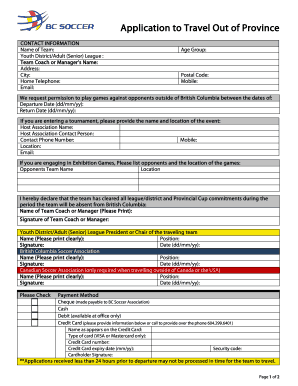
Application to Travel Out of Province Form


What is the Application To Travel Out Of Province
The Application To Travel Out Of Province is a formal document required for individuals seeking permission to travel outside their home province for various reasons, including work, education, or personal matters. This application is particularly important for minors traveling without a parent or guardian, as it ensures that necessary legal permissions are obtained to safeguard the child's welfare during the journey. Each state may have specific regulations governing this application, reflecting the diverse legal landscapes across the United States.
How to Obtain the Application To Travel Out Of Province
To obtain the Application To Travel Out Of Province, individuals can typically access the form through their state’s official website or relevant government agency. Many states provide digital versions of the application that can be downloaded and printed. Alternatively, individuals may visit local government offices or designated agencies to request a physical copy. It is essential to ensure that the correct version of the application is used, as requirements may vary by state.
Steps to Complete the Application To Travel Out Of Province
Completing the Application To Travel Out Of Province involves several key steps:
- Gather necessary information, including personal details of the traveler and any accompanying individuals.
- Provide specific travel details, such as destination, duration of travel, and purpose.
- Include any required documentation, such as identification or consent forms from guardians if applicable.
- Review the application for accuracy and completeness before submission.
It is advisable to follow any state-specific guidelines to ensure compliance with local regulations.
Legal Use of the Application To Travel Out Of Province
The legal use of the Application To Travel Out Of Province is crucial for ensuring that all travel is conducted within the framework of state laws. This application serves as a protective measure, particularly for minors, to prevent unauthorized travel. It is important to submit the application well in advance of the intended travel date to allow for processing time and to address any potential legal issues that may arise.
Required Documents
When submitting the Application To Travel Out Of Province, several documents may be required to support the application. Commonly required documents include:
- A valid form of identification for the traveler.
- Proof of consent from guardians or parents, especially for minors.
- Any additional documentation that may be specific to the travel purpose, such as school letters for educational trips or employer letters for work-related travel.
Ensuring that all required documents are included can help facilitate a smoother application process.
Penalties for Non-Compliance
Failing to comply with the requirements of the Application To Travel Out Of Province can result in various penalties. These may include fines, legal repercussions, or restrictions on future travel. It is essential to understand the implications of non-compliance, particularly for guardians traveling with minors. Adhering to the application process not only ensures legal protection but also promotes the safety and well-being of all travelers involved.
Quick guide on how to complete application to travel out of province
Effortlessly Prepare [SKS] on Any Device
Digital document management has gained popularity among businesses and individuals. It offers an ideal eco-friendly alternative to traditional printed and signed paperwork, allowing you to obtain the correct form and securely store it online. airSlate SignNow equips you with all the necessary tools to swiftly create, modify, and electronically sign your documents without unnecessary delays. Manage [SKS] on any platform using airSlate SignNow's Android or iOS applications and enhance any document-focused process today.
How to Edit and Electronically Sign [SKS] with Ease
- Find [SKS] and click Get Form to begin.
- Utilize the tools we provide to complete your form.
- Emphasize important sections of your documents or obscure sensitive information with the specialized tools from airSlate SignNow.
- Create your electronic signature using the Sign tool, which takes mere seconds and carries the same legal validity as a conventional wet ink signature.
- Review all the details and then click on the Done button to save your changes.
- Choose your preferred method of sharing your form, whether by email, SMS, invitation link, or download it to your computer.
No more worries about lost or misplaced documents, exhausting searches for forms, or mistakes that necessitate printing new copies. airSlate SignNow fulfills your document management requirements in just a few clicks from any device you choose. Edit and electronically sign [SKS] to ensure excellent communication throughout your form preparation journey with airSlate SignNow.
Create this form in 5 minutes or less
Related searches to Application To Travel Out Of Province
Create this form in 5 minutes!
How to create an eSignature for the application to travel out of province
How to create an electronic signature for a PDF online
How to create an electronic signature for a PDF in Google Chrome
How to create an e-signature for signing PDFs in Gmail
How to create an e-signature right from your smartphone
How to create an e-signature for a PDF on iOS
How to create an e-signature for a PDF on Android
People also ask
-
What is the Application To Travel Out Of Province?
The Application To Travel Out Of Province is a document that allows individuals to request permission to travel outside their home province. This application is essential for ensuring compliance with local regulations and can be easily managed using airSlate SignNow's eSigning features.
-
How can airSlate SignNow help with the Application To Travel Out Of Province?
airSlate SignNow streamlines the process of completing and signing the Application To Travel Out Of Province. With our user-friendly platform, you can fill out the application, obtain necessary signatures, and send it securely, all in one place.
-
Is there a cost associated with using airSlate SignNow for the Application To Travel Out Of Province?
Yes, airSlate SignNow offers various pricing plans to suit different business needs. Our cost-effective solutions ensure that you can manage your Application To Travel Out Of Province efficiently without breaking the bank.
-
What features does airSlate SignNow offer for the Application To Travel Out Of Province?
airSlate SignNow provides features such as customizable templates, real-time tracking, and secure cloud storage for your Application To Travel Out Of Province. These tools enhance your document management experience and ensure that your applications are processed smoothly.
-
Can I integrate airSlate SignNow with other applications for the Application To Travel Out Of Province?
Absolutely! airSlate SignNow integrates seamlessly with various applications, allowing you to manage your Application To Travel Out Of Province alongside your existing workflows. This integration helps streamline your processes and improve overall efficiency.
-
What are the benefits of using airSlate SignNow for the Application To Travel Out Of Province?
Using airSlate SignNow for your Application To Travel Out Of Province offers numerous benefits, including faster processing times, reduced paperwork, and enhanced security. Our platform ensures that your documents are handled efficiently and securely.
-
How secure is the Application To Travel Out Of Province process with airSlate SignNow?
Security is a top priority at airSlate SignNow. We utilize advanced encryption and secure cloud storage to protect your Application To Travel Out Of Province and other sensitive documents, ensuring that your information remains confidential.
Get more for Application To Travel Out Of Province
- Legal draft memorandum of understanding between the opc and nsira fradocx form
- Fafsa verification what to do if youre selected usnewscom form
- What is a health maintenance organization hmo gets money form
- Form 7 sections 12 and 13 certificate of involuntary
- Ch02c newid manylion cyfarwyddwr corfforaetholchange of corporate directors details cewch ddefnyddior ffurflen hon i newid form
- Australia release medical information form
- Cdncocodoccomcocodoc form pdfpdfstatutory declaration
- Business credit availability program bcapwb central form
Find out other Application To Travel Out Of Province
- How Do I Electronic signature California Personal loan contract template
- Electronic signature Hawaii Personal loan contract template Free
- How To Electronic signature Hawaii Personal loan contract template
- Electronic signature New Hampshire Managed services contract template Computer
- Electronic signature Alabama Real estate sales contract template Easy
- Electronic signature Georgia Real estate purchase contract template Secure
- Electronic signature South Carolina Real estate sales contract template Mobile
- Can I Electronic signature Kentucky Residential lease contract
- Can I Electronic signature Nebraska Residential lease contract
- Electronic signature Utah New hire forms Now
- Electronic signature Texas Tenant contract Now
- How Do I Electronic signature Florida Home rental application
- Electronic signature Illinois Rental application Myself
- How Can I Electronic signature Georgia Rental lease form
- Electronic signature New York Rental lease form Safe
- Electronic signature Kentucky Standard rental application Fast
- Electronic signature Arkansas Real estate document Online
- Electronic signature Oklahoma Real estate document Mobile
- Electronic signature Louisiana Real estate forms Secure
- Electronic signature Louisiana Real estate investment proposal template Fast