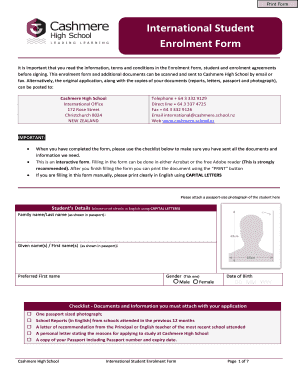
International Student Enrolment Form


What is the International Student Enrolment Form
The International Student Enrolment Form is a critical document designed for students who wish to enroll in educational institutions outside their home country. This form collects essential information about the student, including personal details, academic history, and immigration status. It serves as a formal application to study in the United States and is often required by universities and colleges to assess eligibility for admission and compliance with visa regulations.
Steps to complete the International Student Enrolment Form
Completing the International Student Enrolment Form involves several key steps to ensure accuracy and compliance. First, gather all necessary documents, such as your passport, academic transcripts, and proof of English proficiency. Next, carefully fill out the form, providing accurate personal information and answering all questions thoroughly. It is important to review the form for any errors before submission. Finally, submit the completed form according to the instructions provided by the educational institution, which may include online submission or mailing a physical copy.
Required Documents
When completing the International Student Enrolment Form, certain documents are typically required to support your application. These documents may include:
- A valid passport
- Academic transcripts from previous institutions
- Proof of English language proficiency (such as TOEFL or IELTS scores)
- Financial documentation demonstrating the ability to cover tuition and living expenses
- Letters of recommendation from teachers or academic advisors
Ensure that all documents are current and meet the specific requirements outlined by the institution.
Form Submission Methods
The submission of the International Student Enrolment Form can typically be done through various methods, depending on the institution's preferences. Common submission methods include:
- Online submission via the institution's application portal
- Mailing a printed copy of the form to the admissions office
- In-person submission during designated enrollment periods
It is advisable to check the specific submission guidelines provided by the institution to ensure timely processing of your application.
Eligibility Criteria
Eligibility for completing the International Student Enrolment Form generally requires that applicants meet certain academic and immigration standards. These criteria often include:
- Having completed secondary education or its equivalent
- Meeting the minimum academic performance standards set by the institution
- Possessing a valid student visa or being eligible to apply for one
- Demonstrating proficiency in English, if applicable
Each institution may have additional requirements, so it is important to review the specific criteria for the institution you are applying to.
How to obtain the International Student Enrolment Form
The International Student Enrolment Form can typically be obtained directly from the educational institution's website. Most colleges and universities provide downloadable versions of the form in PDF format. Alternatively, prospective students can request a physical copy by contacting the admissions office. It is essential to ensure that you are using the most current version of the form, as institutions may update their requirements periodically.
Quick guide on how to complete international student enrolment form
Complete [SKS] effortlessly on any device
Digital document management has become increasingly popular among businesses and individuals. It offers an ideal eco-friendly substitute for traditional printed and signed paperwork, as you can easily locate the correct form and securely preserve it online. airSlate SignNow equips you with all the tools necessary to draft, modify, and eSign your documents swiftly without delays. Manage [SKS] on any platform using airSlate SignNow's Android or iOS applications and simplify any document-centric process today.
The easiest way to modify and eSign [SKS] with ease
- Obtain [SKS] and click on Get Form to begin.
- Make use of the tools we provide to complete your document.
- Highlight pertinent sections of your documents or redact sensitive information with tools specifically designed for that purpose by airSlate SignNow.
- Generate your eSignature using the Sign feature, which takes mere seconds and carries the same legal validity as a conventional wet ink signature.
- Review the information and click on the Done button to save your modifications.
- Choose your preferred method to send your form, whether by email, SMS, or invitation link, or download it to your computer.
Eliminate concerns about lost or misplaced documents, tedious form searches, or mistakes that necessitate printing new document copies. airSlate SignNow addresses all your document management needs in just a few clicks from the device of your choice. Alter and eSign [SKS] while ensuring outstanding communication at every stage of the form preparation process with airSlate SignNow.
Create this form in 5 minutes or less
Related searches to International Student Enrolment Form
Create this form in 5 minutes!
How to create an eSignature for the international student enrolment form
How to create an electronic signature for a PDF online
How to create an electronic signature for a PDF in Google Chrome
How to create an e-signature for signing PDFs in Gmail
How to create an e-signature right from your smartphone
How to create an e-signature for a PDF on iOS
How to create an e-signature for a PDF on Android
People also ask
-
What is the International Student Enrolment Form?
The International Student Enrolment Form is a digital document designed to streamline the enrollment process for international students. It allows educational institutions to collect necessary information efficiently and securely. By using airSlate SignNow, schools can ensure that the form is easily accessible and can be signed electronically.
-
How does airSlate SignNow simplify the International Student Enrolment Form process?
airSlate SignNow simplifies the International Student Enrolment Form process by providing an intuitive platform for document creation, sharing, and eSigning. Users can customize the form to meet specific requirements and send it to students for quick completion. This reduces paperwork and accelerates the enrollment process.
-
What are the pricing options for using the International Student Enrolment Form with airSlate SignNow?
airSlate SignNow offers flexible pricing plans that cater to different needs, including options for educational institutions. The pricing is competitive and designed to provide value for organizations looking to streamline their International Student Enrolment Form process. You can choose a plan that fits your budget and requirements.
-
Can I integrate the International Student Enrolment Form with other software?
Yes, airSlate SignNow allows seamless integration with various software applications, enhancing the functionality of the International Student Enrolment Form. You can connect it with CRM systems, student management software, and other tools to create a cohesive workflow. This integration helps in managing student data more effectively.
-
What features does airSlate SignNow offer for the International Student Enrolment Form?
airSlate SignNow provides features such as customizable templates, secure eSigning, and real-time tracking for the International Student Enrolment Form. These features ensure that the enrollment process is efficient and transparent. Additionally, users can automate reminders and notifications to keep students informed.
-
How secure is the International Student Enrolment Form on airSlate SignNow?
Security is a top priority for airSlate SignNow, especially for sensitive documents like the International Student Enrolment Form. The platform uses advanced encryption and complies with industry standards to protect user data. This ensures that all information submitted through the form is kept confidential and secure.
-
What benefits does using airSlate SignNow provide for the International Student Enrolment Form?
Using airSlate SignNow for the International Student Enrolment Form offers numerous benefits, including increased efficiency, reduced processing time, and enhanced user experience. It allows institutions to manage enrollments digitally, minimizing errors and improving overall satisfaction for both staff and students.
Get more for International Student Enrolment Form
- Letter stating bank account is closed form
- Forma de historial medico bshammaseyebbcomb
- Payroll change request form colleyville
- Vendorpayee direct deposit authorization form ins
- Attestation form en unece unece
- Superdoll888 form
- Hent standardformular til lejekontrakt pdf en aau
- Rotary screw compressor units johnson controls inc form
Find out other International Student Enrolment Form
- Electronic signature North Carolina Life Sciences Stock Certificate Fast
- Help Me With Electronic signature North Dakota Legal Warranty Deed
- Electronic signature North Dakota Legal Cease And Desist Letter Online
- Electronic signature North Dakota Legal Cease And Desist Letter Free
- Electronic signature Delaware Orthodontists Permission Slip Free
- How Do I Electronic signature Hawaii Orthodontists Lease Agreement Form
- Electronic signature North Dakota Life Sciences Business Plan Template Now
- Electronic signature Oklahoma Legal Bill Of Lading Fast
- Electronic signature Oklahoma Legal Promissory Note Template Safe
- Electronic signature Oregon Legal Last Will And Testament Online
- Electronic signature Life Sciences Document Pennsylvania Simple
- Electronic signature Legal Document Pennsylvania Online
- How Can I Electronic signature Pennsylvania Legal Last Will And Testament
- Electronic signature Rhode Island Legal Last Will And Testament Simple
- Can I Electronic signature Rhode Island Legal Residential Lease Agreement
- How To Electronic signature South Carolina Legal Lease Agreement
- How Can I Electronic signature South Carolina Legal Quitclaim Deed
- Electronic signature South Carolina Legal Rental Lease Agreement Later
- Electronic signature South Carolina Legal Rental Lease Agreement Free
- How To Electronic signature South Dakota Legal Separation Agreement