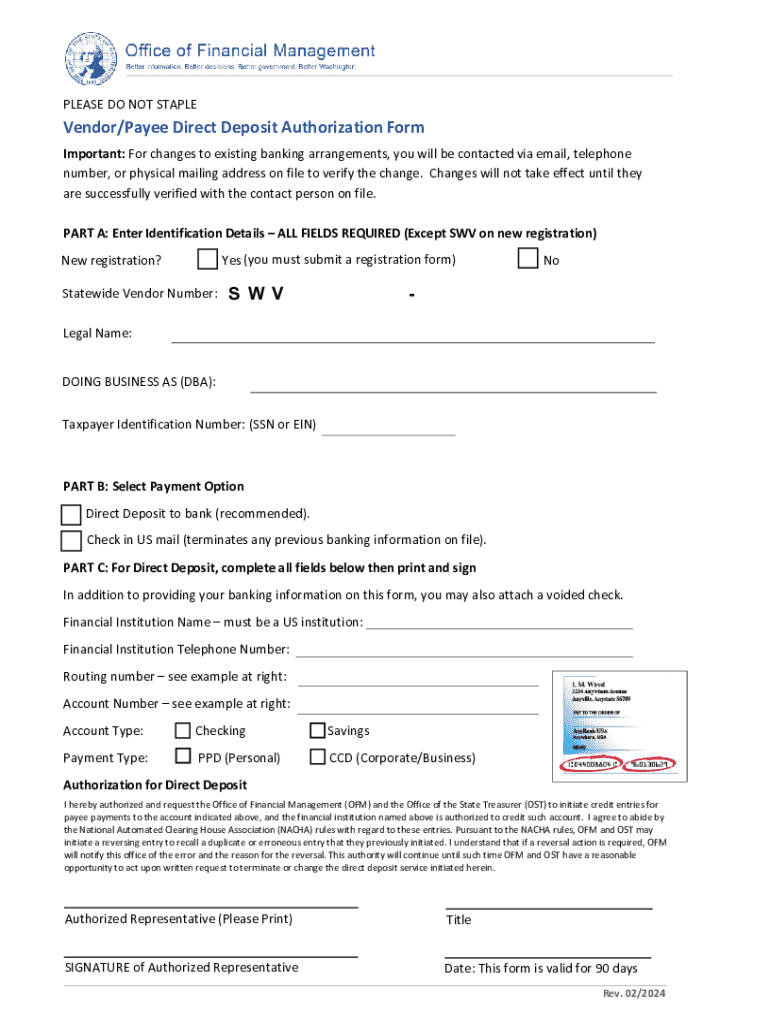
VendorPayee Direct Deposit Authorization Form Ins


What is the VendorPayee Direct Deposit Authorization Form Ins
The VendorPayee Direct Deposit Authorization Form Ins is a crucial document that enables vendors and payees to authorize direct deposits into their bank accounts. This form is typically used by businesses and organizations to streamline payment processes, ensuring that funds are transferred electronically rather than through paper checks. By using this form, vendors can provide their banking information securely, facilitating timely and accurate payments.
How to use the VendorPayee Direct Deposit Authorization Form Ins
To use the VendorPayee Direct Deposit Authorization Form Ins, individuals must first obtain the form from the relevant organization or business. After acquiring the form, users should fill in their personal details, including name, address, and bank account information. It is essential to double-check the accuracy of the provided information to prevent any issues with payment processing. Once completed, the form should be submitted according to the instructions provided by the organization, which may include online submission, mailing, or in-person delivery.
Steps to complete the VendorPayee Direct Deposit Authorization Form Ins
Completing the VendorPayee Direct Deposit Authorization Form Ins involves several key steps:
- Obtain the form from the issuing organization.
- Fill in your full name and contact information.
- Provide your bank account details, including the account number and routing number.
- Sign and date the form to authorize the direct deposit.
- Submit the completed form as instructed by the organization.
Key elements of the VendorPayee Direct Deposit Authorization Form Ins
Several key elements are essential to the VendorPayee Direct Deposit Authorization Form Ins:
- Personal Information: This includes the vendor's name, address, and contact details.
- Banking Information: Accurate bank account and routing numbers are necessary for direct deposits.
- Signature: The form must be signed by the vendor to authorize the payment process.
- Date: Including the date ensures that the authorization is current.
Legal use of the VendorPayee Direct Deposit Authorization Form Ins
The VendorPayee Direct Deposit Authorization Form Ins is legally binding once signed by the vendor. It serves as an official authorization for the organization to deposit funds directly into the specified bank account. Organizations must handle the information provided in compliance with applicable privacy laws and regulations to protect the vendor's sensitive data.
Form Submission Methods
The VendorPayee Direct Deposit Authorization Form Ins can typically be submitted through various methods, depending on the organization's preferences. Common submission methods include:
- Online Submission: Many organizations allow vendors to submit the form electronically through their websites.
- Mail: Vendors can print the completed form and send it via postal mail to the designated address.
- In-Person: Some organizations may require or allow vendors to deliver the form in person.
Create this form in 5 minutes or less
Create this form in 5 minutes!
How to create an eSignature for the vendorpayee direct deposit authorization form ins
How to create an electronic signature for a PDF online
How to create an electronic signature for a PDF in Google Chrome
How to create an e-signature for signing PDFs in Gmail
How to create an e-signature right from your smartphone
How to create an e-signature for a PDF on iOS
How to create an e-signature for a PDF on Android
People also ask
-
What is the VendorPayee Direct Deposit Authorization Form Ins?
The VendorPayee Direct Deposit Authorization Form Ins is a document that allows businesses to authorize direct deposits for payments to vendors and payees. This form streamlines the payment process, ensuring timely and secure transactions. By using this form, businesses can enhance their financial operations and improve vendor relationships.
-
How does the VendorPayee Direct Deposit Authorization Form Ins benefit my business?
Using the VendorPayee Direct Deposit Authorization Form Ins can signNowly reduce the time and effort spent on manual payment processing. It minimizes errors associated with paper checks and enhances cash flow management. Additionally, it provides a secure method for transferring funds directly to vendors, fostering trust and reliability.
-
What features are included with the VendorPayee Direct Deposit Authorization Form Ins?
The VendorPayee Direct Deposit Authorization Form Ins includes features such as customizable templates, electronic signatures, and secure document storage. These features ensure that the authorization process is efficient and compliant with financial regulations. Furthermore, users can track the status of their submissions in real-time.
-
Is the VendorPayee Direct Deposit Authorization Form Ins easy to use?
Yes, the VendorPayee Direct Deposit Authorization Form Ins is designed to be user-friendly. With an intuitive interface, users can easily fill out and submit the form without any technical expertise. This ease of use helps businesses save time and reduce the learning curve for employees.
-
What are the pricing options for the VendorPayee Direct Deposit Authorization Form Ins?
Pricing for the VendorPayee Direct Deposit Authorization Form Ins varies based on the subscription plan chosen. airSlate SignNow offers flexible pricing tiers that cater to businesses of all sizes. Each plan includes access to the form along with additional features that enhance document management and eSigning capabilities.
-
Can the VendorPayee Direct Deposit Authorization Form Ins integrate with other software?
Absolutely! The VendorPayee Direct Deposit Authorization Form Ins can seamlessly integrate with various accounting and financial software. This integration allows for automatic updates and synchronization of vendor payment information, making the overall process more efficient and reducing manual data entry.
-
How secure is the VendorPayee Direct Deposit Authorization Form Ins?
The VendorPayee Direct Deposit Authorization Form Ins is built with security in mind. It employs advanced encryption protocols to protect sensitive information during transmission and storage. Additionally, airSlate SignNow complies with industry standards to ensure that your data remains confidential and secure.
Get more for VendorPayee Direct Deposit Authorization Form Ins
Find out other VendorPayee Direct Deposit Authorization Form Ins
- eSignature South Carolina Charity Confidentiality Agreement Easy
- Can I eSignature Tennessee Car Dealer Limited Power Of Attorney
- eSignature Utah Car Dealer Cease And Desist Letter Secure
- eSignature Virginia Car Dealer Cease And Desist Letter Online
- eSignature Virginia Car Dealer Lease Termination Letter Easy
- eSignature Alabama Construction NDA Easy
- How To eSignature Wisconsin Car Dealer Quitclaim Deed
- eSignature California Construction Contract Secure
- eSignature Tennessee Business Operations Moving Checklist Easy
- eSignature Georgia Construction Residential Lease Agreement Easy
- eSignature Kentucky Construction Letter Of Intent Free
- eSignature Kentucky Construction Cease And Desist Letter Easy
- eSignature Business Operations Document Washington Now
- How To eSignature Maine Construction Confidentiality Agreement
- eSignature Maine Construction Quitclaim Deed Secure
- eSignature Louisiana Construction Affidavit Of Heirship Simple
- eSignature Minnesota Construction Last Will And Testament Online
- eSignature Minnesota Construction Last Will And Testament Easy
- How Do I eSignature Montana Construction Claim
- eSignature Construction PPT New Jersey Later