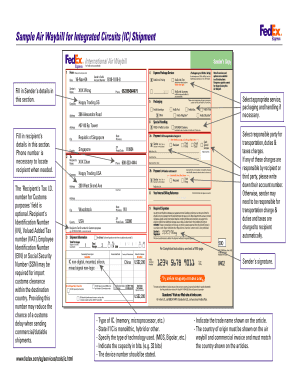
Sample Air Waybill for Integrated Circuits IC Shipment Form


What is the Sample Air Waybill For Integrated Circuits IC Shipment
The Sample Air Waybill for Integrated Circuits (IC) Shipment is a crucial document used in the transportation of integrated circuits. This waybill acts as a receipt for the goods being shipped and includes essential information such as the sender's and recipient's details, the description of the goods, and the shipping route. It serves as a contract between the shipper and the carrier, outlining the responsibilities and liabilities of each party during the shipping process. Properly completing this document ensures compliance with shipping regulations and facilitates smooth transit through customs.
Key elements of the Sample Air Waybill For Integrated Circuits IC Shipment
Several key elements must be included in the Sample Air Waybill for Integrated Circuits IC Shipment to ensure its effectiveness:
- Shipper Information: Name, address, and contact details of the sender.
- Consignee Information: Name, address, and contact details of the recipient.
- Description of Goods: Detailed description of the integrated circuits being shipped, including quantity and weight.
- Shipping Instructions: Any special handling requirements or instructions for the carrier.
- Payment Information: Details regarding shipping charges and payment terms.
- Tracking Number: Unique identifier for tracking the shipment throughout its journey.
Steps to complete the Sample Air Waybill For Integrated Circuits IC Shipment
Completing the Sample Air Waybill for Integrated Circuits IC Shipment involves several straightforward steps:
- Gather Information: Collect all necessary details about the shipment, including shipper and consignee information.
- Fill Out the Waybill: Enter the required information into the appropriate fields of the waybill, ensuring accuracy.
- Review the Document: Double-check all entries for correctness, including addresses and descriptions.
- Sign the Waybill: Both the shipper and carrier should sign the document to validate the shipment.
- Keep Copies: Retain copies of the waybill for your records and provide one to the consignee.
How to use the Sample Air Waybill For Integrated Circuits IC Shipment
The Sample Air Waybill for Integrated Circuits IC Shipment is used primarily during the shipping process. Once completed, it should be attached to the package being shipped. The carrier will use this document to track the shipment and ensure it reaches the correct destination. Additionally, the waybill serves as proof of shipment for both the shipper and the recipient, which can be useful in case of disputes or claims. It is important to familiarize yourself with the waybill's layout and requirements to avoid any delays during the shipping process.
Legal use of the Sample Air Waybill For Integrated Circuits IC Shipment
The legal use of the Sample Air Waybill for Integrated Circuits IC Shipment is governed by shipping regulations and laws applicable in the United States. This document must be accurately completed to comply with federal and state shipping laws. Misrepresentation or inaccuracies can lead to penalties or delays in shipment. It is advisable to consult legal guidelines or a shipping expert to ensure that the waybill meets all necessary legal standards and requirements for transporting integrated circuits.
Examples of using the Sample Air Waybill For Integrated Circuits IC Shipment
Examples of using the Sample Air Waybill for Integrated Circuits IC Shipment include:
- Domestic Shipments: Sending integrated circuits from one state to another within the U.S., ensuring all local regulations are followed.
- International Shipments: When shipping ICs overseas, the waybill must comply with customs regulations of both the U.S. and the destination country.
- Return Shipments: Using the waybill for returning defective or unsold integrated circuits back to the manufacturer or supplier.
Quick guide on how to complete sample air waybill for integrated circuits ic shipment
Prepare [SKS] effortlessly on any device
Managing documents online has become increasingly favored by businesses and individuals alike. It offers an ideal eco-friendly alternative to traditional printed and signed paperwork, as you can easily locate the necessary form and securely keep it online. airSlate SignNow equips you with all the tools you require to create, modify, and electronically sign your documents quickly and without delays. Manage [SKS] on any device with airSlate SignNow’s Android or iOS applications and enhance any document-driven process today.
How to modify and electronically sign [SKS] with ease
- Locate [SKS] and click Get Form to begin.
- Use the tools we offer to complete your document.
- Emphasize key sections of the documents or redact sensitive information using the tools that airSlate SignNow provides specifically for this purpose.
- Generate your signature using the Sign tool, which takes mere seconds and holds the same legal validity as a conventional wet ink signature.
- Verify all the details and then click the Done button to save your modifications.
- Select your preferred method for sending your form, whether by email, text message (SMS), invite link, or download it to your computer.
Say goodbye to lost or misplaced files, tedious searches for forms, or mistakes that necessitate printing new document copies. airSlate SignNow addresses your document management needs in just a few clicks from any device you choose. Alter and electronically sign [SKS] to ensure excellent communication at every stage of the form preparation process with airSlate SignNow.
Create this form in 5 minutes or less
Related searches to Sample Air Waybill For Integrated Circuits IC Shipment
Create this form in 5 minutes!
How to create an eSignature for the sample air waybill for integrated circuits ic shipment
How to create an electronic signature for a PDF online
How to create an electronic signature for a PDF in Google Chrome
How to create an e-signature for signing PDFs in Gmail
How to create an e-signature right from your smartphone
How to create an e-signature for a PDF on iOS
How to create an e-signature for a PDF on Android
People also ask
-
What is a Sample Air Waybill For Integrated Circuits IC Shipment?
A Sample Air Waybill For Integrated Circuits IC Shipment is a document that provides essential information about the shipment of integrated circuits. It serves as a receipt for the goods and outlines the terms of the transport. This sample can help businesses understand the necessary details required for shipping ICs efficiently.
-
How can I create a Sample Air Waybill For Integrated Circuits IC Shipment using airSlate SignNow?
Creating a Sample Air Waybill For Integrated Circuits IC Shipment with airSlate SignNow is straightforward. You can use our customizable templates to input your shipment details, ensuring compliance with shipping regulations. The platform allows you to easily eSign and send the document, streamlining your shipping process.
-
What are the benefits of using airSlate SignNow for my Sample Air Waybill For Integrated Circuits IC Shipment?
Using airSlate SignNow for your Sample Air Waybill For Integrated Circuits IC Shipment offers numerous benefits, including enhanced efficiency and reduced paperwork. The platform allows for quick eSigning and sharing of documents, which speeds up the shipping process. Additionally, it provides a secure way to manage sensitive shipment information.
-
Is there a cost associated with generating a Sample Air Waybill For Integrated Circuits IC Shipment?
Yes, there is a cost associated with using airSlate SignNow, but it is designed to be cost-effective for businesses of all sizes. Pricing plans vary based on features and usage, allowing you to choose the best option for your needs. The investment in our platform can lead to signNow time and cost savings in your shipping operations.
-
Can I integrate airSlate SignNow with other shipping software for my Sample Air Waybill For Integrated Circuits IC Shipment?
Absolutely! airSlate SignNow offers integrations with various shipping software and platforms. This allows you to seamlessly create and manage your Sample Air Waybill For Integrated Circuits IC Shipment alongside your existing tools, enhancing your workflow and ensuring consistency across your operations.
-
What features does airSlate SignNow offer for managing Sample Air Waybill For Integrated Circuits IC Shipment?
airSlate SignNow provides features such as customizable templates, eSigning capabilities, and document tracking for your Sample Air Waybill For Integrated Circuits IC Shipment. These tools help you manage your shipments more effectively and ensure that all necessary information is included and easily accessible.
-
How does airSlate SignNow ensure the security of my Sample Air Waybill For Integrated Circuits IC Shipment?
Security is a top priority at airSlate SignNow. We implement advanced encryption and secure access protocols to protect your Sample Air Waybill For Integrated Circuits IC Shipment and other sensitive documents. This ensures that your shipment information remains confidential and secure throughout the signing and sharing process.
Get more for Sample Air Waybill For Integrated Circuits IC Shipment
Find out other Sample Air Waybill For Integrated Circuits IC Shipment
- Electronic signature Michigan Client Information for Real Estate Safe
- Electronic signature Minnesota Client Information for Real Estate Computer
- Electronic signature Mississippi Client Information for Real Estate Computer
- Electronic signature Mississippi Client Information for Real Estate Online
- Electronic signature Minnesota Client Information for Real Estate Mobile
- How To Electronic signature Michigan Client Information for Real Estate
- Electronic signature Mississippi Client Information for Real Estate Mobile
- How Do I Electronic signature Michigan Client Information for Real Estate
- How Can I Electronic signature Michigan Client Information for Real Estate
- Help Me With Electronic signature Michigan Client Information for Real Estate
- Electronic signature Minnesota Client Information for Real Estate Now
- Electronic signature Mississippi Client Information for Real Estate Now
- Can I Electronic signature Michigan Client Information for Real Estate
- Electronic signature Mississippi Client Information for Real Estate Later
- Electronic signature Minnesota Client Information for Real Estate Later
- Electronic signature Arizona Freelance Contract Online
- Electronic signature Mississippi Client Information for Real Estate Myself
- Electronic signature Arizona Freelance Contract Computer
- Electronic signature Arizona Freelance Contract Mobile
- Electronic signature Minnesota Client Information for Real Estate Myself