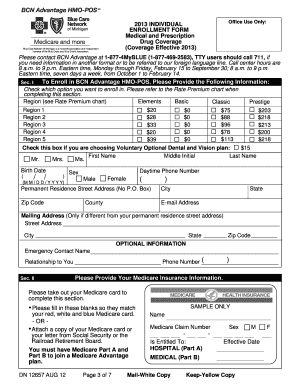
BCN Advantage HMO POS Enrollment Application Form


Understanding the BCN Advantage HMO POS Enrollment Application
The BCN Advantage HMO POS Enrollment Application is a crucial document for individuals seeking to enroll in a specific health insurance plan offered by Blue Care Network. This application allows potential members to provide necessary personal information, select coverage options, and submit their enrollment request. Understanding this application is essential for ensuring a smooth enrollment process and gaining access to the health benefits offered under this plan.
Steps to Complete the BCN Advantage HMO POS Enrollment Application
Completing the BCN Advantage HMO POS Enrollment Application involves several key steps:
- Gather personal information, including your Social Security number, date of birth, and contact details.
- Review the available coverage options and select the plan that best meets your healthcare needs.
- Fill out the application form accurately, ensuring all required fields are completed.
- Sign and date the application to confirm your intent to enroll.
- Submit the completed application through the designated method, whether online, by mail, or in person.
How to Obtain the BCN Advantage HMO POS Enrollment Application
The BCN Advantage HMO POS Enrollment Application can be obtained through various channels. Interested individuals can visit the official Blue Care Network website to download the application form directly. Additionally, you may request a physical copy by contacting customer service or visiting a local Blue Care Network office. Ensuring you have the most current version of the application is important for a successful enrollment process.
Eligibility Criteria for the BCN Advantage HMO POS Enrollment Application
Eligibility for the BCN Advantage HMO POS Enrollment Application typically includes:
- Being a resident of the state where the plan is offered.
- Meeting age requirements, often being at least eighteen years old.
- Having a qualifying event, such as a change in employment or loss of prior coverage.
- Providing necessary documentation to support your application.
Form Submission Methods for the BCN Advantage HMO POS Enrollment Application
There are several methods for submitting the BCN Advantage HMO POS Enrollment Application:
- Online: Fill out and submit the application through the Blue Care Network's secure online portal.
- Mail: Send the completed application to the designated address provided on the form.
- In-Person: Deliver the application directly to a local Blue Care Network office for processing.
Key Elements of the BCN Advantage HMO POS Enrollment Application
Important components of the BCN Advantage HMO POS Enrollment Application include:
- Personal Information: Details such as name, address, and Social Security number.
- Coverage Selection: Options for selecting specific health plans or additional coverage.
- Signature: A section for the applicant's signature, confirming the accuracy of the information provided.
- Submission Instructions: Clear guidelines on how to submit the application once completed.
Quick guide on how to complete bcn advantage hmo pos enrollment application
Complete [SKS] effortlessly on any device
Digital document management has gained increased popularity among businesses and individuals. It offers an ideal eco-friendly substitute for conventional printed and signed paperwork, as you can locate the appropriate form and securely save it online. airSlate SignNow provides all the tools required to create, edit, and electronically sign your documents swiftly without holdups. Manage [SKS] on any device using airSlate SignNow apps for Android or iOS and enhance any document-related process today.
How to edit and electronically sign [SKS] with ease
- Obtain [SKS] and then click Get Form to begin.
- Utilize the tools we provide to submit your form.
- Emphasize important sections of your documents or obscure sensitive data with tools specifically offered by airSlate SignNow for that purpose.
- Create your electronic signature using the Sign tool, which takes mere seconds and carries the same legal validity as a traditional handwritten signature.
- Review the information and then click on the Done button to save your modifications.
- Select how you wish to send your form, via email, SMS, or invite link, or download it to your computer.
Forget about lost or mislaid documents, exhausting form searches, or errors that necessitate printing new document copies. airSlate SignNow meets all your document management needs in just a few clicks from any device you prefer. Edit and electronically sign [SKS] and ensure exceptional communication at any stage of your form preparation process with airSlate SignNow.
Create this form in 5 minutes or less
Related searches to BCN Advantage HMO POS Enrollment Application
Create this form in 5 minutes!
How to create an eSignature for the bcn advantage hmo pos enrollment application
How to create an electronic signature for a PDF online
How to create an electronic signature for a PDF in Google Chrome
How to create an e-signature for signing PDFs in Gmail
How to create an e-signature right from your smartphone
How to create an e-signature for a PDF on iOS
How to create an e-signature for a PDF on Android
People also ask
-
What is the BCN Advantage HMO POS Enrollment Application?
The BCN Advantage HMO POS Enrollment Application is a streamlined process designed for individuals seeking to enroll in the BCN Advantage health plan. This application simplifies the enrollment process, ensuring that prospective members can easily access the benefits of the HMO POS plan.
-
How do I complete the BCN Advantage HMO POS Enrollment Application?
To complete the BCN Advantage HMO POS Enrollment Application, you can visit our website and follow the step-by-step instructions provided. The application is user-friendly and allows you to submit your information securely online, making the process quick and efficient.
-
What are the benefits of the BCN Advantage HMO POS plan?
The BCN Advantage HMO POS plan offers a variety of benefits, including comprehensive healthcare coverage, access to a wide network of providers, and cost-effective options for members. By enrolling through the BCN Advantage HMO POS Enrollment Application, you can enjoy these benefits while managing your healthcare needs effectively.
-
Is there a fee associated with the BCN Advantage HMO POS Enrollment Application?
There is no fee to submit the BCN Advantage HMO POS Enrollment Application. The enrollment process is designed to be cost-effective, allowing you to access the benefits of the plan without any upfront costs.
-
What information do I need to provide for the BCN Advantage HMO POS Enrollment Application?
When filling out the BCN Advantage HMO POS Enrollment Application, you will need to provide personal information such as your name, address, date of birth, and insurance history. This information helps us process your application efficiently and ensure you receive the appropriate coverage.
-
Can I track the status of my BCN Advantage HMO POS Enrollment Application?
Yes, you can track the status of your BCN Advantage HMO POS Enrollment Application through our online portal. Once your application is submitted, you will receive updates regarding its progress, ensuring you stay informed throughout the enrollment process.
-
What should I do if I encounter issues with the BCN Advantage HMO POS Enrollment Application?
If you encounter any issues while completing the BCN Advantage HMO POS Enrollment Application, our customer support team is available to assist you. You can signNow out via phone or email for prompt assistance to resolve any concerns you may have.
Get more for BCN Advantage HMO POS Enrollment Application
- Intermediary mortgage application form residential
- Series circuit worksheet 1 form
- Unit of work sample form
- Printable grievance forms
- Dl 113 order appointing guardian as litem 514 pdf fill in childrens proceedings forms
- Pg 455 letters of temporary conservatorship of adult 1012 probate guardianship forms
- P 455 affidavit of reasonable investigation form
- Pg 455 letters of temporary conservatorship of adult 465404152 form
Find out other BCN Advantage HMO POS Enrollment Application
- How To Integrate Sign in Banking
- How To Use Sign in Banking
- Help Me With Use Sign in Banking
- Can I Use Sign in Banking
- How Do I Install Sign in Banking
- How To Add Sign in Banking
- How Do I Add Sign in Banking
- How Can I Add Sign in Banking
- Can I Add Sign in Banking
- Help Me With Set Up Sign in Government
- How To Integrate eSign in Banking
- How To Use eSign in Banking
- How To Install eSign in Banking
- How To Add eSign in Banking
- How To Set Up eSign in Banking
- How To Save eSign in Banking
- How To Implement eSign in Banking
- How To Set Up eSign in Construction
- How To Integrate eSign in Doctors
- How To Use eSign in Doctors