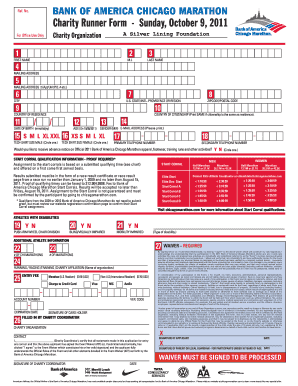
Form a Silver Lining Foundation


What is the Form A Silver Lining Foundation
The Form A Silver Lining Foundation is a specific document designed for individuals or organizations seeking to apply for funding or support from the Silver Lining Foundation. This form serves as a formal request and outlines the purpose of the funding, the amount requested, and the intended use of the funds. It is essential for applicants to provide accurate and detailed information to ensure their request is considered.
How to use the Form A Silver Lining Foundation
Using the Form A Silver Lining Foundation involves several key steps. First, applicants should download the form from the designated source. Next, carefully read the instructions provided to understand the requirements. Fill out the form completely, ensuring all sections are addressed. Once completed, review the information for accuracy before submitting it according to the specified submission methods.
Steps to complete the Form A Silver Lining Foundation
Completing the Form A Silver Lining Foundation requires attention to detail. Here are the steps to follow:
- Download the form from the official website.
- Read the guidelines to understand the eligibility criteria.
- Provide accurate contact information and details about your organization or project.
- Clearly outline the purpose of the funding request.
- Specify the amount of funding needed and how it will be used.
- Review the completed form for any errors or omissions.
- Submit the form through the preferred method, whether online, by mail, or in person.
Key elements of the Form A Silver Lining Foundation
The Form A Silver Lining Foundation includes several key elements that are crucial for a successful application. These elements typically consist of:
- Applicant Information: Name, contact details, and organizational affiliation.
- Funding Purpose: A clear description of the project or initiative for which funding is requested.
- Budget Breakdown: An itemized list of how the funds will be allocated.
- Impact Statement: Information on how the funding will benefit the community or target population.
Eligibility Criteria
To qualify for funding through the Form A Silver Lining Foundation, applicants must meet specific eligibility criteria. These criteria may include:
- Being a registered nonprofit organization or an individual with a viable project proposal.
- Demonstrating a clear need for funding and how it aligns with the foundation's mission.
- Providing evidence of previous successful projects or initiatives, if applicable.
Form Submission Methods
The Form A Silver Lining Foundation can be submitted through various methods, depending on the guidelines provided by the foundation. Common submission methods include:
- Online Submission: Many organizations offer a digital platform for submitting forms directly.
- Mail: Applicants can print the completed form and send it via postal service to the designated address.
- In-Person: Some applicants may choose to deliver the form personally to the foundation's office.
Quick guide on how to complete form a silver lining foundation
Effortlessly Manage [SKS] on Any Device
Digital document management has become increasingly favored by organizations and individuals alike. It presents an ideal environmentally friendly substitute for traditional printed and signed documents, allowing you to obtain the necessary form and securely store it online. airSlate SignNow equips you with all the tools required to create, edit, and electronically sign your documents swiftly and without hindrances. Manage [SKS] on any platform using airSlate SignNow's Android or iOS applications and simplify any document-related tasks today.
The Simplest Method to Edit and Electronically Sign [SKS] with Ease
- Obtain [SKS] and click Get Form to begin.
- Utilize the tools we provide to fill out your document.
- Emphasize pertinent parts of your documents or redact sensitive information using tools available through airSlate SignNow specifically for that purpose.
- Create your signature with the Sign tool, which takes only moments and holds the same legal validity as a conventional handwritten signature.
- Review the details and then click on the Done button to save your changes.
- Select your preferred method to deliver your form, whether by email, SMS, or invitation link, or download it to your computer.
Eliminate concerns about lost or misfiled documents, cumbersome form searches, or errors that necessitate printing new copies. airSlate SignNow addresses all your document management needs in just a few clicks from any device you prefer. Edit and electronically sign [SKS] and ensure smooth communication throughout the form preparation process with airSlate SignNow.
Create this form in 5 minutes or less
Related searches to Form A Silver Lining Foundation
Create this form in 5 minutes!
How to create an eSignature for the form a silver lining foundation
How to create an electronic signature for a PDF online
How to create an electronic signature for a PDF in Google Chrome
How to create an e-signature for signing PDFs in Gmail
How to create an e-signature right from your smartphone
How to create an e-signature for a PDF on iOS
How to create an e-signature for a PDF on Android
People also ask
-
What is the Form A Silver Lining Foundation?
The Form A Silver Lining Foundation is a customizable document that allows organizations to streamline their processes and enhance their operational efficiency. With airSlate SignNow, you can easily create, send, and eSign this form, ensuring that all necessary information is captured accurately.
-
How can I create a Form A Silver Lining Foundation using airSlate SignNow?
Creating a Form A Silver Lining Foundation with airSlate SignNow is simple. You can start by selecting a template or building your form from scratch using our intuitive drag-and-drop interface. Once your form is ready, you can send it out for eSignature in just a few clicks.
-
What are the pricing options for using airSlate SignNow for the Form A Silver Lining Foundation?
airSlate SignNow offers various pricing plans to accommodate different business needs. You can choose from monthly or annual subscriptions, with options that provide access to the Form A Silver Lining Foundation and other features. Visit our pricing page for detailed information on each plan.
-
What features does airSlate SignNow offer for the Form A Silver Lining Foundation?
With airSlate SignNow, the Form A Silver Lining Foundation comes equipped with features like customizable templates, automated workflows, and secure eSignature capabilities. These features help ensure that your documents are processed efficiently and securely, enhancing your overall productivity.
-
What are the benefits of using the Form A Silver Lining Foundation?
Using the Form A Silver Lining Foundation can signNowly reduce the time spent on paperwork and improve accuracy in data collection. By leveraging airSlate SignNow's eSignature capabilities, you can expedite approvals and enhance collaboration among team members, leading to better outcomes.
-
Can I integrate the Form A Silver Lining Foundation with other applications?
Yes, airSlate SignNow allows for seamless integration with various applications, enabling you to connect the Form A Silver Lining Foundation with your existing tools. This integration helps streamline your workflows and ensures that all your data is synchronized across platforms.
-
Is the Form A Silver Lining Foundation secure?
Absolutely! The Form A Silver Lining Foundation created with airSlate SignNow is protected with advanced security measures, including encryption and secure access controls. We prioritize the safety of your documents and ensure compliance with industry standards.
Get more for Form A Silver Lining Foundation
- Application and order of continuing lien state of nebraska court nol form
- Bail bonds brazoria county form
- Defendant39s application for subpoena brazoria county form
- Dwight d sullivan county clerk assumed name galveston county co galveston tx form
- Waiver of arraignment smith county form
- File number as on other court documents form
- 38 cfr part 21 subpart a veteran readiness and form
- State of alaska cigarette tax stamp order form
Find out other Form A Silver Lining Foundation
- Electronic signature Finance & Tax Accounting Word South Carolina Later
- How Do I Electronic signature Illinois Healthcare / Medical Purchase Order Template
- Electronic signature Louisiana Healthcare / Medical Quitclaim Deed Online
- Electronic signature Louisiana Healthcare / Medical Quitclaim Deed Computer
- How Do I Electronic signature Louisiana Healthcare / Medical Limited Power Of Attorney
- Electronic signature Maine Healthcare / Medical Letter Of Intent Fast
- How To Electronic signature Mississippi Healthcare / Medical Month To Month Lease
- Electronic signature Nebraska Healthcare / Medical RFP Secure
- Electronic signature Nevada Healthcare / Medical Emergency Contact Form Later
- Electronic signature New Hampshire Healthcare / Medical Credit Memo Easy
- Electronic signature New Hampshire Healthcare / Medical Lease Agreement Form Free
- Electronic signature North Dakota Healthcare / Medical Notice To Quit Secure
- Help Me With Electronic signature Ohio Healthcare / Medical Moving Checklist
- Electronic signature Education PPT Ohio Secure
- Electronic signature Tennessee Healthcare / Medical NDA Now
- Electronic signature Tennessee Healthcare / Medical Lease Termination Letter Online
- Electronic signature Oklahoma Education LLC Operating Agreement Fast
- How To Electronic signature Virginia Healthcare / Medical Contract
- How To Electronic signature Virginia Healthcare / Medical Operating Agreement
- Electronic signature Wisconsin Healthcare / Medical Business Letter Template Mobile