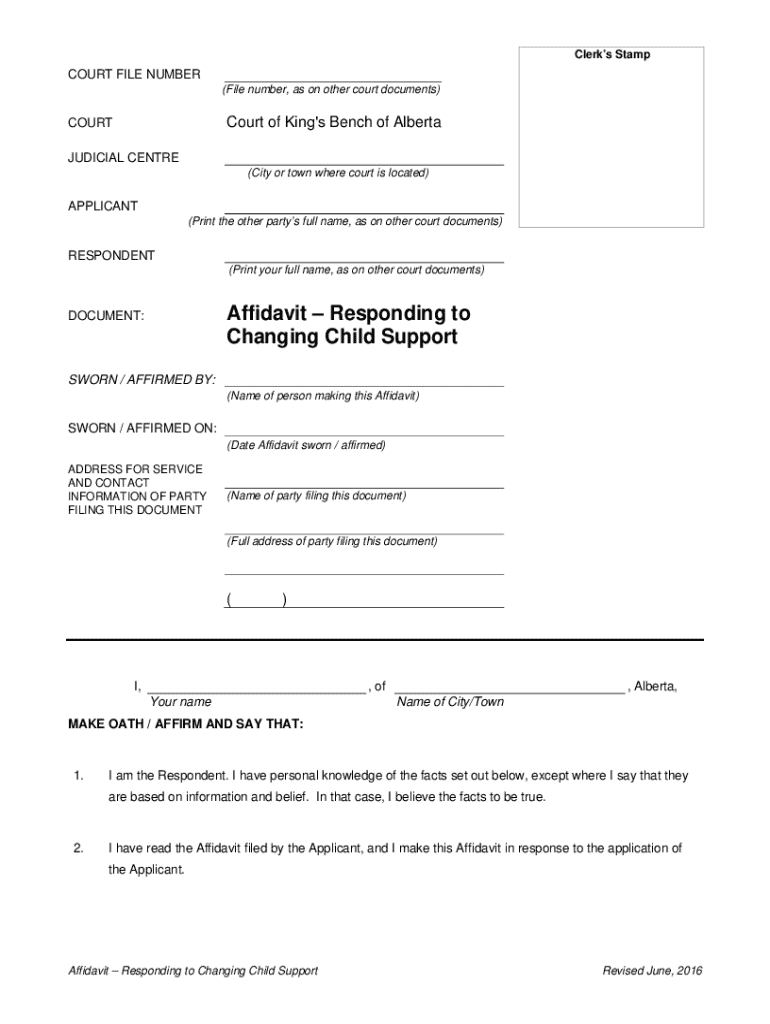
File Number, as on Other Court Documents 2016-2026


What is the File Number, As On Other Court Documents
The file number, as it appears on other court documents, is a unique identifier assigned to a specific case within the judicial system. This number is crucial for tracking and managing legal proceedings. It typically includes a combination of letters and numbers, which may vary depending on the jurisdiction and type of case. Understanding the file number is essential for anyone involved in legal matters, as it helps ensure that all documents related to a case are correctly associated and accessible.
How to Use the File Number, As On Other Court Documents
Using the file number effectively involves referencing it in all related legal documents and communications. When filing motions, submitting evidence, or requesting information from the court, include the file number prominently. This practice helps court personnel quickly locate the case file and ensures that all actions are recorded under the correct identifier. It is also advisable to keep a record of the file number for personal reference throughout the legal process.
How to Obtain the File Number, As On Other Court Documents
To obtain the file number for a specific case, individuals can visit the courthouse where the case is filed or access online court records, if available. Many jurisdictions provide online databases that allow users to search for cases by name, date, or other criteria. If the case is recent or if online access is not available, visiting the court clerk's office in person can provide the necessary information. It is important to have relevant details about the case, such as the names of the parties involved or the date of filing, to facilitate the search.
Steps to Complete the File Number, As On Other Court Documents
Completing the file number on court documents requires careful attention to detail. Follow these steps:
- Locate the file number on previous court documents related to the case.
- Ensure the number is entered accurately, including any letters and special characters.
- Double-check the file number against official records to confirm its correctness.
- Include the file number in all relevant sections of new documents, ensuring it is easily visible.
Legal Use of the File Number, As On Other Court Documents
The file number serves several legal purposes. It acts as a reference point for all filings associated with a case, facilitating efficient case management. Courts use the file number to track the progress of cases, schedule hearings, and maintain records. Additionally, attorneys and parties involved in a case rely on the file number to ensure accurate communication and documentation throughout the legal process. Misplacing or incorrectly using the file number can lead to delays or complications in legal proceedings.
Examples of Using the File Number, As On Other Court Documents
Examples of using the file number include:
- Referencing the file number in a motion to ensure it is linked to the correct case.
- Including the file number in correspondence with the court or opposing counsel.
- Using the file number when requesting copies of documents from the court clerk.
- Documenting the file number on evidence submissions to maintain proper case records.
Quick guide on how to complete file number as on other court documents
Complete File Number, As On Other Court Documents effortlessly on any device
Online document management has become increasingly popular among companies and individuals. It serves as an ideal eco-friendly alternative to traditional printed and signed documents, allowing you to find the correct form and securely store it online. airSlate SignNow equips you with all the necessary tools to create, modify, and electronically sign your documents quickly without delays. Manage File Number, As On Other Court Documents using the airSlate SignNow apps for Android or iOS and streamline any document-related process today.
The easiest way to modify and electronically sign File Number, As On Other Court Documents without hassle
- Find File Number, As On Other Court Documents and click on Get Form to begin.
- Utilize the tools we provide to fill out your form.
- Highlight pertinent sections of your documents or redact sensitive information with tools specifically designed for that purpose.
- Create your signature using the Sign tool, which takes mere seconds and holds the same legal validity as a conventional wet ink signature.
- Review all the details and click on the Done button to save your modifications.
- Choose how you want to send your form, whether by email, text message (SMS), invite link, or download it to your computer.
Eliminate concerns about lost or misplaced documents, tedious form searches, or errors that necessitate printing new copies. airSlate SignNow meets your document management needs in just a few clicks from any device. Edit and electronically sign File Number, As On Other Court Documents while ensuring excellent communication throughout the form preparation process with airSlate SignNow.
Create this form in 5 minutes or less
Find and fill out the correct file number as on other court documents
Create this form in 5 minutes!
How to create an eSignature for the file number as on other court documents
How to create an electronic signature for a PDF online
How to create an electronic signature for a PDF in Google Chrome
How to create an e-signature for signing PDFs in Gmail
How to create an e-signature right from your smartphone
How to create an e-signature for a PDF on iOS
How to create an e-signature for a PDF on Android
People also ask
-
What is the significance of the File Number, As On Other Court Documents?
The File Number, As On Other Court Documents, is crucial for identifying and tracking legal documents within the court system. It ensures that all parties involved can reference the correct documents easily, facilitating smoother legal processes. Using airSlate SignNow, you can manage these documents efficiently and securely.
-
How does airSlate SignNow handle the File Number, As On Other Court Documents?
airSlate SignNow allows users to input and manage the File Number, As On Other Court Documents seamlessly. This feature ensures that all signed documents are properly indexed and retrievable, enhancing your document management workflow. Our platform is designed to simplify the process of handling legal documents.
-
What are the pricing options for using airSlate SignNow for legal documents?
airSlate SignNow offers flexible pricing plans tailored to meet the needs of businesses of all sizes. Each plan includes features that support the management of the File Number, As On Other Court Documents, ensuring you get the best value for your investment. You can choose a plan that fits your budget and document volume.
-
Can I integrate airSlate SignNow with other software for managing court documents?
Yes, airSlate SignNow integrates with various software solutions to enhance your document management capabilities. This includes tools that help you track the File Number, As On Other Court Documents, ensuring a cohesive workflow. Our integrations make it easy to connect with your existing systems.
-
What benefits does airSlate SignNow provide for managing legal documents?
Using airSlate SignNow for managing legal documents offers numerous benefits, including enhanced security, ease of use, and cost-effectiveness. You can efficiently manage the File Number, As On Other Court Documents, which streamlines your legal processes. Our platform is designed to empower businesses to handle documents with confidence.
-
Is airSlate SignNow suitable for small businesses dealing with court documents?
Absolutely! airSlate SignNow is designed to cater to businesses of all sizes, including small businesses. It provides an affordable solution for managing the File Number, As On Other Court Documents, making it easier for small firms to handle legal documentation without breaking the bank.
-
How secure is airSlate SignNow when handling sensitive court documents?
Security is a top priority at airSlate SignNow. We implement advanced encryption and security protocols to protect your documents, including those with the File Number, As On Other Court Documents. You can trust that your sensitive information is safe while using our platform.
Get more for File Number, As On Other Court Documents
- Letter from landlord to tenant as notice to tenant to repair damage caused by tenant kentucky form
- Medical waiver kentucky form
- Tenant landlord rent 497307964 form
- Letter from tenant to landlord containing notice to landlord to cease retaliatory decrease in services kentucky form
- Temporary lease agreement to prospective buyer of residence prior to closing kentucky form
- Letter from tenant to landlord containing notice to landlord to cease retaliatory threats to evict or retaliatory eviction 497307967 form
- Letter from landlord to tenant returning security deposit less deductions kentucky form
- Letter from tenant to landlord containing notice of failure to return security deposit and demand for return kentucky form
Find out other File Number, As On Other Court Documents
- Electronic signature Oregon Non-Profit POA Free
- Electronic signature South Dakota Non-Profit Business Plan Template Now
- Electronic signature South Dakota Non-Profit Lease Agreement Template Online
- Electronic signature Legal Document Missouri Online
- Electronic signature Missouri Legal Claim Online
- Can I Electronic signature Texas Non-Profit Permission Slip
- Electronic signature Missouri Legal Rental Lease Agreement Simple
- Electronic signature Utah Non-Profit Cease And Desist Letter Fast
- Electronic signature Missouri Legal Lease Agreement Template Free
- Electronic signature Non-Profit PDF Vermont Online
- Electronic signature Non-Profit PDF Vermont Computer
- Electronic signature Missouri Legal Medical History Mobile
- Help Me With Electronic signature West Virginia Non-Profit Business Plan Template
- Electronic signature Nebraska Legal Living Will Simple
- Electronic signature Nevada Legal Contract Safe
- How Can I Electronic signature Nevada Legal Operating Agreement
- How Do I Electronic signature New Hampshire Legal LLC Operating Agreement
- How Can I Electronic signature New Mexico Legal Forbearance Agreement
- Electronic signature New Jersey Legal Residential Lease Agreement Fast
- How To Electronic signature New York Legal Lease Agreement