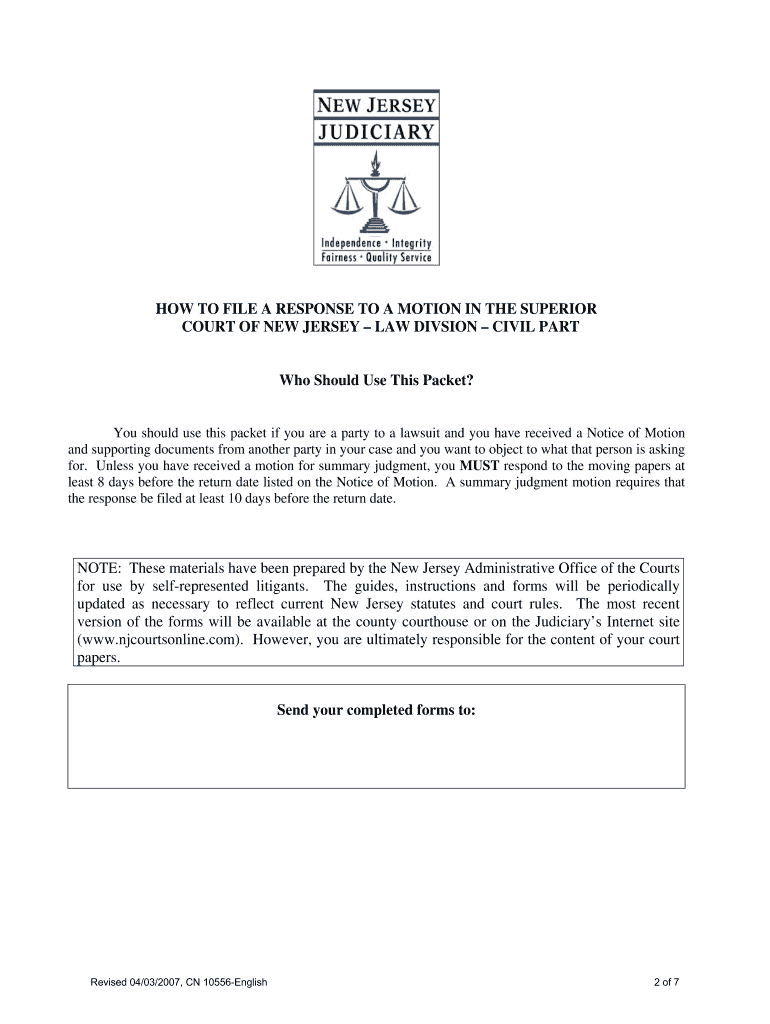
How to File a Response to a Motion in the Superior Court of New Jersey Law Division Civil Part Pro Se, Self Represented Litigant Form


Understanding the response to a motion in the Superior Court of New Jersey
The process of filing a response to a motion in the Superior Court of New Jersey, Law Division, Civil Part, is essential for self-represented litigants. This response allows you to present your arguments and evidence against the motion filed by the opposing party. It is crucial to understand the specific requirements and procedures involved to ensure that your response is legally valid and effectively communicates your position.
Steps to complete the response to a motion
Completing a response to a motion involves several key steps:
- Review the motion carefully to understand the claims made by the opposing party.
- Gather any evidence or documents that support your position.
- Prepare your written response, clearly addressing each point raised in the motion.
- Ensure that your response complies with court rules, including formatting and filing requirements.
- File your response with the court by the specified deadline, either electronically or in person.
Legal use of the response to a motion
When filing a response to a motion, it is important to adhere to legal standards. Your response must be clear, concise, and relevant to the issues at hand. It should include a statement of facts, legal arguments, and any supporting documentation. Properly executed, your response can significantly influence the court's decision regarding the motion.
Filing deadlines and important dates
Timeliness is critical when responding to a motion. Each motion will have a specific deadline by which you must file your response. Typically, this deadline is set by court rules or the judge's order. Missing the deadline can result in the court granting the motion by default, so it is essential to keep track of these dates and plan accordingly.
Required documents for filing
To file a response to a motion, you will typically need the following documents:
- Your written response to the motion.
- Any affidavits or declarations that support your arguments.
- Exhibits or evidence you wish to present to the court.
- A proof of service document, confirming that you have served the opposing party with your response.
Form submission methods
You can submit your response to a motion in several ways, depending on the court's rules:
- Electronically through the court's e-filing system.
- By mail, ensuring that you send it to the correct court address.
- In person, delivering it directly to the court clerk's office.
Quick guide on how to complete how to file a response to a motion in the superior court of new jersey law division civil part pro se self represented litigants
Complete How To File A Response To A Motion In The Superior Court Of New Jersey Law Division Civil Part Pro Se, Self Represented Litigant effortlessly on any device
Web-based document management has gained traction among businesses and individuals alike. It offers an ideal environmentally friendly substitute for traditional printed and signed materials, allowing you to locate the necessary form and securely maintain it online. airSlate SignNow provides you with all the tools required to create, edit, and electronically sign your documents quickly and without interruptions. Manage How To File A Response To A Motion In The Superior Court Of New Jersey Law Division Civil Part Pro Se, Self Represented Litigant on any device using airSlate SignNow's Android or iOS applications and enhance any document-centric process today.
How to modify and electronically sign How To File A Response To A Motion In The Superior Court Of New Jersey Law Division Civil Part Pro Se, Self Represented Litigant with ease
- Find How To File A Response To A Motion In The Superior Court Of New Jersey Law Division Civil Part Pro Se, Self Represented Litigant and click on Get Form to initiate the process.
- Use the tools we offer to complete your form.
- Highlight important sections of your documents or blackout confidential information with tools that airSlate SignNow specifically provides for that purpose.
- Create your signature using the Sign tool, which takes just seconds and holds the same legal validity as a conventional wet ink signature.
- Review the details and click on the Done button to preserve your modifications.
- Select how you wish to deliver your form, whether by email, text message (SMS), invite link, or download it to your computer.
Say goodbye to lost or disorganized documents, tedious form exploration, and errors requiring new document prints. airSlate SignNow addresses all your document management needs in just a few clicks from any device of your choice. Modify and electronically sign How To File A Response To A Motion In The Superior Court Of New Jersey Law Division Civil Part Pro Se, Self Represented Litigant and ensure superior communication throughout the form preparation process with airSlate SignNow.
Create this form in 5 minutes or less
Create this form in 5 minutes!
People also ask
-
What is the process for How To File A Response To A Motion In The Superior Court Of New Jersey Law Division Civil Part Pro Se, Self Represented Litigants?
To file a response, first, you need to understand the specifics of your case and the motion filed against you. Use airSlate SignNow to prepare and eSign your response document, ensuring you meet all court requirements. Follow the filing guidelines set by the court to submit your response successfully.
-
Are there any fees associated with filing a response using airSlate SignNow?
Yes, while airSlate SignNow offers a cost-effective solution for document management, you may encounter court fees when filing a response to a motion in the Superior Court of New Jersey. It's advisable to check the latest fee schedule on the court's website to avoid any surprises.
-
What features does airSlate SignNow provide for self-represented litigants?
airSlate SignNow offers several features tailored for self-represented litigants, including easy document creation, secure eSigning, and collaborative tools. These features simplify How To File A Response To A Motion In The Superior Court Of New Jersey Law Division Civil Part efficiently without the need for legal representation.
-
Can I use airSlate SignNow for other legal documents?
Absolutely! In addition to assisting with How To File A Response To A Motion In The Superior Court Of New Jersey Law Division Civil Part, airSlate SignNow allows you to create and eSign a variety of legal documents. This flexibility makes it an invaluable tool for anyone navigating the legal system as a self-represented litigant.
-
Is airSlate SignNow user-friendly for beginners?
Yes, airSlate SignNow is designed with user experience in mind, making it user-friendly even for beginners. With step-by-step guides and easy navigation, you can learn How To File A Response To A Motion In The Superior Court Of New Jersey Law Division Civil Part effectively and efficiently.
-
How can I ensure my document is legally compliant?
To ensure your document is compliant, airSlate SignNow provides templates that adhere to legal standards. By using these templates, you can confidently prepare your response while learning How To File A Response To A Motion In The Superior Court Of New Jersey Law Division Civil Part, tailored for self-represented litigants.
-
Does airSlate SignNow integrate with other tools I might need?
Yes, airSlate SignNow integrates seamlessly with various tools and software, including Google Drive and Dropbox. This integration can help you manage your documents better while you learn How To File A Response To A Motion In The Superior Court Of New Jersey Law Division Civil Part.
Get more for How To File A Response To A Motion In The Superior Court Of New Jersey Law Division Civil Part Pro Se, Self Represented Litigant
Find out other How To File A Response To A Motion In The Superior Court Of New Jersey Law Division Civil Part Pro Se, Self Represented Litigant
- Can I eSign Nebraska Police Form
- Can I eSign Nebraska Courts PDF
- How Can I eSign North Carolina Courts Presentation
- How Can I eSign Washington Police Form
- Help Me With eSignature Tennessee Banking PDF
- How Can I eSignature Virginia Banking PPT
- How Can I eSignature Virginia Banking PPT
- Can I eSignature Washington Banking Word
- Can I eSignature Mississippi Business Operations Document
- How To eSignature Missouri Car Dealer Document
- How Can I eSignature Missouri Business Operations PPT
- How Can I eSignature Montana Car Dealer Document
- Help Me With eSignature Kentucky Charity Form
- How Do I eSignature Michigan Charity Presentation
- How Do I eSignature Pennsylvania Car Dealer Document
- How To eSignature Pennsylvania Charity Presentation
- Can I eSignature Utah Charity Document
- How Do I eSignature Utah Car Dealer Presentation
- Help Me With eSignature Wyoming Charity Presentation
- How To eSignature Wyoming Car Dealer PPT