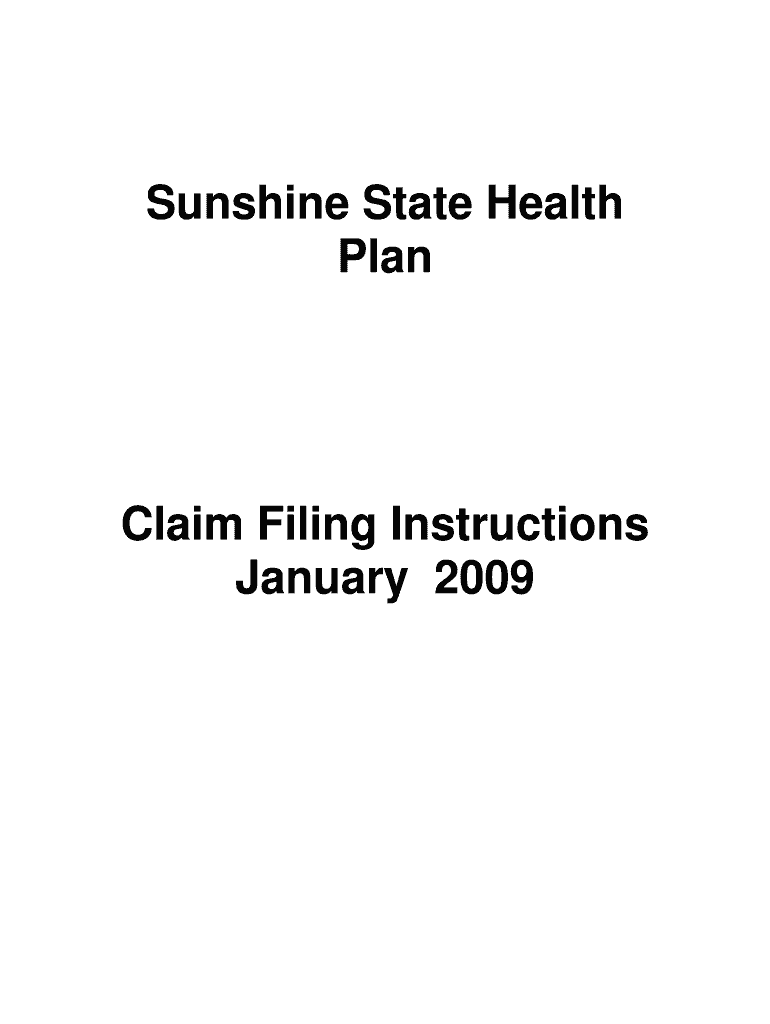
Sunshine State Health Plan Claim Filing Instructions January Form


Understanding the Sunshine State Health Plan Claim Filing Instructions January
The Sunshine State Health Plan Claim Filing Instructions January provides essential guidelines for individuals and healthcare providers submitting claims for reimbursement. This document outlines the necessary steps to ensure claims are processed efficiently and accurately. It is crucial for users to familiarize themselves with the specific requirements to avoid delays in reimbursement.
Steps to Complete the Sunshine State Health Plan Claim Filing Instructions January
To successfully complete the claim filing process, follow these steps:
- Gather all necessary documentation, including patient information, service details, and billing codes.
- Fill out the claim form accurately, ensuring all required fields are completed.
- Attach supporting documents, such as receipts and treatment records.
- Review the completed claim for accuracy and completeness.
- Submit the claim through the designated method, whether online, by mail, or in person.
Required Documents for Filing Claims
When filing a claim under the Sunshine State Health Plan, certain documents are mandatory. Ensure you have the following:
- Completed claim form with all patient and provider details.
- Itemized bills showing services rendered and associated costs.
- Proof of payment, if applicable.
- Any additional documentation required for specific services or treatments.
Submission Methods for Claims
Claims can be submitted through various methods to accommodate different preferences:
- Online: Use the designated online portal for electronic submissions.
- Mail: Send completed forms and documents to the specified address provided in the instructions.
- In-Person: Visit a local office to submit claims directly.
Eligibility Criteria for Claim Filing
Understanding the eligibility criteria is vital for successful claim submissions. Generally, the following conditions apply:
- The claimant must be enrolled in the Sunshine State Health Plan.
- Services must be covered under the plan's benefits.
- Claims must be submitted within the specified timeframe following service delivery.
Important Filing Deadlines
Timeliness is critical when filing claims. Be aware of the following key deadlines:
- Claims must be submitted within a specific number of days after the service date.
- Additional deadlines may apply for appeals or resubmissions.
Quick guide on how to complete sunshine state health plan claim filing instructions january
Prepare [SKS] effortlessly on any gadget
Digital document management has become increasingly favored by businesses and individuals. It offers an ideal eco-friendly substitute for traditional printed and signed documents, as you can locate the right form and securely store it online. airSlate SignNow provides you with all the tools you need to create, modify, and eSign your documents swiftly without delays. Manage [SKS] on any device with airSlate SignNow Android or iOS applications and streamline any document-related process today.
How to modify and eSign [SKS] with ease
- Locate [SKS] and click Get Form to begin.
- Utilize the tools we provide to complete your form.
- Highlight signNow sections of the documents or obscure sensitive information with tools that airSlate SignNow supplies specifically for that function.
- Create your eSignature with the Sign tool, which takes moments and carries the same legal significance as a conventional wet ink signature.
- Review all the details and click the Done button to save your changes.
- Choose how you wish to send your form, by email, text message (SMS), or invite link, or download it to your computer.
Say goodbye to lost or misplaced files, frustrating form searches, or mistakes that necessitate printing new document copies. airSlate SignNow meets your needs in document management in just a few clicks from a device of your preference. Modify and eSign [SKS] and ensure effective communication at any stage of your form preparation process with airSlate SignNow.
Create this form in 5 minutes or less
Related searches to Sunshine State Health Plan Claim Filing Instructions January
Create this form in 5 minutes!
How to create an eSignature for the sunshine state health plan claim filing instructions january
How to create an electronic signature for a PDF online
How to create an electronic signature for a PDF in Google Chrome
How to create an e-signature for signing PDFs in Gmail
How to create an e-signature right from your smartphone
How to create an e-signature for a PDF on iOS
How to create an e-signature for a PDF on Android
People also ask
-
What are the Sunshine State Health Plan Claim Filing Instructions January?
The Sunshine State Health Plan Claim Filing Instructions January provide detailed guidelines on how to submit claims effectively. These instructions ensure that all necessary information is included, reducing the chances of claim rejections and delays. Following these guidelines can streamline the claims process for healthcare providers.
-
How can I access the Sunshine State Health Plan Claim Filing Instructions January?
You can access the Sunshine State Health Plan Claim Filing Instructions January through the official Sunshine State Health Plan website or by contacting their customer service. They provide downloadable resources that outline the filing process clearly. This ensures that you have the most up-to-date information at your fingertips.
-
Are there any costs associated with the Sunshine State Health Plan Claim Filing Instructions January?
There are no costs associated with accessing the Sunshine State Health Plan Claim Filing Instructions January. These instructions are provided free of charge to help healthcare providers submit claims accurately. Utilizing these resources can save time and money in the long run.
-
What features does airSlate SignNow offer for filing claims?
airSlate SignNow offers features such as eSignature capabilities, document templates, and secure cloud storage, which can enhance the claim filing process. By integrating these features with the Sunshine State Health Plan Claim Filing Instructions January, users can ensure that their documents are signed and submitted efficiently. This streamlines the workflow and reduces administrative burdens.
-
How can airSlate SignNow benefit my practice when filing claims?
Using airSlate SignNow can signNowly benefit your practice by simplifying the claim filing process. With the ability to eSign documents and manage them digitally, you can adhere to the Sunshine State Health Plan Claim Filing Instructions January more effectively. This leads to faster processing times and improved cash flow for your practice.
-
Can I integrate airSlate SignNow with other software for claim filing?
Yes, airSlate SignNow can be integrated with various healthcare management software to enhance your claim filing process. This integration allows you to utilize the Sunshine State Health Plan Claim Filing Instructions January seamlessly within your existing systems. It ensures that all your documents are synchronized and easily accessible.
-
What are the benefits of following the Sunshine State Health Plan Claim Filing Instructions January?
Following the Sunshine State Health Plan Claim Filing Instructions January can lead to fewer claim denials and quicker reimbursements. By adhering to these guidelines, healthcare providers can ensure that all necessary information is included in their submissions. This proactive approach can enhance the overall efficiency of the claims process.
Get more for Sunshine State Health Plan Claim Filing Instructions January
- This document should be cited as follows fws form
- And plants 12 month finding on a fws form
- Demo 1a bo template 508 form
- Ggd 91 21 private prisons justice and law enforcement archive gao form
- Federal job form
- Pep boys rebates 470932915 form
- Circle the qualifying items on the register receipt or invoice form
- Mvr 46g vr form
Find out other Sunshine State Health Plan Claim Filing Instructions January
- Sign Alabama Deed of Indemnity Template Later
- Sign Alabama Articles of Incorporation Template Secure
- Can I Sign Nevada Articles of Incorporation Template
- Sign New Mexico Articles of Incorporation Template Safe
- Sign Ohio Articles of Incorporation Template Simple
- Can I Sign New Jersey Retainer Agreement Template
- Sign West Virginia Retainer Agreement Template Myself
- Sign Montana Car Lease Agreement Template Fast
- Can I Sign Illinois Attorney Approval
- Sign Mississippi Limited Power of Attorney Later
- How Can I Sign Kansas Attorney Approval
- How Do I Sign New Mexico Limited Power of Attorney
- Sign Pennsylvania Car Lease Agreement Template Simple
- Sign Rhode Island Car Lease Agreement Template Fast
- Sign Indiana Unlimited Power of Attorney Online
- Can I Sign Idaho Affidavit of No Lien
- Sign New York Affidavit of No Lien Online
- How To Sign Delaware Trademark License Agreement
- How To Sign Nevada Retainer for Attorney
- How To Sign Georgia Assignment of License