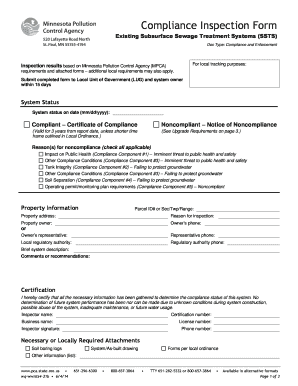
Ssts Existing Inspection Form Fillable 2014-2026


What is the Ssts Existing Inspection Form Fillable
The SSTS Existing Inspection Form Fillable is a document designed for the assessment of existing subsurface sewage treatment systems (SSTS) in compliance with state regulations. This form is essential for evaluating the condition and functionality of sewage systems to ensure they meet health and environmental standards. By utilizing a fillable format, users can easily complete the form digitally, which streamlines the submission process and reduces the likelihood of errors associated with handwritten documents.
How to Use the Ssts Existing Inspection Form Fillable
To effectively use the SSTS Existing Inspection Form Fillable, start by downloading the form from a reliable source. Once you have the form, open it in a compatible PDF reader or form-filling software. Carefully follow the instructions provided within the form, filling in all required fields accurately. It is important to review the completed form for any missing information or errors before submission. After filling out the form, you can save it as a PDF and submit it electronically or print it for physical submission, depending on the requirements of your local authority.
Steps to Complete the Ssts Existing Inspection Form Fillable
Completing the SSTS Existing Inspection Form Fillable involves several key steps:
- Download the form from an authorized website.
- Open the form using a PDF reader that supports fillable forms.
- Input your personal information, including name, address, and contact details.
- Provide details about the sewage treatment system, such as its location and type.
- Answer inspection-related questions regarding the system's condition and compliance.
- Review all entries for accuracy and completeness.
- Save the completed form and submit it according to local guidelines.
Legal Use of the Ssts Existing Inspection Form Fillable
The SSTS Existing Inspection Form Fillable is legally recognized when completed in accordance with state regulations. To ensure its validity, the form must be filled out accurately and submitted to the appropriate regulatory authority. Compliance with local laws governing sewage treatment systems is crucial, as improper use of the form can lead to penalties or delays in processing. Utilizing a reliable eSignature platform can further enhance the legal standing of the document by providing a secure method for signing and submitting the form.
Key Elements of the Ssts Existing Inspection Form Fillable
Several key elements are essential for the SSTS Existing Inspection Form Fillable. These include:
- Personal Information: Name and contact details of the property owner.
- System Details: Type and location of the sewage treatment system.
- Inspection Findings: Observations and assessments made during the inspection.
- Compliance Statements: Affirmations regarding adherence to local regulations.
- Signature Section: Area for the inspector's signature and date of inspection.
State-Specific Rules for the Ssts Existing Inspection Form Fillable
Each state may have unique requirements and rules governing the use of the SSTS Existing Inspection Form Fillable. It is important to consult your local health department or environmental agency for specific guidelines applicable to your area. These rules may dictate the frequency of inspections, required documentation, and submission methods. Staying informed about state-specific regulations ensures compliance and helps maintain the safety and effectiveness of sewage treatment systems.
Quick guide on how to complete existing subsurface sewage treatment systems ssts
Effortlessly Prepare Ssts Existing Inspection Form Fillable on Any Device
Managing documents online has become increasingly popular among businesses and individuals. It serves as an ideal eco-friendly alternative to traditional printed and signed documents, allowing you to locate the necessary form and securely store it online. airSlate SignNow equips you with all the tools you need to create, modify, and electronically sign your documents quickly and without any delays. Handle Ssts Existing Inspection Form Fillable on any device using airSlate SignNow's Android or iOS applications and simplify any document-related process today.
How to Edit and Electronically Sign Ssts Existing Inspection Form Fillable with Ease
- Find Ssts Existing Inspection Form Fillable and click Get Form to begin.
- Utilize the tools we offer to complete your document.
- Select essential sections of the documents or redact sensitive information with tools specifically provided by airSlate SignNow.
- Generate your signature using the Sign tool, which takes mere seconds and has the same legal validity as a conventional wet ink signature.
- Review all details and then click on the Done button to save your changes.
- Decide how you wish to share your form, whether by email, text message (SMS), or invitation link, or download it to your computer.
Say goodbye to lost or misfiled documents, tedious form searching, or errors that require printing additional copies. airSlate SignNow meets your document management needs in just a few clicks from any device of your choosing. Edit and electronically sign Ssts Existing Inspection Form Fillable and maintain effective communication at all stages of your document preparation process with airSlate SignNow.
Create this form in 5 minutes or less
Find and fill out the correct existing subsurface sewage treatment systems ssts
FAQs
-
How do I build an automatic script to visit a mailbox URL, fill out the form and log in, and get a link address in the email (any OS system)?
Here is a good place to start with checking email with VB since that is a topic you put it under.Retrieve Email and Parse Email in VB.NET - Tutorial
-
How do I create a authentication code system with WordPress (no coding)? Clients can enter the code and then be shown a form to fill out. Also have a client side setup to create access codes.
Yes, what I understand is that you need a plugin order to create an authentication code system various free plugins are available on WordPress plugin directory list but here are some of best authentication code plugin that I would recommend:Authentication Code By MitchTwo Factor AuthenticationGoogle Authenticator By Henrik SchackRublon Two-Factor AuthenticationTry It and Tell me how these plugins work for you… All The Best
Create this form in 5 minutes!
How to create an eSignature for the existing subsurface sewage treatment systems ssts
How to generate an eSignature for the Existing Subsurface Sewage Treatment Systems Ssts online
How to generate an eSignature for the Existing Subsurface Sewage Treatment Systems Ssts in Google Chrome
How to generate an eSignature for putting it on the Existing Subsurface Sewage Treatment Systems Ssts in Gmail
How to generate an eSignature for the Existing Subsurface Sewage Treatment Systems Ssts right from your smartphone
How to create an electronic signature for the Existing Subsurface Sewage Treatment Systems Ssts on iOS devices
How to generate an eSignature for the Existing Subsurface Sewage Treatment Systems Ssts on Android OS
People also ask
-
What is the ssts existing inspection form fillable?
The ssts existing inspection form fillable is a digital version of the standard inspection form used in various industries. It allows users to complete the form online, ensuring ease of access and flexibility. By utilizing airSlate SignNow, you can fill and sign the inspection form seamlessly, saving time and resources.
-
How can I access the ssts existing inspection form fillable?
You can access the ssts existing inspection form fillable directly through the airSlate SignNow platform. Upon signing up, simply navigate to our templates section to find the inspection form ready for use. This platform is user-friendly and ensures you can manage forms efficiently.
-
Is the ssts existing inspection form fillable customizable?
Yes, the ssts existing inspection form fillable can be fully customized to suit your specific needs. Users can add, modify, or remove fields to gather all necessary information. This flexibility ensures that you capture relevant data for your inspections accurately.
-
What are the benefits of using the ssts existing inspection form fillable?
Using the ssts existing inspection form fillable streamlines the inspection process, reducing paperwork and enhancing efficiency. It enables teams to fill, sign, and send documents quickly from any device. This integration of digital forms contributes to better organization and increased productivity.
-
Does airSlate SignNow offer pricing plans for the ssts existing inspection form fillable?
Yes, airSlate SignNow offers a variety of pricing plans that include access to the ssts existing inspection form fillable. Each plan is designed to fit different business sizes and needs, ensuring that you receive the best value for your document management. Consider reviewing our pricing section to find the right plan for your organization.
-
Can I integrate the ssts existing inspection form fillable with other applications?
Absolutely! The ssts existing inspection form fillable can be integrated with numerous applications, enhancing your workflow. airSlate SignNow supports integrations with popular tools like Google Drive, Salesforce, and Microsoft Office, ensuring seamless data transfer and form management.
-
Is it secure to use the ssts existing inspection form fillable?
Yes, security is a top priority with the ssts existing inspection form fillable. airSlate SignNow employs advanced encryption protocols to protect your documents and data. You can confidently use our platform knowing that your sensitive information is safe and compliant with industry standards.
Get more for Ssts Existing Inspection Form Fillable
- Job description acknowledgement 247595514 form
- Scattered squirrel form
- Dd form 250c
- Ifhp provider registration form healthcarecan healthcarecan
- Circle of 5ths borchestrateacherbbnetb orchestrateacher form
- 3rd through 5th grade parent survey form
- Patagonia repair form 6921144
- Tenant surrender agreement template form
Find out other Ssts Existing Inspection Form Fillable
- Electronic signature Utah Outsourcing Services Contract Online
- How To Electronic signature Wisconsin Debit Memo
- Electronic signature Delaware Junior Employment Offer Letter Later
- Electronic signature Texas Time Off Policy Later
- Electronic signature Texas Time Off Policy Free
- eSignature Delaware Time Off Policy Online
- Help Me With Electronic signature Indiana Direct Deposit Enrollment Form
- Electronic signature Iowa Overtime Authorization Form Online
- Electronic signature Illinois Employee Appraisal Form Simple
- Electronic signature West Virginia Business Ethics and Conduct Disclosure Statement Free
- Electronic signature Alabama Disclosure Notice Simple
- Electronic signature Massachusetts Disclosure Notice Free
- Electronic signature Delaware Drug Testing Consent Agreement Easy
- Electronic signature North Dakota Disclosure Notice Simple
- Electronic signature California Car Lease Agreement Template Free
- How Can I Electronic signature Florida Car Lease Agreement Template
- Electronic signature Kentucky Car Lease Agreement Template Myself
- Electronic signature Texas Car Lease Agreement Template Easy
- Electronic signature New Mexico Articles of Incorporation Template Free
- Electronic signature New Mexico Articles of Incorporation Template Easy