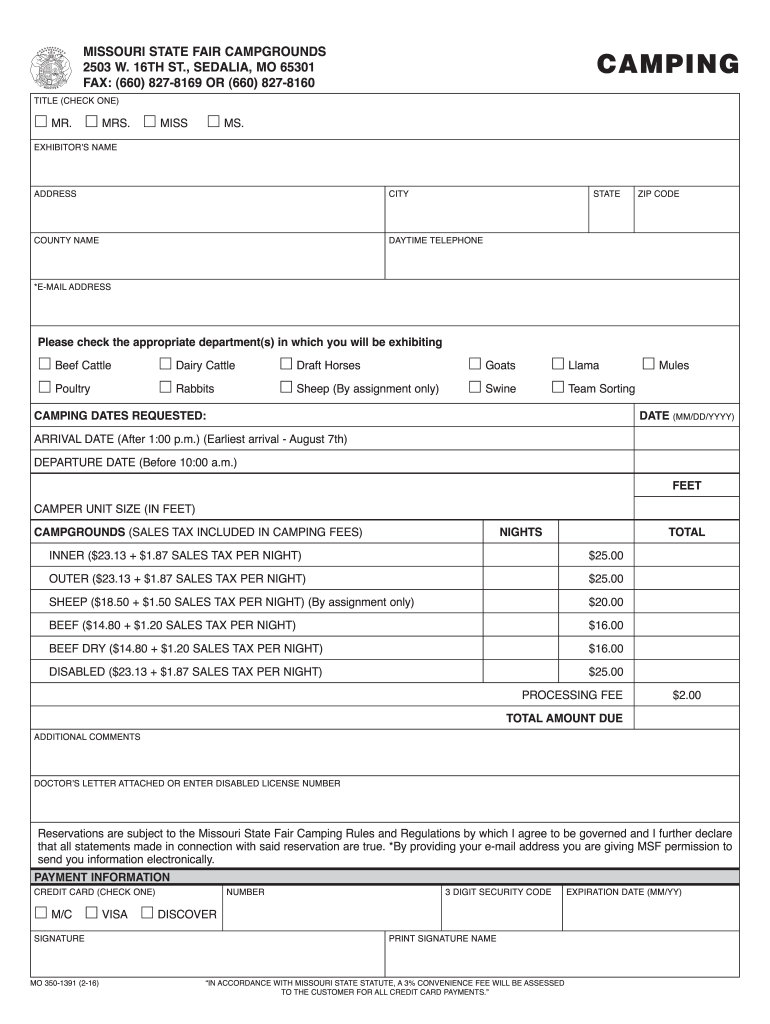
Mo State Fair Camping 2016-2026


What is the Mo State Fair Camping
The Missouri State Fair Camping provides a designated area for visitors to stay during the annual fair. This camping option allows attendees to enjoy the festivities while having convenient access to amenities and events. The campground typically features various sites that accommodate different types of camping setups, including tents and RVs. Understanding the layout and facilities available at the campground is essential for a comfortable experience.
How to use the Mo State Fair Camping
Using the Missouri State Fair Camping involves a few straightforward steps. First, familiarize yourself with the campground map, which outlines the locations of various amenities, including restrooms, showers, and recreational areas. Next, determine your camping preferences, such as the type of site you need and the duration of your stay. Reservations may be required, so check the official guidelines for booking procedures. Lastly, prepare for your visit by packing necessary supplies, ensuring you have everything needed for a pleasant camping experience.
Steps to complete the Mo State Fair Camping
Completing the process for Missouri State Fair Camping involves several key steps:
- Review the campground map to identify available sites.
- Select your preferred camping location based on your needs.
- Check for any specific requirements or rules associated with your chosen site.
- Fill out the necessary forms, such as the mo3501391 camping form, ensuring all information is accurate.
- Submit your form through the designated method, whether online or by mail.
- Confirm your reservation and prepare for your stay.
Legal use of the Mo State Fair Camping
Legal use of the Missouri State Fair Camping requires adherence to specific regulations and guidelines. Campers must comply with state laws regarding camping, including occupancy limits, noise restrictions, and safety protocols. Additionally, completing the mo3501391 camping form accurately and submitting it on time is crucial for securing your camping spot. Understanding these legal requirements helps ensure a smooth and enjoyable camping experience.
Key elements of the Mo State Fair Camping
Key elements of the Missouri State Fair Camping include the following:
- Location: Proximity to fairgrounds and event activities.
- Amenities: Availability of restrooms, showers, and recreational facilities.
- Site Types: Options for tents, RVs, and other camping setups.
- Reservation Process: Guidelines for booking and securing a camping site.
- Rules and Regulations: Compliance with state and local camping laws.
State-specific rules for the Mo State Fair Camping
State-specific rules for the Missouri State Fair Camping encompass various regulations that campers must follow. These rules may include restrictions on campfires, pet policies, and quiet hours to ensure a respectful environment for all guests. Familiarizing yourself with these regulations before your visit is essential, as non-compliance could result in penalties or removal from the campground. Always refer to the official camping guidelines for the most accurate and up-to-date information.
Quick guide on how to complete missouri state fair camping 2016 2019 form
Complete Mo State Fair Camping effortlessly on any device
Online document management has become increasingly popular among businesses and individuals. It offers an ideal eco-friendly solution to traditional printed and signed documents, as you can access the correct form and securely save it online. airSlate SignNow provides you with all the tools necessary to create, modify, and eSign your files quickly without any delays. Manage Mo State Fair Camping on any device using airSlate SignNow's Android or iOS applications and streamline any document-related task today.
The easiest way to modify and eSign Mo State Fair Camping without stress
- Obtain Mo State Fair Camping and click Get Form to begin.
- Make use of the tools we provide to fill out your document.
- Emphasize relevant sections of the documents or obscure sensitive information with tools that airSlate SignNow offers specifically for that purpose.
- Generate your eSignature using the Sign feature, which takes only seconds and holds the same legal validity as a conventional wet ink signature.
- Verify the information and then press the Done button to save your changes.
- Choose how you want to share your form, whether by email, text message (SMS), or invite link, or download it to your computer.
Eliminate concerns about lost or misplaced documents, tedious form searching, or mistakes that require new document copies. airSlate SignNow addresses your needs in document management with just a few clicks from any device you prefer. Edit and eSign Mo State Fair Camping and guarantee excellent communication at any stage of your form preparation process using airSlate SignNow.
Create this form in 5 minutes or less
Find and fill out the correct missouri state fair camping 2016 2019 form
FAQs
-
How to decide my bank name city and state if filling out a form, if the bank is a national bank?
Somewhere on that form should be a blank for routing number and account number. Those are available from your check and/or your bank statements. If you can't find them, call the bank and ask or go by their office for help with the form. As long as those numbers are entered correctly, any error you make in spelling, location or naming should not influence the eventual deposit into your proper account.
-
How many forms are filled out in the JEE Main 2019 to date?
You should wait till last date to get these type of statistics .NTA will release how much application is received by them.
-
How will neet 2016 be conducted? What will happen to the students who filled only state pmt/amu/aiims form but not aipmt?
According to news, aipmt conducte in two phase. First phase will conduct on 1 may for students who already filled the aipmt form. Second phase will conduct on 24 July for students who didn't fill form of aipmt. cbse will also take forms for students who didn't fill previous forms. So don't take tension. And if you were preparing only for state so now try to study ncert because in 2nd phase most of the students were not preparing for Aipmt. Rank will announce by percentile method so equality will maintain. And 2 nd phase students will take benefits also because topper students will give exam on 1st may. So do your best. All the best
-
How do I get admission to TU if I have qualified for the JEE Mains? I am from Assam, and I want to do so under the state quota. Will there be any state rank list to be released, or do I have fill out any form?
If you haven't filled up any form then I am not sure if you are gonna get any chance now….This is the procedure they follow--- after you have qualified in JEE-MAINS. You have to fill up a form through which they come to know that you have qualified. Then they give a list of student according to their ranks (both AIR & state ranks). Then according to that there's three list A,B & C in which there's all the quota and all. And they relaese one list in general. According to that list theu release a date of your counselling .Note- The form fillup is must.
-
How does one run for president in the united states, is there some kind of form to fill out or can you just have a huge fan base who would vote for you?
If you’re seeking the nomination of a major party, you have to go through the process of getting enough delegates to the party’s national convention to win the nomination. This explains that process:If you’re not running as a Democrat or Republican, you’ll need to get on the ballot in the various states. Each state has its own rules for getting on the ballot — in a few states, all you have to do is have a slate of presidential electors. In others, you need to collect hundreds or thousands of signatures of registered voters.
-
What forms do I need to fill out to sue a police officer for civil rights violations? Where do I collect these forms, which court do I submit them to, and how do I actually submit those forms? If relevant, the state is Virginia.
What is relevant, is that you need a lawyer to do this successfully. Civil rights is an area of law that for practical purposes cannot be understood without training. The police officer will have several experts defending if you sue. Unless you have a lawyer you will be out of luck. If you post details on line, the LEO's lawyers will be able to use this for their purpose. You need a lawyer who knows civil rights in your jurisdiction.Don't try this by yourself.Get a lawyer. Most of the time initial consultations are free.
Create this form in 5 minutes!
How to create an eSignature for the missouri state fair camping 2016 2019 form
How to make an eSignature for your Missouri State Fair Camping 2016 2019 Form online
How to create an eSignature for the Missouri State Fair Camping 2016 2019 Form in Google Chrome
How to generate an eSignature for signing the Missouri State Fair Camping 2016 2019 Form in Gmail
How to make an electronic signature for the Missouri State Fair Camping 2016 2019 Form straight from your smart phone
How to make an eSignature for the Missouri State Fair Camping 2016 2019 Form on iOS devices
How to generate an electronic signature for the Missouri State Fair Camping 2016 2019 Form on Android
People also ask
-
What is the mo3501391 camping make?
The mo3501391 camping make is a specially designed feature within airSlate SignNow that streamlines the process of signing and managing documents for camping-related activities. It allows users to easily send, eSign, and store documents, ensuring a hassle-free experience for camp organizers and participants alike.
-
How much does the mo3501391 camping make feature cost?
The mo3501391 camping make feature is included in airSlate SignNow's affordable pricing plans, which are designed to provide excellent value. Customers can choose from various subscription options based on their needs, ensuring that both individuals and businesses can access this powerful tool without breaking the bank.
-
What are the main benefits of using mo3501391 camping make?
Using the mo3501391 camping make feature offers numerous benefits, including time savings, improved document management, and enhanced collaboration. With airSlate SignNow, users can quickly get documents signed and organized, making it easier to focus on what really matters - enjoying the great outdoors.
-
Is the mo3501391 camping make feature easy to use?
Absolutely! The mo3501391 camping make feature is designed with user-friendliness in mind. Even those who are not tech-savvy can navigate the platform effortlessly, ensuring that anyone can send and eSign documents with minimal training.
-
Can I integrate mo3501391 camping make with other applications?
Yes, the mo3501391 camping make feature works seamlessly with a variety of popular applications. airSlate SignNow supports numerous integrations that facilitate workflows, such as Google Drive, Microsoft Office, and various CRM systems, allowing you to centralize your document management.
-
What types of documents can I manage with the mo3501391 camping make feature?
With the mo3501391 camping make feature, users can manage a wide range of documents related to camping, including participant waivers, booking confirmations, and event agreements. This versatility makes it an ideal solution for any camping organization looking to streamline their documentation.
-
Is customer support available for the mo3501391 camping make feature?
Yes, airSlate SignNow offers comprehensive customer support for users of the mo3501391 camping make feature. Whether you have questions about functionality or need assistance with troubleshooting, our dedicated support team is readily available to help you at every step.
Get more for Mo State Fair Camping
- Birth plan hardin memorial hospital form
- Dr 2698 110410 form
- Adult adoption set a form
- May newsletter everyone goes home everyonegoeshome form
- Tenant in common agreement template form
- Tenants agreement template form
- Tennancy agreement template form
- Construction award notification contract template form
Find out other Mo State Fair Camping
- How To Electronic signature Massachusetts Doctors Quitclaim Deed
- Electronic signature Minnesota Doctors Last Will And Testament Later
- How To Electronic signature Michigan Doctors LLC Operating Agreement
- How Do I Electronic signature Oregon Construction Business Plan Template
- How Do I Electronic signature Oregon Construction Living Will
- How Can I Electronic signature Oregon Construction LLC Operating Agreement
- How To Electronic signature Oregon Construction Limited Power Of Attorney
- Electronic signature Montana Doctors Last Will And Testament Safe
- Electronic signature New York Doctors Permission Slip Free
- Electronic signature South Dakota Construction Quitclaim Deed Easy
- Electronic signature Texas Construction Claim Safe
- Electronic signature Texas Construction Promissory Note Template Online
- How To Electronic signature Oregon Doctors Stock Certificate
- How To Electronic signature Pennsylvania Doctors Quitclaim Deed
- Electronic signature Utah Construction LLC Operating Agreement Computer
- Electronic signature Doctors Word South Dakota Safe
- Electronic signature South Dakota Doctors Confidentiality Agreement Myself
- How Do I Electronic signature Vermont Doctors NDA
- Electronic signature Utah Doctors Promissory Note Template Secure
- Electronic signature West Virginia Doctors Bill Of Lading Online