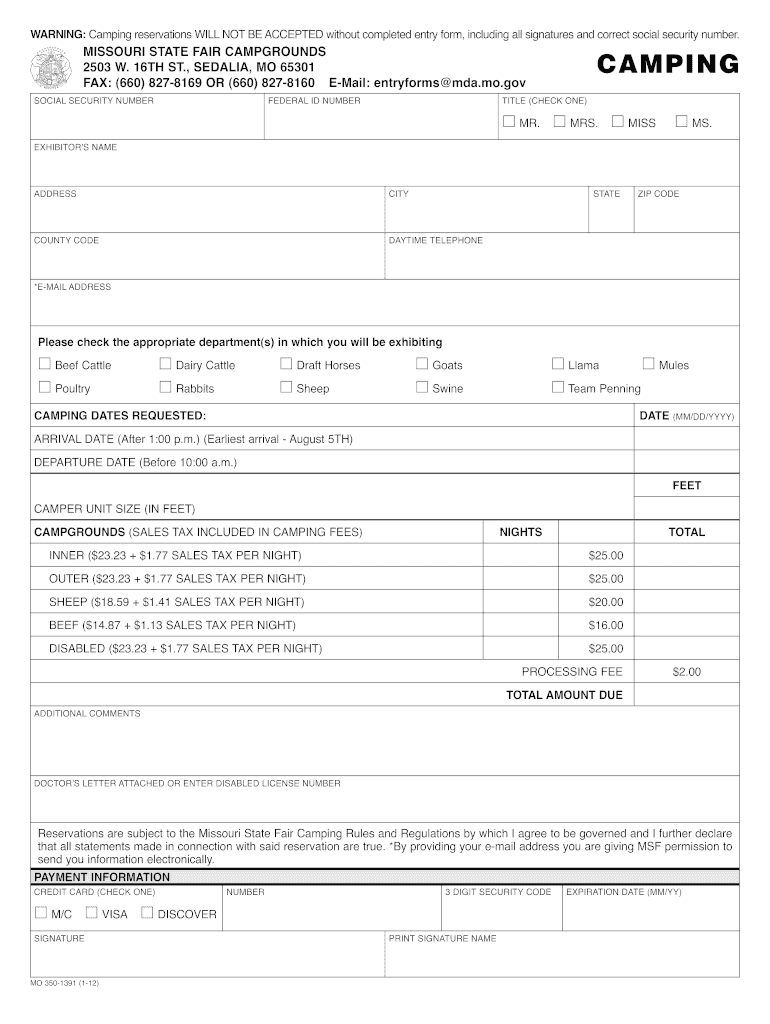
Missouri State Fair Camping Form 2012


What is the Missouri State Fair Camping Form
The Missouri State Fair Camping Form is a document that allows individuals and families to reserve camping spaces during the annual Missouri State Fair. This form is essential for those wishing to enjoy the fair experience while having a convenient place to stay. It typically includes details such as the type of camping site, duration of stay, and personal information of the camper. Completing this form accurately ensures that campers secure their desired accommodations in a timely manner.
How to use the Missouri State Fair Camping Form
Using the Missouri State Fair Camping Form involves several steps to ensure a smooth reservation process. First, gather all necessary information, including personal details and preferred camping dates. Next, access the form through the official Missouri State Fair website or designated locations. Fill out the form with accurate information, ensuring that all required fields are completed. Once the form is filled, review it for any errors before submitting it according to the specified submission methods, which may include online submission or mailing the form.
Steps to complete the Missouri State Fair Camping Form
Completing the Missouri State Fair Camping Form requires careful attention to detail. Here are the steps to follow:
- Obtain the form from the official Missouri State Fair website or designated locations.
- Fill in personal information, including name, address, and contact details.
- Select the preferred camping site and specify the dates of your stay.
- Review the form for accuracy, ensuring all required fields are filled.
- Submit the completed form through the designated method, either online or by mail.
Legal use of the Missouri State Fair Camping Form
The Missouri State Fair Camping Form is legally binding once completed and submitted. It serves as a contract between the camper and the fair organizers, outlining the terms of the camping reservation. To ensure legal compliance, it is important to provide accurate information and adhere to any rules or regulations set forth by the Missouri State Fair. This includes respecting cancellation policies and any other stipulations that may apply to the camping experience.
Key elements of the Missouri State Fair Camping Form
The Missouri State Fair Camping Form includes several key elements that are essential for successful completion. These elements typically consist of:
- Camper's full name and contact information.
- Preferred camping site selection.
- Dates for the camping reservation.
- Payment information, if applicable.
- Signature or acknowledgment of terms and conditions.
Form Submission Methods
There are various methods for submitting the Missouri State Fair Camping Form, ensuring convenience for all campers. Common submission methods include:
- Online submission through the official Missouri State Fair website.
- Mailing the completed form to the designated address provided on the form.
- In-person submission at specified locations during the fair or at designated offices.
Quick guide on how to complete missouri state fair camping 2012 form
Manage Missouri State Fair Camping Form seamlessly on any device
Digital document management has gained traction among businesses and individuals. It offers a superb eco-friendly substitute to conventional printed and signed documents, as you can easily access the right form and securely keep it online. airSlate SignNow equips you with all the necessary tools to create, modify, and electronically sign your documents quickly without any hold-ups. Handle Missouri State Fair Camping Form across any platform using airSlate SignNow Android or iOS applications and enhance any document-based process today.
The easiest way to modify and electronically sign Missouri State Fair Camping Form effortlessly
- Find Missouri State Fair Camping Form and click Get Form to initiate.
- Utilize the tools available to complete your document.
- Emphasize key sections of the documents or redact sensitive information with features specifically designed for that purpose by airSlate SignNow.
- Create your signature with the Sign feature, which takes just seconds and holds the same legal validity as a traditional ink signature.
- Review all the details and then click on the Done button to retain your modifications.
- Select your preferred method to send your form, whether by email, SMS, or invite link, or download it to your computer.
Eliminate concerns about lost or misplaced documents, tedious form searches, or errors that necessitate reprinting new copies. airSlate SignNow fulfills your document management needs in just a few clicks from your preferred device. Modify and electronically sign Missouri State Fair Camping Form and ensure outstanding communication at every step of the form preparation process with airSlate SignNow.
Create this form in 5 minutes or less
Find and fill out the correct missouri state fair camping 2012 form
FAQs
-
How to decide my bank name city and state if filling out a form, if the bank is a national bank?
Somewhere on that form should be a blank for routing number and account number. Those are available from your check and/or your bank statements. If you can't find them, call the bank and ask or go by their office for help with the form. As long as those numbers are entered correctly, any error you make in spelling, location or naming should not influence the eventual deposit into your proper account.
-
For taxes, does one have to fill out a federal IRS form and a state IRS form?
No, taxes are handled separately between state and federal governments in the United States.The IRS (Internal Revenue Service) is a federal, not state agency.You will be required to fill out the the necessary tax documentation for your federal income annually and submit them to the IRS by April 15th of that year. You can receive extensions for this; but you have to apply for those extensions.As far as state taxes go, 41 states require you to fill out an income tax return annually. They can either mail you those forms or they be downloaded from online. They are also available for free at various locations around the state.Nine states have no tax on personal income, so there is no need to fill out a state tax return unless you are a business owner.Reference:www.irs.gov
-
Do you have to fill out a separate form to avail state quota in NEET?
No..you dont have to fill form..But you have to register yourself in directorate of medical education/DME of your state for state quota counselling process..DME Will issue notice regarding process, date, of 1st round of counsellingCounselling schedule have info regarding date for registration , process of counselling etc.You will have to pay some amount of fee at the time of registration as registration fee..As soon as neet result is out..check for notification regarding counselling on DmE site..Hope this helpBest wishes dear.
-
Do I need to fill out the state admission form to participate in state counselling in the NEET UG 2018?
There is two way to participate in state counseling》Fill the state quota counseling admission form(for 15% quota) and give the preference to your own state with this if your marks are higher and if you are eligible to get admission in your state then you will get the college.》Fill out the form for state counseling like karnataka state counseling has started and Rajasthan counseling will start from 18th june.In 2nd way you will fill the form for 85% state quota and has higher chances to get college in your own state.NOTE= YOU WILL GET COLLEGE IN OTHER STATE (IN 15% QUOTA) WHEN YOU WILL CROSS THE PARTICULAR CUT OFF OF THE NEET AND THAT STATE.BEST OF LUCK.PLEASE DO FOLLOW ME ON QUORA.
-
Which form do I have to fill out to get into LNCT Bhopal? I am from another state.
Dear candidatEngineering admission in lnct Bhopal is possible based on candidates marks in board exam and with jee mains rankFor more detailsContactNavnit singh(admission counselor for Bhopal and other engineering colleges)7065197100whatsapp no-7827599577
Create this form in 5 minutes!
How to create an eSignature for the missouri state fair camping 2012 form
How to generate an eSignature for the Missouri State Fair Camping 2012 Form in the online mode
How to make an eSignature for your Missouri State Fair Camping 2012 Form in Chrome
How to generate an eSignature for putting it on the Missouri State Fair Camping 2012 Form in Gmail
How to generate an eSignature for the Missouri State Fair Camping 2012 Form from your smart phone
How to generate an electronic signature for the Missouri State Fair Camping 2012 Form on iOS
How to create an electronic signature for the Missouri State Fair Camping 2012 Form on Android OS
People also ask
-
What is the Missouri State Fair Camping Form?
The Missouri State Fair Camping Form is a digital document that allows attendees to reserve camping spaces during the fair. This form simplifies the process of securing a spot, ensuring an enjoyable and hassle-free experience. By using the Missouri State Fair Camping Form, you can easily manage your campsite arrangements.
-
How much does the Missouri State Fair Camping Form cost?
The cost associated with the Missouri State Fair Camping Form varies depending on the type of camping site chosen. Pricing details can be found on the fair's official website or directly on the form. Utilizing the Missouri State Fair Camping Form can help streamline your reservation process and provide clarity on costs.
-
What features does the Missouri State Fair Camping Form offer?
The Missouri State Fair Camping Form includes options for selecting specific sites, indicating group sizes, and listing amenities needed. This comprehensive form caters to diverse camping needs and helps attendees organize their fair experience. The features aim to enhance your camping experience at the Missouri State Fair.
-
Is the Missouri State Fair Camping Form easy to complete?
Yes, the Missouri State Fair Camping Form is designed for user-friendliness. It guides you through the necessary fields, making it simple to complete even for first-time users. This ease of use makes the Missouri State Fair Camping Form an efficient option for securing your camping spot.
-
How can I submit the Missouri State Fair Camping Form?
You can submit the Missouri State Fair Camping Form online through the fair's official website. Once you fill out the necessary details, simply follow the instructions to send your information electronically. This method ensures a quick and secure submission of your camping reservation.
-
What if I need assistance with the Missouri State Fair Camping Form?
If you require assistance with the Missouri State Fair Camping Form, customer service is available to help. You can contact them via phone or email for guidance on filling out the form or any related queries. They are committed to ensuring a smooth experience for all attendees.
-
Can I make changes to my Missouri State Fair Camping Form after submission?
Yes, changes can be made to your Missouri State Fair Camping Form even after submission. For modifications, you will need to signNow out to the camping services team to discuss your needs. They will provide you with the appropriate steps to ensure your reservation reflects any updates.
Get more for Missouri State Fair Camping Form
- Note notice of impending suspension form
- Illinois notary public handbook form
- Il compliance form
- Hearing request to contest delinquent child support payment form
- Documentation of self help supportrecovery program illinois form
- Breath alcohol ignition interlock device baiid illinois secretary of form
- Hearing request safety responsibility suspension illinois form
- State of illinois final waiver of lien form
Find out other Missouri State Fair Camping Form
- Sign California Banking Claim Online
- Sign Arkansas Banking Affidavit Of Heirship Safe
- How To Sign Arkansas Banking Forbearance Agreement
- Sign Arizona Banking Permission Slip Easy
- Can I Sign California Banking Lease Agreement Template
- How Do I Sign Colorado Banking Credit Memo
- Help Me With Sign Colorado Banking Credit Memo
- How Can I Sign Colorado Banking Credit Memo
- Sign Georgia Banking Affidavit Of Heirship Myself
- Sign Hawaii Banking NDA Now
- Sign Hawaii Banking Bill Of Lading Now
- Sign Illinois Banking Confidentiality Agreement Computer
- Sign Idaho Banking Rental Lease Agreement Online
- How Do I Sign Idaho Banking Limited Power Of Attorney
- Sign Iowa Banking Quitclaim Deed Safe
- How Do I Sign Iowa Banking Rental Lease Agreement
- Sign Iowa Banking Residential Lease Agreement Myself
- Sign Kansas Banking Living Will Now
- Sign Kansas Banking Last Will And Testament Mobile
- Sign Kentucky Banking Quitclaim Deed Online