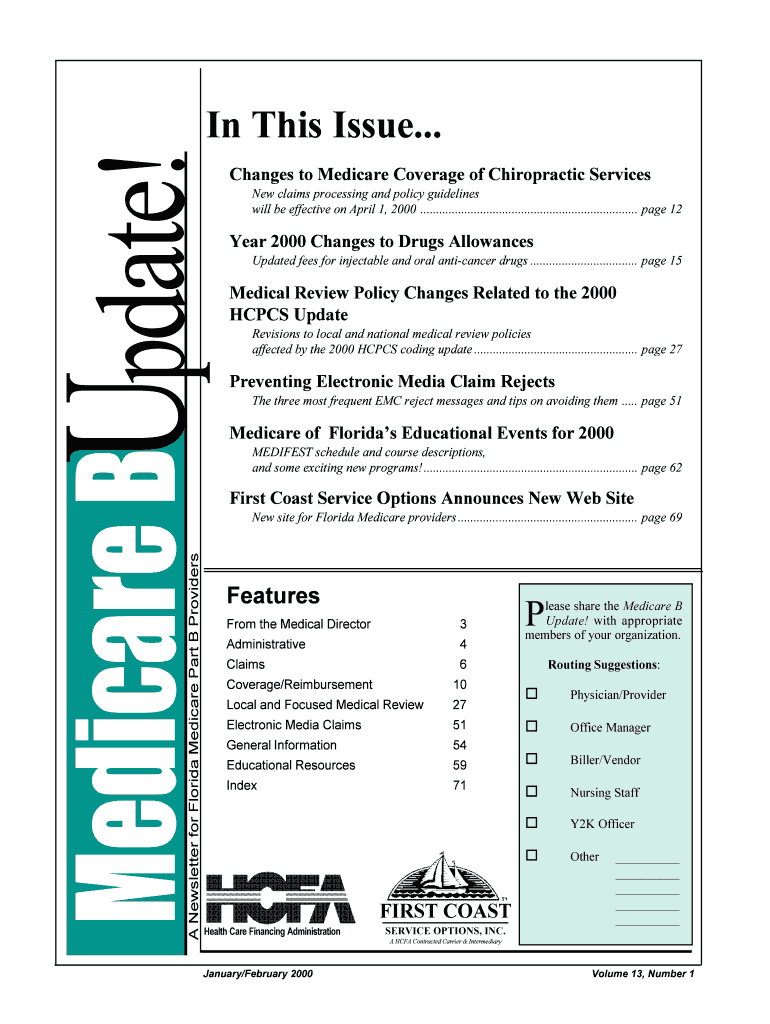
Jan Feb Medicare B Update! FCSO is First Coast Services Form


What is the Jan Feb Medicare B Update! FCSO Is First Coast Services
The Jan Feb Medicare B Update refers to changes and updates related to Medicare Part B services that are communicated by First Coast Services Options, Inc. (FCSO). This update typically includes information on coverage changes, new billing procedures, and adjustments in reimbursement rates. It is essential for healthcare providers and beneficiaries to stay informed about these updates to ensure compliance and optimal service delivery.
How to use the Jan Feb Medicare B Update! FCSO Is First Coast Services
Steps to complete the Jan Feb Medicare B Update! FCSO Is First Coast Services
Completing the Jan Feb Medicare B Update involves several steps:
- Review the latest updates from FCSO regarding Medicare Part B.
- Identify any changes that affect your practice or patient care.
- Update billing systems and procedures to reflect these changes.
- Communicate any relevant updates to staff and patients as necessary.
Key elements of the Jan Feb Medicare B Update! FCSO Is First Coast Services
Key elements of the Jan Feb Medicare B Update include:
- Changes in coverage policies for specific services.
- Revisions to billing codes and procedures.
- Updates on reimbursement rates for services rendered.
- Information on compliance requirements and deadlines.
Eligibility Criteria
Eligibility for Medicare Part B typically includes individuals aged sixty-five and older, as well as certain younger individuals with disabilities or specific medical conditions. It is important to verify eligibility based on the latest guidelines provided in the Jan Feb Medicare B Update from FCSO.
Required Documents
When utilizing the Jan Feb Medicare B Update, healthcare providers may need to prepare several documents, including:
- Patient eligibility verification documents.
- Billing forms that reflect updated codes.
- Documentation supporting claims for services rendered.
Form Submission Methods (Online / Mail / In-Person)
Submitting claims or updates related to the Jan Feb Medicare B Update can be done through various methods:
- Online submission via designated portals.
- Mailing physical forms to the appropriate FCSO address.
- In-person submissions at local Medicare offices, if applicable.
Quick guide on how to complete jan feb medicare b update fcso is first coast services
Complete Jan Feb Medicare B Update! FCSO Is First Coast Services effortlessly on any device
Managing documents online has gained popularity among businesses and individuals. It offers an ideal environmentally friendly substitute for traditional printed and signed papers, as you can easily access the necessary form and securely store it online. airSlate SignNow equips you with all the resources required to generate, modify, and eSign your documents swiftly without any hold-ups. Handle Jan Feb Medicare B Update! FCSO Is First Coast Services on any platform with airSlate SignNow’s Android or iOS applications and enhance any document-based operation today.
The simplest way to modify and eSign Jan Feb Medicare B Update! FCSO Is First Coast Services stress-free
- Locate Jan Feb Medicare B Update! FCSO Is First Coast Services and click Get Form to begin.
- Use the tools we offer to finish your form.
- Highlight important sections of your documents or obscure sensitive information with tools that airSlate SignNow specifically provides for that purpose.
- Create your eSignature with the Sign tool, which takes mere seconds and carries the same legal validity as a conventional wet ink signature.
- Review the information and click on the Done button to save your updates.
- Select how you want to send your form, by email, text message (SMS), invitation link, or download it to your computer.
Eliminate concerns about lost or misplaced documents, tedious form searches, or errors that necessitate printing new document copies. airSlate SignNow addresses all your needs in document management in a few clicks from any device of your choice. Modify and eSign Jan Feb Medicare B Update! FCSO Is First Coast Services and guarantee excellent communication at every stage of your form preparation process with airSlate SignNow.
Create this form in 5 minutes or less
Create this form in 5 minutes!
How to create an eSignature for the jan feb medicare b update fcso is first coast services
How to create an electronic signature for a PDF online
How to create an electronic signature for a PDF in Google Chrome
How to create an e-signature for signing PDFs in Gmail
How to create an e-signature right from your smartphone
How to create an e-signature for a PDF on iOS
How to create an e-signature for a PDF on Android
People also ask
-
What is the Jan Feb Medicare B Update! FCSO Is First Coast Services?
The Jan Feb Medicare B Update! FCSO Is First Coast Services refers to the latest changes and updates in Medicare B coverage for the specified months. It is essential for beneficiaries to stay informed about these updates to ensure they receive the appropriate benefits and services.
-
How does airSlate SignNow support the Jan Feb Medicare B Update! FCSO Is First Coast Services?
airSlate SignNow provides a streamlined platform for managing documents related to the Jan Feb Medicare B Update! FCSO Is First Coast Services. With our eSigning capabilities, you can quickly and securely sign necessary documents, ensuring compliance and timely submissions.
-
What are the pricing options for airSlate SignNow?
airSlate SignNow offers flexible pricing plans to accommodate various business needs. Our plans are designed to provide cost-effective solutions for managing documents, including those related to the Jan Feb Medicare B Update! FCSO Is First Coast Services, ensuring you get the best value for your investment.
-
What features does airSlate SignNow offer for document management?
airSlate SignNow includes features such as customizable templates, secure eSigning, and real-time tracking of document status. These features are particularly beneficial for handling documents associated with the Jan Feb Medicare B Update! FCSO Is First Coast Services, making the process efficient and user-friendly.
-
Can airSlate SignNow integrate with other software?
Yes, airSlate SignNow seamlessly integrates with various software applications, enhancing your workflow. This integration is especially useful for managing documents related to the Jan Feb Medicare B Update! FCSO Is First Coast Services, allowing you to connect with your existing systems effortlessly.
-
What are the benefits of using airSlate SignNow for Medicare-related documents?
Using airSlate SignNow for Medicare-related documents, including those for the Jan Feb Medicare B Update! FCSO Is First Coast Services, offers numerous benefits. These include improved efficiency, reduced paperwork, and enhanced security, ensuring that your sensitive information is protected.
-
Is airSlate SignNow user-friendly for seniors managing Medicare documents?
Absolutely! airSlate SignNow is designed with user-friendliness in mind, making it accessible for seniors managing Medicare documents. The intuitive interface simplifies the process of handling the Jan Feb Medicare B Update! FCSO Is First Coast Services, ensuring that users can navigate the platform with ease.
Get more for Jan Feb Medicare B Update! FCSO Is First Coast Services
- Florida iep sample form
- Saratoga state park map form
- Travel authorization form
- Georgia dhr report of divorce annulment or dissolution of marriage and child enforcement state case registry form
- Complete the sentences with the correct form of the verbs
- Labcorp specialty testing billing service inc form
- Bjc paystub form
- Bazaar reg form docx image
Find out other Jan Feb Medicare B Update! FCSO Is First Coast Services
- How To Sign Alaska Orthodontists Presentation
- Can I Sign South Dakota Non-Profit Word
- Can I Sign South Dakota Non-Profit Form
- How To Sign Delaware Orthodontists PPT
- How Can I Sign Massachusetts Plumbing Document
- How To Sign New Hampshire Plumbing PPT
- Can I Sign New Mexico Plumbing PDF
- How To Sign New Mexico Plumbing Document
- How To Sign New Mexico Plumbing Form
- Can I Sign New Mexico Plumbing Presentation
- How To Sign Wyoming Plumbing Form
- Help Me With Sign Idaho Real Estate PDF
- Help Me With Sign Idaho Real Estate PDF
- Can I Sign Idaho Real Estate PDF
- How To Sign Idaho Real Estate PDF
- How Do I Sign Hawaii Sports Presentation
- How Do I Sign Kentucky Sports Presentation
- Can I Sign North Carolina Orthodontists Presentation
- How Do I Sign Rhode Island Real Estate Form
- Can I Sign Vermont Real Estate Document