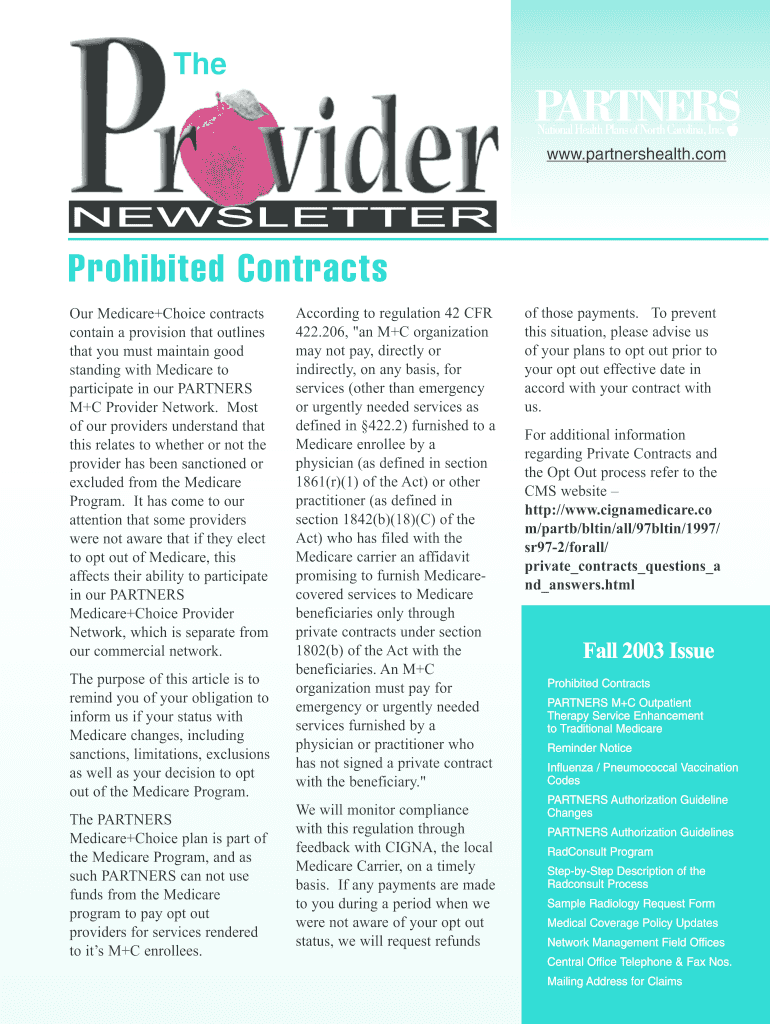
Level One Provider Appeal Form Blue Cross Blue Shield


What is the Level One Provider Appeal Form Blue Cross Blue Shield
The Level One Provider Appeal Form Blue Cross Blue Shield is a document used by healthcare providers to formally appeal decisions made by Blue Cross Blue Shield regarding claims or services. This form allows providers to contest denials for payment or reimbursement for services rendered to patients covered by Blue Cross Blue Shield. The appeal process is essential for ensuring that providers receive fair compensation for their services and can address any discrepancies in claim processing.
How to use the Level One Provider Appeal Form Blue Cross Blue Shield
Using the Level One Provider Appeal Form involves several straightforward steps. First, ensure that you have the correct version of the form, which can typically be obtained from the Blue Cross Blue Shield website or through their customer service. Next, fill out the form with accurate details, including patient information, claim numbers, and the reasons for the appeal. It is crucial to provide any supporting documentation that may strengthen your case, such as medical records or correspondence regarding the claim. After completing the form, submit it according to the specified guidelines, whether online or via mail.
Steps to complete the Level One Provider Appeal Form Blue Cross Blue Shield
Completing the Level One Provider Appeal Form requires careful attention to detail. Follow these steps:
- Obtain the form from the Blue Cross Blue Shield website or customer service.
- Fill in the provider's name, address, and contact information.
- Include the patient's name, member ID, and relevant claim numbers.
- Clearly state the reasons for the appeal, referencing specific policy provisions if applicable.
- Attach any necessary documentation, such as medical records or previous correspondence.
- Review the completed form for accuracy before submission.
- Submit the form as directed, ensuring it reaches the appropriate department.
Required Documents
When submitting the Level One Provider Appeal Form, specific documents may be required to support your appeal. These may include:
- Copy of the original claim submitted.
- Detailed notes or medical records that justify the services provided.
- Any previous correspondence with Blue Cross Blue Shield regarding the claim.
- Proof of eligibility for the services rendered.
Ensuring that all required documents are included can significantly enhance the chances of a successful appeal.
Form Submission Methods
The Level One Provider Appeal Form can typically be submitted through various methods, depending on the guidelines provided by Blue Cross Blue Shield. Common submission methods include:
- Online submission through the provider portal, if available.
- Mailing the completed form to the designated claims department address.
- In-person delivery to a local Blue Cross Blue Shield office, if applicable.
It is essential to follow the specific instructions provided with the form to ensure timely processing of the appeal.
Eligibility Criteria
To use the Level One Provider Appeal Form, certain eligibility criteria must be met. Primarily, the provider must be enrolled with Blue Cross Blue Shield and have a valid contract with the insurance company. Additionally, the services in question must have been rendered to a patient covered by a Blue Cross Blue Shield plan. The appeal must be based on a legitimate reason, such as a denial of payment or a disagreement regarding the level of service provided.
Quick guide on how to complete level one provider appeal form blue cross blue shield
Handle [SKS] seamlessly on any device
Web-based document management is gaining traction among businesses and individuals alike. It offers an excellent eco-friendly alternative to traditional printed and signed documents, as you can easily find the correct form and securely store it online. airSlate SignNow equips you with everything required to create, edit, and eSign your documents quickly and efficiently. Manage [SKS] on any device with airSlate SignNow's Android or iOS applications and enhance any document-centered task today.
How to modify and eSign [SKS] with ease
- Locate [SKS] and click Get Form to begin.
- Utilize the tools we provide to complete your document.
- Emphasize important sections of your documents or redact sensitive details with tools that airSlate SignNow specifically offers for this purpose.
- Create your signature using the Sign feature, which takes mere seconds and carries the same legal authority as a conventional wet ink signature.
- Review all the details and click the Done button to save your modifications.
- Choose your preferred method to send your form, whether by email, text message (SMS), invitation link, or download it to your computer.
Eliminate the worry of lost or misfiled documents, frustrating form searches, or mistakes that require reprinting new document copies. airSlate SignNow meets your document management needs with just a few clicks from any device you prefer. Revise and eSign [SKS] and ensure excellent communication at every stage of the form preparation process using airSlate SignNow.
Create this form in 5 minutes or less
Related searches to Level One Provider Appeal Form Blue Cross Blue Shield
Create this form in 5 minutes!
How to create an eSignature for the level one provider appeal form blue cross blue shield
How to create an electronic signature for a PDF online
How to create an electronic signature for a PDF in Google Chrome
How to create an e-signature for signing PDFs in Gmail
How to create an e-signature right from your smartphone
How to create an e-signature for a PDF on iOS
How to create an e-signature for a PDF on Android
People also ask
-
What is the Level One Provider Appeal Form Blue Cross Blue Shield?
The Level One Provider Appeal Form Blue Cross Blue Shield is a document used by healthcare providers to appeal decisions made by Blue Cross Blue Shield regarding claims. This form allows providers to formally request a review of denied claims, ensuring they receive the reimbursement they deserve.
-
How can airSlate SignNow help with the Level One Provider Appeal Form Blue Cross Blue Shield?
airSlate SignNow streamlines the process of completing and submitting the Level One Provider Appeal Form Blue Cross Blue Shield. With our easy-to-use platform, you can fill out the form electronically, eSign it, and send it directly to Blue Cross Blue Shield, saving time and reducing errors.
-
Is there a cost associated with using airSlate SignNow for the Level One Provider Appeal Form Blue Cross Blue Shield?
Yes, airSlate SignNow offers various pricing plans to accommodate different business needs. Our cost-effective solution ensures that you can efficiently manage the Level One Provider Appeal Form Blue Cross Blue Shield without breaking the bank, providing excellent value for your investment.
-
What features does airSlate SignNow offer for managing the Level One Provider Appeal Form Blue Cross Blue Shield?
airSlate SignNow includes features such as customizable templates, secure eSigning, and document tracking, all of which enhance the management of the Level One Provider Appeal Form Blue Cross Blue Shield. These features ensure that your appeals are processed quickly and efficiently.
-
Can I integrate airSlate SignNow with other software for the Level One Provider Appeal Form Blue Cross Blue Shield?
Absolutely! airSlate SignNow offers integrations with various software platforms, allowing you to seamlessly manage the Level One Provider Appeal Form Blue Cross Blue Shield alongside your existing systems. This integration capability enhances workflow efficiency and data accuracy.
-
What are the benefits of using airSlate SignNow for the Level One Provider Appeal Form Blue Cross Blue Shield?
Using airSlate SignNow for the Level One Provider Appeal Form Blue Cross Blue Shield provides numerous benefits, including faster processing times, reduced paperwork, and improved accuracy. Our platform empowers healthcare providers to focus on patient care rather than administrative tasks.
-
How secure is the information submitted through the Level One Provider Appeal Form Blue Cross Blue Shield using airSlate SignNow?
Security is a top priority at airSlate SignNow. When submitting the Level One Provider Appeal Form Blue Cross Blue Shield, your information is protected with advanced encryption and secure storage, ensuring that sensitive data remains confidential and compliant with regulations.
Get more for Level One Provider Appeal Form Blue Cross Blue Shield
- Estimated multi year budget single company form
- Postscript show fonts form
- Nist construction grant program form
- Nist 1101a construction details on unallowable project costs doc form
- Personnel definitions for form
- Monthly dealer reporting for quota monitoring form pdf
- Mt final fire report required elements state and county form
- North dakota department of corrections ampamp rehabilitation form
Find out other Level One Provider Appeal Form Blue Cross Blue Shield
- How To eSignature Vermont Education Residential Lease Agreement
- eSignature Alabama Finance & Tax Accounting Quitclaim Deed Easy
- eSignature West Virginia Education Quitclaim Deed Fast
- eSignature Washington Education Lease Agreement Form Later
- eSignature Missouri Doctors Residential Lease Agreement Fast
- eSignature Wyoming Education Quitclaim Deed Easy
- eSignature Alaska Government Agreement Fast
- How Can I eSignature Arizona Government POA
- How Do I eSignature Nevada Doctors Lease Agreement Template
- Help Me With eSignature Nevada Doctors Lease Agreement Template
- How Can I eSignature Nevada Doctors Lease Agreement Template
- eSignature Finance & Tax Accounting Presentation Arkansas Secure
- eSignature Arkansas Government Affidavit Of Heirship Online
- eSignature New Jersey Doctors Permission Slip Mobile
- eSignature Colorado Government Residential Lease Agreement Free
- Help Me With eSignature Colorado Government Medical History
- eSignature New Mexico Doctors Lease Termination Letter Fast
- eSignature New Mexico Doctors Business Associate Agreement Later
- eSignature North Carolina Doctors Executive Summary Template Free
- eSignature North Dakota Doctors Bill Of Lading Online