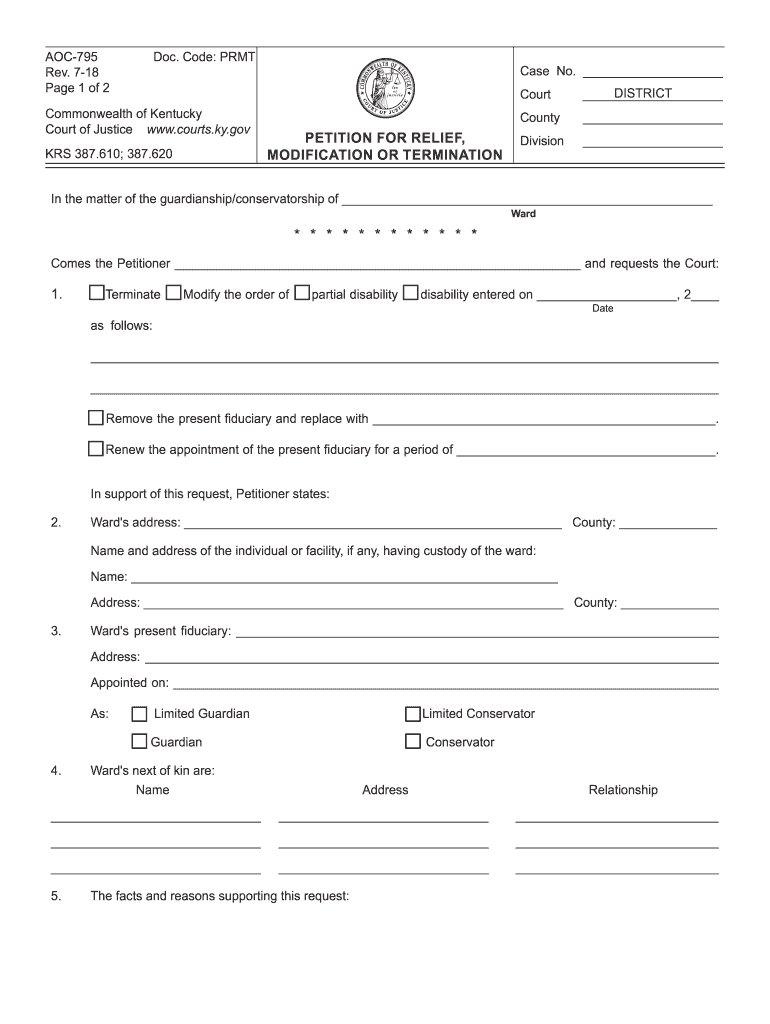
Ky Termination 2018-2026


What is the Kentucky Termination of Parental Rights?
The Kentucky Termination of Parental Rights form is a legal document that allows a parent to voluntarily relinquish their parental rights. This process is often pursued for various reasons, including adoption or when a parent is unable to fulfill their parental responsibilities. Understanding the implications of this form is crucial, as it permanently severs the legal relationship between the parent and child, affecting custody, visitation, and child support obligations.
Steps to Complete the Kentucky Termination of Parental Rights Form
Completing the Kentucky Termination of Parental Rights form involves several important steps:
- Gather necessary information about the child and the parent(s) involved.
- Obtain the correct form, ensuring it is the most current version available.
- Fill out the form accurately, providing all required details, including reasons for termination.
- Review the completed form for accuracy and completeness.
- Sign the form in the presence of a notary public to validate it.
- Submit the form to the appropriate Kentucky family court.
Legal Use of the Kentucky Termination of Parental Rights Form
This form is legally binding and must be used in accordance with Kentucky law. It is essential to understand that once the rights are terminated, the parent will no longer have any legal rights or responsibilities toward the child. This includes the right to make decisions about the child's upbringing and the obligation to pay child support. Legal advice is recommended to navigate this complex process effectively.
Required Documents for the Kentucky Termination of Parental Rights
When filing for the termination of parental rights in Kentucky, several documents are typically required:
- The completed Kentucky Termination of Parental Rights form.
- Proof of identity for the parent seeking termination.
- Any relevant court orders or documents related to custody or support.
- Documentation supporting the reasons for termination, if applicable.
State-Specific Rules for the Kentucky Termination of Parental Rights
Each state has its own regulations regarding the termination of parental rights. In Kentucky, the process is governed by specific statutes that outline eligibility criteria, necessary documentation, and procedural steps. It is important to familiarize yourself with these rules to ensure compliance and to understand the potential consequences of filing this form.
Who Issues the Kentucky Termination of Parental Rights Form?
The Kentucky Termination of Parental Rights form is typically issued by the Kentucky Administrative Office of the Courts (AOC). This office provides standardized forms that are recognized by the family courts throughout the state. Accessing the official forms ensures that you are using the correct version and following the appropriate legal guidelines.
Quick guide on how to complete aoc 795 kentucky court of justice
Complete and submit your Ky Termination swiftly
Effective instruments for digital document transfer and authorization are now essential for optimizing processes and the ongoing enhancement of your forms. When handling legal documents and signing a Ky Termination, the right signature solution can conserve signNow time and paper with every submission.
Search, fill out, modify, sign, and distribute your legal documents with airSlate SignNow. This platform encompasses everything you require to create efficient paper submission workflows. Its expansive legal forms repository and intuitive navigation can assist you in acquiring your Ky Termination promptly, and the editor featuring our signature capability will enable you to complete and approve it instantly.
Sign your Ky Termination in just a few easy steps
- Obtain the Ky Termination you require from our library using the search or catalog sections.
- Examine the form details and preview it to ensure it meets your requirements and state regulations.
- Click Get form to access it for editing.
- Complete the form using the detailed toolbar.
- Inspect the information you entered and click the Sign tool to authorize your document.
- Select one of three methods to insert your signature.
- Complete modifications and save the document in your files, then download it to your device or share it right away.
Streamline every phase of your document preparation and authorization with airSlate SignNow. Experience a more effective online solution that has all aspects of managing your documents thoroughly considered.
Create this form in 5 minutes or less
Find and fill out the correct aoc 795 kentucky court of justice
FAQs
-
How can I fill out Google's intern host matching form to optimize my chances of receiving a match?
I was selected for a summer internship 2016.I tried to be very open while filling the preference form: I choose many products as my favorite products and I said I'm open about the team I want to join.I even was very open in the location and start date to get host matching interviews (I negotiated the start date in the interview until both me and my host were happy.) You could ask your recruiter to review your form (there are very cool and could help you a lot since they have a bigger experience).Do a search on the potential team.Before the interviews, try to find smart question that you are going to ask for the potential host (do a search on the team to find nice and deep questions to impress your host). Prepare well your resume.You are very likely not going to get algorithm/data structure questions like in the first round. It's going to be just some friendly chat if you are lucky. If your potential team is working on something like machine learning, expect that they are going to ask you questions about machine learning, courses related to machine learning you have and relevant experience (projects, internship). Of course you have to study that before the interview. Take as long time as you need if you feel rusty. It takes some time to get ready for the host matching (it's less than the technical interview) but it's worth it of course.
-
I’m being sued and I’m representing myself in court. How do I fill out the form called “answer to complaint”?
You can represent yourself. Each form is different per state or county but generally an answer is simply a written document which presents a synopsis of your story to the court. The answer is not your defense, just written notice to the court that you intend to contest the suit. The blank forms are available at the court clerk’s office and are pretty much self explanatoryThere will be a space calling for the signature of an attorney. You should sign your name on the space and write the words “Pro se” after your signature. This lets the court know you are acting as your own attorney.
-
How do I fill out the form of DU CIC? I couldn't find the link to fill out the form.
Just register on the admission portal and during registration you will get an option for the entrance based course. Just register there. There is no separate form for DU CIC.
Create this form in 5 minutes!
How to create an eSignature for the aoc 795 kentucky court of justice
How to make an eSignature for the Aoc 795 Kentucky Court Of Justice in the online mode
How to make an eSignature for the Aoc 795 Kentucky Court Of Justice in Chrome
How to create an electronic signature for signing the Aoc 795 Kentucky Court Of Justice in Gmail
How to create an eSignature for the Aoc 795 Kentucky Court Of Justice straight from your mobile device
How to generate an eSignature for the Aoc 795 Kentucky Court Of Justice on iOS
How to generate an eSignature for the Aoc 795 Kentucky Court Of Justice on Android OS
People also ask
-
What are printable child custody forms Kentucky?
Printable child custody forms Kentucky are official documents designed to help parents establish custody arrangements for their children. These forms are easy to download, fill out, and submit, ensuring that you can handle custody matters with minimal stress and effort.
-
How can airSlate SignNow help with printable child custody forms Kentucky?
airSlate SignNow streamlines the process of managing printable child custody forms Kentucky by allowing you to electronically sign and send documents securely. Our platform simplifies document handling, making it easier for parents to focus on their children's well-being.
-
Are there any costs associated with obtaining printable child custody forms Kentucky?
While many printable child custody forms Kentucky can be found for free online, airSlate SignNow offers a cost-effective solution for signing and managing these documents. Our subscription plans are designed to provide excellent value for comprehensive document management features.
-
What features does airSlate SignNow provide for managing printable child custody forms Kentucky?
airSlate SignNow offers a range of features including eSigning, document templates, and real-time tracking for your printable child custody forms Kentucky. These features ensure that you can manage your legal documents efficiently, enhancing your overall productivity.
-
Can I customize printable child custody forms Kentucky using airSlate SignNow?
Yes, airSlate SignNow allows you to customize printable child custody forms Kentucky to better suit your specific needs. Users can easily edit text fields and add necessary details to ensure that every document reflects their unique requirements.
-
Is it safe to use airSlate SignNow for printable child custody forms Kentucky?
Absolutely! airSlate SignNow prioritizes the security and confidentiality of your documents. Our platform utilizes advanced encryption and compliance protocols to ensure that your printable child custody forms Kentucky are safe and secure.
-
How do I get started with airSlate SignNow for printable child custody forms Kentucky?
Getting started with airSlate SignNow is simple! Sign up for an account, and you can easily upload, edit, and eSign your printable child custody forms Kentucky in just a few clicks. Our user-friendly interface makes the entire process efficient and straightforward.
Get more for Ky Termination
Find out other Ky Termination
- How Can I eSignature Maine Charity Quitclaim Deed
- How Do I eSignature Michigan Charity LLC Operating Agreement
- eSignature North Carolina Car Dealer NDA Now
- eSignature Missouri Charity Living Will Mobile
- eSignature New Jersey Business Operations Memorandum Of Understanding Computer
- eSignature North Dakota Car Dealer Lease Agreement Safe
- eSignature Oklahoma Car Dealer Warranty Deed Easy
- eSignature Oregon Car Dealer Rental Lease Agreement Safe
- eSignature South Carolina Charity Confidentiality Agreement Easy
- Can I eSignature Tennessee Car Dealer Limited Power Of Attorney
- eSignature Utah Car Dealer Cease And Desist Letter Secure
- eSignature Virginia Car Dealer Cease And Desist Letter Online
- eSignature Virginia Car Dealer Lease Termination Letter Easy
- eSignature Alabama Construction NDA Easy
- How To eSignature Wisconsin Car Dealer Quitclaim Deed
- eSignature California Construction Contract Secure
- eSignature Tennessee Business Operations Moving Checklist Easy
- eSignature Georgia Construction Residential Lease Agreement Easy
- eSignature Kentucky Construction Letter Of Intent Free
- eSignature Kentucky Construction Cease And Desist Letter Easy