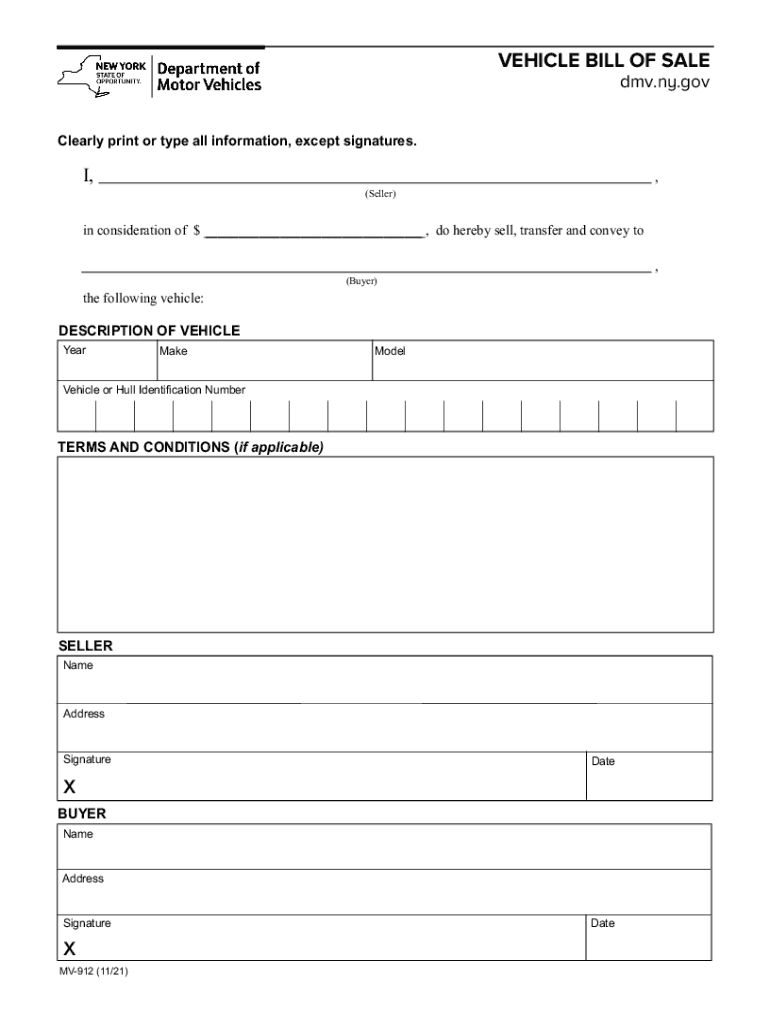
Department of Motor Vehicles New York DMV 2021-2026


What is the New York DMV?
The New York Department of Motor Vehicles (DMV) is a state agency responsible for overseeing vehicle registration, driver licensing, and maintaining driving records. It plays a crucial role in ensuring road safety and compliance with state laws. The DMV also handles various forms related to vehicle transactions, including the form MV-912, which is essential for documenting vehicle sales and transfers.
Steps to Complete the MV-912 Form
Completing the MV-912 form involves several straightforward steps. First, gather all necessary information about the vehicle, including the Vehicle Identification Number (VIN), make, model, and year. Next, provide details about the buyer and seller, including names and addresses. Ensure that both parties sign the form to validate the transaction. Finally, submit the completed form to the DMV, either in person or via mail, to finalize the transfer of ownership.
Required Documents for Vehicle Transfer
When completing the MV-912 form, certain documents are required to ensure a smooth transaction. These include:
- The original title of the vehicle, signed by the seller.
- A valid form of identification for both the buyer and seller.
- Proof of payment for any applicable taxes or fees.
Having these documents ready will help facilitate the vehicle transfer process and ensure compliance with New York state regulations.
Legal Use of the MV-912 Form
The MV-912 form is legally binding and serves as proof of sale between the buyer and seller. It is important to fill out the form accurately to avoid any disputes or legal issues in the future. This form must be submitted to the DMV to officially record the change of ownership, which protects both parties and ensures that the new owner can register the vehicle without complications.
Form Submission Methods
There are multiple methods for submitting the MV-912 form to the New York DMV. You can choose to:
- Submit the form in person at a local DMV office.
- Mail the completed form to the appropriate DMV address.
- Check if online submission is available for your specific situation.
Each method has its own processing times, so it is advisable to choose one that fits your needs best.
Examples of Using the MV-912 Form
The MV-912 form is commonly used in various scenarios, such as:
- Private sales between individuals.
- Gifting a vehicle to a family member or friend.
- Transferring ownership after a vehicle purchase from a dealership.
Understanding these examples can help clarify when and how to use the MV-912 form effectively.
Quick guide on how to complete department of motor vehicles new york dmv
Effortlessly manage Department Of Motor Vehicles New York DMV on any device
Digital document management has gained traction among organizations and individuals. It offers a superb environmentally friendly alternative to traditional printed and signed paperwork, as you can obtain the necessary form and securely keep it online. airSlate SignNow equips you with all the tools required to generate, modify, and electronically sign your documents promptly and efficiently. Manage Department Of Motor Vehicles New York DMV on any platform using airSlate SignNow's Android or iOS applications and streamline any document-related tasks today.
How to modify and electronically sign Department Of Motor Vehicles New York DMV with ease
- Find Department Of Motor Vehicles New York DMV and click on Get Form to begin.
- Utilize the tools we offer to fill out your form.
- Emphasize important sections of the documents or conceal sensitive information with tools designed specifically for that purpose by airSlate SignNow.
- Craft your signature using the Sign tool, which takes seconds and holds the same legal significance as a conventional wet ink signature.
- Review all the details and click on the Done button to save your modifications.
- Select your preferred method for sharing your form: via email, text message (SMS), invitation link, or download it to your computer.
Eliminate worries about lost or misplaced documents, tedious form searches, or errors that necessitate reprinting new copies. airSlate SignNow meets all your document management requirements in just a few clicks from any device you choose. Modify and electronically sign Department Of Motor Vehicles New York DMV to ensure exceptional communication at every stage of the form preparation process with airSlate SignNow.
Create this form in 5 minutes or less
Find and fill out the correct department of motor vehicles new york dmv
Create this form in 5 minutes!
How to create an eSignature for the department of motor vehicles new york dmv
How to create an electronic signature for a PDF online
How to create an electronic signature for a PDF in Google Chrome
How to create an e-signature for signing PDFs in Gmail
How to create an e-signature right from your smartphone
How to create an e-signature for a PDF on iOS
How to create an e-signature for a PDF on Android
People also ask
-
What is ny mv and how does it relate to airSlate SignNow?
Ny mv refers to the New York Motor Vehicle regulations that require specific documentation for vehicle transactions. airSlate SignNow simplifies this process by allowing users to eSign and send necessary documents securely and efficiently, ensuring compliance with ny mv requirements.
-
How much does airSlate SignNow cost for businesses needing to comply with ny mv?
airSlate SignNow offers flexible pricing plans tailored for businesses, including those needing to manage ny mv documentation. Plans start at an affordable monthly rate, providing access to essential features that streamline the eSigning process for vehicle-related documents.
-
What features does airSlate SignNow offer for handling ny mv documents?
airSlate SignNow includes features such as customizable templates, automated workflows, and secure cloud storage, all designed to facilitate the management of ny mv documents. These tools help businesses save time and reduce errors when preparing and signing vehicle-related paperwork.
-
Can airSlate SignNow integrate with other software for ny mv processes?
Yes, airSlate SignNow seamlessly integrates with various software applications, enhancing the efficiency of ny mv processes. Whether you use CRM systems or document management tools, our integrations ensure that your workflow remains uninterrupted and organized.
-
What are the benefits of using airSlate SignNow for ny mv documentation?
Using airSlate SignNow for ny mv documentation offers numerous benefits, including increased efficiency, reduced turnaround times, and enhanced security. By digitizing the signing process, businesses can ensure that their vehicle transactions are completed quickly and securely.
-
Is airSlate SignNow user-friendly for those unfamiliar with ny mv requirements?
Absolutely! airSlate SignNow is designed with user-friendliness in mind, making it accessible even for those unfamiliar with ny mv requirements. Our intuitive interface guides users through the eSigning process, ensuring that all necessary steps are easily followed.
-
How does airSlate SignNow ensure the security of ny mv documents?
airSlate SignNow prioritizes the security of your ny mv documents by employing advanced encryption and compliance with industry standards. This ensures that all signed documents are protected against unauthorized access and tampering, giving you peace of mind.
Get more for Department Of Motor Vehicles New York DMV
Find out other Department Of Motor Vehicles New York DMV
- eSignature Kentucky Intellectual Property Sale Agreement Online
- How Do I eSignature Arkansas IT Consulting Agreement
- eSignature Arkansas IT Consulting Agreement Safe
- eSignature Delaware IT Consulting Agreement Online
- eSignature New Jersey IT Consulting Agreement Online
- How Can I eSignature Nevada Software Distribution Agreement
- eSignature Hawaii Web Hosting Agreement Online
- How Do I eSignature Hawaii Web Hosting Agreement
- eSignature Massachusetts Web Hosting Agreement Secure
- eSignature Montana Web Hosting Agreement Myself
- eSignature New Jersey Web Hosting Agreement Online
- eSignature New York Web Hosting Agreement Mobile
- eSignature North Carolina Web Hosting Agreement Secure
- How Do I eSignature Utah Web Hosting Agreement
- eSignature Connecticut Joint Venture Agreement Template Myself
- eSignature Georgia Joint Venture Agreement Template Simple
- eSignature Alaska Debt Settlement Agreement Template Safe
- eSignature New Jersey Debt Settlement Agreement Template Simple
- eSignature New Mexico Debt Settlement Agreement Template Free
- eSignature Tennessee Debt Settlement Agreement Template Secure