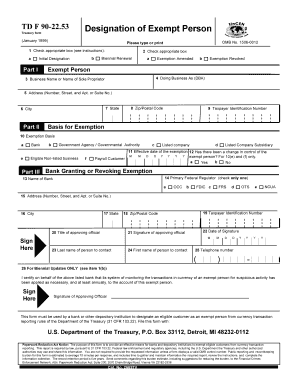
Form Td F 90 2253 1999


What is the Form TD F 90 2253
The Form TD F 90 2253, also known as the Report of Foreign Bank and Financial Accounts (FBAR), is a document required by the U.S. Department of the Treasury. It is used by U.S. citizens, residents, and certain entities to report their financial interests in foreign bank accounts. The form is essential for ensuring compliance with U.S. laws regarding foreign financial assets and helps prevent tax evasion and money laundering.
How to Obtain the Form TD F 90 2253
The Form TD F 90 2253 can be obtained directly from the Financial Crimes Enforcement Network (FinCEN) website. It is available in a downloadable format, allowing users to print and fill it out. Alternatively, the form can also be accessed through various tax preparation software that offers e-filing options for FBAR submissions.
Steps to Complete the Form TD F 90 2253
Completing the Form TD F 90 2253 involves several key steps:
- Gather information about all foreign bank accounts, including account numbers, bank names, and addresses.
- Determine the maximum value of each account during the reporting period.
- Fill out the form accurately, ensuring all required fields are completed.
- Review the form for any errors or omissions before submission.
Once completed, the form must be submitted electronically through the BSA E-Filing System, as paper submissions are not accepted.
Legal Use of the Form TD F 90 2253
The legal use of Form TD F 90 2253 is mandated by the Bank Secrecy Act (BSA). Failure to file this form when required can result in severe penalties, including fines and potential criminal charges. It is crucial for filers to understand their obligations under U.S. law regarding foreign financial accounts and to ensure timely and accurate reporting to avoid legal repercussions.
Filing Deadlines / Important Dates
The filing deadline for Form TD F 90 2253 is April fifteenth of each year, with an automatic extension available until October fifteenth. It is important to note that this deadline applies to the reporting of foreign bank accounts for the previous calendar year. Keeping track of these dates is essential for compliance and to avoid penalties.
Examples of Using the Form TD F 90 2253
Individuals who have foreign bank accounts, whether for personal or business purposes, must use Form TD F 90 2253. For instance, a U.S. citizen living abroad with a savings account in a foreign bank must report that account if its balance exceeds the reporting threshold. Similarly, businesses with foreign accounts must file the form to disclose their financial interests and comply with U.S. regulations.
Quick guide on how to complete form td f 90 2253
Effortlessly Prepare Form Td F 90 2253 on Any Device
Managing documents online has become widely adopted by both businesses and individuals. It serves as an ideal environmentally friendly substitute for conventional printed and signed documents, allowing you to access the correct template and securely save it online. airSlate SignNow provides all the tools necessary to create, edit, and electronically sign your documents promptly without delays. Handle Form Td F 90 2253 on any platform using airSlate SignNow's Android or iOS applications and simplify your document-related processes today.
How to Edit and Electronically Sign Form Td F 90 2253 with Ease
- Obtain Form Td F 90 2253 and click Get Form to begin.
- Utilize the tools at your disposal to complete your document.
- Emphasize important sections of your documents or redact sensitive information with tools that airSlate SignNow specifically provides for such tasks.
- Generate your signature using the Sign tool, which takes just seconds and holds the same legal validity as a conventional ink signature.
- Review all the details, then click the Done button to save your changes.
- Choose how you'd like to send your form, via email, text message (SMS), invitation link, or download it onto your computer.
Eliminate worries about lost or misplaced documents, tedious form searches, or issues that necessitate printing new copies. airSlate SignNow addresses all your document management needs in just a few clicks from any device of your choosing. Edit and electronically sign Form Td F 90 2253 and ensure effective communication throughout the document preparation process with airSlate SignNow.
Create this form in 5 minutes or less
Find and fill out the correct form td f 90 2253
Create this form in 5 minutes!
How to create an eSignature for the form td f 90 2253
How to create an electronic signature for a PDF online
How to create an electronic signature for a PDF in Google Chrome
How to create an e-signature for signing PDFs in Gmail
How to create an e-signature right from your smartphone
How to create an e-signature for a PDF on iOS
How to create an e-signature for a PDF on Android
People also ask
-
What is the form td f 90 2253?
The form td f 90 2253 is a specific document used for various administrative purposes. It is essential for businesses to understand its requirements and how to fill it out correctly. airSlate SignNow simplifies the process of managing and eSigning this form, ensuring compliance and accuracy.
-
How can airSlate SignNow help with the form td f 90 2253?
airSlate SignNow provides an intuitive platform for sending and eSigning the form td f 90 2253. With its user-friendly interface, you can easily upload, edit, and share the document with stakeholders. This streamlines the workflow and reduces the time spent on paperwork.
-
What are the pricing options for using airSlate SignNow for the form td f 90 2253?
airSlate SignNow offers flexible pricing plans tailored to meet the needs of different businesses. Whether you are a small startup or a large enterprise, you can find a plan that fits your budget while efficiently managing the form td f 90 2253. Visit our pricing page for detailed information.
-
Are there any integrations available for the form td f 90 2253 with airSlate SignNow?
Yes, airSlate SignNow integrates seamlessly with various applications to enhance your workflow. You can connect it with CRM systems, cloud storage, and other tools to manage the form td f 90 2253 more effectively. This integration helps streamline processes and improve productivity.
-
What features does airSlate SignNow offer for managing the form td f 90 2253?
airSlate SignNow includes features such as customizable templates, real-time tracking, and secure eSigning for the form td f 90 2253. These features ensure that you can manage your documents efficiently while maintaining compliance and security. The platform is designed to simplify document management.
-
Can I use airSlate SignNow on mobile devices for the form td f 90 2253?
Absolutely! airSlate SignNow is mobile-friendly, allowing you to manage the form td f 90 2253 on the go. Whether you are using a smartphone or tablet, you can easily access, edit, and eSign documents from anywhere, ensuring flexibility and convenience.
-
What are the benefits of using airSlate SignNow for the form td f 90 2253?
Using airSlate SignNow for the form td f 90 2253 offers numerous benefits, including time savings, improved accuracy, and enhanced security. The platform reduces the risk of errors and ensures that your documents are signed and stored securely. This leads to a more efficient workflow for your business.
Get more for Form Td F 90 2253
- Biggin scott rental application form
- Ieee copyright form word
- Death notification letter to insurance company form
- Walmart donation request form pdf
- Wisconsin legal blank 43490474 form
- Opnav 5580 8 form
- Sample pdf form with signature field
- Application for standard texas exempt license plates form vtr 62 a
Find out other Form Td F 90 2253
- Help Me With eSignature New Mexico Healthcare / Medical Form
- How Do I eSignature New York Healthcare / Medical Presentation
- How To eSignature Oklahoma Finance & Tax Accounting PPT
- Help Me With eSignature Connecticut High Tech Presentation
- How To eSignature Georgia High Tech Document
- How Can I eSignature Rhode Island Finance & Tax Accounting Word
- How Can I eSignature Colorado Insurance Presentation
- Help Me With eSignature Georgia Insurance Form
- How Do I eSignature Kansas Insurance Word
- How Do I eSignature Washington Insurance Form
- How Do I eSignature Alaska Life Sciences Presentation
- Help Me With eSignature Iowa Life Sciences Presentation
- How Can I eSignature Michigan Life Sciences Word
- Can I eSignature New Jersey Life Sciences Presentation
- How Can I eSignature Louisiana Non-Profit PDF
- Can I eSignature Alaska Orthodontists PDF
- How Do I eSignature New York Non-Profit Form
- How To eSignature Iowa Orthodontists Presentation
- Can I eSignature South Dakota Lawers Document
- Can I eSignature Oklahoma Orthodontists Document