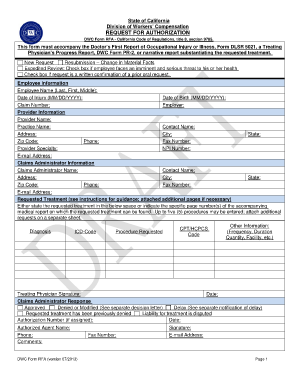
Rfa Form


What is the RFA Form
The RFA form, or Request for Approval form, is a crucial document used primarily in administrative and legal contexts. It serves as a formal request for approval from a relevant authority, often related to financial or operational matters. Understanding the purpose of the RFA form is essential for ensuring that all necessary approvals are obtained efficiently. This form typically includes sections for the requester’s information, details about the request, and any supporting documentation required for review.
How to Use the RFA Form
Using the RFA form involves several key steps to ensure that your request is processed smoothly. First, gather all necessary information and documents that support your request. Next, accurately fill out the form, ensuring that all sections are completed clearly and concisely. It is important to review the form for any errors before submission. Once completed, the form can be submitted electronically or in paper format, depending on the requirements of the issuing authority.
Steps to Complete the RFA Form
Completing the RFA form involves a systematic approach to ensure accuracy and compliance. Follow these steps:
- Gather Information: Collect all relevant details, including personal information, financial data, and any necessary supporting documents.
- Fill Out the Form: Carefully enter information into each section of the form, making sure to follow any specific instructions provided.
- Review: Double-check the completed form for accuracy, ensuring there are no omissions or errors.
- Submit: Send the form to the appropriate authority through the designated submission method, either online or via mail.
Legal Use of the RFA Form
The legal use of the RFA form is governed by specific regulations that ensure its validity. For the form to be considered legally binding, it must be completed in accordance with applicable laws and regulations. This includes obtaining necessary signatures and ensuring that all information is truthful and accurate. Compliance with these legal standards is crucial for the acceptance of the RFA form by the relevant authorities.
Key Elements of the RFA Form
Understanding the key elements of the RFA form can enhance its effectiveness. Essential components typically include:
- Requester Information: Details about the individual or entity submitting the request.
- Request Details: A clear description of what is being requested and the purpose behind it.
- Supporting Documentation: Any additional documents that substantiate the request.
- Signature Section: A place for the requester to sign, affirming the accuracy of the information provided.
Form Submission Methods
The RFA form can be submitted through various methods, depending on the requirements set by the issuing authority. Common submission methods include:
- Online Submission: Many authorities allow for electronic submission via their websites, which can expedite the review process.
- Mail: The form can be printed and sent via postal service, ensuring that it reaches the appropriate department.
- In-Person Submission: Some situations may require the form to be submitted directly to an office, allowing for immediate confirmation of receipt.
Quick guide on how to complete rfa form 100123058
Effortlessly manage Rfa Form on any device
Digital document management has gained traction among companies and individuals. It serves as an excellent eco-friendly alternative to traditional printed and signed documents, allowing you to locate the necessary form and securely keep it online. airSlate SignNow equips you with all the features needed to create, adjust, and electronically sign your documents swiftly and without delays. Handle Rfa Form on any device with airSlate SignNow’s Android or iOS applications and simplify any document-related process today.
How to modify and electronically sign Rfa Form effortlessly
- Locate Rfa Form and click on Get Form to begin.
- Utilize the tools we provide to complete your document.
- Emphasize important sections of your documents or conceal sensitive information with tools that airSlate SignNow offers specifically for that purpose.
- Generate your signature using the Sign tool, which takes mere seconds and carries the same legal validity as a conventional ink signature.
- Review the details and click on the Done button to save your changes.
- Select your preferred method for sending your form, whether by email, text message (SMS), invite link, or download it to your computer.
Eliminate concerns about lost or misplaced documents, laborious form searches, or mistakes that necessitate printing out new copies. airSlate SignNow meets your document management needs in just a few clicks from your chosen device. Edit and electronically sign Rfa Form and ensure excellent communication at every step of your form preparation with airSlate SignNow.
Create this form in 5 minutes or less
Create this form in 5 minutes!
How to create an eSignature for the rfa form 100123058
How to create an electronic signature for a PDF online
How to create an electronic signature for a PDF in Google Chrome
How to create an e-signature for signing PDFs in Gmail
How to create an e-signature right from your smartphone
How to create an e-signature for a PDF on iOS
How to create an e-signature for a PDF on Android
People also ask
-
What is an rfa form and how can it be used?
An rfa form, or Request for Approval form, is a critical document used to obtain express permission for various business processes. With airSlate SignNow, you can easily create and eSign rfa forms, streamlining the approval workflow and ensuring you get the necessary authorizations swiftly and securely.
-
How much does it cost to use airSlate SignNow for rfa forms?
airSlate SignNow offers flexible pricing plans designed to meet the needs of different businesses. Pricing starts at a competitive rate, making it cost-effective for organizations looking to manage their rfa forms efficiently without breaking the bank.
-
What features does airSlate SignNow provide for managing rfa forms?
airSlate SignNow includes a variety of features tailored for managing rfa forms, such as customizable templates, automated workflows, and real-time tracking. These functionalities help businesses reduce errors, save time, and enhance collaboration among team members.
-
Can I integrate airSlate SignNow with other tools to manage rfa forms?
Yes, airSlate SignNow integrates seamlessly with popular applications like Google Drive, Salesforce, and Dropbox, allowing you to manage your rfa forms within your existing workflows. This ensures a smoother process and helps maintain consistency across your operations.
-
What are the benefits of using airSlate SignNow for rfa forms?
Using airSlate SignNow for your rfa forms provides numerous benefits, including improved efficiency, reduced processing time, and enhanced security. It allows you to send, sign, and store documents securely, ultimately streamlining your business processes.
-
Is it easy to create an rfa form using airSlate SignNow?
Absolutely! airSlate SignNow offers an intuitive interface that makes creating rfa forms straightforward, even for non-technical users. You can start from scratch or use customizable templates to save time and ensure your forms are tailored to your needs.
-
How does airSlate SignNow ensure the security of rfa forms?
airSlate SignNow prioritizes the security of your rfa forms by implementing robust encryption and compliance with industry standards. Your documents are securely stored and transmitted, ensuring that sensitive information remains protected against unauthorized access.
Get more for Rfa Form
- 08302016 1 1702 in the district court of kansasjudicialcouncil 6969390 form
- Kansasjudicialcouncil 6969216 form
- Title wakulla news all issues citation thumbnails kansasjudicialcouncil 6969383 form
- 5113 375 in the district court of county kansas in the matter of name juvenile year of birth a male female case no form
- 5113 1 396 in the district court of county kansas in kansasjudicialcouncil form
- Suggestion record form
- 5113 352 in the district court of county kansas in the matter of name juvenile year of birth a male female case no form
- Kansasjudicialcouncil 6969234 form
Find out other Rfa Form
- eSign Georgia Car Dealer POA Mobile
- Sign Nebraska Courts Warranty Deed Online
- Sign Nebraska Courts Limited Power Of Attorney Now
- eSign Car Dealer Form Idaho Online
- How To eSign Hawaii Car Dealer Contract
- How To eSign Hawaii Car Dealer Living Will
- How Do I eSign Hawaii Car Dealer Living Will
- eSign Hawaii Business Operations Contract Online
- eSign Hawaii Business Operations LLC Operating Agreement Mobile
- How Do I eSign Idaho Car Dealer Lease Termination Letter
- eSign Indiana Car Dealer Separation Agreement Simple
- eSign Iowa Car Dealer Agreement Free
- eSign Iowa Car Dealer Limited Power Of Attorney Free
- eSign Iowa Car Dealer Limited Power Of Attorney Fast
- eSign Iowa Car Dealer Limited Power Of Attorney Safe
- How Can I eSign Iowa Car Dealer Limited Power Of Attorney
- How To eSign Illinois Business Operations Stock Certificate
- Can I eSign Louisiana Car Dealer Quitclaim Deed
- eSign Michigan Car Dealer Operating Agreement Mobile
- Can I eSign Mississippi Car Dealer Resignation Letter