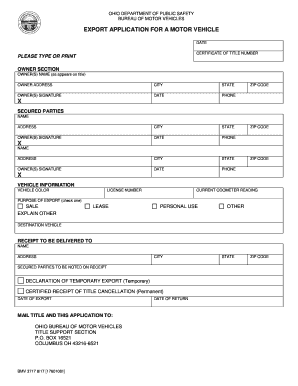
OWNER SECTION 2017-2026


What is the OWNER SECTION
The OWNER SECTION is a critical part of various forms that require identification and acknowledgment of the individual or entity that owns or controls the subject matter of the document. This section typically includes information such as the owner's name, address, and contact details. It serves to establish the legal ownership and responsibility associated with the form, ensuring that all parties involved are aware of who is accountable for the information provided.
Key elements of the OWNER SECTION
Understanding the key elements of the OWNER SECTION is essential for accurate completion. Common components include:
- Name: The full legal name of the owner, whether an individual or a business entity.
- Address: The physical address where the owner resides or operates.
- Contact Information: Phone number and email address for direct communication.
- Signature: A signature may be required to validate the information provided and confirm ownership.
These elements ensure that the form is properly attributed to the correct owner and can be verified by relevant authorities.
Steps to complete the OWNER SECTION
Completing the OWNER SECTION requires careful attention to detail. Follow these steps to ensure accuracy:
- Gather Information: Collect all necessary details about the owner, including full name, address, and contact information.
- Fill in the Form: Enter the gathered information into the appropriate fields of the OWNER SECTION.
- Review for Accuracy: Double-check all entries for spelling errors and correct information.
- Sign the Form: If required, provide a signature to authenticate the information.
- Submit the Form: Follow the specified submission method, whether online, by mail, or in person.
Legal use of the OWNER SECTION
The OWNER SECTION has significant legal implications. It is used to establish ownership and accountability in various contexts, such as real estate transactions, business registrations, and tax filings. Accurate completion of this section is crucial, as incorrect or fraudulent information can lead to legal penalties or disputes. It is advisable to consult with a legal professional if there are uncertainties regarding the information required in this section.
Examples of using the OWNER SECTION
The OWNER SECTION is commonly found in several types of forms, including:
- Property Deeds: Identifying the owner of real estate.
- Business Licenses: Establishing the owner of a business entity.
- Tax Forms: Indicating the responsible party for tax obligations.
These examples illustrate the versatility and importance of the OWNER SECTION across various legal and administrative processes.
Required Documents
When filling out the OWNER SECTION, certain documents may be required to verify the information provided. These can include:
- Identification: A government-issued ID, such as a driver's license or passport.
- Proof of Address: Utility bills or bank statements that confirm the owner's address.
- Business Registration Documents: For business owners, documentation that verifies the legal status of the entity.
Having these documents ready can streamline the completion process and ensure compliance with legal requirements.
Quick guide on how to complete owner section
Complete OWNER SECTION effortlessly on any gadget
Digital document management has become increasingly popular among businesses and individuals. It offers an ideal eco-friendly alternative to traditional printed and signed papers, as you can access the necessary form and securely store it online. airSlate SignNow provides you with all the tools you need to create, edit, and eSign your documents swiftly without delays. Manage OWNER SECTION on any gadget with airSlate SignNow Android or iOS applications and enhance any document-centric process today.
The easiest way to edit and eSign OWNER SECTION seamlessly
- Locate OWNER SECTION and click Get Form to begin.
- Use the tools we provide to fill out your form.
- Highlight important sections of the documents or conceal sensitive information with tools specifically designed for that purpose by airSlate SignNow.
- Create your signature using the Sign feature, which takes moments and holds the same legal value as a traditional wet ink signature.
- Review the information and click on the Done button to store your changes.
- Select how you would like to share your form, via email, SMS, invite link, or download it to your computer.
Eliminate concerns about lost or misplaced documents, tedious form searching, or errors that require reprinting new document copies. airSlate SignNow addresses all your document management needs in just a few clicks from any device of your choosing. Modify and eSign OWNER SECTION and ensure exceptional communication at every stage of the form preparation process with airSlate SignNow.
Create this form in 5 minutes or less
Find and fill out the correct owner section
Create this form in 5 minutes!
How to create an eSignature for the owner section
How to create an electronic signature for a PDF online
How to create an electronic signature for a PDF in Google Chrome
How to create an e-signature for signing PDFs in Gmail
How to create an e-signature right from your smartphone
How to create an e-signature for a PDF on iOS
How to create an e-signature for a PDF on Android
People also ask
-
What is the OWNER SECTION in airSlate SignNow?
The OWNER SECTION in airSlate SignNow is a dedicated area where users can manage their documents and settings efficiently. It allows you to oversee all your signed documents, templates, and workflows in one place, ensuring easy access and organization.
-
How does the OWNER SECTION enhance document management?
The OWNER SECTION enhances document management by providing a centralized hub for tracking and organizing your documents. Users can easily navigate through their signed documents, access templates, and manage workflows, streamlining the entire eSigning process.
-
Is there a cost associated with accessing the OWNER SECTION?
Accessing the OWNER SECTION is included in the pricing plans of airSlate SignNow. Depending on the plan you choose, you can enjoy various features within the OWNER SECTION, making it a cost-effective solution for businesses of all sizes.
-
What features are available in the OWNER SECTION?
The OWNER SECTION includes features such as document tracking, template management, and user settings. These tools empower users to customize their experience and ensure that all documents are easily accessible and organized.
-
Can I integrate other tools with the OWNER SECTION?
Yes, airSlate SignNow allows for seamless integrations with various third-party applications within the OWNER SECTION. This capability enhances your workflow by connecting your eSigning process with tools you already use, improving overall efficiency.
-
What benefits does the OWNER SECTION provide for businesses?
The OWNER SECTION provides numerous benefits, including improved document organization, enhanced tracking capabilities, and streamlined workflows. By utilizing this section, businesses can save time and reduce errors in their document management processes.
-
How secure is the OWNER SECTION for storing documents?
The OWNER SECTION is designed with security in mind, employing advanced encryption and compliance measures to protect your documents. This ensures that your sensitive information remains safe while you manage your eSigning needs.
Get more for OWNER SECTION
- Unum physician statement form
- Electrical load calculation app form
- Matted dog release form
- Appraisal performance sample
- Ajmal super 40 question paper form
- Virginia association of realtors residential lease 5503999 form
- Record of employment nys department of labor for labor ny form
- Community health worker job description form
Find out other OWNER SECTION
- How To eSignature Alabama Mechanic's Lien
- Can I eSign Alabama Car Insurance Quotation Form
- eSign Florida Car Insurance Quotation Form Mobile
- eSign Louisiana Car Insurance Quotation Form Online
- Can I eSign Massachusetts Car Insurance Quotation Form
- eSign Michigan Car Insurance Quotation Form Online
- eSign Michigan Car Insurance Quotation Form Mobile
- eSignature Massachusetts Mechanic's Lien Online
- eSignature Massachusetts Mechanic's Lien Free
- eSign Ohio Car Insurance Quotation Form Mobile
- eSign North Dakota Car Insurance Quotation Form Online
- eSign Pennsylvania Car Insurance Quotation Form Mobile
- eSignature Nevada Mechanic's Lien Myself
- eSign California Life-Insurance Quote Form Online
- How To eSignature Ohio Mechanic's Lien
- eSign Florida Life-Insurance Quote Form Online
- eSign Louisiana Life-Insurance Quote Form Online
- How To eSign Michigan Life-Insurance Quote Form
- Can I eSign Colorado Business Insurance Quotation Form
- Can I eSign Hawaii Certeficate of Insurance Request